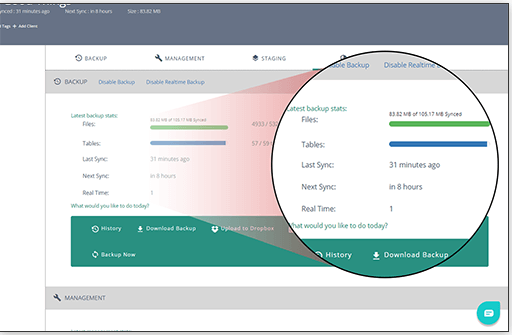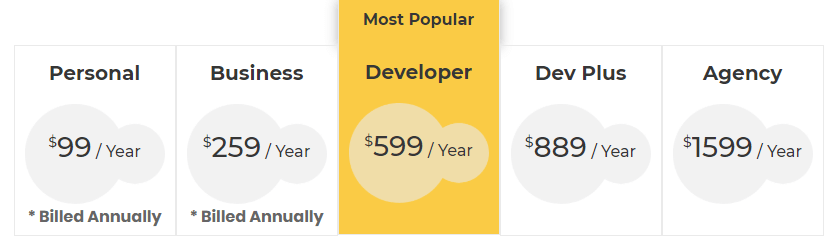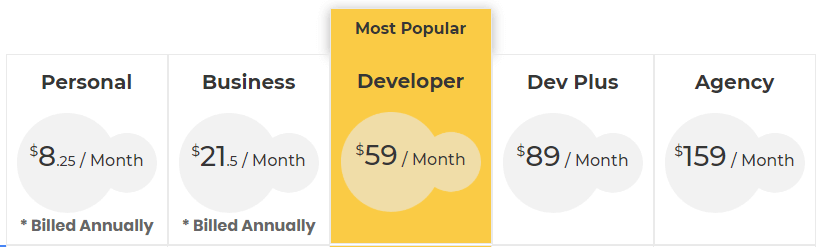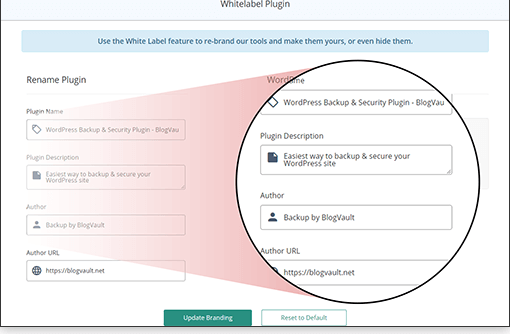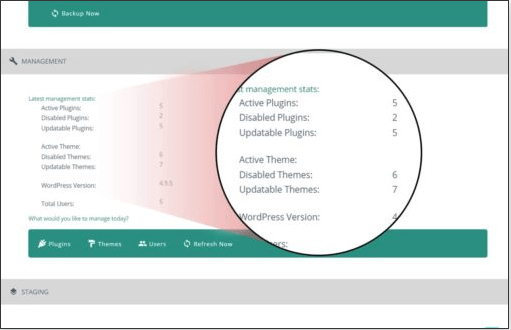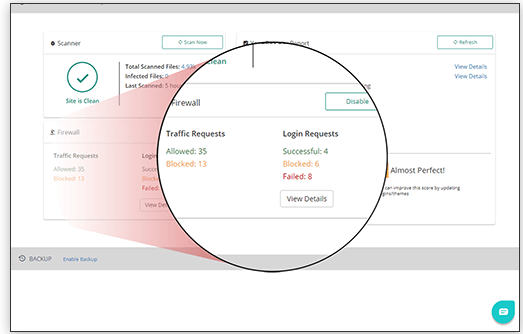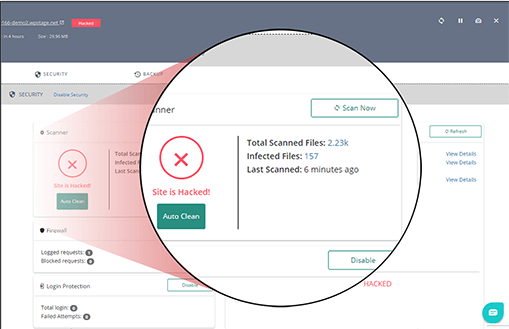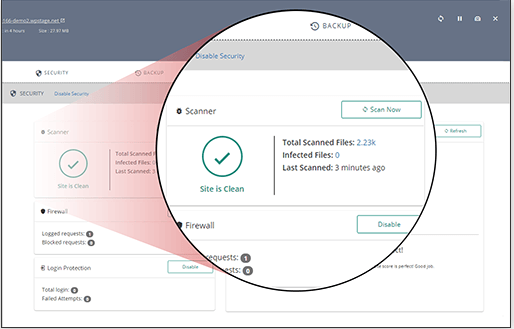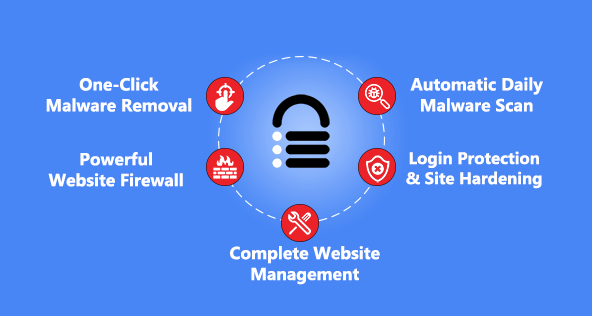
Readers don’t need us to tell them that hackers have become bolder and bolder in hacking websites of all kinds with malware.
Some folks have estimated that hackers wreck around 30,000 websites per day.
In such attacks, hackers usually get to their victim machine via various malware bots or brute force cyber attacks.
But regardless of the fact if one believes that hackers do damage websites on a daily basis, it is quite disheartening to know that hackers can potentially infect a website with malware provided that they see some benefit in it.
Malware is anything software that has an malicious intent.
Most of the times, hackers inject malicious software in the victim’s website in a secret manner.
Almost all of our readers would know about how damaging various viruses can be.
When everything is said and done, a virus is nothing more than just another type of malware.
In the huge digital world of today, there are countless security vulnerabilities present in all software packages which can leave a given user’s website among other stuff unprotected against potential harm.
The damage can be huge for people who run online businesses.
Any behavior which the owner of the given site did not expect could have devastating effects on the user’s online investments.
That is the reason why it is tremendously important for users to have rock-solid and reputable protection and security for all of his/her websites especially the ones made with WordPress.
Our research shows that a lot of security plugins for various Wordpress sites do not have the ability to cover each and every potential security threat.
This is the reason why users have to juggle effectively between different options which are present out there in the market, just begging for a purchase.
Fortunately, the current market is big enough to offer users advanced WordPress security plugins.
One of them is MalCare.
This Wordpress security plugin offers users a complete and comprehensive protection and security solutions against the majority of online threats.
Our research shows that the one thing which makes MalCare unique among its security solution competitors is the fact that it complies fully with the recent General Data Protection Regulation or GDPR law.
In our review, we will take a deeper look at this GDPR-compliant Wordpress online security solution.
We’ll explore it to know more about the kind of feature it offers and how it manages to remove malware with the help of a single button on part of the user.
Table of Contents
Price
The packages are fairly simple. That’s why we decided to take the help of some official content here.
MalCare is among the few Wordpress security solutions which are GDPR compliant.
And that is great.
Especially for those users who value their data.
A team of developers at BlogVault built this security product MalCare after a total of three years of continuous and rigorous research and development.
BlogVault, as some of our readers would know, is an online backup service for content delivery networks such as Wordpress.
Our research shows that BlogVault had some pretty decent Wordpress people.
Namely in the form of Pritesh Vora and Akshat Choudhary.
Some consider MalCare as the complete and comprehensive malware protection and scan solution.
Whether that is true or not is something we will see throughout the duration of this review, but with features such as,
- Complete management of Wordpress sites
- Built-in secure and safe WordPress backups
- White labeling and client reporting
- Above-average protection against many types of malware
- Very high accuracy with near to zero load
- Complex malware detection system
- Malware removal with a single click
- Early-stage detection of malware
- Compliance with GDPR
on offer, it is not hard to see why would some have that opinion of MalCare.
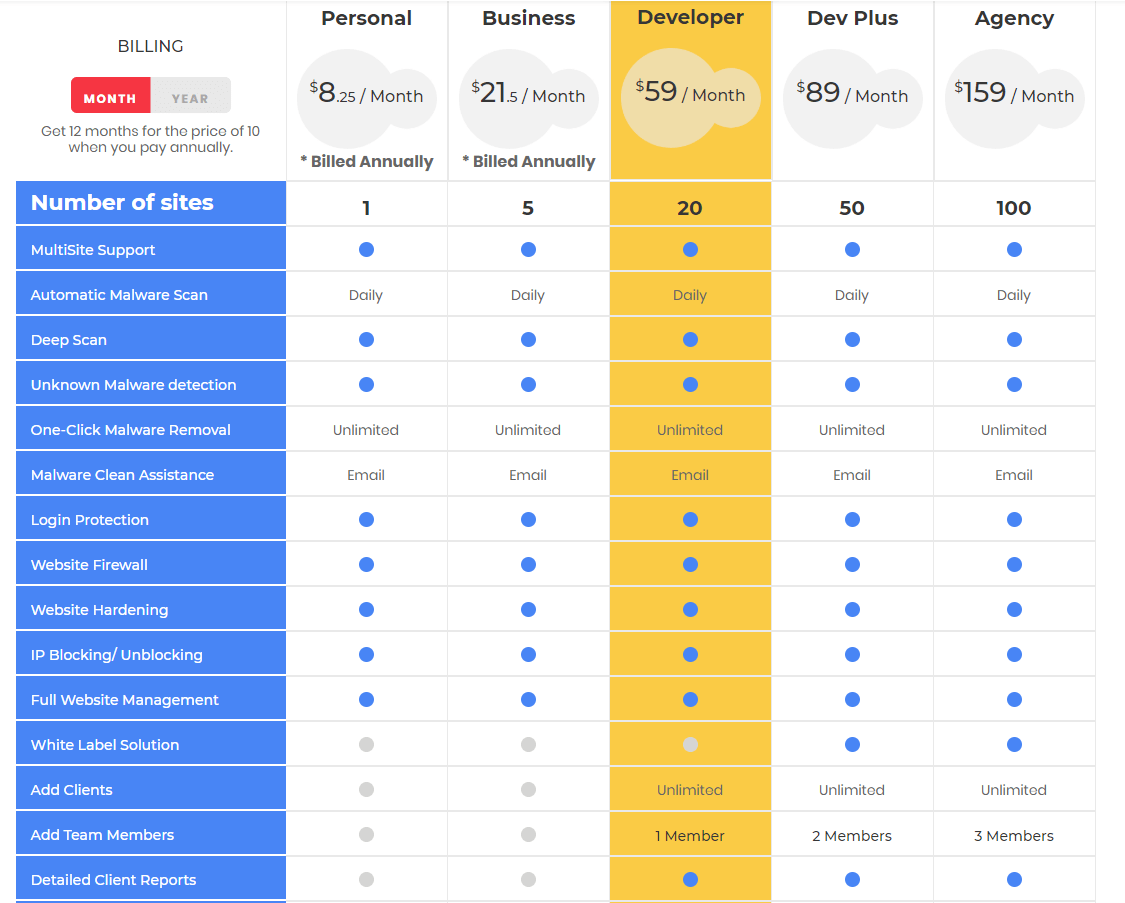
Needless to say, the number of features that MalCare offers automatically make this Wordpress security solution offering a comprehensive and feature-rich one for all types of WordPress sites.
These actually help users save a lot of time and, of course, money.
Both of these qualities are enough for some people to get excited about a product and then share the experiences of that product/plugin with everybody else.
MalCare configuration and setup
As mentioned before as well, if a user wants to protect and secure his/her website with the help of Wordpress security solutions such as MalCare then the user doesn’t have to do too much apart from performing a few number of mouse clicks.
We know that for some that may be a reasonably difficult ask.
So we have made a step-by-step guide for such readers.
In order to get set up with MalCare, simply follow the steps given below.
Step 1
First, the user needs to make his/her way to the official MalCare website.
Once there, the user has to select a feasible subscription plan.
This would depend on the needs of the user.
Usually, the more the number of sites that the user wants to connect, the more expensive subscription package he/she would have to sign up for.
MalCare offers users a multiple number of plans that the user can pt to choose from without facing any hurdles.
Our research also shows that all MalCare protection plans come with an official 30-day money-back no-questions-asked guarantee.
This is great for any security product let alone a security product that works totally online.
Thirty days is more than enough for the average normal user who wants to test the service before committing to it.
So relax.
Take time and then see if MalCare is the right choice.
There is also a free version of this Wordpress Security solution over at Wordpress repository.
Click here in order to download that.
The free version is good enough to provide users with login protection along with firewall and effective scanning tools.
Step 2
With step 1 out of the way, we’ll assume from now that users have access to MalCare.
So the next logical step is to purchase a plan successfully.
When that’s done, the user needs to log in to his/her official MalCare account.
After the user has done so, the official MalCar website would automatically redirect the user to the user’s MalCare Dashboard.
In order to add a particular website, the user will have to press the button that says Add Site button.
The other way to do the same is to have a look at the top bar and then click the + icon present there.
Once this is done, MalCare should open up a brand new screen in front of the user.
On the new screen, the user will have to provide the actual URL of his/her website.
After that, the user needs to make sure that he/she has entered the URL of his/her site accurately and properly.
The next step is to hit the button that says Next Step.
Once done, MalCare should show the user a new screen which asks the user about his/her WordPress site login credentials.
This is the same site that the user is planning on protecting by installing the plugin.
After the user has provided the Wordpress security solution with his/her login credentials, he/she needs to click on the option that says Install Plugin at the site in question.
Once the user has installed the security plugin, it would automatically start the process of running the first scan of the user’s website.
MalCare will also send the user an email message right after it has completed the first scan.
When all of this is done and completed, the user is more than ready to not only explore the official MalCare plugin but also benefit from all the easy to use and fantastic feature the software is filled with.
There is really a ton of functionality here.
So the user should take his/her time to fully understand it in order to extract the maximum amount of benefit.
MalCare main user interface (Dashboard)
The first time the user logs into his/her MalCare official account, he/she should see a well organized and neat MalCare dashboard as the very first thing.
This is what we previously called a user-friendly dashboard.
The company had done a good job of placing proper options at proper places.
In other words, users have the option of easily accessing each and every service that the user has to offer.
If the user’s MalCare plan has support for a multiple number of websites, then the user can simply add even more websites simply by not thinking much and following the Step 2 section of this guide that we mentioned above.
Each and every site that the user ads would now become an item on the list which is present on the user’s dashboard.
That is cool.
Moreover, users also have the option of trying out the latest official MalCare dashboard.
To do that, users have to choose the option which appears in the top right corner of the screen that says Try Now.
Once the user has taken the decision of hitting the Try Now option, MalCare would switch to its, once again, super smooth official dashboard.
Generally speaking though, the new dashboard only comes with visual enhancements, which compared to the older user interface, make the new one better.
The new dashboard changes the default landing page of MalCare dashboard to something that only makes use of icons.
Needless to say, the icons provide users direct access to most of the services that MalCare offers.
We’re talking about services such as,
- Site management tools
- Staging tools
- Backups
- Security
However, it is also true that beginners who are more or less unfamiliar with such icons would definitely want to spend a bit of time getting comfortable with the new interface.
The next step is, of course, to click on any of the one’s own websites.
Once the user does that, he/she should see a new screen that does a decent job of organizing information and allowing easy access to various other sections related to different MalCare services.
Now, the thing readers need to understand here is that, each of the MalCare official site management tools has its own separate section.
What does this do?
This makes the process of accessing and using site management tools real easy and real quick.
At least, compared to the older user interface.
It seems to us that very soon, MalCare is going to make the new smoother icon-based dashboard its default dashboard.
Now even though that would definitely improve the general user experience by a good margin, we are concerned that users will have to make an effort to memorize which icon is for what function.
And if there is one thing online consumers do not like to do then its ‘make effort’
Features
And of course, functionalities.
We have already mentioned the fact that MalCare is pretty much packed with a tremendous number of functionalities which are relevant and features which the user is actually going to have to use.
Along with that, it also carries out its business practices in a way which makes the whole product GDPR compliant.
All of this makes MalCare an all-in-one and rather, super dope, Wordpress security solution which is available to all users who would like to secure their Wordpress websites.
In order to access all such features, all that the user has to do is to head over to the MalCare official dashboard and then click on any item in the list of given websites for the purposes of beginning a scan.
When the user has done that, MalCare should open up a new screen which would, again, have different sections for different services.
The page would also detail all the relevant information regarding the user’s Wordpress site.
With that out of the way,let’s talk about the services that we keep referring to.
MalCare official Security and Protection
We have already talked about the fact that MalCare offers a daily scanning feature.
What we did not mention was that this MalCare feature also enables the product to keep a lookout for any changes 24 hours a day and seven days a week.
Once the user detects any kind of changes such as a new Wordpress plugin, update, theme or whatever, it simply moves forward and loads all of the user’s website’s content on the company’s server.
Then MalCare begins the process of scanning the website again.
By following this method, MalCare is able to ensure that none of the nasty malware is able to enter the user’s website just because of the changes that a particular update or plug-in could have made to the user’s website.
This is also the reason why some call MalCare a good malware detective.
Apart from a great scanning feature, MalCare Wordpress security plugin also makes use of advanced and perhaps even unique algorithms that continuously work on more than 100 signals in order to detect malware code that may try to destroy the user’s website.
Users who want to scan their website at some other time than the official schedule should head on over to the MalCare official security section.
Here they will come across a screen which will show them the current security statistics with the user’s website.
Once here, the user should click the button that says Site Scan in order to begin the scan process.
Users who want to use MalCare features and make their Wordpress website strictly more secure should be able to achieve their ambition by simply performing a click on the option that says Secure Site.
This option is usually located in the bottom right corner of the screen.
Once the user clicks on the button, MalCare should allow him/her access to the slightly more advanced options related to security.
We’re specifically talking about options such as blocking any execution of any PHP files which are located in untrusted folders.
The other thing we would recommend to users is that they should continue to opt for all the desired security options and services they want to.
Then, they should follow the steps that we have listed here in order to activate all the services that they want activated.
The other fortunate thing in this situation is that if someone has managed to hack into the user’s website and/or has infected the website with malware, then the user can just relax knowing that MalCare can take care of it without much user input.
In fact, our research shows that the user does not need to have any kind of technical background in order to successfully recover his/her website.
Most of the times, MalCare will only require the user to perform a single click in order to make everything bad go away.
Of course, we are aware of the fact that a given user may go through the whole life cycle of his/her website without having any bad experiences.
However, even if the user is not that lucky, we are confident that MalCare has the ability to take care of anything that is wrong with the user’s website.
The way MalCare usually moves forward with what it wants to do is by first performing a scan automatically and then detect any malware for the user.
Then, it moves to provide the user with options on how to recover his/her site.
Most of the time, the user only has to click the option that says Auto Clean.
Backup Integration
MalCare also offers users integrated backups which help the user to avoid the hassle of actually installing a new and separate plugin for generating secure and regular backups.
By making use of the MalCare premium backup online service, the user can avail himself/herself of the following advantages,
- The user can upload directly to Dropbox. MalCare enables users to upload all of their websites’ backup files to their Dropbox storage.
- MalCare also offers a download option using which users can download the exact desired backup of their website.
- The test restore feature which is for users who are unsure about which backup they would like to restore for a particular website.
Such users can take advantage of the Test Restore option in order to create, what the company calls, a Staging Site.
This enables users to actually see how their website would look after they have restored their backup.
Users who do decide to proceed after they are satisfied with the Staging Site option can do so by actually auto restoring the backup this time around.
Otherwise, users are free to merely discard the Staging Site version without having to worry about causing a mess on their actual website. - The Auto Restore feature that users can take advantage of in order to restore their website to any and all of the backups created previously automatically.
Needless to say, this tool is pretty convenient for users to maintain their websites especially if someone hacks it or it does down for some other reason.
MalCare also takes great care to back up all of the user’s changes by maintaining scheduled and regular backups.
Users also have the option of clicking the option that says Backup Now button in order to create a backup of their website at that given moment without any delay.
Again, MalCare takes care of everything with just a single button click.
GDPR compliant Wordpress security solution
The European Union recently developed a new regulation which it called GDPR or General Data Protection Regulation.
The GDPR rule came into effect on 25th May 2018.
It had a simple objective of ensuring data protection and privacy of online consumers.
Moreover, the GDPR rule gives each online consumer living in the EU more control over the data that various different sites collect on them.
It also gives them the right to rectify that data.
If a given user’s website does not comply with the new GDPR regulations, then it may lead the user having to pay hefty fines without any reason.
We think the GDPR rule is a terrific thing that happened to the internet.
Hence, users should make sure that they make a good plan on how they would make their site GDPR compliant as soon as possible.
Users who don’t know how to do that don’t need to panic.
At least not for now.
Why?
Because Wordpress security solutions such as MalCare know how to roll with GDPR.
In other words, this tool is complying to the demands of the GDPR rule.
Not only that, it has the ability to make the user’s site compliant to satisfy the latest regulations and laws.
To put it another way, each given penny that the user spends while buying the MalCare Wordpress security solution goes a long way in making more sites GDPR compliant.
MalCare includes a couple of features which are built from the ground up to comply with new GDPR rulings.
Those two features as,
- The right to rectification which enables online consumers to rectify their user data.
- The right to be forgotten. This helps the user to stay anonymous provided he/she is able to fill out some details that MalCare wants via a form on the official website.
In order to know a lot more about how MalCare has prepared to comply with GDPR, users should go to the official MalCare website and then go to the GDPR section.
Site Management
The MalCare official dashboard also enables users to not only manage their WordPress site but also do it without having to switch over to the related admin panel.
This helps the user to keep their Wordpress version, themes, and plugins up to date.
Ultimately, that will help the user to make his/her site more secure and safe.
Any outdated Wordpress website could give backdoors to hackers to carry out malicious attacks via bad plugins and themes.
So by using a product like MalCare, users can get a multiple number of updates with the help of a single click.
A lot of new online business runners struggle on a weekly basis to keep their website up to date.
However, with a product like MalCare they too can easily several of their plugins within a matter of few seconds.
Users have to go to the Plugins section in order to know more about this feature.
MalCare site management tools make it time-saving and easy for users to maintain their sites with the least amount of effort.
Staging
MalCare has a staging section which helps the user to test any kind of modifications to the site by creating a real copy of the user’s website.
With features such as staging, the user has the option of easily checking whether the alterations that he/she is going to make are going to have an effect on the website’s performance.
If they don’t affect site performance then all is good.
If they do, then the rollback is easy.
MalCare makes it easy for the user to add a new staging site from the application’s Staging section.
Users can access this page from the official website dashboard area.
Discount
Sometimes, if users are lucky enough, MalCare would hand out these discount coupons for everybody.
Our research shows that MalCare can offer as much as a 25 percent discount on its premium product if the time is right.
Documentation and Support
Users who feel confused or stuck at any given point can always contact MalCare that keeps an active customer support team in order to entertain user queries.
They can easily quell any doubts about the MalCare product.
Apart from that, MalCare has also gone through the trouble of creating helpful documents for all its users.
These documents provide users with pre-prepared solutions with regards to all aspects and potential problems of the product.
We recommend that users should check it out because they are uber helpful (you’ll have to go to the official website to access these documents, if that wasn’t clear already).
Recommendations and conclusions
By now, readers should have no trouble in understanding that MalCare Wordpress security solution/plugin offers them a rich feature-set of security tools.
These are capable enough to not only protect users’ websites but also replace the security options and functionalities of a multiple number of security plugins that users may have installed before MalCare.
MalCare provides users with some awesome service in order to secure and protect their websites.
And it does that with fairly affordable subscription packages in terms of price.
Some of the MalCare features make it an obvious YES as far as good Wordpress security solutions are concerned.
We’re talking about features such as,
- GDPR compliance
- Quick site management
- Secure backups
- One-click malware removal
- Offsite scanning
The other thing which would definitely enable us to rate MalCare even higher is if the developers behind this tool introduce features such as Auto Updates.
There is no doubt about the fact that MalCare already offers users a big bunch of various automated services such as backups, malware removal, and scanning.
So it should not be hard for the company to introduce another much-needed feature.
Such a feature would further help users to automate their site management experiences.
The fact that a plugin would update itself and all the other things that would need updating would actually help the company attract more customers.
And remember, products like MalCare don’t just have to update weak plugins.
They also have to do the same to themes and the user’s websites to their latest versions.
MalCare is definitely close to becoming a product that users sign up for when they need to forget about maintaining their websites in terms of updates and security vulnerabilities.
For some, MalCare may actually provide a good dose of relief.
Congratulations.
We have reached the end of the review.
As is the norm here, now we would like to hear from our readers who might have had an experience with MalCare as its customers.
Let us know in the comments below if MalCare is something that you would share with others.
Or at least share your experiences with us.
For any other questions, again, make use of the comments section below.
We’re all ears now.