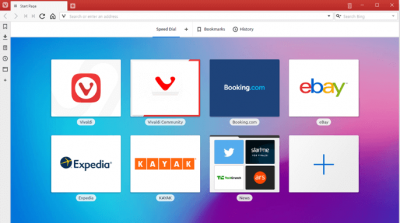
Vivaldi has made the statement that close to 50 percent of all the new features in Vivaldi 2.0 have actually come from user suggestions and feedback.
It is highly likely that the most critical piece of software application on any user’s hardware is the web browser.
The hardware here does not really matter as the web browser is omnipresent both on desktop and mobile.
A few would deny it but the fact remains that whenever some manufacturer releases a new piece of hardware which somehow or someway lacks a method or a way to provide users with the tools to browse the internet, invariably one of the very first tasks that early adopters or enthusiasts would do is to find out a way to actually start running a browser on the new piece of hardware.
This is what they want to figure out.
And perhaps for good reason.
Web browsers, more or less, have become ubiquitous.
However, despite that ubiquity, one would find it hard to come up with any kind of significant difference between various common and mainstream web browsers.
The majority of online consumers seem to not get hung up on all the various web browsers and get by with the default web browser whichever and whatever it may be.
And no wonder online consumers don’t want to go through the trouble of installing another web browser instead of the default one.
Modern web browsers available in the market today such as,
- Opera
- Safari
- Chrome
- Firefox
- Internet Explorer
- Edge
are for the most part indistinguishable from each other both in features as well as appearance.
So why should an online consumer bother to install or prefer one web browser over another web browser?
It may seem counter-intuitive, but the uniformity in the field of web browsing is pretty much its own choice.
In simpler terms, it is actually a result of a specific kind of approach to the process we all call software development.
Currently (as in at the moment), the prevailing wisdom is that online web browsers should never deviate away from the children of the Victorian Age.
In other words, they should be seen.
But/And not heard.
One can take that further and say that maybe those children ought to be never heard nor seen if by ‘children’ we mean modern web browsers.
The fortunate part about the current situation is that for all of those online consumers who would prefer to try out something different then remain stuck with the same web browser, or online consumers who may want to try out a web browser that they can bend to their will rather than the browser imposing its own form on them, there is a legitimate alternative.
That legitimate alternative is now what the world knows as Vivaldi.
It is true that Vivaldi struggled to get any media attention for the first few years of its life.
Most of the mainstream media did not let Vivaldi show up on its radar until early 2015.
However, because of the above-mentioned uniformity problem with all current modern (and good) web browsers, Vivaldi managed to stand out rapidly.
The former CEO and co-founder of Opera and the current CEO of Vivaldi, Jon S. von Tetzchner, led the team behind Vivaldi and the primary goal of this new web browser steam looked simple enough, at least on paper:
To rebuild a modern web browser which could be the next Opera i.e the power user’s web browser.
Of course, by the time Vivaldi came out with its version 1.0 (the following spring), the web browser appeared to have hit all the right marks and looked like on the right track.
The Vivaldi of the time looked like the first web browser in a long time which could actually cure the current common web browser problem.
Now, approximately a year and a half after that initial 2015 release, Vivaldi has successfully launched the company’s 2.0 milestone.
Whether that is a great achievement or not is something we would like to leave to the user but for now, all online consumers can go to the official Vivaldi site and download that latest version.
Click here if you want to do that right now.
Online consumers can also install this version of Vivaldi web browser through the official app store of their operating system.
It is also available through the package manager of all mainstream operating systems.
And, honestly speaking, at first blush, it does seem like the most shocking aspect about the new release is nothing but its version number.
That is, Vivaldi 2.0.
The release number acts as kind of a throwback to a much early time when web browsers and software applications came out with version numbers which had real meaning.
In other words, back in the old days, the versions numbers came in major increments and any meaningful increment had one meaning:
Something major had taken place to the software application.
Now times have changed.
But what about Vivaldi?
Has it really turned back the clock and made version numbers relevant again?
Well, our research shows that the version number here is a tad misleading even though it definitely carries some meaning in the case if Vivaldi 2.0.
What do we mean by that?
We mean that if one simply looks under the hood, then it should not be hard to notice that Vivaldi definitely tracks all the Chromium updates that come out.
Moreover, similar to Firefox and Chrome, Vivaldi does issue those minor web browser updates about every six weeks (and sometimes longer).
What does that mean for the reviewers?
It means that they will have to talk and discuss some of the features of Vivaldi 2.0 even though they trickled down and became a part of Vivaldi 2.0 over a period of time.
They did not arrive all at once and together in one big monolithic version release.
Apart from that, it also means that if one really looks hard under the hood, it becomes clear that Vivaldi 2.0 makes use of the Chromium 69 technology.
However, before moving forward, let’s get one thing out of the way real quick.
Some reviewers would obviously give Vivaldi a biased review because of the fact that they themselves might have used Vivaldi as their daily web browser for a long time (probably since its pre-release versions).
That can sometimes affect an objective review.
Besides, Vivaldi does have some new features which are attractive enough and different enough to make any biased.
Vivaldi has the ability to stack tabs.
What does that mean?
It means users have the option of viewing two or even more browser tabs side by side.
Vivaldi also allows users to take notes with comprehensive full-page screenshots.
It also allows users to control their search suggestions and all the privacy settings related to that.
Vivaldi then comes with even more feature that users can make use of to browse the internet without ever needing to take their fingers off their keyboard.
All of these features come as standard features in the case of Vivaldi.
Anyone who has been using for a long time, would find it hard to go back and use web browsers which do not offer these features right out of the box.
However, it is true that users who would like to truly go beyond the official and vanilla web browsing experience that all the big-name big-game web browser makers offer to users then Vivaldi 2.0 is more than just worth a try.
It is also a perfect starting place for those users who want to customize their web browser in myriad ways.
Additionally, Vivaldi 2.0 also deserves a look for those users who would like to have a greater degree of control over their web browsing experience.
Vivaldi 2.0 is for power users.
Table of Contents
Vivaldi 2.0
By now, the reader would already know that Vivaldi 2.0 does offer users a good number of headline-grabbing customization options and new features.
However, the most welcomed of these features is undoubtedly the new feature which gives Vivaldi users the ability to sync across devices.
This web browser has all the good standard web browser features.
Vivaldi 2.0 has the ability to synchronize the user’s,
- Bookmarks
- Remote sessions
- Notes
- Typed URLs
- Autofill data
- Passwords
- Different settings between different installs though it doesn’t go the whole way
Readers should understand that syncing data is never an easy undertaking.
Why?
Because it requires the engineer behind the web browser to come up with a server-side component in addition to the in-browser user interface.
Vivaldi has a clear focus on the user’s data privacy.
And because of that, it opted to go for building its very own sync tools.
Our research also shows that the company has done so in a way in which it is able to encrypt the user’s data end-to-end.
Of course, the user has to set his/her password before Vivaldi can encrypt the data.
We always recommend that users should set a password.
All of this ensures that Vivaldi is able to store the user’s data but really has no way to read the user’s data.
Everything that Vivaldi does is essentially in-house.
In other words, Vivaldi does not send any user data to third-party data servers.
Not in the least bit.
Now, the other interesting bit here is that Vivaldi currently does not have a mobile version.
But it will come soon.
Till then, there is really no use for a feature such as a sync.
However, users who have different laptops/desktops for work and play can test the new syncing features.
Our research shows that users should not face problems in syncing anything and everything between their first machine and second machine (if they have any).
Vivaldi has made sure that users do not experience any kind of problems or hiccups in the syncing process.
Generally speaking, the sync feature in Vivaldi just works.
Von Tetzchner of Vivaldi has also told reporters in the media that Vivaldi would evolve its sync feature very quickly from this point forward.
Hopefully, Vivaldi would have the mean necessary to further improve the web browser’s ability to sync even more settings along with many other things such as,
- Themes
- Web panels
- History
- Settings
We have already mentioned how welcoming the sync feature is for Vivaldi.
But there is also something that is a little bit bittersweet between us and Vivaldi’s sync feature.
We say that because the sync feature only makes the mobile Vivaldi version even more difficult to wait for since it would be very desirable to have a Vivaldi desktop version and a mobile version.
As mentioned before as well, so far the company has not come out with the mobile version of its desktop web browser.
Von Tetzchner has also told some media outlets that the official mobile version of the Vivaldi web browser does exist.
However, at least publicly, Von Tetzchner feels that the current state of the mobile version does not prepare it for prime time yet.
When reporters pushed on a date, Tetzchner said that he could not give any time frame.
However, our experience in the field tells us that it should be pretty safe for anyone to think that the mobile version of this Vivaldi web browser is something that should be high on the list of the company’s priorities.
In the meantime though, Vivaldi 2.0 has a lot of other improvements that don’t get much attention.
Even the tiny few improvements make Vivaldi an even more useful and powerful web browser tool than its first iteration.
The one feature that we would like to discuss here is the speed.
Vivaldi 2.0 is a lot faster than Vivaldi 2.0.
We’re just disappointed that Vivaldi has not marketed this feature enough.
Back in the day, Vivaldi was slow.
And a resource hog.
We’re not sure of the resource hog part at the moment but Vivaldi has nailed the speed part.
Von Tetzchner is of the opinion that a good portion of the speed boosts that Vivaldi 2.0 has taken advantage of has come from the various improvements made to Chromium.
Another portion of the increased speed has come to Vivaldi because of the related and significant changes in Chromium that came out sometime last year.
The change in Chromium forced engineers working at Vivaldi to refactor a good portion of their code.
That increased the actual speed of the web browser in the process.
There is no need to go into the details of what exactly happened.
The simple fact is that Vivaldi 2.0 is a lot faster than Vivaldi 1.0.
Users will definitely feel the speed change if they have not used Vivaldi for a long time.
Vivaldi 2.0 showcases its speed in the time it takes the web browser to load the actual UI and the web page.
Everything feels speedy.
Our research also shows that the Vivaldi 2.0 improvements become even more noticeable if the user has opened up a lot of tabs in any given session.
If the user has also opened other things such as notes and bookmarks, then that is even better when it comes to comparing Vivaldi 2.0 and Vivaldi 1.0.
On a side note, users should know that if they have a habit of opening a ton of different tabs, then Vivaldi does provide users with the feature of Hibernate Background Tabs.
Users should make use of this feature periodically by right-clicking any given active tab and then selecting the option of Hibernate background Tabs.
Once the user has done that, Vivaldi will move ahead and stop any and all background tabs from eating up any more of the user’s memory.
Our research also shows that, using the feature of Hibernate Background Tabs can actually free up a good amount of memory.
Sometimes it can save up to 500 MB of RAM.
Of course, that is bad news for RAM manufacturers but that isn’t going to stop web browsers from making use of Javascript to reduce RAM usage.
As mentioned before, Vivaldi had a more or less unfortunate start.
In other words, the first few versions of Vivaldi did not impress enough to recommend it over any other mainstream web browser.
Because of that, we think it is only fair that we discuss some of those problems before moving on to all the nice refinements that Vivaldi 2.0 has brought to the table.
Let’s revisit what Vivaldi was by nitpicking its earlier shortcomings.
The Vivaldi 1.0 was heavily criticized by the company for quite a few missing web browser features.
For example, the first version of Vivaldi did not have any syncing feature to sync data between computers.
It did not have any mobile version at launch (still does not).
Vivaldi 1.0 also did not provide a way for developers to dock the Vivaldi developer tools panel.
The web browser, back then, did not provide any way for customizing button in the web browser’s URL bar.
Of course, Vivaldi 2.0 has addressed and solved many of the problems of Vivaldi 1.0.
Moreover, it has also solved a slew of smaller problems which usually go unnoticed in order non-mainstream web browsers.
The only lingering problem that Vivaldi now has to solve is the lack of Vivaldi mobile web browser.
After taking into account all the speed improvements and the sync feature, Vivaldi 2.0 now has a feature list which is essentially a web browser tinkerer’s wonderland.
The one thing that has stood out in terms of the company’s mission statement is that Vivaldi has always driven itself by continually fine-tuning and refining existing browser features.
From that context, it comes as a no surprise that the release of Vivaldi 2.0, the company has done exactly what was expected of it.
Vivaldi 2.0 presents users with so many new features and tweaks and extra little features that it becomes really tough to exactly know where to start things off.
That is the reason why Security Gladiators highly recommends that users should check out the official blog of the company by clicking here.
The blog provides users with a great number of details and also the absolutely complete list of each and everything that the new Vivaldi 2.0 has to offer to users.
As mentioned before as well, our favorite Vivaldi 2.0 feature in the latest release is the browser’s Tab Tiling feature.
In fact, if one really thinks hard on it, this feature is perhaps the most innovative feature that Vivaldi has to offer to users.
More concretely, the tab tiling feature enables users to view several different tabs from a single window.
Vivaldi 2.0 can split the window up into smaller subwindows.
For nerds, it would be better to think of this feature as tmux in the web browser.
Any online consumer who engages in doing a tremendous amount of research online and especially a user who has to compare things on a regular basis, the tiling feature is the one feature which we think would make Vivaldi the default web browser for him/her.
People with that kind of work should not have to image working on the web without such a feature.
The other great thing about Vivaldi 2.0 is that it now allows users to resize each given tiled browser tab’s window by simply dragging that given tile’s outer border.
But it gets even better.
Vivaldi 2.0 even allows users to customize their layouts.
And that customization persists through various restarts and unloading/loading of saved user sessions.
There is a lot more so just wait for a bit
One of the other standout features of Vivaldi 2.0 is that it now supports Floating web panels.
Yes.
This is just one of the hundreds of small improvements that the team working behind Vivaldi 2.0 has made in the latest version.
Why is it a standout feature?
Let’s talk about that.
The first thing readers should know is that web panels are, more or less, small windows that hold various browser menus.
Sometimes, they even hold webpages if the user likes it that way.
They mostly live as buttons in the web browser’s sidebar.
If the user pushes the button, then Vivaldi 2.0 expands the panel.
The default settings indicate that panels must include,
- Downloads
- History
- Notes
- Bookmarks
In all the previous releases, whenever the browser opened the panel, it actually resized the main browser window to fit both the opened windows that appear on the screen.
No one needs any reminding that in this day and age of agile and responsive web design, that action alone sometimes meant that the user’s webpage would change its view suddenly.
But even if the webpage did not change but, it is still annoying to see resizing web pages without any user input.
With that said, it is true that the default settings still instruct the browser to resize the page.
However, Vivaldi 2.0 provides users with a new setting which enables the user to enjoy floating panels.
If the user turns that on, Vivaldi panels would not actually resize the main browser window.
Instead, all the panels would overlay it and then float on top of the web page’s content.
Now, even though this is a unique way of handling web panels, it does cover any content which is visible in the user’s main window.
However, since it is highly likely that the user opened up the panel for the purposes of interacting with it, the fact that the panel may cover other visible content should not be a problem for the majority of the times.
Vivaldi also provides another option which enables the user to auto-close the web panel.
In this way, when the user is done with it, he/she doesn’t have to waste time in closing the panel.
The panel would simply get out of the user’s way on its own.
Now, readers should take note that we said, the covering of the content is not a problem for the majority of the cases.
However, there is some truth to the fact that users will experience those times when the floating web panel mode would perform better.
At other times, users should note that the action of resizing the main browser window would work better.
The UX people working for Vivaldi obviously know that and have recognized it as well.
This is why Vivaldi 2.0 offers users a keyboard shortcut.
Users can avail the shortcut to toggle between the above-mentioned two options.
Of course, the user will first have to go through the process of setting the actual keyboard shortcut because by default the keyboard shortcut is blank.
But the point is, the shortcut is available for users who need it.
Another one of the many nice features that Vivaldi has added to its latest version is support for new Quick Commands.
Specifically, the ones that deal with bookmark nicknames.
If the user has managed to nickname his/her bookmarks then the web browser now provides the user a way to pull up the browser’s Quick Commands window with the press of nothing but the F2 key.
Once the user has pressed that, then the user has to type up the nickname of the bookmark.
This is when Vivaldi would jump into action and would automatically open the bookmarked page.
In other words, the user would not have any need of hitting the return button.
In fact, our research shows that as soon as the user has typed out the bookmark’s nickname, the browser opens up the page.
Another Vivaldi feature that many have actually ignored over the years is the web browser’s Web Panel.
Some believe that the Web Panel serves no use.
However, the latest Vivaldi 2.0 version has introduced a slightly evolved feature that it has called Web Panel Suggestions.
The engineers working behind the web browser have designed this feature to assist users in exploring Web Panels.
If the user clicks on the icon that says + then the web browser would add a brand new Web Panel.
Not only that, Vivaldi would also take it upon itself to suggest various websites which might prove useful for the user in a web panel.
It would suggest sites by looking at the ones that the user visits the most.
Even with all of that, we still don’t think that online consumers would find a big use of Web panels.
However, one can at least thank Vivaldi for the web panel suggestions.
Our limited research has allowed us to discover that sites such as the ones related to documentation could prove as good use-cases for this feature.
To take an example, let’s say a user has codepen.io site as an item on the web panel and also has the official Vivaldi help site as one other item on the panel.
In such a case, if the user ever needs to find or look up something, then all that the user has to do is to open up the web panel and quickly figure out what he/she wants to know.
After that, the user is free to close the panel again without having to go through the trouble of adding various new tabs or even changing his/her main web browsing session in any noticeable way.
Perhaps this would also highlight something which would become fairly obvious in the first few minutes that the user starts to use the Vivaldi 2.0 browser.
Mainly that the web browser provides users with extreme customization options.
In fact, there are times when the sheer number of different options can overwhelm the user.
Of course, if the user does not spend the required amount of time in digging them then he/she would overlook many of Vivaldi 2.0’s useful features.
To take an example, users who have used Vivaldi as their primary web browser would know that Vivaldi has always irritated them by opening the main menu whenever they release the Alt key.
Didn’t make sense?
Okay, we’re talking about users who may have set the combination of Alt-K and Alt-J to switch between desktops.
Such users would always land on the official Vivaldi web browser and then the browser would pen up the main menu.
Some would argue that this feature is an operating system-level feature and that the user should himself/herself figure out a way to turn off the feature globally since this problem also exists in LibreOffice and Firefox.
Again, this example only fits people who use the Alt key to do something else on their computer machine.
However, Tetzchner had a chat about this with some reporters and he pointed out that Vivaldi 2.0 now had a setting using which Vivaldi users could turn off the option which opened up the main menu of the browser with the Alt key.
Now, we’re not sure for how long Vivaldi had that feature included in its web browser.
But any user who does not spend proper time exploring the settings menu would soon find out that Vivaldi offers a sea of useful options and not just options.
The best way to get the best of Vivaldi
The example that we have given above should highlight just a small experience which may become one of the biggest challenges for Vivaldi 2.0:
Vivaldi people have to figure out a way to convince online consumers to take some time and put in just a slight bit of effort in Vivaldi.
Von Tetzchner from Vivaldi recently told a media outlet that Vivaldi 2.0 did present users with a little bit of steep learning curve.
However, according to Tetzchner, if users give Vivaldi 2.0 some time and also try to customize it, they would find that the latest version of Vivaldi would feel pretty right to them.
He also said that if a given user did not like something about the web browser then he/she should let Vivaldi know since it was a unique company in the sense that it listened to its users.
Putting that aside, if users want to get the maximum out of the latest Vivaldi 2.0 then they would need to spend some time customizing the Vivaldi browser and making it meet their needs.
In order to actually do that, a user would need to know what is Vivaldi capable of.
That is why we recommend that users should spend a bit of time just exploring the latest Vivaldi settings page in order to see everything this new web browser has to offer and what the user can change.
Before we forget, Vivaldi works with Chrome extensions just fine.
To some that might have been obvious since the underlying technology here is Chromium’s, but that’s okay.
But the fact that Vivaldi works with Chrome extensions means that if there is anything that users feel they cannot do with Vivaldi right out of the box, then they can always fall back on Chrome extensions.
However, our research shows that there is really no need for any extensions except for the very advanced users.
They might need one or two from Chrome App Store
With all of that in place and writing, it should become obvious to any user that the very first thing they have to do when they get their hands, Vivaldi, is that they should open up the settings page right after installation and then have a good look around to see what’s on offer.
In order to actually do that, the user first has to click on the icon that comes in the shape of a gear which is present in the lower left corner of the screen.
Users can also skip doing that and then click the main menu.
And then make their way to Tools.
After that, they can go to settings.
In another scenario, the user can also type F2 and after doing that, hit sett and then hit return.
There is another option of simply hitting Alt-P.
In yet another way, users can also visualize the Vivaldi settings page in their heads until it appears on the screen.
Okay, that last bit about visualization doesn’t really work.
At least not yet.
But the point we are trying to make here is that Vivaldi provides a ton of way for users to accomplish the same one thing.
This is something that it does on purpose.
According to the company, all these ways are just gifts to the users.
In other words, Vivaldi is ready to work as the user would like it to actually work.
To take an example, there is little about the fact that some of us are just keyboard shortcut fans.
For such users, Vivaldi allows to set up keyboard shortcuts to the extent that they can do anything and everything without ever taking their fingers off the keyboard buttons.
With that said, in such an extreme case, our research shows that the user will have to use a plugin or two like Vimium in order to add further keyboard shortcuts that vanilla Vivaldi does not provide to users out of the box.
Moreover, for such online users, the latest edition of Vivaldi 2.0 offers relatively few new keyboard shortcuts that they would need to familiarize themselves with.
To take an example, Vivaldi 2.0 now provides users with some predefined keyboard shortcuts for the purpose of moving tabs right and left wherever they want.
Believe it or not but this is the way some users utilize Vivaldi.
However, we are also aware that there are a lot of other users who have a soft spot for the mouse.
In other words, they make an extensive use of, what the community calls, mouse gestures.
Users who like to work this way simply do not want to use their keyboard.
They touch it on rare occasions, in other words.
Vivaldi is perhaps the only web browser that tries to accommodate polar opposite ways of surfing and working for different users.
It is hard to believe that the same piece of application or software can handle both ways of working.
In simpler terms, once the user starts to dig into all the different and innovative ways of utilizing Vivaldi features, they would come to find a special level of very fine-grained control which they would not find in anything else.
To prove it, let’s consider another example.
This example would deal with online privacy for users but in the context of activities such as web searching.
The thing is, whenever an online user searches for something in the URL address bar of the web browser (more precisely, other web browsers), the web browser, by default, sends all that information to a third-party company server.
Yes.
We’re talking about names such as Google, Yahoo, Bing or any other search provider that comes pre-configured on that specific web browser.
What does that mean for the end user?
It means that various third-party companies have all the opportunity in the world to keep track of what the user is searching for on the internet.
However, more worryingly, it also gives them the chance of seeing the URLs that the user types in the address bar.
Now because the user is searching via the web browser’s URL bar and because the web browser itself has no information on if the user is searching via the address URL bar or entering a simple domain name, the majority of the times, the web browser would simply send each and every URL that the user may have entered to the given search engine for processing as well.
The majority of the web browsers allow users to actually turn off this feature.
However, in about every web browser that we have come across, the setting of whether or not the web browser has the permission to use its predictive searching feature is mostly binary.
Users can either turn it off or on.
When we’re talking about Vivaldi though, users actually get more control and power than what any other web browser is ready to offer to them.
The very first thing that users need to realize here is that, Vivaldi turns this behavior off by default.
Vivaldi, out of the box, never sends anything that the user types up in the browser’s address URL bar to any kind of third party company.
In other words, Vivaldi is much more serious about preserving user privacy than all of the web browsers currently available in the market today.
With that said, it is also true that in order to accommodate users who do not have a problem with that, Vivaldi does provide users the option of turning on the predictive searching.
In order to do that, the user will first have to turn the option on in Settings and then go to Search.
From there, the user would come across some extra options in order to control the working of the feature.
For instance, a user would turn the predictive searching off when he/she is typing up the website address in the URL bar but then enable it in the other Vivaldi search box which appears separately on the side.
In such a scenario, Vivaldo would honor the user’s settings and would never send the URL which the user types in the URL bar to any third party.
However when the user is searching via the search box, then Vivaldi would provide the user with suggestions.
As mentioned before, Vivaldi provides the user with a way to fine-tune this option even further.
If the user does not want to get suggestions for each and everything that he searches for in the browser’s URL but does not like the separate square search box on the side just sitting there and cluttering up the already tight URL bar then the user can simply turn off the predictive suggestions in the browser’s URL bar and enable them if he/she explicitly makes use of a search keyword.
Or a letter, in practice.
That would trigger a new search from the web browser’s URL bar.
In such a scenario, if the user types up securitygladiators.com in the URL bar then Vivaldi would not send any data to anyone and would not show the user any suggestions.
It would simply take the user to the official Security Gladiators website.
However, if the user types up something like “d security gladiators” then Vivaldi would show the user suggestions from search engines such as DuckDuckGo.
Why?
Because the prefix D would tell the web browser Vivaldi 2.0 to actually search via DuckDuckGo.
If you thought that was that, then you thought wrong.
Why do we say that?
We say that because Vivaldi offers users further refinement in order to enable users to restrict the online search to only online search engines which the user trusts in terms of keeping the user’s data private.
Such search engines include,
- StartPage
- Quant
- DuckDuckGo
Vivaldi includes all of these search engines right out of the box without any input from the user.
Users can also take advantage of using a POST request.
However, the search engine would actually have to support this feature.
This would further limit the amount of data that the user would have to allow to leak when he/she is searching the web.
Our research also shows that the user would have a hard time making this feature work with any other search engine except for StartPage.
Vivaldi even provides an option for users to select different default online search engines for private browsing windows and normal browsing windows.
The default settings dictate, that the Vivaldi would make use of the DuckDuckGo search engine in its private mode.
Now, there are some features which are not exactly new to Vivaldi 2.0 but are nevertheless good enough to worth a mention.
Among them is rewind and fast forward.
What does that mean?
Well, Fast Forward is a Vivaldi feature which is useful for any kind of web page content.
It enables the user to jump out to the very next page.
With this option enabled, the user no longer has to click a button on his/her mouse.
Of course, there is a special keyboard shortcut for this action as well.
To take another example, if the user searched for a term via Google, and then made use of the spacebar button in order to scroll down a single page and then got to the bottom of the search results page after repeatedly using the spacebar button and then the user hit the spacebar button again then Vivaldi would automatically go ahead and load the next page of web search results.
As for the Rewind feature, it does the opposite of Fast Forward.
It takes the user back to the very beginning of his/her most recent online web browsing history for the given tab.
Vivaldi also allows the user to cosmetically alter the web browser’s user interface in order to suit his/her needs.
It allows the user to move the browser’s tab bar to any given side of the browser window that the user likes.
The same holds true for the URL bar and many other things including bookmarks.
Readers should get the idea by now that with Vivaldi, the possibilities that they have are nearly limitless.
Keep that in mind and then take our suggestion to over the official user forums here to get more tips from even more Vivaldi users.
The content there is useful.
For example, different users come there to tell other Vivaldi users of how they are using their Vivaldi.
There are lots of other suggestions as well.
Our research shows that some of the active online users are Vivaldi users.
They are also helpful when compared to rest of the online users one is likely to encounter in the world of software.
We have also come to know that if there is a method of doing something in Vivaldi or with Vivaldi and the chances of doing something with Vivaldi are always good, then these Vivaldi users on the official forums seem to have knowledge about it.
On that note, perhaps it is pertinent to mention that according to Vivaldi’s von Tetzchner, around 50 percent of all the of the new features in Vivaldi 2.0 release came from user suggestions and feedback.
In order to protect the user’s privacy, Vivaldi takes no party in protecting any data about the user or how the user makes use of the web browser.
Hence, users who feel they would like to have a real impact on the near future of this web browser, all they have to do is to join the Vivaldi community and start contributing.
We say that because, evidently Vivaldi listens to users and can definitely use more help.
Conclusion
Readers who have read the whole review would understand when we say that despite all the positives, Vivaldi 2.0 still has work to do in order to become the perfect web browser.
The first of its cardinal sins is the lack of Vivaldi on the mobile platform.
This is, at the very least, frustrating.
Moreover, there are some other features that we would like Vivaldi to include in the coming versions.
We’re talking about features such as,
- The ability to make notes on various downloaded PDF files
- A method for users to export their notes
- More keyboard shortcuts in order to enable selection of tabs
- A mail client in Opera-mail style.
We are aware of the fact that Vivaldi probably has the majority of the features we have mentioned above on its roadmap.
With that said, it is also clear that the latest release of the web browser Vivaldi, has seen it maturing quite a bit.
The company has added lots of features to their product and these are features that users actually wanted.
All the while, the company has kept its focus on the minute details which have helped the company make Vivaldi a delightful application for power users from the very beginning.
When a reporter put forward the question to Von Tetzchner that why would a given tech-savvy online user want to consider Vivaldi over other mainstream browsers, Von replied by saying that the advantage Vivaldi had over other mainstream web browsers was the company’s user-centric focus.
He also said that it was about the focus on the customer and the customer’s requirements.
Apart from that, he also said that other web browsers had started to remove features while Vivaldi had begun to add them.
He further added that there was more than a single best way of doing everything in a web browser like Vivaldi and hence the company wanted the users to make the web browser their own.
So what should the user do right now after reading such a long review?
Well, the user should go to the official contact page on the official Vivaldi website and then write them an email to introduce their mobile version as quickly as possible.
Of course, an email would work as well.
On the ending note, we would like to mention some major improvements that Vivaldi would need to make if it wants to make Chrome users switch from Chrome to Vivaldi.
First, Vivaldi would have to not rely on Chrome extensions and still provide the functionality of extensions such as,
- Dictionary
- Language translation
- Currency conversion
- NoSquint
- Privacy Badger
- LastPass
Apart from that, even though it is a good thing to add as many useful features as possible, Vivaldi should make sure that the browser remains fast and lean.
And only pursue the addition of features bit as long as it does not negatively impact the speed of the browser in a big way.
On that note, perhaps our suggestion of adding a mail client Opera-style is not that good of an idea because that too would slow down the browser.

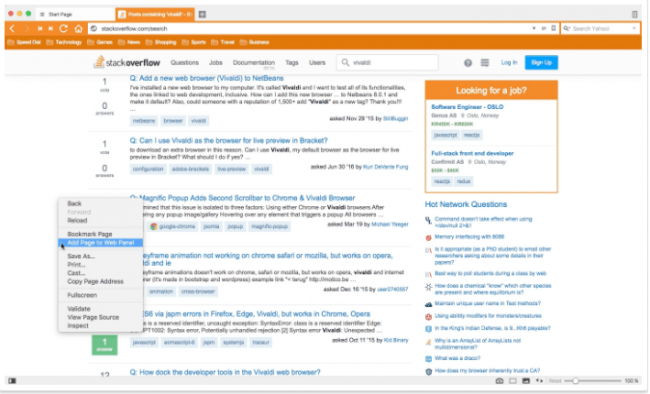
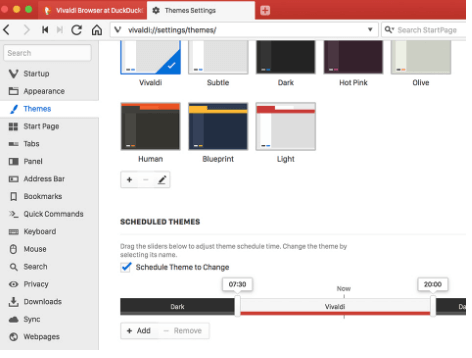
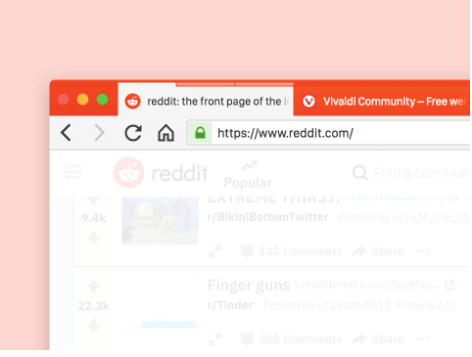
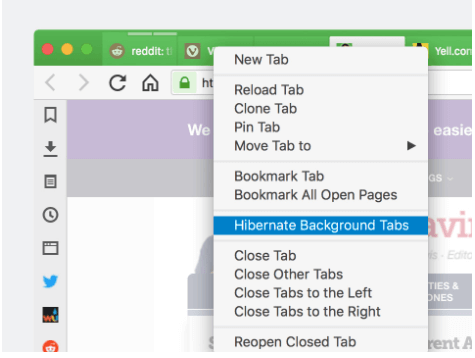
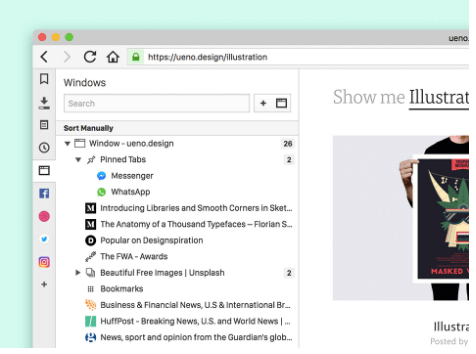
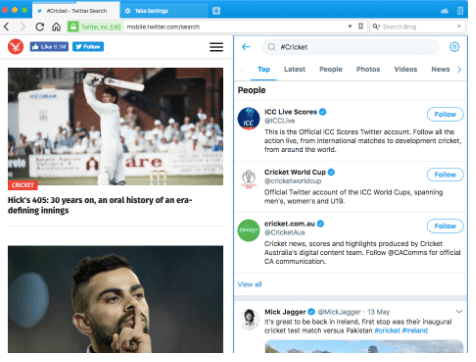

Vivaldi 2.0 Review Review – Can you make a review about a Web browser more bland?
Hi GG.
Thanks for the comment.
We’re sorry that you found our review bland.
But we are confident that we covered each and every single important point about Vivaldi in our review.