Are you worried about missing the next MLB game while abroad? Or looking to avoid a blackout? Perhaps the internet service provider keeps throttling the streaming speed? If any of this is relatable, then the solution is a VPN. But what is a VPN?
Virtual private networks (VPNs) can also be used to avoid censoring, unblock restricted content and access blocked websites. VPNs prevent third parties from tracking online actions by masking IP addresses and locations too.
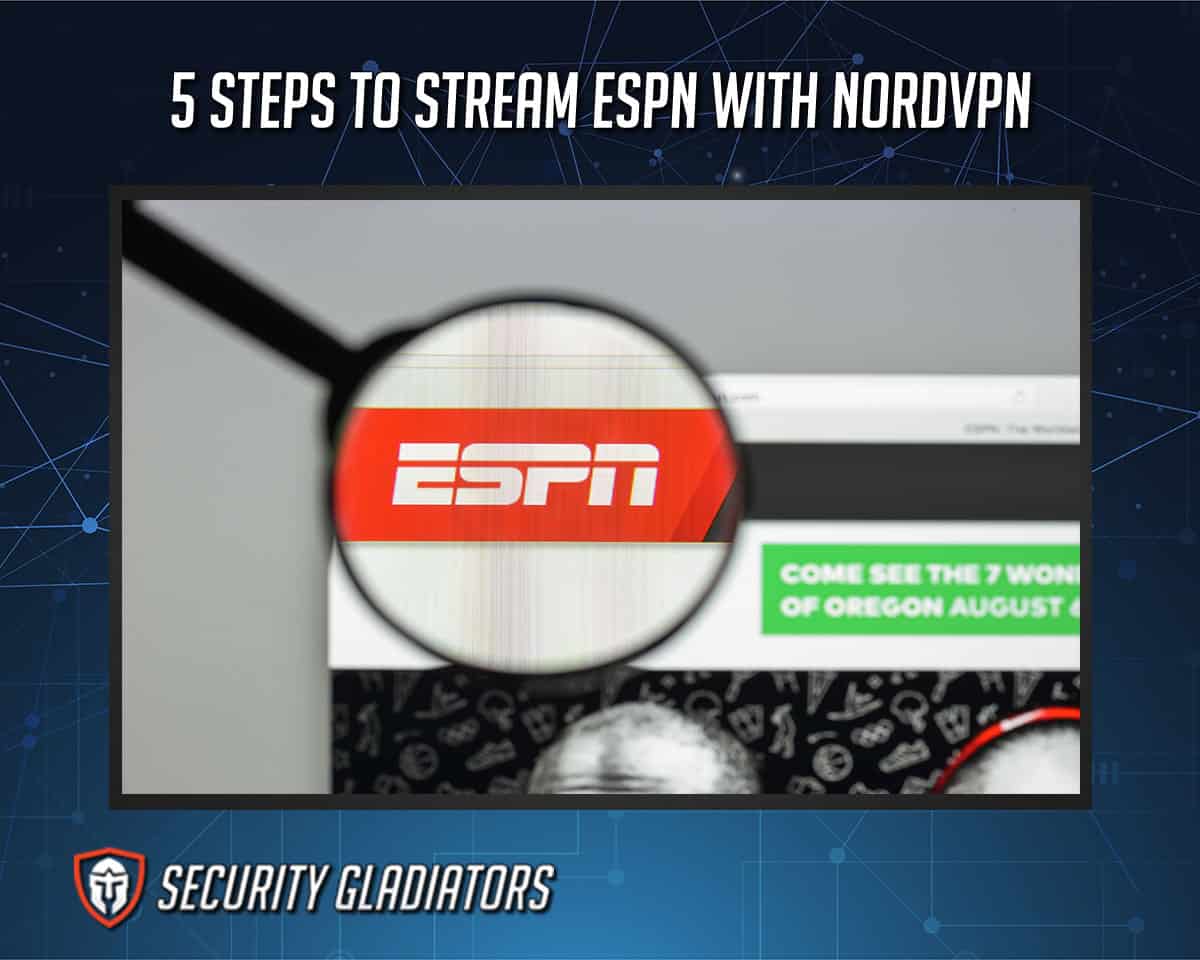
Here are the steps to stream ESPN with NordVPN.
- Go to the NordVPN App
- Choose a U.S. Server Location
- Avoid the Blackout Area for the Team You’re Watching
- Click “Connect” To Continue
- Start Watching the ESPN Stream Once It Is Open
Table of Contents
1. Go to the NordVPN App
Create an account on the NordVPN website and select a subscription plan. The next step is to visit NordVPN’s apps page by selecting the “Download VPN” tab at the top. Click “Download App”, and the website will automatically figure out what operating system is being used and ask the user to download the client that best fits the OS.
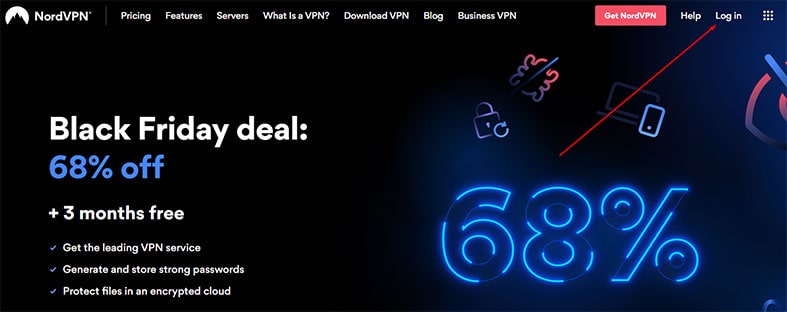
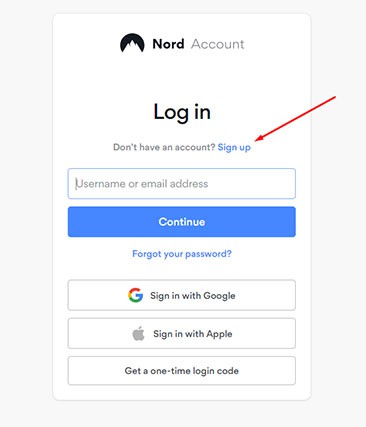
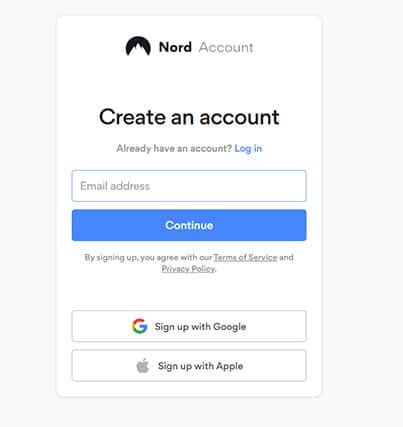
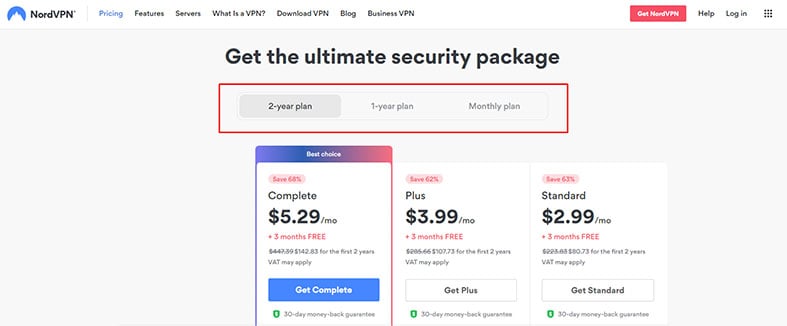
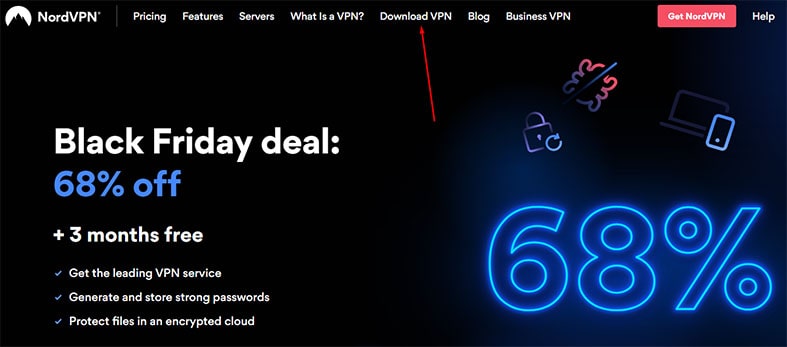
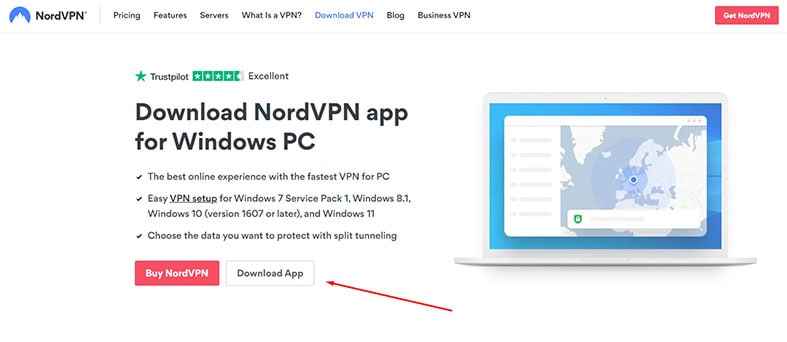
The NordVPN setup file will be downloaded to the computer in a moment. Next, launch and install the file, like any other software, by following the on-screen prompts.
Note:
This works similarly on a Mac, a Linux and a Windows computer.2. Choose a U.S. Server Location
To choose a U.S. server location, first launch the NordVPN app. Next, locate the country list button and click on “USA” from the drop-down menu. NordVPN has 15 U.S. server locations and over 1,900 U.S. VPN servers. Next, pick a city from the available options.
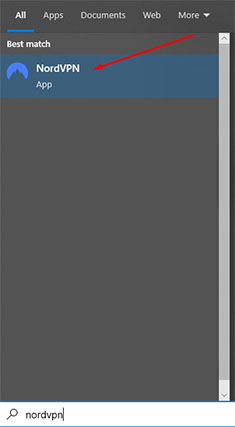
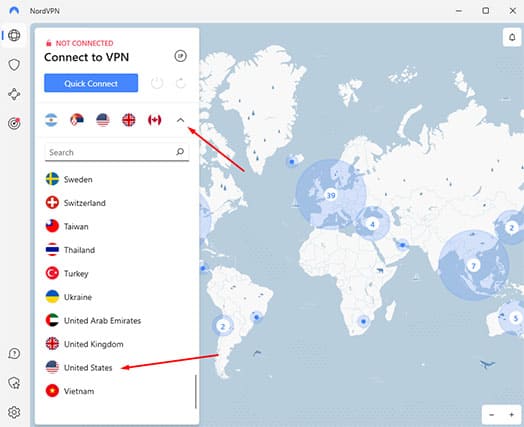
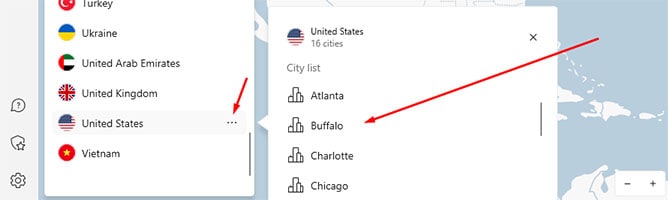
3. Avoid the Blackout Area for the Team You’re Watching
Avoid blackout areas when choosing a server area. For example, if a person is in New York, but the Yankees’ games are blocked in the area, that person can bypass the restriction by connecting to a Chicago or Los Angeles server. Be sure to check the websites of the relevant leagues to learn about blackout restrictions.
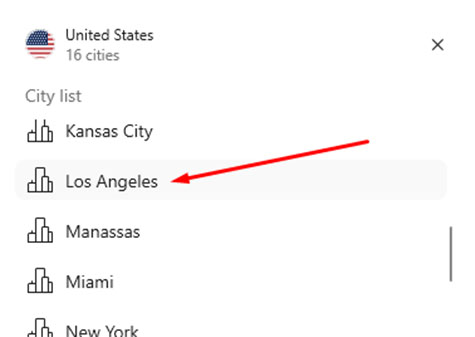
To watch ESPN from abroad, connect to a U.S. server and watch the prospective game.
4. Click “Connect” To Continue
After choosing a preferred server location, click on the “connect” button, and the system will connect to the server. But, first, check to ensure the VPN is working correctly and that no one can detect the actual location. One way to check is via websites that show users’ IP addresses. These websites show a report of the computer’s IP address and location.
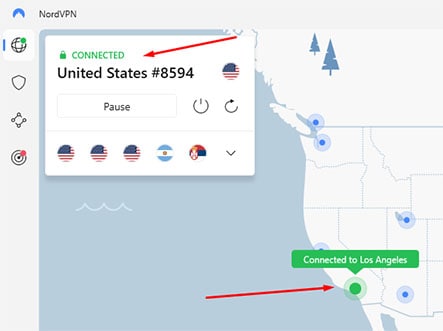
Visit the site before and after connecting to the VPN and note the difference. If the VPN works correctly, the location and IP address will change to the chosen server location.
If it’s still showing the initial IP address and location, then the VPN connection has a problem.
5. Start Watching the ESPN Stream Once It Is Open
After ensuring the VPN works correctly, head to the ESPN website and stream the desired sports game.
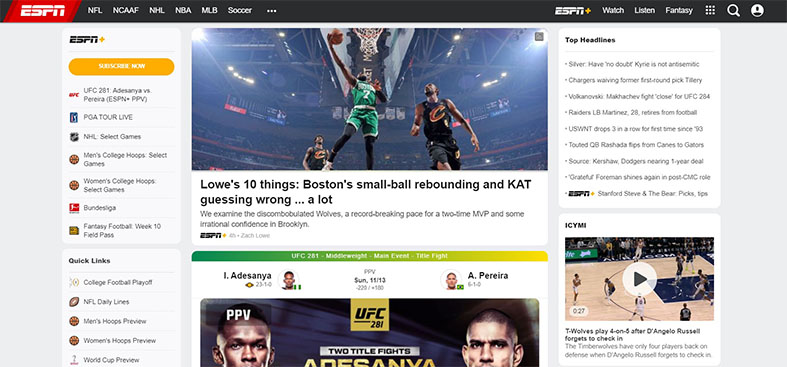
What Is VPN?
A VPN (virtual private network) is a way to create an encrypted connection across an unsecured network, such as the internet. The data sent and received through a virtual private network is encrypted, and the user’s location and identity are hidden. This hinders hackers and snoops from monitoring users’ online activity and stealing private information.
Note:
When users connect to a VPN, the computer’s IP address is hidden by having the network traffic routed through the VPN host’s remote server. When using a VPN to access the internet, the VPN server becomes the data source. ISPs (internet service providers) and third parties can’t know what websites a person visits or what data is delivered and received.Why Is a VPN Required for ESPN?
Online sports broadcasters, like ESPN and others, limit user access to programming. Unlike movie and TV streaming services, which allow users in any state or city in the same country to access content, sports services are pretty selective about where users are physically situated. A Virtual Private Network (VPN) solves this problem by giving the streaming device a new IP address, making the device appear to be connected from outside the blackout region.
ISPs occasionally engage in a process known as throttling. If internet providers determine that a video is being streamed from a specific service, the bandwidth is slowed down on purpose, potentially degrading the video quality. Using a virtual private network (VPN) will prevent interruptions when watching ESPN content. When a user connects to a VPN, all data exchanged between the device and the VPN’s servers is encrypted, impeding the user’s ISP to monitor traffic. Because of this, people can watch ESPN online without the buffering usually associated with ISP throttling.
What Makes NordVPN the Best Choice for ESPN Streaming?
The high level of protection offered by NordVPN makes this VPN an excellent choice for strongly censored regions and picky streaming platforms like ESPN. In addition to military-grade AES-256 encryption, the program also features split tunneling, a kill switch and DNS leak protection. There is ad/malware filtering and dark web monitoring.
How Does NordVPN Work?
NordVPN protects users’ privacy and security by hiding the IP address and routing all internet traffic over an encrypted channel to a secure VPN server. In contrast, ISP servers rarely have encryption. The “Quick Connect” icon will help users start enjoying the app’s encrypted web browsing functionality.
Is NordVPN Compatible With ESPN?
Yes, NordVPN works well with ESPN and ESPN+.
Is Using NordVPN on ESPN Safe?

Using NordVPN on ESPN is safe. It’s completely legal to use a VPN service in most countries. But watching ESPN from unlicensed countries may break the streaming site’s terms of service. This may be a violation of copyright laws. So double-check the regulations before connecting.
Is NordVPN Free?
No, NordVPN is not free but offers a 30-day free trial. A monthly, annual or two-year membership plan is available. If anyone provides a free NordVPN account online, it’s likely a cracked VPN, which means the software is being offered illegally or has malware.
What Are the Best VPNs for ESPN?
Here are the best VPNs for ESPN.
- : NordVPN is the most reliable way to stream ESPN while traveling. The vast server network allows for consistent streaming speeds. The VPN is secure and private.
- : Surfshark is the best value option for ESPN. Surfshark provides high-quality streaming, a simple interface and robust security.
- : ExpressVPN helps to increase internet speed, which boosts streaming quality. The software is compatible with ESPN and other mainstream streaming services. ExpressVPN has the highest standards of secrecy and safety.

