ESPN now has a comprehensive sports streaming service that offers unique content at an affordable price. However, ESPN+ is not available outside the U.S. A VPN for ESPN and ESPN+ is essentially a regular VPN that provides privacy and enhances data security. VPNs for ESPN+ are good at enabling people to watch ESPN+. ESPN+ VPNs have become necessary because of all the restrictions put in place by the service. The main usage of these VPNs is when users want to stream content from ESPN+ from any place outside the U.S. The benefits of using a VPN for ESPN+ include a change of location, more content availability and encrypted data. Modern VPNs are safe to download and use, as most have a good online presence, reviews on trustworthy publications and independent audit reports. Some functions of VPNs for ESPN+ include encrypting user data and changing the location to where ESPN+ is completely available. VPNs for ESPN+ are important in letting users watch ESPN+ anonymously from a preferred location. The best VPNs for ESPN+ offer lots of servers in the U.S. and have good security, transparent privacy, discounts and high speeds.

Table of Contents
1. Surfshark for Watching ESPN and ESPN+
The main usage of Surfshark is when users desire private browsing and a change in IP address. Advantages of Surfshark include a zero-log policy, a high-speed network, advanced security features and a 30-day money-back guarantee. The disadvantages of Surfshark include a somewhat inconsistent kill switch feature and a slightly expensive monthly package. Surfshark’s unique features include unlimited simultaneous devices and antivirus features. Strong sides of Surfshark include good app UI (User Interface) and the ability to unblock U.S. Netflix and Amazon Prime Video. Surfshark security features include AES 256-bit encryption, SHA 512-bit encryption for authentication, Chacha20 Poly1305, WireGuard, OpenVPN, Kill Switch, split tunneling and others.
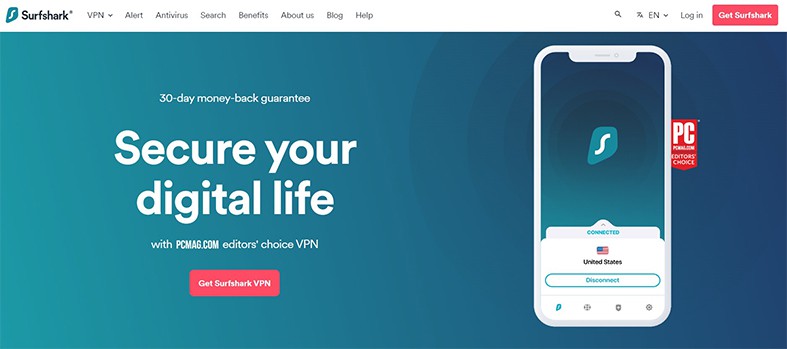
The price of Surfshark is $12.95 per month (one-month package), $3.99 per month (12-month package), and $2.49 per month (24-month package). Surfshark Ltd owns the VPN service Surfshark, though Surfshark did merge with Nord Security recently as well.
Surfshark operates by rerouting the user’s internet connection from the ISP to a company-owned server. This provides security and change in IP address (determined by the location of the VPN server).

To use Surfshark for ESPN+, users need to purchase a subscription and install the VPN app from the official website. Then, provide login details and connect to a server in the U.S. After that, sign up for an ESPN+ package (which may require a U.S. payment card) and start streaming.
Surfshark for Watching ESPN & ESPN+ is useful because the service has great security tools (including auto-connect and ad-blocker), privacy features (zero logs and independent audit reports), huge discounts (up to 82 percent), lots of servers in the U.S. (over 25 cities, over 600 servers) and fast servers (RAM-only servers with good speed results).
2. Private Internet Access for Watching ESPN along with ESPN+
Online users want to use Private Internet Access when there is a need for unrestricted content access and complete digital privacy. Advantages of PIA (Private Internet Access) include extra network settings, lots of server locations and intuitive apps. The disadvantages of PIA include headquarters in the U.S. and lack of an independent audit.

The unique features of PIA include open source apps and tons of experience in delivering a solid VPN service which many other VPNs lack. PIA’s strong sides include budget-friendly packages, a dedicated IP address option and 10 simultaneous connections. Notable PIA security features include a kill switch, split tunneling, crypto payment options, OpenVPN protocol and AES encryption.
PIA costs $11.99 per month (one-month package), $7.50 per month (six-month package), and $2.19 per month (two-year package with two extra months). Kape Technologies owns PIA.

PIA connects the user to secure VPN servers, which results in a change in IP address and internet traffic becoming encrypted. To use PIA for ESPN+, users have to download the VPN app from the official PIA website after subscribing to a package. Then, connect to a server in the U.S., go to the official ESPN+ website, purchase a subscription package there and start consuming content.
Private Internet Access for watching ESPN and ESPN+ is advantageous because the service has a huge number of servers in the U.S. (over 8,000 in over 12 cities), standard security tools (AES encryption and kill switch), good privacy (zero-logs and open source) and big discounts (up to 82 percent).
3. CyberGhost for Watching ESPN with ESPN+
CyberGhost is a popular VPN service whose main usage is when users want top-class anonymity tools from an experienced VPN service. Advantages of CyberGhost VPN include fast customer support, the ability to unblock all major streaming services and extra features. Disadvantages of CyberGhost are missing notifications on the Windows platform, lack of security audit and less than straightforward privacy policy.
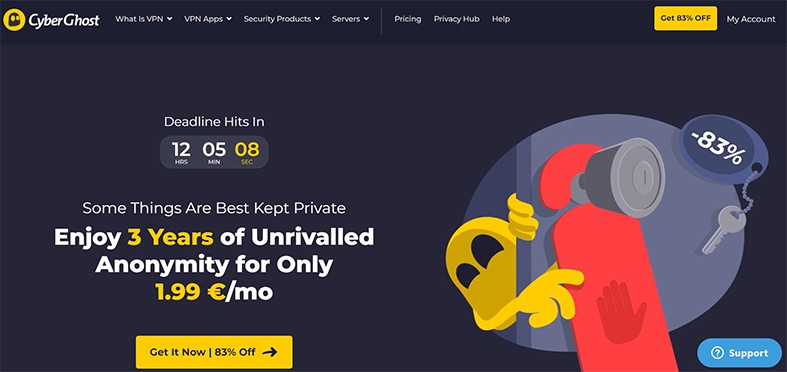
Unique features available via CyberGhost include a genuine free 24-hour free trial, money-back guarantee that lasts 45 days and a free web browser extension. The strong points of CyberGhost are definitely the service’s global server network, task-specific servers and cryptocurrency as a payment method.
CyberGhost security tools include AES encryption, kill switch, WireGuard protocol, NoSpy servers and dedicated IP. The cost of CyberGhost is $12.99 per month (one-month package), $4.29 per month (one-year package), $3.25 per month (two-year package), and $2.29 per month (three-year package with three extra months).

Kape Technologies owns CyberGhost. The service reroutes the user’s traffic to a remote server, which helps to make all the user’s online activities anonymous. To use CyberGhost for ESPN+ users have to subscribe to CyberGhost, download the VPN app from the official website, launch the app, input login details, select a U.S. server for the best ESPN+ experience, go to ESPN’s official website, subscribe and start streaming.
CyberGhost for watching ESPN and ESPN+ is useful because the service has a good security toolset (AES encryption, ad blocker and RAM-only servers), good speeds (over 1,300 servers in the U.S.), and huge discounts (two-year package and above).
4. VyprVPN for Watching ESPN, and also ESPN+
Privacy-conscious users go for VyprVPN for bullet-proof security and experienced backroom staff. VyprVPN advantages include tons of extra features, advanced measures against VPN blocking technologies and the ability to work with all major streaming services like Prime Video and Netflix. Disadvantages of VyprVPN include below-average speed on some servers, lack of advanced privacy features and inability to work with Netflix.
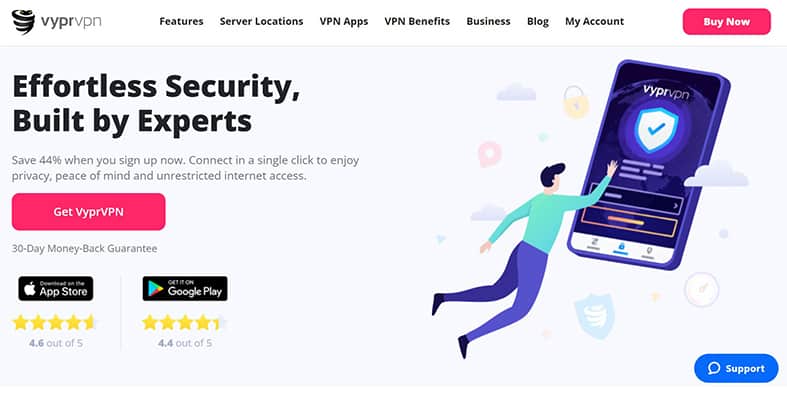
VyprVPN unique features are 30 simultaneous connections, Chameleon protocol and ownership of the entire infrastructure. The strong sides of VyprVPN include user-friendly apps and a Switzerland-based headquarter. Security tools that VyprVPN offers include proprietary encrypted DNS servers, AES encryption and WireGuard support.
The price of VyprVPN is $15 per month (one-month package) and $8.33 per month (one-year package). Golden Frog is currently the owner of VyprVPN.

VyprVPN works by encrypting the user’s internet connection. This allows for all communications online of a user to be private and anonymous. To use VyprVPN for ESPN+, users have to sign up for a subscription package, install the official VyprVPN app, sign in after launching the app, go to the official website of ESPN+, sign up for a subscription and start consuming content.
VyprVPN for ESPN and ESPN+ is advantageous because the service has great security (kill switch, VyprDNS, split tunneling and Wi-Fi Protection), good privacy (zero logs and ownership of network infrastructure) and an acceptable number of servers in the U.S.
5. NordVPN for Watching ESPN & ESPN+
Any situation that requires complete VPN protection, along with malware or ad blocking, calls for the use of NordVPN. The main advantages of NordVPN include easy-to-use apps, a great privacy policy and lots of server locations. Disadvantages of NordVPN include inefficient browser extension and change in pricing upon renewal.
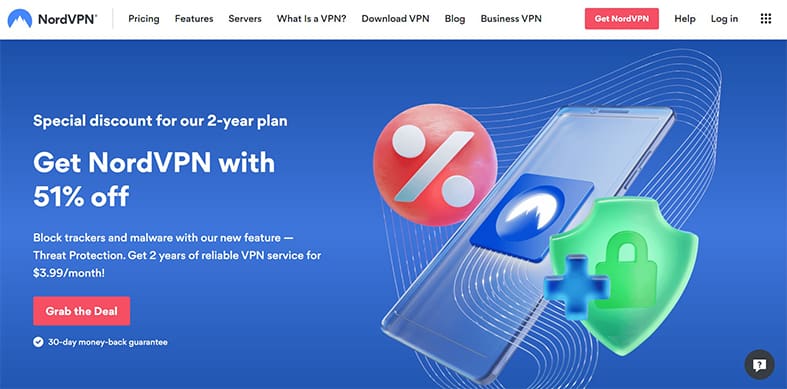
The unique features of NordVPN include NordLynx, NordLocker, NordPass, NordLayer and VPN over Onion. NordVPN’s strong sides include features such as the ability to unblock U.S. Netflix, widespread platform support and good customer support options.
NordVPN charges users $11.99 per month (one-month), $4.99 per month (one-year package) and $3.29 per month (two-year package). Tefincom S.A owns NordVPN.

In terms of operation, NordVPN creates a secure end-to-end connection between the user’s device and a server owned by the company. The data only flows from the user’s device to the server and then to the final destination. This allows NordVPN to protect user data and change the user’s location.
To use NordVPN for ESPN+, users only have to get a subscription package, download the VPN app from the official website, sign in after the app launch, sign in ESPN+ and start streaming.
NordVPN for watching ESPN and ESPN+ is useful because the service offers top of the line security features (double VPN, kill switch, split tunneling), great privacy options (zero logs, audit reports and RAM-only servers), good discounts (up to 60 percent off) and lots of servers in the U.S. (over a 1,000 servers in multiple cities).
6. ExpressVPN for Watching ESPN & ESPN+
Statistically, ExpressVPN is one of the most used VPN services in the world. The main usage of ExpressVPN is when users want a simple one-click trustworthy solution for a secure online presence. The main advantages of ExpressVPN include a great user interface, advanced security features and great diversity in server locations. Disadvantages of ExpressVPN include expensive monthly packages, and browser extensions requiring the main desktop app.

Unique features of ExpressVPN include lightway protocol, Mediastreamer, dedicated router app and stealth servers. The strongest points of ExpressVPN are a straightforward money-back guarantee, fast customer support and custom VPN protocol.
From a security perspective, ExpressVPN offers OpenVPN protocol, advanced encryption options, IKEv2 for mobile protection and Network Lock.
ExpressVPN costs $12.95 per month (one-month package), $9.99 per month (six-month package) and $8.32 per month (12-month package).

Kape Technologies is the current owner of ExpressVPN. Similar to other good VPNs, ExpressVPN works by sending the user’s data through a tunnel between the user’s device and a service-owned server. ExpressVPN uses high-grade encryption to secure communications and thus anonymizes user activity.
To use ExpressVPN for ESPN+, users only need to connect to a U.S. server via the ExpressVPN app and then access ESPN+ via the official website. The ExpressVPN app can be downloaded from the official website after signing up for a package.
ExpressVPN for ESPN and ESPN+ is advantageous because of the excellent security tools (split tunneling, perfect forward secrecy and DNS leak protection), above-average privacy (zero logs), multiple servers in the U.S. and fast performance (RAM-only servers and good speed test results).
7. IPVanish for Watching ESPN & ESPN+
IPVanish is used primarily when online users want high-speed VPN servers and advanced security options. Advantages of IPVanish include strict zero logs, availability of secure protocols and the ability to unblock popular streaming services. IPVanish disadvantages include less-than-ideal implementation of some protocols, desktop apps being slightly buggy and a dated user interface.

Among the unique features of IPVanish, unlimited simultaneous connections, extra customization options and SugarSync backup solution are the most prominent. The strong sides of IPVanish are dedicated apps for all major platforms and free privacy tools on the official website.
To benefit from IPVanish, users have to pay $10.99 per month (one-month package), $5.32 per month (three-month package) or $3.99 per month (one-year package).

J2 Global (or more recently ZiffDavis Inc) owns IPVanish. Essentially, IPVanish works by protecting the user’s device by forming a connection with a VPN server. The connection is then protected through encryption. This allows the service to scramble user information and thus keeps users anonymous and safe.
To use IPVanish for ESPN+, simply connect to a U.S. server before signing up for ESPN+. The easiest way to connect to a U.S. server is through the official IPVanish app and a subscription package. Both the items are available on the official IPVanish website.
IPVanish for ESPN and ESPN+ is useful because of solid security features such as AES encryption and on-demand VPN connection, good privacy via a zero-log policy and an independent audit report, above-average discounts and lots of servers in the U.S. (over 1,200).
Note:
Prices may differ from the ones shown as new plans and deals are launched on a regular basis. Please be sure to check the most current price on the official website.How to Choose the Best VPNs for ESPN and ESPN+

To choose the best VPNs for ESPN and ESPN+, users need to consider several factors including discounts, customer support, dedicated apps, P2P support, privacy policy, security tools, server quality and the number of servers.
Any ESPN+ VPN buying guide will show that the most important features are encryption and VPN server network quality. With the help of encryption, VPNs can hide the user’s information from all forms of snooping. A quality server network ensures that the user’s access to ESPN+. A lot of VPNs offer tons of servers and locations and yet get blocked by streaming services like ESPN+. That’s because such services don’t update servers regularly enough to not get blacklisted by streaming services.
Another important feature is the number of servers. Once the VPN server quality is ensured, more servers would mean fewer users on each server. That would lead to less buffering and performance issues on ESPN+.

A lengthy money-back guarantee feature is also important when picking a VPN for ESPN+. A VPN may look great from the official website with discounts and security tools. But the service may not work for the user. In such cases, a lengthy money-back guarantee allows the user to test the service extensively before committing long term. A 30-day money-back guarantee is considered good. Some elite VPNs offer a 45-day money-back guarantee.
Finally, platform support. Most online users now want to be able to stream ESPN+ on multiple devices. That’s why users should choose a service that offers more simultaneous connections. Look for seven or more simultaneous connections available per account.
Why you should Use a VPN for ESPN and ESPN+?
The reasons why online sports watchers should use a VPN for ESPN and ESPN+ are given below.

- Convenience: While there are many benefits of VPN services, the most prominent benefit is the convenience. VPNs allow users to consume content from ESPN+ not just from the U.S. but from any location on Earth. Such convenience is not possible via any other software product.
- Security: VPNs use encryption to secure user communication online, which is one of the primary benefits of using VPNs. ESPN+ content consumers may not want hackers and marketing companies to create profiles on the user’s watch history. VPNs put an end to that with encryption.
- Privacy: With zero-log policies, VPNs ensure that the user can consume ESPN+ content without worrying about someone watching.
What are the Possible Problems with VPNs for ESPN?
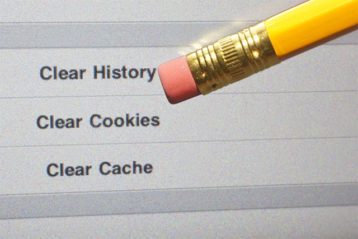
The main problem with VPNs for ESPN is that sometimes ESPN content becomes unviewable even with the VPN turned on. In such cases, clearing cookies is the best first step. Cookies can allow streaming sites like ESPN+ to know the real location of the user. Deleting cookies and then signing in to the ESPN+ website or app should solve the problem.
Some VPNs will not unblock ESPN+ from outside the U.S. even when there are no cookies involved. Connecting to a different U.S. server should solve such problems.
Note:
As mentioned before, some VPNs are not able to invest resources into network infrastructure quality. Such VPNs offer U.S. servers whose IP addresses have been blacklisted. If that is the case then the only solution is to sign up for a different and better VPN service.Another common problem with VPNs for ESPN is lots of buffering. There is little benefit in signing up for a VPN service and unblocking ESPN+ only to see the streaming experience ruined by buffering. To fix buffering problems, users should either connect to a different server or select another protocol from the settings menu.
Can You Use a Free VPN to Watch ESPN?

Yes, a free VPN can be used to watch ESPN. However, practically, a free VPN is highly unlikely to work with ESPN. The two main reasons free VPNs aren’t recommended for ESPN+ are lack of reliability and speed.
Other problems of free VPNs include limitations such as a low number of servers, blacklisted IP addresses, bandwidth limits, limits on data consumption and limits on the number of connections. The vast majority of free VPNs do not even unblock ESPN+.
That’s aside from the fact that premium VPNs have become a lot cheaper over the years. The most affordable VPNs are now almost free with lengthy money-back guarantees (that users can leverage to use premium VPNs for free) and prices as low as $2 per month.
Is it Possible to Watch ESPN and ESPN+ from Anywhere with a VPN?
Watching ESPN and ESPN+ anywhere requires a certain set of tools. Premium VPNs provide such tools. Users only need to look at a few features. If a VPN offers those features, there is a high chance the VPN will have success unblocking ESPN and ESPN+ anywhere.

