However, Hulu is only available to people in the US. Just like other streaming services, Hulu also has to stick to stringent licensing agreements to keep operating as a profitable streaming service. Even internet users who reside in the US cannot access Hulu if the current location of the device being used for streaming is not in the US. To some, that seems unfair since the full price of the streaming service has often already been paid.

Fortunately, there are tools available to unblock Hulu in any country. The most effective of these tools is a VPN. Internet users do not need to know what a VPN is or how a VPN works in order to use the tool to unblock Hulu. Among all the VPNs that claim to bypass Hulu restrictions with ease, ExpressVPN is arguably the best.
In this guide, readers will learn about the most effective and efficient method to unblock Hulu with ExpressVPN. Before continuing though, keep in mind that unlike some of the other popular streaming services, Hulu requires the user to register with a payment method based in the US. Without a US payment method, users cannot sign up for Hulu. And while there are many methods to get a US payment address, the most common and simplest method is to use a Hulu gift card.
With that out of the way, the steps to follow to unblock Hulu with ExpressVPN are given below:
- Go to the ExpressVPN website
- Select your preferred plan
- Install ExpressVPN
- Enter Information and log in with Credentials
- Open Hulu’s website after selecting a US server
- Take pleasure in viewing your favorite series and movies
Table of Contents
1. Go to the ExpressVPN website
To start using ExpressVPN, first go to the official website of ExpressVPN. From there, click the Get ExpressVPN button to go to the next page with further information.

Complete this step by first launching a web browser of choice (Firefox or Chrome or Edge) and input the URL www.expressvpn.com in the URL bar of the web browser near the top of the web browser window.
All VPNs that are legitimate and have a good reputation have an official website where all the necessary information is available for both new and old customers. If a VPN does not have an official website, this is always a red flag. The service may actually be a botnet or worse, malware designed to harm the device.
2. Select your preferred plan
The next step is to pick an appropriate subscription plan. A subscription plan allows users to activate the ExpressVPN service for enhanced privacy and anonymity. Most VPN services offer three or more plans to attract the maximum number of potential customers.
Users should consider individual requirements as well as benefits when picking a plan. Longer packages usually offer more discounts. ExpressVPN does require the user to register with an email address along with credit card payment details. And since ExpressVPN is one of the most trustworthy VPN services, users should feel confident signing up for a paid package.
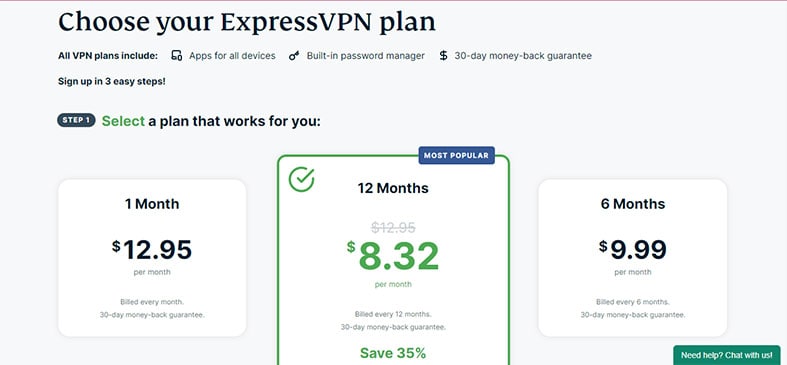
At the time of writing, ExpressVPN was offering three subscription plans including a 1-month plan for $12.95, a 6-month plan at $9.99 per month, and a 12-month plan at $6.67 per month. The 12-month plan offers a 50 percent discount and 3 months of free extra VPN usage.
Once a subscription package has been subscribed to, ExpressVPN will direct the user to the appropriate areas for the next steps. Purchasing a subscription package also unlocks the Dashboard and Downloads area.
3. Install ExpressVPN
The safest way to install ExpressVPN to unblock Hulu is to go to the official website of ExpressVPN, sign in and download the appropriate ExpressVPN app. More specifically, a .exe file for Windows, mobile app .apk for Android via Google Play Store, and for iOS devices, via the App Store.
The download and installation processes happen simultaneously on mobile devices. Desktop users will have to first download the correct ExpressVPN app and then double-click the file icon after navigating to the downloads folder. The installation process for desktop machines is as simple as the user clicking the Next button until the Finish button shows up.

After installing the ExpressVPN app, users need to double-click on the ExpressVPN app icon on the desktop. If the icon does not appear on the desktop then search for ExpressVPN via the Windows and MacOS’s search function.
All good VPN services that actually protect user data use encryption to secure data, both at rest and while in transit. Further, in order to actually change the location (IP address) of the device, most VPNs require the user to download their specific app. Any VPN service that doesn’t require this installation step is generally not to be trusted.
4. Enter Information and Log in with Credentials
Assuming all the previous steps were followed correctly, the main window of the ExpressVPN app should now be open. On mobile devices (after clicking the app icon either on the main page or via the app drawer) users should see a full-screen ExpressVPN app. For desktop users, ExpressVPN should have a separate window with a red theme.
From the main window, look for input fields such as Username and Password. This is where the actual process will differ depending on the user’s device and operating system.
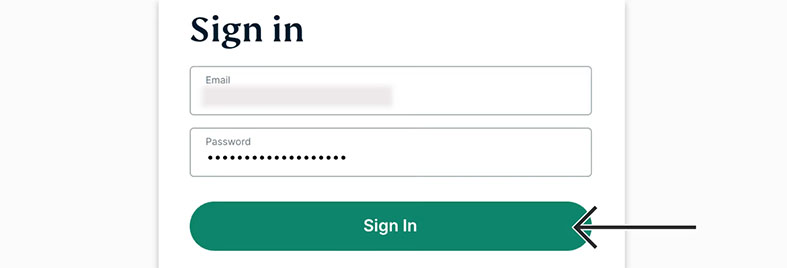
For example, for Windows users, ExpressVPN might show the Activation Page during the installation process. To sign in, the user will have to input an activation code. ExpressVPN used to send this activation code to the user’s registered email address (the email address the user provided during the registration process). However, the process is slightly different now.
To activate the ExpressVPN app now requires the user to first go to the official ExpressVPN website, sign in, and navigate to the official ExpressVPN dashboard. Input the verification code here. After this, go to Set up Other Devices. The activation code should be under the Set Up Your Devices heading. This (slighter longer) activation code is what should be used when prompted during the installation process.
ExpressVPN also allows users to skip the activation code process completely. To do so, select the Sign in with Email Sign In Link option. Once done, ExpressVPN will require the email address linked with the official ExpressVPN account. After providing the email address, simply login to the same email address from any device and click Sign in to ExpressVPN. ExpressVPN will then activate the app.
5. Open Hulu’s website after selecting a US server
Finishing the previous step means the user should see the ExpressVPN app’s main page. The main page should show a big Connect button in the middle. Do not press the Connect button just yet. Before doing so, make sure the server being connected to is in fact in the US. As mentioned before, Hulu only works for people living in the US.
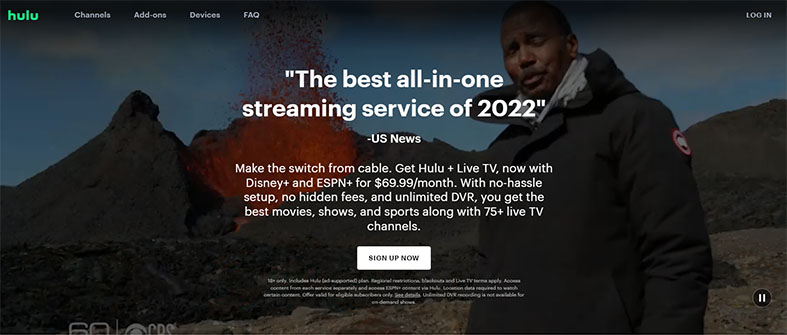
Without going into unnecessary detail, users need to show Hulu that the device currently being used to stream Hulu content is in fact the US. Connecting to a server located in the US accomplishes exactly that. So click on the screen-width-sized button which mentions the current location. Then make sure the country is set to the US, the city doesn’t matter. The Connect button turning green usually means the user has secured the connection and has changed location.
After ensuring the connection is secured, go to the official website of Hulu via a web browser or the app, then Log in with Hulu credentials.
6. Take pleasure in viewing your favorite series and movies
The last step is to simply consume the content available on the Hulu app. Hulu may not have the biggest content library, especially when compared to other streaming giants such as Netflix and Amazon Prime Video. But as HBO max has shown, quantity is not everything. Users looking for unique and high-quality TV series and movies cannot go wrong with Hulu.
Hulu may be the pricier option compared to other streaming services, especially for those outside the US who must also pay for a VPN, however, the fact that Hulu users have access to so much exclusive high-quality content more than makes up for the price hikes.
Note:
Prices may differ from the ones shown as new plans and deals are launched on a regular basis. Please be sure to check the most current price on the official website.What is a VPN?
The term VPN is short for Virtual Private Network. VPNs of today are primarily used for enhancing internet privacy and avoiding content restrictions all over the globe. VPN services essentially hide the user’s activity from all outsiders by using a private encrypted tunnel. This is where the term virtual private network comes from. The encryption allows VPNs to mask all of the user’s traces, resulting in complete anonymity.
The concise answer to the question ‘What is a VPN’ is that a VPN is a tool that encrypts the user’s connection and hides the user’s real location.
Why is a VPN Required for Hulu?
A VPN is required in order to use Hulu because Hulu is not available to users outside the US. A VPN is not required to use Hulu for US users.
But there could be many other reasons why a user may require a VPN for Hulu. For example, if the government or the censorship board decides to block Hulu then, a VPN would be the only way for users in the US to access Hulu. A VPN for Hulu may also be required in cases where the user does not want the government or the internet service provider to know what kind of content is being consumed.

Internet service providers have the technology available to connect activity to the user profile. Such information is eventually sold to marketing companies, who then wait for the perfect moment to pitch new products to the user.
Another case where a VPN may be required for Hulu is when the ISP is throttling the user’s connection. Some ISPs do not like users to stream content from streaming sites like Hulu all the time as there is too much data consumption. So instead of deactivating the user’s connection (and risking bad press), ISPs slow down access to streaming sites. Of course, the user is not informed of any such measures. Such measures are known as internet throttling where specific activities are intentionally slowed down. So the user may be watching YouTube videos smoothly but face buffering while streaming content from Hulu. VPNs can undo internet throttling as an encrypted connection means the ISP has no way to know what the user is doing. Without such information, there can’t be any internet throttling.
There are other benefits of VPNs for Hulu as well. A VPN for Hulu encrypts the user’s connection which protects the user’s data from many types of cyberattacks. Apart from ISPs, hackers are also barred from spying on the user and trying to steal sensitive information when the user has a VPN for Hulu. Moreover, generally, VPNs for Hulu are also able to unblock other streaming services such as Netflix and Amazon Prime Video without charging anything extra.
Finally, for travelers, a VPN for Hulu can unblock other streaming services like Netflix and Amazon Prime Video in any region of the world.
How much does a VPN plan cost?
Encrypting one’s internet connection and unblocking streaming sites like Hulu in any country doesn’t have to cost a fortune. Luckily, the vast majority of the elite VPNs are affordable. Generally speaking though, the cost of a VPN will depend on the number of simultaneous connections per account, any data limit, length of the subscription period, extra features such as torrenting or double VPN, the total number of servers, and locations amongst other things.
The majority of VPNs offer discounts to users who sign up for longer packages. Taking all of that into consideration, a typical plan can cost between $2 to $10 per month.
Users who only like to pay on a monthly basis can expect the average price to be around $12 per month. Typically, the big discounts start coming when users sign up for 1-year, 2-year, 3-year, and in some cases 4-year packages.

For example, at one end (albeit the expensive end) of the spectrum, there is Astrill VPN, which costs around $25 per month. This price is reduced to $12.50 per month if the 1-year package is purchased. However, Astrill VPN doesn’t offer much in return for the extra price. Therefore, just because a VPN service is expensive, doesn’t mean the user is getting appropriately compensated in terms of quality of service.
At the cheaper end is SurfShark, which costs just $12.95 per month when users get the 1-month package. However, the 1-year SurfShark package cost equates to just $3.99 per month. Users who show a bit of more trust in the service and purchase the 2-year deal only have to pay $2.49 per month (but of course, in a lump sum amount while completing the payment process).
Note:
In comparison, ExpressVPN falls somewhere in the middle. That’s because the 1-month ExpressVPN costs $12.95 per month while the cheapest plan (the 1-year plan) costs just $6.67 per month.Why should you use ExpressVPN with Hulu?
The number one reason why Hulu viewers should use ExpressVPN with Hulu is that ExpressVPN can unblock Hulu anywhere and do so consistently. As indicated earlier, plenty of VPNs can unblock Hulu. But very few can unblock Hulu in any location. Even fewer can unblock Hulu with consistency. ExpressVPN does all of this and additionally, makes sure Hulu users do not suffer from any buffering issues.
Coincidently, the second reason why ExpressVPN should be used with Hulu is speed. ExpressVPN consistently ranks as one of the fastest VPNs in the world. As a service, ExpressVPN is fast because of over 3000 servers in the server network and comparable locations. Users are very unlikely to connect to an overloaded and overcrowded server that can mar the Hulu streaming experience.
ExpressVPN is a VPN service that is both fast and secure. But being fast and secure are not the main reasons why ExpressVPN is so good at working with Hulu. ExpressVPN works with Hulu by relying on the massive cutting-edge VPN infrastructure the service has invested in so heavily in the last couple of years. ExpressVPN servers are evenly spread in over 94 locations which gives all users a server nearby when there is a requirement to unblock not just Hulu but any other local site as well. With features such as IP address masking, dedicated apps, VPN split tunneling, TrustedServer Technology, Network Lock Kill Switches, Private DNS, AES 256-bit encryption, zero logging, and threat management, ExpressVPN is able to work with Hulu every day for all types of users.
Since ExpressVPN is primarily a virtual private network service, it ultimately works by hiding the real IP address of the user. ExpressVPN allows users to change the IP address to any desired location from a long list of available locations. Hulu generally blocks people not living in the US by recording the IP address of the user and the GPS location. A lot of VPNs can unblock services that only record the IP address (which can be changed easily by connecting to a VPN server). Changing the GPS location is harder, though. Third-party applications do exist though, it is also possible via jailbreaking or rooting the device and then changing the GPS location.
ExpressVPN gets rid of such problems by offering the official ExpressVPN browser extension. ExpressVPN solves the first part of the problem (which is to change the IP address of the user) by offering servers in the US. The second part (which is to change the GPS location) is solved via the web browser extension. The ExpressVPN browser extension can spoof the user’s location because of which websites like Hulu can’t know the location of the user.
Note:
Currently, to work properly with Hulu, ExpressVPN requires both the extension and the desktop application. The extension is available for Vivaldi, Brave, Edge, Firefox, and Chrome.How Does ExpressVPN Work?
ExpressVPN is a VPN. And just like any legitimate VPN, ExpressVPN works by creating a private and secure connection between a server (to which the user connects to via the ExpressVPN app)and the user’s device. When the user inputs the correct credentials, the ExpressVPN app forms a connection with a remote access server. With help from some protocols, ExpressVPN then authenticates the credentials. To maintain a secure VPN connection, ExpressVPN requires the user to keep the ExpressVPN application activated at all times. The ExpressVPN app is responsible for setting up a private, encrypted tunnel connection to the remote server and then managing the encryption used.
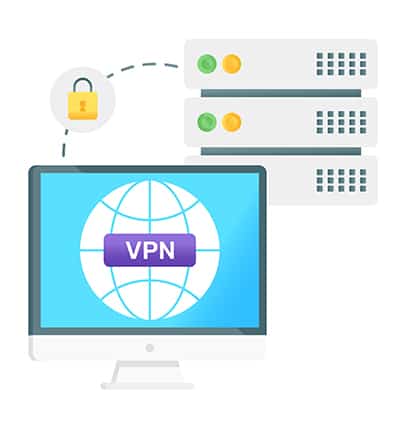
This is where the concepts of encryption and tunneling in the context of ExpressVPN are vital to understand. ExpressVPN makes data private by sending the data through secure tunnels. To understand tunneling, readers should recall that data is sent as packets during transmission over the internet. Each data packet contains extra information such as the protocol used, the purpose of usage, and the IP address of the user. When a VPN secures a connection by creating a tunnel, each given packet of data is surrounded by another data packet and then the new data packet is transmitted. This process is known as encapsulation.
ExpressVPN protects user data via encapsulation and tunneling. However, for added security, ExpressVPN applies another layer of protection to the user’s connection. This layer of security is known as encryption. With the help of encryption, the data packets are encoded in a way that only the user’s device and the VPN server can know the contents of the data packets. Encrypting data requires security protocols. ExpressVPN also offers multiple protocols such as OpenVPN and IPsec for handling encryption. With the help of such protocols, each data packet that gets encrypted also comes with an encryption key. The only two parties who have the encryption keys are the user’s app and the VPN server. ExpressVPN also uses an Encapsulation Header, as a sub-protocol, to further hide information such as the identity of the sender.
How Long Does ExpressVPN Take to Unblock Hulu?
ExpressVPN takes less than a minute to unblock Hulu. The actual time that is consumed depends on multiple factors. For example, if the user is on a mobile device then ExpressVPN will probably take less time to unblock Hulu as the apps are generally better optimized and mobile devices usually have more resources available for frequently used apps.
Other factors that may affect how long ExpressVPN takes to unblock Hulu include the user’s current physical location and the location of the server being connected to. Whether or not the user already has an ExpressVPN subscription and the app installed also determines the time ExpressVN will take to unblock Hulu. Some protocols (such as L2TP or IPsec) may reduce the time ExpressVPN takes to unblock Hulu (when compared to stronger protocols such as Wireguard and OpenVPN) but the connection is not always stable enough.
In a best-case scenario where the user has already purchased an ExpressVPN subscription, installed the app, has the app running in the background and a default server (preferably in the US) is already selected then the time ExpressVPN will take to unblock Hulu can be under 10 seconds.
How do I install ExpressVPN for free?
There are two main methods to install ExpressVPN for free. The steps needed to be completed to install ExpressVPN are given below:
- Use either an Android or iOS mobile device.
- Go to the Google Play Store or the iOS App Store depending on the operating system of the device.
- Search for ExpressVPN.
- Download the official ExpressVPN from the shown results. Make sure to pay attention to the developer of the app and the ratings to avoid fake ExpressVPN apps.
- On mobile devices, the download and installation processes happen at the same time.
- Completing the previous step should result in an ExpressVPN icon showing on the main mobile device homepage. Click on the ExpressVPN icon to launch the ExpressVPN mobile app.
- Click the button that says Start 7-day free trial.
- Input a valid email address.
- The App Store may show a confirmation prompt, click the subscribe button.
- Once the previous step is completed and other account information is provided, ExpressVPN will begin the trial. Then users need to give ExpressVPN the necessary permissions to add VPN configurations for the device. ExpressVPN will show a prompt and the user only has to click Allow. All VPN services (at least the ones that work) require such permissions.
- After confirming all the required permissions, the ExpressVPN app will take the user to the main screen. From there simply click the huge connect button in the middle to get protection.
Don’t forget to cancel the subscription before the end of the 7-day free trial. Otherwise, ExpressVPN will charge for the complete month.
The steps to take to install ExpressVPN for free on any device using the 2nd method are given below:
- Go to the official website of ExpressVPN.
- Click the Get Started button and sign up for a subscription package. All ExpressVPN subscription packages come with a 30-day money-back guarantee. The guarantee can be officially used to test the service and then file for a refund within 30 days of purchase. ExpressVPN actually recommends new users take advantage of the 30-day money-back guarantee for testing.
- Download and install the ExpressVPN app on any device and start using it like normal. (The methods to do so have been discussed in previous sections. Briefly though, sign in on the official website, go to the Dashboard area, and then to Downloads. From there click on the appropriate ExpressVPN App icon to be taken to the next stage.)
- Set a reminder to cancel the ExpressVPN subscription 29 days after the date of purchase.
- Once the day arrives, simply go to the official website of ExpressVPN and contact customer support. ExpressVPN has a live chat available 24/7 so getting in touch should not be a problem.
- Request a refund. Users are free to give any explanation when/if the customer support staff asks about the reason for cancellation.
- Once the refund request has been made, ExpressVPN will take around 7 days to fully refund the subscription amount the user paid 30 days ago.
This is important:
Finally, stay away from any website or app that claims to offer ExpressVPN for free on an unlimited basis. All such sites are untrustworthy and likely to be backed by hackers looking to infect the user with malware and steal sensitive information.Is it Safe to use ExpressVPN?
Yes, ExpressVPN is safe to use. But there are some caveats to be aware of. Firstly though, ExpressVPN is definitely safe for torrenting. The service allows P2P transfers on all servers and the servers are fast enough to support torrenting for long periods of time. However, ExpressVPN is now owned by Kape Technologies. Kape Technologies, as a company, has a record of pushing malware onto user devices. The other problem is that Kape Technologies owns several other popular VPN services. A single company owning multiple VPN services isn’t just bad for competition but also for user privacy. Moreover, The Chief Information Officer of ExpressVPN was recently connected to a cyber-spying scandal which lowered the trustworthiness rating of ExpressVPN further.
From a purely infrastructure standpoint, ExpressVPN is as safe as any other VPN service on the market. ExpressVPN makes use of AES 256-bit encryption and the Lightway protocol. Both options offer more than enough protection for securing user data. ExpressVPN offers another protocol called ChaCha20/Poly1305. This protocol is fantastic for devices that don’t have a lot of processing power. Additionally, ExpressVPN uses the SHA 512-bit hash function for authentication and offers OpenVPN protocol on all platforms. The service even has a customized kill switch feature called Network Lock.

The safety of any VPN service includes more than just security features and tools. The privacy policy of any given VPN service matters equally as much. While ExpressVPN maintains that the service does not store any logs, the service does collect usage information. Such data includes information items such as transferred data in MBs, timestamps for VPN connections, and whether or not the user has opted out of various offerings.
The base of ExpressVPN operations is in the British Virgin Islands which is considered safe for keeping user data away from government organizations and marketing companies. ExpressVPN has also undergone independent audits multiple times. The service passed audits carried out by PricewaterhouseCoopers which is a great sign that ExpressVPN is delivering on the claims made via the official website. ExpressVPN also runs a bug bounty offer that awards prizes to independent testers to show a vulnerability in any of the ExpressVPN apps.
Combine all of that with ExpressVPN’s Trusted Server technology and RAM-only servers, and ExpressVPN looks like one of the safest VPNs to use today. RAM-only servers ensure that there is nothing stored on a hard drive and that data exchange can take place at top speeds. Even if a hacking group manages to hack into ExpressVPN servers, the user’s data would still be safe as all user data is wiped as soon as a given server shuts down.
Is ExpressVPN Free?
No, ExpressVPN is not free. As indicated earlier, there are methods that allow users to install and use ExpressVPN without paying anything for a limited amount of time. But apart from that, there are no free ExpressVPN tiers. The two methods mentioned above (using the 30-day money-back guarantee to use ExpressVPN for 30 days at the end of which to ask for a refund and the 7-day mobile trial) are the only recommended methods to get ExpressVPN for free. ExpressVPN officially encourages new users to take ExpressVPN for a test drive and simply ask for a full refund before the 30-day money-back guarantee is up.
Note:
Keep in mind though that even if the user is a single day late at requesting a refund, ExpressVPN will charge the whole month. Setting a reminder to cancel on the 29th day is strongly advised.Finally, any website, app, or social media profile that claims to offer free ExpressVPN packages is fraud. At best, the ExpressVPN subscription packages or coupons are stolen or the ExpressVPN app on offer is malicious and will later be used to steal and sell user data. Stay away from all the places that are not the official website of ExpressVPN when trying to purchase an ExpressVPN subscription package.
What are the Best VPNs for Hulu?
The best VPNs for Hulu are given below:
- (Best overall): ExpressVPN is one of the top 3 VPNs for any task. But ExpressVPN is probably the best when the objective is to unblock Hulu. ExpressVPN has over 3000 servers, close to 160 locations, and 5 simultaneous devices per account. All such features help users get the maximum out of a single Hulu subscription. ExpressVPN has strong encryption, a MEdiaStreamer DNS feature to keep sites like Hulu unblocked, and dedicated apps to make the user’s streaming experience smoother.
- (Best for Security): NordVPN is the best VPN for users who do not want to compromise on security. With user-friendly apps, dedicated RAM servers, a 10 Gbps bandwidth network, live chat, CyberSec, the ability to unblock not just Hulu but also US Netflix, powerful encryption, zero logs, double VPN, and a great history, NordVPN is essentially the king of VPNs. The only reason NordVPN is ranked below ExpressVPN is because of the average speeds on some servers and the few connectivity issues on mobile devices.
- (Best for Extra Features): Unblocking Hulu is one thing but offering users all the features a VPN can potentially provide (while unblocking Hulu) is another. IPVanish is a VPN tool that can both unblock Hulu and offer tons of features. Hulu users should go with IPVanish because IPVanish has powerful and stable VPN apps, great VPN server speeds, full control over the server network, and 10 simultaneous connections. With over 1300 servers to choose from, users are highly likely to find a server in the US that doesn’t buffer. One of the reasons why IPVanish is placed third is because of the old app design and slightly lower server location count.
- (Best for Budget Users): SurfShark is a VPN tool that, like NordVPN and ExpressVPN, has a tendency to show up on every top 10 VPN list. And for good reason. SurfShark offers great discounts, unlimited connections per account, powerful encryption, advanced leak protection tools, live chat support, the ability to unblock all major streaming platforms, proprietary security features such as CelanWeb, an adblocker, malware check, fast apps, and purpose-specific servers such as Obfuscation servers, Double VPN servers, and others. One of the reasons why SurfShark is not ranked higher is slower speeds when using the OpenVPN protocol and a less-than-ideal update procedure.
- (Best for Experienced Users): PIA has now become a very competent VPN service provider. The interface has seen some updates which makes things easier for new and experienced users alike. PIA is great at unblocking streaming services and does so while using a strong encryption standard. PIA has a huge server network and fast connection speeds. All of such qualities make PIA an ideal VPN for Hulu. The lack of a security audit report from an independent auditor means PIA can’t be ranked higher than 5 on this list.

