The best WordPress hosting services are economical, offer great uptime, have a good rating from the Better Business Bureau (BBB) and come with a long money-back guarantee. Quick customer support and good ratings on review websites like Trustpilot can give WordPress hosting services bonus points.

- GreenGeeks
- GoDaddy WordPress Hosting
- SiteGround
- Bluehost
- Hostinger
- Flywheel
- WP Engine
- IONOS
- A2 Hosting
- InMotion Hosting
Table of Contents
1. GreenGeeks
GreenGeeks is a WordPress hosting service whose main usage is powering WordPress websites.
The advantages of GreenGeeks include lots of plans for different WordPress users, fast service, good security tools and a 30-day money-back guarantee. However, some of GreenGeeks’ disadvantages are the lack of 24/7 customer support via phone and the fact that there are some fair usage restrictions even on unlimited plans.
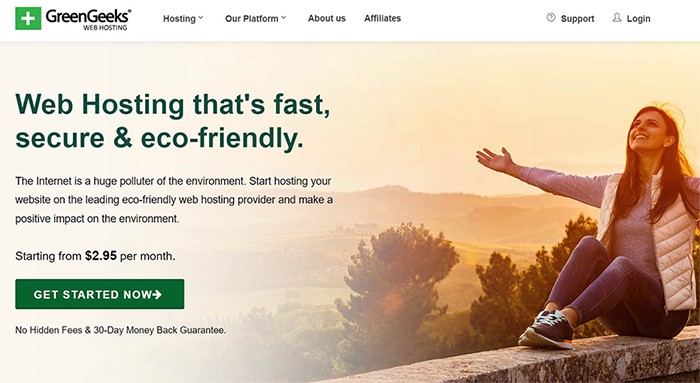
GreenGeeks has a few unique features, such as the company’s eco-friendly focus and the lack of hidden fees. The strong sides of GreenGeeks include optimization features, 99.9% uptime and an easy-to-use interface. The security of GreenGeeks is good as the hosting service is independently owned, has a good data privacy policy, and offers DDoS protection and free SSL certificates.
GreenGeeks offers three subscription plans. The “Lite” plan costs $2.95 per month, the “Pro” plan costs $5.95 per month and the “Premium” plan costs $10.95 per month. GreenGeeks is owned by the company’s founder, Trey Gardner. The company has an A+ rating from BBB and a rating of 4.1 out of 5 stars on Trustpilot.
GreenGeeks works by offering fast, secure web hosting for WordPress while making sure the electricity consumption comes from renewable sources such as wind-generated power resources. Like the other hosting services on this list, GreenGeeks offers a platform on which users can host WordPress websites.
2. GoDaddy WordPress Hosting
GoDaddy WordPress Hosting is a service that allows users to host WordPress websites. GoDaddy’s advantages include Microsoft Office 365 email integration, a free domain, PHP 7.4 compatibility, fast service and a 99.92% uptime. However, the disadvantages of GoDaddy include changing subscription fees upon renewal, no free extra features and a lack of options for boosting website load times.
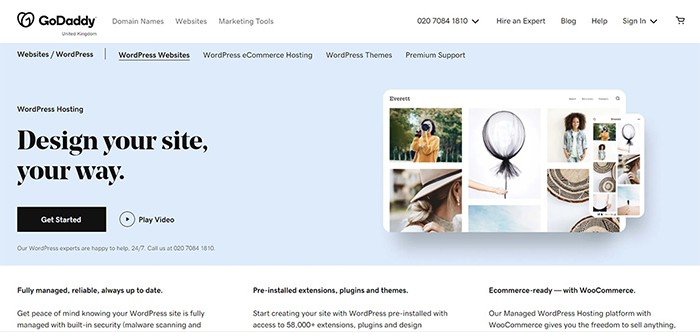
This WordPress hosting provider has a few unique features, including decades worth of experience, professional website templates, SEO tools and fast customer support. Strong sides of GoDaddy WordPress Hosting include one-click feature installation, a central management console and the latest versions of most plug-ins and software. The security of GoDaddy WordPress Hosting competes with the best in the market, with options like virus filters, spam detectors, SSL certificates and malware protection.
GoDaddy has four subscription plans that change pricing based on the length of the subscription period. The “Basic” plan costs $8.99 per month, the “Deluxe” plan costs $11.99 per month, the “Ultimate” plan costs $18.99 per month and the “Ecommerce” plan costs $20.99 per month. The 36-month versions of these plans offer the most discount value. The company also offers a 30-day money-back guarantee on annual plans, while the monthly plans offer a 48-hour money-back guarantee.
GoDaddy Group Inc. is the company that owns GoDaddy WordPress Hosting, founded by Bob Parsons. GoDaddy WordPress Hosting works like any other WordPress hosting service, offering optimized features for WordPress websites and a server on which the customer can place website files.
GoDaddy has an A+ on BBB and 4.6 out of 5 stars on Trustpilot.
3. SiteGround
SiteGround is a WordPress hosting service whose main usage is to run WordPress websites with unique optimizations.
SitGround’s advantages include huge discounts, several data centers spread all over the world, a user-friendly interface and a free backup facility. But SiteGround has a few drawbacks, namely plans with restricted resource usage and renewal fees that are considered higher than normal. The unique features of SiteGround include 99.9% uptime, several WordPress-specific optimizations, a 30-day money-back guarantee and the ability to load websites faster than any other WordPress hosting service.

SiteGround’s strong selling points include quick response times and fast customer support, available 24/7. SiteGround’s security is excellent, with a regular update schedule, a console for managing everything related to security, Let’s Encrypt SSL, secure account isolation, server restore technology and anti-bot systems. SiteGround is a privately held company founded by Ivo Tzenov.
SiteGround works just like any other WordPress hosting service, offering users assistance in selecting a domain name, a website server and/or transferring an existing website.
SiteGround holds an A+ rating on BBB and a whopping 4.7 out of 5 stars on Trustpilot.
4. Bluehost
Bluehost, a WordPress hosting service, is one of the most well-known WordPress hosting services whose main usage is to provide a place on the internet for new websites.
Bluehost’s advantages include valuable free offerings, fast customer support, extra features, good security tools, high-performance servers and an uptime of 99.8%. But the disadvantages of Bluehost include few data centers, a somewhat complicated checkout system and a lack of proper backup options.
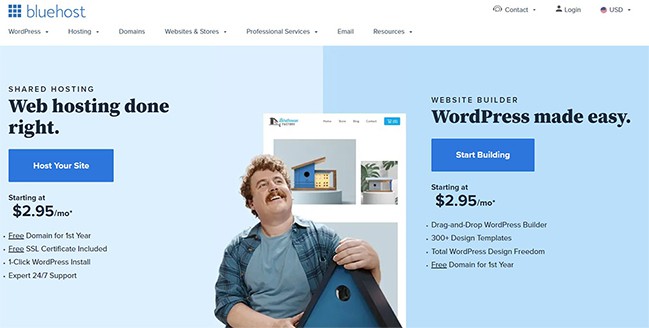
The unique features of Bluehost include unmetered bandwidth, lots of storage and cheap subscription plans for new users. The security of Bluehost is solid, with spam filters, one-click installations, free SSL certificates and automated security updates. Bluehost’s strengths include an easy-to-use interface, hosting plans for unlimited websites, SSD storage, subdomains and parked domains.
Bluehost costs $2.95 per month for the “Basic” plan, $5.45 per month for both the “Plus” and “Choice Plus” plans, and $13.95 per month for the “Pro” plan. All the packages are available in 12-month and 36-month variations, which can raise or reduce the discounts. The company also offers a 30-day money-back guarantee.
Endurance International Group owns Bluehost, a company that also markets other WordPress hosting and domain name services, such as HostGator.
Bluehost does everything a standard WordPress hosting service is supposed to do. Mainly, the service provides a place for the images, files and HTML code that make up a given user’s website.
Bluehost has an A+ rating on BBB but only 3 out of 5 stars on Trustpilot.
5. Hostinger
The Hostinger hosting service’s main usage is to host WordPress websites and others at an economical rate.
Hostinger’s advantages include low prices, a free domain, good customer support, a beginner-friendly dashboard, good speeds, a fantastic cache manager, bonus features and an uptime of 99.9%. However, the disadvantages of Hostinger include a lacking backup feature, a lack of cPanel and a complex payment structure.

The unique features of Hostinger include unlimited email accounts, auto-responders and a Zyro website builder. The strong sides of Hostinger are fast loading times and a beginner-friendly service. The platform’s security is decent, with free SSL certificates, SSH access, Git access, WordPress acceleration, WAF system and Cloudflare CDN.
Hostinger’s WordPress hosting service offers four subscription plans. The “Single WordPress” subscription plan costs $1.99 per month, while the “WordPress Starter” subscription costs $3.99 per month. The “Business WordPress” plan costs $6.99 per month and the “WordPress Pro” plan costs $11.59 per month. Hostinger offers a 30-day money-back guarantee on all subscription plans.
Hostinger, which is owned by Hostinger International Ltd., works like any other WordPress hosting service where users get access to web hosting features that are optimized to run WordPress websites. Hostinger’s WordPress hosting offering ensures that the infrastructure is available to WordPress websites during spikes in traffic.
Hostinger does not qualify for a BBB rating (as the service is Lithuania-based) but does have a rating of 4.2 out of 5 stars on Trustpilot.
6. Flywheel
Flywheel is a beginner-friendly WordPress hosting service whose main aim is to offer managed hosting for a faster and less resource-hungry WordPress setup.
The advantages of Flywheel include a user-friendly interface and a modern setup, but there are a few drawbacks to this tool as well, such as limited back-end options and a lack of domains.
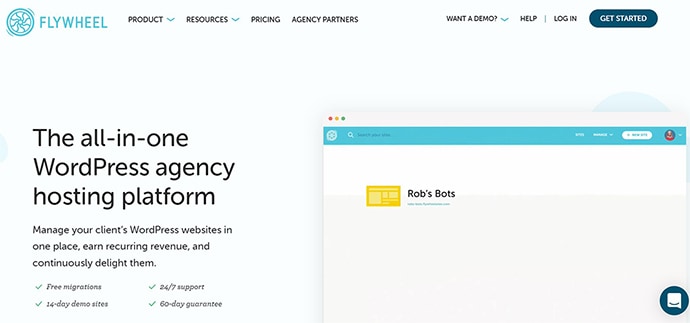
Flywheel has a few unique features, such as lots of tools for workflow management, one-click staging sites and access to MaxCDN. The strong sides of Flywheel include an uptime of 99.9%, a global server network, free migration and site cloning. Flywheel’s security capabilities are good, with a purpose-built platform for WordPress security, a malware cleanup tool, security alerts and nightly backup features.
The price of Flywheel is $15 per month when on the “Tiny” package. Other subscription packages include the “Starter” plan for $30 per month, the “Freelance” option for $115 per month and the “Agency” plan for $290 per month. Flywheel also has custom-built plans and offers a 30-day money-back guarantee on annual plans (monthly plans get a 3-day refund policy).
Flywheel is owned by WP Engine. Flywheel hosting works by providing tools to WordPress site owners to manage everything from a single place. That is in addition to offering a space for users to migrate WordPress sites from other platforms.
Flywheel has 2.2 out of 5 stars on Trustpilot, and no BBB ratings.
7. WP Engine
WP Engine is one of the more well-known WordPress hosting services, with the main usage being the management of multiple websites and ecommerce stores.
WP Engine’s advantages include a free global CDN, fast customer support, 99.99% uptime, short subscription package options, an extended free trial, advanced development environments and a 60-day money-back guarantee. But the disadvantages of WP Engine include expensive packages, lack of support for non-WordPress platforms, limited support for some WordPress themes and plugins, and extra charges for extra traffic or storage consumption.
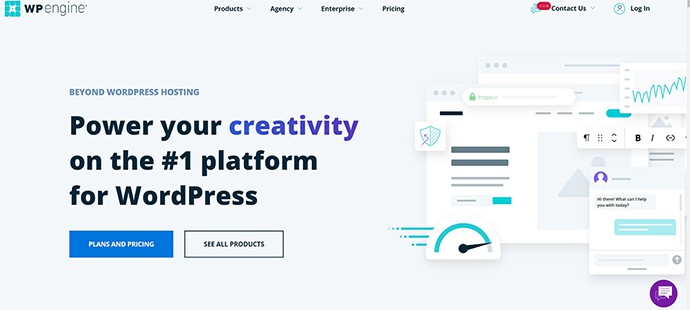
This hosting service has a few unique features, including the WP Engine Solution Center, transfer features, WordPress consultants and a compute-optimized dedicated environment. WP Engine’s strong selling points include migration and launch support, expert customer service, enterprise-level solutions and free access to premium themes.
WP Engine’s security is likely the best in the business, with features such as automatic backups, updates, Let’s Encrypt SSL, hacked site fix solutions, EverCache, SOC2 Type II security, DDOS protection, code-level monitoring and spam filters.
The price of WP Engine is $27 per month on the “Managed WordPress” subscription package, $53 per month on the “Professional” package, $104 per month on the “Growth” package, $261 per month on the “Scale” package and a “Dedicated” custom package.
WP Engine is a privately-held company with Jason Cohen as the founder and CTO. This hosting service works by providing customers with optimized servers that can handle associated files with WordPress websites. With the help of WordPress-specific features and tools, WP Engine is able to maximize the performance of a given WordPress website.
WP Engine has 3.4 out of 5 stars on Trustpilot and no rating on BBB.
8. IONOS
IONOS is another high-quality WordPress hosting service that helps small and medium-sized businesses get online and have a presence.
The advantages of IONOS include 99.98% uptime, full-stack security and many hosting solutions. However, IONOS’s downsides are limited server options and average customer support.

The unique features of IONOS’s WordPress hosting services include dedicated, cloud or virtual private servers, the option of using Linux or Windows, and lots of SSD space. The strong sides of IONOS are PHP 8.1 and MariaDB support, a faster content delivery network, WP-CLI support and unlimited traffic on some subscription packages. IONOS’s security is up to the mark, offering security features such as DDoS protection, a daily backup, malware scans, 100% SSD storage, SSH, free SSL certificates and auto-updates.
The IONOS hosting company is owned by United Internet. IONOS’s WordPress hosting works like any other good WordPress hosting service. The service offers tools to not only host and create WordPress websites but also migrate several WordPress websites. With help from features such as OPcache, Cloudflare Railgun and SSD storage, IONOS makes browsing WordPress websites lightning quick.
IONOS has an A+ rating on BBB and 4.1 out of 5 stars on Trustpilot.
9. A2 Hosting
A2 Hosting is a relatively lesser-known WordPress hosting service that helps WordPress site owners achieve fast webpage loading times.
A2 Hosting’s advantages include fast website loading times, free migrations depending on the plan, support for content management systems, several development tools and fast customer support. However, the disadvantages of A2 Hosting include a lack of free domain names, changes in renewal prices, too many restrictions on starter subscription packages and the fact that advanced features are only available in the more expensive plans.

The unique features of A2 Hosting are 20X faster web hosting, pre-installed Jetpack, free site migration and NVMe SSD storage. A2 Hosting’s other strong points include (depending on the subscription package) unlimited databases, unlimited storage, unlimited data transfers, a cPanel interface and comprehensive SEO tools. A2 Hosting’s security is good as the service offers tools such as data backups, HackScan for more security, Let’s Encrypt SSL, free SSL certificates, Cloudflare CDN, one-click site security hardening, mass updates and security rollback.
The price of A2 Hosting varies, as the final price will depend on the length of the subscription package. That said, the “Run” package costs $11.99 per month, the “Jump” package costs $18.99 per month, the “Fly” package costs $28.99 per month and the “Sell” package costs $41.99 per month. This WordPress hosting service offers a 30-day money-back guarantee to all customers.
A2 Hosting is a web hosting company led by Bryan Muthing, the founder and CEO. A2 Hosting works by offering features such as dedicated hosting, VPS hosting and shared web hosting for users to deploy WordPress sites quickly and easily. AT Hosting provides all the security and privacy tools WordPress site owners need to focus on the business side of things rather than technical processes.
A2 Hosting has an uptime of 99.98%, which is slightly higher than the average for good WordPress hosting services. A2 Hosting has earned a rating of 4.5 out of 5 stars on Trustpilot and has an A+ from BBB.
10. InMotion Hosting
InMotion Hosting is a WordPress hosting service whose main usage is to migrate servers, safely upgrade existing infrastructure, patch for security flaws and make websites run faster.
InMotion’s advantages include good discounts, free website migration, fast speeds, an uptime of 99.99% and an extensive 90-day money-back guarantee. However, the disadvantages of InMotion hosting include lack of support for NGINX, lack of data centers in certain regions on the globe, a somewhat complicated checkout process and restrictions on how many websites a given account can have when subscribed to the cheaper plans.
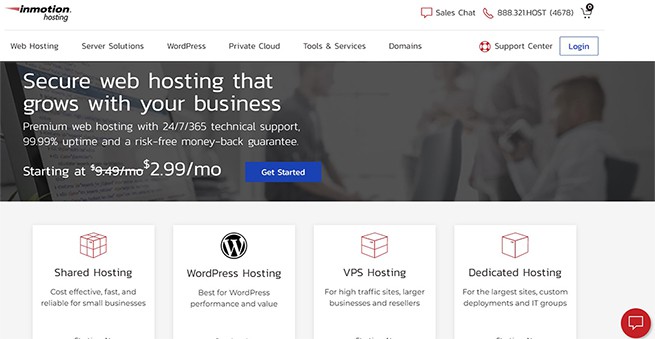
The unique features of InMotion Hosting include BoldGrid, Max Speed Zone technology, secure IMAP email, a one-click application installer with free applications and business-grade server hardware. InMotion Hosting’s strong points include free SSD storage, free site transfers, good cPanel options, quality customer support and unlimited data transfers.
InMotion Hosting offers decent security, with separate logins for various critical activities, DDoS protection, auto network and server updates, free SSL certificates, automatic backups and protection against malware attacks.
InMotion Hosting costs $3.99 per month on the “WP Core” package, $7.99 per month on the “WP Launch” package, $7.99 per month on the “WP Power” package and $15.99 per month on the “WP Pro” package. There is also the “WP-VPS” package, which offers more control and flexibility, starting at $19.99 per month.
InMotion Hosting is an employee-owned company with Todd Robinson acting as the co-founder and president.
Like most WordPress hosting services, InMotion Hosting offers an optimized environment for customers looking to either build a WordPress website or move an existing WordPress site to another server. InMotion Hosting manages all the technical aspects of running a WordPress website and the associated server. The convenience allows WordPress website owners to focus on business rather than WordPress optimizations.
InMotion Hosting has a rating of 4.5 out of 5 stars on Trustpilot and an A+ on BBB.
What are the Benefits of Using WordPress Hosting?
The most important benefit of using WordPress hosting is the expert customer support that customers get. WordPress hosting services specialize in managing WordPress websites, so customer support is able to quickly recognize and fix problems arising from issues such as bad server configuration, incompatible themes or a plugin conflict.

Another benefit of using WordPress hosting is higher performance. All software comes with system requirements. And since, ultimately, WordPress is also a piece of software, the system requirements for optimal performance are critical to set right. WordPress hosting services know all the details surrounding the software configuration, firmware and hardware to maximize performance for any given WordPress website.
WordPress hosting services also bring in the benefit of already-installed WP CMS. Developers sometimes have to spend a lot of time and effort to download and install WordPress anytime there is a change in the server. However, WordPress hosting already comes with WordPress installed on the service. Users only have to think about creating a website without worrying about compatibility issues.
Note:
WordPress hosting services implement the best security protocols for maximum protection against different types of attacks. WordPress is great, but no software is invulnerable to cyberattacks. Security thus becomes an important aspect of running a business based on a WordPress website. WordPress hosting services usually come with WordPress-specific security tools, such as backup and restore options, along with plugin checking. Some WordPress hosting services implement two-factor authentication and strong passwords and place a limit on login attempts to further enhance security.Another benefit of using WordPress hosting is automatic WordPress updates and cloud-based hosting. Finally, with one-click staging sites, local environments and database tools, there is no reason for someone with a WordPress website to migrate to WordPress hosting. Some WordPress hosting services offer free migration as well.
Does WordPress Require Coding?
No, WordPress does not require coding, but knowing how to code can certainly help. There are lots of guides on the internet that show users how to build a website with WordPress quickly without in-depth knowledge of programming languages like HTML or JavaScript.

Generally, users only need to know how to use a search engine and follow instructions once available to start building websites with WordPress.
How Long Does It Take to Create a Website on WordPress?
Creating a website on WordPress can take as long as the WordPress site owners want. Depending on factors such as the type of website, the complexity of the goals the WordPress site owners want to achieve and the skill of the developer working on the project, the actual time to create a website on WordPress can increase or decrease.

If someone wants to build a WordPress website from scratch, then a WordPress developer or company will need to be contacted, which can take a few days. Then comes the signup process (building a default WordPress website with the default website name can take under 30 minutes), the URL purchasing stage, purchasing or developing a theme for the WordPress website, customizing the website, creating the critical WordPress site pages, installing plugins and testing. In addition to that, tweaking and making adjustments can also increase the time for creating a website on WordPress.
What is the Best Website Builder in WordPress?
When considering the best website builder in WordPress, modern users have a lot of good options. There are several factors that determine the best Website Builder in WordPress. In any case, the best free website builders in WordPress are SiteOrigin, Beaver, WP Page and Elementor. WordPress site owners and customers who have a good budget for a website builder should go with options such as Visual Composer, Thrive Architect, Divi and SeedProd.

