
In this guide, we will talk in detail about all the best VPNs for Google Chrome.
While talking about it, we will also include some VPNs that work as web browser extensions with Google Chrome.
There are a lot of VPN extensions and proxy services for Google Chrome that claim to provide world-class to users.
In reality, though, they don’t.
Even though these so-called protection tools might offer some amount of protection, they do not even come close to the amount of protection that a true VPN offers.
This guide will also help readers to stay clear of all the misleading VPN extensions and plugins that do nothing but waste one’s time.
It doesn’t matter if the user owns a laptop on which he/she makes use of the official Google Chrome web browser or has a Chromebook.
A good VPN service can easily do things like,
- improve the user’s online anonymity and privacy
- unblock content
- bypass censorship
A good number of the very best VPN service providers now have developed web browser add-ons and extensions.
However, as we have talked about many times before, the vast majority of VPN services on the market are not really trustworthy.
In fact, a good portion of them don’t even qualify as VPN services, to begin with.
Security Gladiators has written this guide in order to look at those VPN services that excel at providing security for Chrome users.
Here is a list of things that we have looked at in order to compile our list.
- Number of servers
- customer service
- security
- reliability
- speed
- features
- app design
- compatibility with various streaming sites like BBC iPlayer, Hulu, Amazon, Netflix
Table of Contents
Best VPN extension for Chrome
Here are the top five Chrome extensions that we think offer the best VPN services.
NordVPN
As far as checking the list goes, NordVPN is the one VPN service that manages to check all of our chosen criteria for a perfect VPN service.
On top of that, NordVPN adds some special VPN servers.
These VPN servers include features such as,
- Tor over VPN
- double VPN
- ultra-fast streaming
- anti-DDoS
Our research shows that NordVPN is actually a completely logless VPN service.
It also touts the best-in-class top-of-the-line VPN encryption technologies and standards.
In short, NordVPN unblocks everything.
It even unblocks streaming sites such as Hulu and Netflix.
And yes, NordVPN unblocks them even on mobile applications.
The official NordVPN app enables users to connect to the company’s servers in an easy manner.
All that the user has to do is to choose a region or location on the NordVPN-provided map.
NordVPN also provides users with a list of servers for those who would rather not interact with a map.
At the time of writing this piece, NordVPN officially made dedicated apps for platforms such as iOS, Android, macOS, and Windows.
Just like a few of the other elite VPN service providers, NordVPN also develops standalone web browser extensions for users.
These extensions have the ability to function in full with or without the native and official NordVPN app.
This benefits those users who would rather not install a VPN app on their machines locally.
NordVPN is also among the elite VPN services that block WebRTC leaks.
These leaks are dangerous because they have the potential of exposing the user’s real IP address from their web browser even when they have enabled a VPN connection.
NordVPN also offers users a CyberSec feature which comes pretty much built-in to the official VPN extension.
It is also a part of the app and blocks malware, trackers, and ads.
Click here to read our full NordVPN review.
Click here to sign up for NordVPN from the official website at a discount right here and right now.
ExpressVPN
One of the best overall VPN services in the world.
It has made it into almost all lists of best VPNs for any purpose for the simple reason that it is good.
It is good because it provides users with performance and security.
ExpressVPN takes the job of providing users with privacy so seriously that we do not think any privacy-conscious online consumer would fail to appreciate that.
Additionally, ExpressVPN has a very intuitive and easy to use app which, our research shows, even a toddler can make use of.
ExpressVPN also tries to outshine others with fast performance and great stability.
This VPN service can unblock any and all streaming sites apart from one or two.
By that, we mean that ExpressVPN can unblock the internet in China.
Yes.
It can bypass the Great Firewall.
Not only that, it can also allow users to watch US Netflix within their web browser and even on their mobiles with the official application.
Currently, ExpressVPN offers users apps for Linux, Android, iOS, macOS and Windows.
For Linux users, they will have to utilize this service via the command line.
ExpressVPN also has support for various wifi routers.
Our research shows that ExpressVPN makes for a clean web browser extension as well.
It has the ability to manage the user’s device’s native facility for VPN connections.
As some of our readers would already know, this feature can prove itself very useful for users who are on the Chromebook platform.
Chromebooks, for all their greatness, do not have the ability to run iOS or Windows version of the official ExpressVPN app.
The other thing users should know is that ExpressVPN does not really function via its extension also.
In other words, it requires the user to install ExpressVPN or configure it first.
That doesn’t mean the extension is not useful.
It does try to add some much need bonus features to ensure maximum user privacy.
This includes the service’s ability to randomize the actual physical location that Google geolocation API reports to the place that is around the user’s selected VPN server.
What does this do for the end user?
It prevents services and websites from learning the user’s real physical location both via the user’s apparent IP address and Google itself.
All ExpressVPN packages come with a 30-day no-questions-asked money-back guarantee.
Hence, users can try ExpressVPN for a full month without taking any risks.
That is a pretty sweet deal if you ask us.
Click here to read our own full ExpressVPN review.
SaferVPN
SaferVPN is a VPN service that is based in Israel.
It boasts some really fast speeds but does so in a simple way so that users do not have a hard time understanding what is going on.
The official SaferVPN app is also pretty lightweight.
Our research shows that currently, SaferVPN does have enough infrastructure to unblock US Netflix.
It can also unlock many other geographically restricted services, websites and streaming apps.
The official SaferVPN app makes use of the AES 256-bit encryption in order to protect users.
Not only that, it also has a DNS leak protection feature and an, somewhat optional, advanced kill switch feature which can further secure the user’s internet connection.
As far as our research goes, SaferVPn did not keep any logs.
SaferVPN does offer an official Chrome extension.
It functions pretty well as an effective HTTPS proxy service and is pretty much free to use up to 500MB per month.
When that download cap is reached, users have to sign up for a SaferVPN subscription package.
The paid version of the app offers users access to a total of 34 locations where SaferVPN has servers available and ready for use.
When the user has installed the official app, the official extension requires the permission of the user to actually read and change all of his/her data on all the websites that the user visits.
SaferVPN does not serve users any ads.
And it does not keep logs.
The company claims that it never sells the user’s data to any third-party companies.
Readers should note here that they would still need to download and install the official VPN app in order to protect any other apps on their machine apart from Chrome.
The same goes for other computer processes as well.
SaferVPN is the cheapest when consumers purchase the company’s 2-year plan.
All plans come with an official 30-day money-back guarantee.
Click here to read out full and comprehensive SaferVPN review.
Windscribe
Windscribe is a pretty new up-and-coming VPN service provider that is based in Canada.
The company offers a lot of perks to its subscribers, the chief among them is the facility to connect an unlimited number of simultaneous devices per account.
Windscribe keeps no logs and offers fast VPN servers.
Moreover, it also works in China.
Not only that, Windscribe also unblocks US Netflix.
The company also makes sure to use the strongest available encryption across a whole range of VPN standards and protocols.
This VPN service provider tries to present the market with a different version of kill switch as well.
More specifically, instead of offering people a kill switch straight ahead, the company offer, what it calls, a firewall feature.
Users can benefit from this feature by blocking any and all connectivity which happens outside the VPN tunnel in order to make sure that there is an absolutely zero percent chance that the user’s data gets leaked.
As far as web browser extensions go we do not know of too many VPN service providers that offer a better VPN extension than Windscribe.
Our research shows that consumers can use the Windscribe browser extension independently.
However, it performs at its best when the user combines it with the dedicated and native Windscribe VPN app.
Once the user has connected both the software with each other, the company makes sure that the user’s data passes through a total of two VPN servers.
It also doubles the encryption on the connection.
All of this prevents attackers from formulating an attack vector by correlating online traffic and then tracing their results back directly to the user causing the traffic.
It is also true that the Chrome extension that Windscribe offers also removes trackers and blocks ads.
These include all those annoying social media widgets.
Click here to read the full and complete Windscribe review.
StrongVPN
We do not know of any other censorship smashing tool that has more experience than StrongVPN.
StrongVPN is a clear favorite among that section of the market that wants to use a VPN service in China.
But StrongVPN has moved past that.
Now, it can unblock US Netflix.
It also works with US Hulu.
Our research shows that the user has an option of connecting o the internet with VPN connections using standards such as,
- OpenVPN
- L2TP
- SSTP
StrongVPN also provides users with a prompt response to any of their VPN related issues.
As for the network of servers, StrongVPN has a wide one that spans the entire virtual globe.
StrongVPN offers users apps for platforms such as iOS, Android, MacOS and Windows.
This VPN service provider has also developed web browser extensions to further facilitate users.
For Google Chrome, it has Strong Proxy.
Readers should know that the proxy by itself is a simple one that is efficient at changing the user’s IP address.
In other words, the proxy service does not encrypt the user’s connection.
Users have a multiple number of locations available to select their VPN server from and that makes StrongVPN all the more suitable for people who want to unblock geo-restricted content.
However, users who want privacy as well should rely on the official StrongVPN app rather than Strong Proxy.
Click here to read the full review of StrongVPN.
VPNs vs browser VPNs
Some of the biggest name in the business such as Hola, DotVPN, Zenmate are not really VPN services.
They are more like browser plugins that act like VPNs.
Truth be told, the majority of the Chrome extensions on the market do not have the capability to function as real VPN services, to begin with.
So the question of whether they are good or not does not arise.
Most of the options are simply encrypted proxy services.
More specifically, they are HTTPS or SSL proxies.
The point that we want to make here is that the user should exercise proper caution in the case of these Chrome extension VPNs which are VPNs only in their names.
There is little doubt about the fact that they appear to function as a VPN.
They encrypt the user’s traffic (hopefully) and then send that traffic through one of their intermediary online servers.
Such a system can no doubt help users to unblock websites, bypass censorship tools and protect one’s privacy.
However, even though these extensions feel like clientless VPN services they are not.
They are only able to encrypt online traffic that is generated via the Google Chrome web browser.
A genuine VPN service would actually encrypt all of the user’s traffic that may travel from the user’s machine and to the user’s machine.
The entire device is covered, in other words.
Furthermore, the majority of these so-called VPN services actually run completely as Google Chrome extensions.
And hence are vulnerable to a good number of attacks and other security issues.
Why?
Because, for the most part, these do not make use of the OpenVPN protocol.
Most use SSTP, IKE, and L2TP.
Some do not even use the less secure, but acceptable, IPSec VPN protocol.
And the reason is simple.
Both these protocols require the user to install a native client on his/her device.
Finally, these services do not have the ability to extend the user’s network to access machines where are remote.
This feature is actually the defining feature of a true VPN service.
A security expert working at the University of Michigan, Charlie Hosner, has detailed all the security vulnerabilities of these clientless web browser SSL VPN extensions.
Some of those vulnerabilities allow hackers to launch remote management tools, keyloggers, worms, and man-in-the-middle attacks.
Additionally, the majority of the free VPN services on the market regardless of the fact if they work as native apps or browser extensions, have some severe limitations.
Most of the time, they impose a good bit of bandwidth caps on the user.
They throttle the user’s connection as well.
Free users also have to deal with waiting queues.
A lot of free VPN services inject advertisements and tracking cookies right into the user’s browser.
This in effect can prove as counterproductive for those who are looking to enhance their online privacy.
The absolute worst free VPN services make use of a decentralized peer-to-peer structure.
This eats up all the idle bandwidth that is available on the users’ computer machine sand also expose all of them to a great number of other threats.
Some time ago, the media accused Hola of employing such tactics where the service leverages the computing power of everyone connected to their network in order to launch huge botnet attacks as well as mine cryptocurrency.
Our message is simple.
The next time anyone searches for the term free VPN for Google Chrome, he/she should remember the fact that the majority of the results that appear on the first page of Google or any other search engine are not really true VPN services.
Users who want to make use of a genuine VPN service should know that they won’t get one unless they are ready to configure the service in their operating systems and/or install the VPN service’s native app.
The web browser extension is just a quick fix, if we can call it a fix.
With the exception of a few rare options, any online consumer would have to pay to use a free VPN.
On a side note, even though ZenMate is a premium and legitimate service, the free web browser extension that it offers is not.
How to prevent webRTC leaks
There are some apps which have to run inside the Google Chrome web browser by requiring the user to enable a feature by the name of WebRTC.
Some of those apps provide users with extensions for engaging in activities such as video, voice calls and torrenting along with chats.
Our research shows that the majority of the mainstream web browsers including Google Chrome come built-in with a WebRTC feature.
This way users do not have to waste time in installing a separate web plugin.
Perhaps we should mention that the one critical way VPN service protect their users is by making sure they mask the users’ original IP addresses.
WebRTC can expose those addresses and hence the device’s original user.
And that can happen even when the user has enabled a VPN service.
This phenomenon is known as WebRTC leaks.
Users who want to block WebRTC leaks in Google Chrome should download and install an extension (how ironic!).
For this purpose, there are a handful of them available on the Chrome Store.
Click here to get the one which Google has released itself.
Once the user has installed this extension, he/she should right-click its icon and then make his/her way to Options.
After that the user should check the box that is right next to the option Use My Proxy Server If Present.
Then the user should exit the pop-up window in order to save his/her settings.
How to install a VPN on Chromebook
It is true that the majority of VPN providers never develop apps for Chromebooks.
Users on Chrome have to manually configure VPNs instead.
As before the user should use a VPN app based on security, reliability, number of servers and speed.
After choosing a good VPN go to the official website of the VPN and find all the server configurations.
Make a note of the shared secret key, server address, password, and username.
Then,
- Sign in to Chromebook
- Perform a click on the status area.
This is the area where the user’s account picture is present - Hit Settings
- Go to Internet connection section
- Hit Add connections.
- Perform a click on OpenVPN/L2TP to add them
- A new box would appear. Fill in all the information it asks.
- Hit Connect
That is it.
Enjoy VPN on Chrome now.

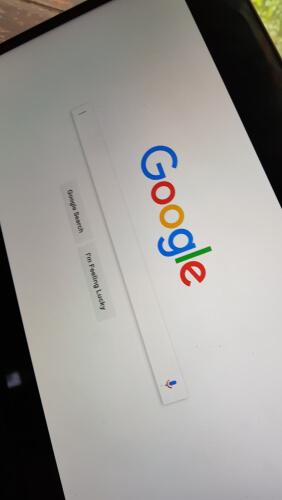



I use NordVPNs extension on my chrome browser, and it works great. The extension blocks malware-hosting sites, and it hides my IP address So, all the features I need in one extension.
Hi Herbert.
Thanks for the comment.
Glad NordVPN is working our for you as well.