
The following list contains some of the most popular DNS servers for gaming in 2023.
- Cloudflare (Best Overall)
- OpenDNS (Best for Families With Adult Content Filter)
- Verisign (Stable, Secure)
- Google Public DNS (Great for Speed and Security)
- QUAD9 DNS (Best for Blocking Malicious Sites)
- Alternate DNS (Great Choice for Online Gaming)
- Level 3 DNS (Fastest DNS servers for PS4 & PS5)
- Comodo Secure DNS (Best for Strong Security)
- Norton ConnectSafe
- Clean Browsing
Table of Contents
1. Cloudflare (Best Overall)
Cloudflare is an intelligent DNS service that can optimize the gaming experience by reducing lag and improving speed. The service works by intercepting users’ internet traffic and routing the internet traffic over the service’s servers, which are strategically located worldwide. This allows Cloudflare to optimize the user’s connection based on the location of the user’s IP address and then route the user to the most suitable server for optimal gameplay.
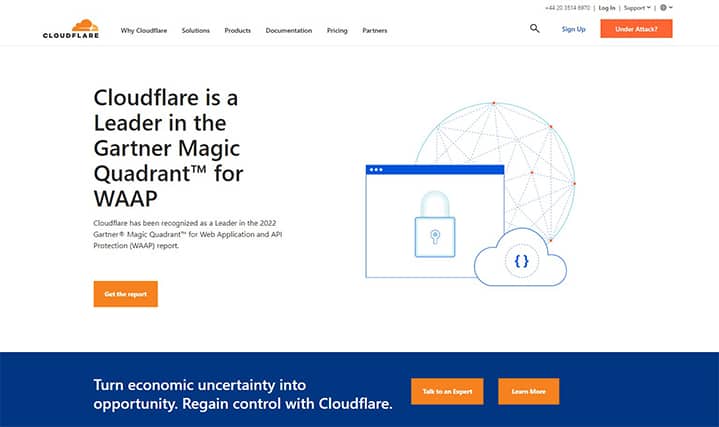
Cloudflare is the best overall DNS server for gaming in 2023. This server ensures the user’s internet connection is always fast and reliable by protecting against DDoS attacks and malicious hackers. This can help users avoid lags and disconnects caused by bad internet connections.
Cloudflare is the best overall DNS server for gaming because this service offers the fastest speed and security and a free plan that’s fast enough for most gamers. The Pro plan costs $20 per month, the Business plan costs $200 per month, and for the price of the Enterprise plan, talk to a Cloudflare expert.
| Pro Plan | Business Plan | Enterprise Plan |
|---|---|---|
| $20 per month | $200 per month | Talk to a Cloudflare expert |
2. OpenDNS (Best for Families With Adult Content Filter)
OpenDNS is a popular DNS server that offers powerful parental controls and a robust firewall. The OpenDNS service can filter and block adult content out of users’ networks. This server also provides anti-phishing protection and allows users to block certain types of websites. This service can protect users’ families from online threats and keep users safe while playing games online.
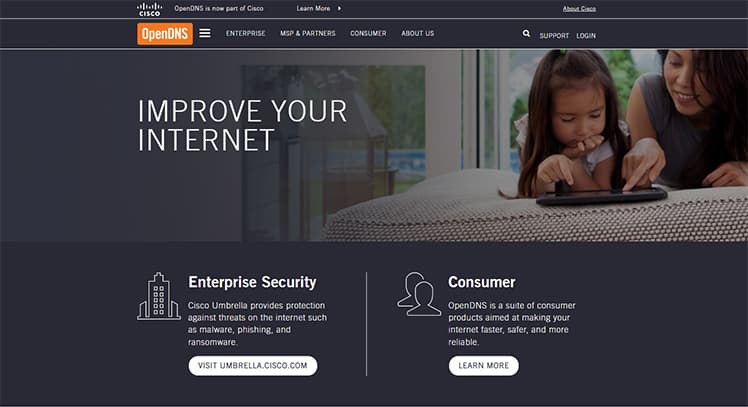
OpenDNS is the best option for families who want to filter out adult content. OpenDNS also has parental controls that allow users to control how much time kids spend online and what sites kids are allowed to visit. The parental controls are customizable based on age groups, so the server will work best for the child’s age group.
OpenDNS has four different packages: the Family Shield and Home packages, which are free, the Home VIP for $19.95 and the Umbrella Prosumer for $20. Each package offers more features than the last, including website filtering, parental controls and customized security settings.
| Family Shield | Home | Home VIP | Umbrella Prosumer |
|---|---|---|---|
| $0 | $0 | $19.95 | $20 |
3. Verisign (Stable, Secure)
Verisign is a top-notch DNS server with a reliable service. The server has a fast response time and can handle high traffic loads, making Verisign ideal for gamers looking for a way to play games without lag.
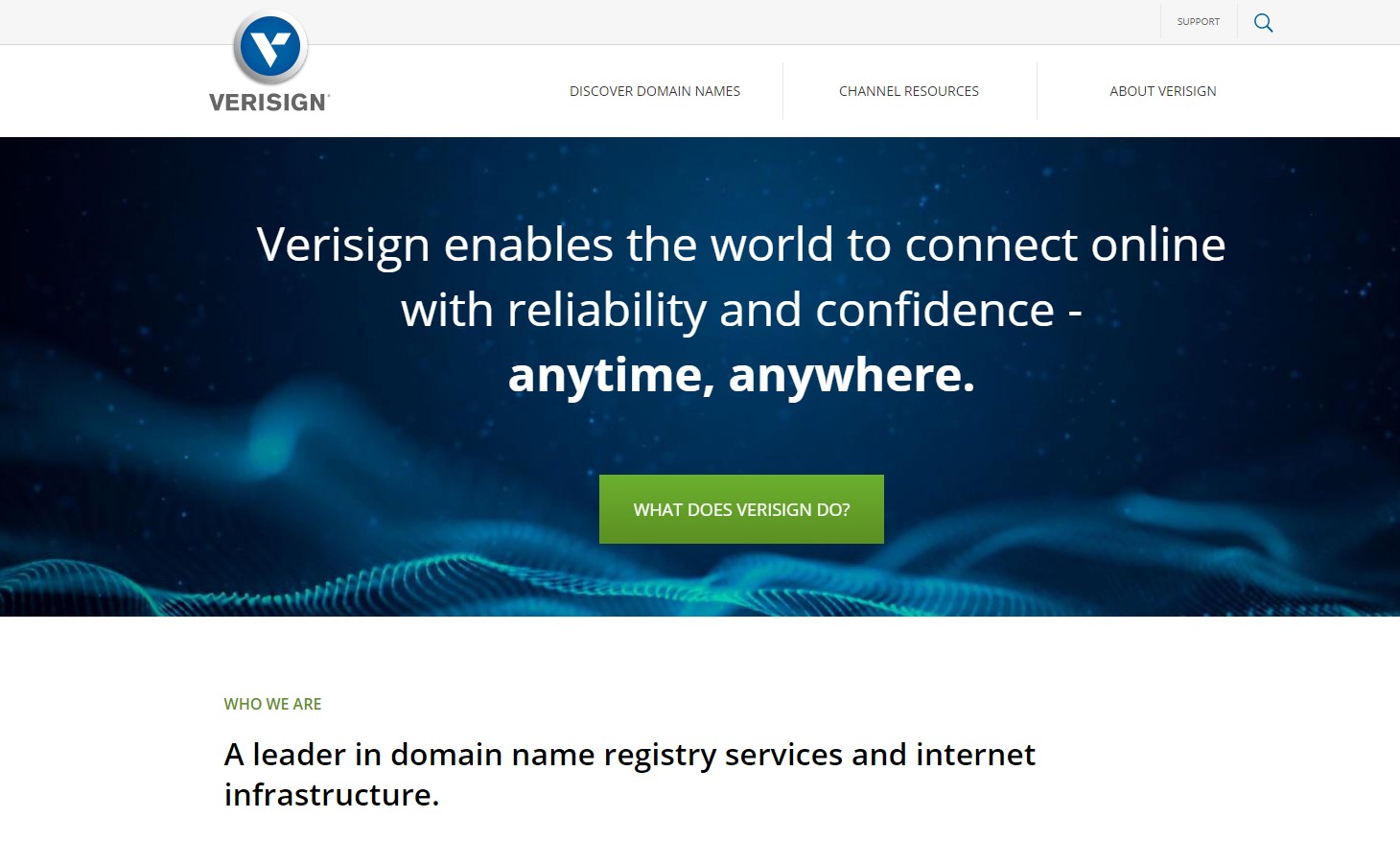
The service offers high levels of uptime and reliability for users’ gaming needs. Verisign also offers great features such as malware scanning, online backup and other security measures that can be used with users’ gaming consoles and computers.
Verisign is best for gamers who want to ensure the internet connection is fast and reliable anytime, including at night. The advantages of Verisign include an extensive network of servers that are fast and reliable and protect against DNS spoofing attacks. The disadvantages of this service is that the Verisign’s site can be challenging to navigate because of a large amount of content on different topics, such as spyware and cybercrime protection, and poor customer support.
4. Google Public DNS (Great for Speed and Security)
Google Public DNS is a fast and reliable DNS service that does not compromise on speed, privacy or security. This server is particularly good for gaming because this service offers support for the latest IPv6 standard, which ensures that users can access all modern websites, including those that require IPv6 support.
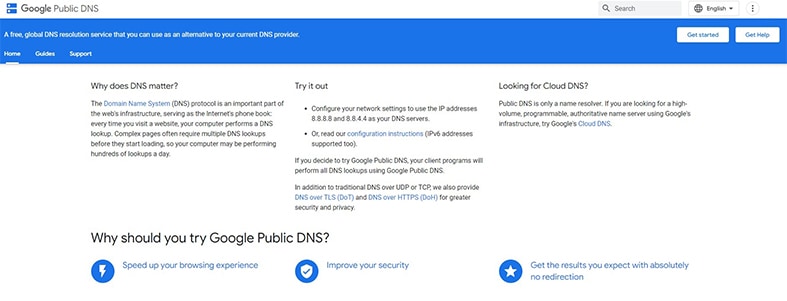
Google Public DNS is a free DNS server. Google Public DNS has servers in many locations worldwide, making the server a great option for anyone who frequently plays online games or streams videos from different parts of the world.
Google Public DNS has a feature that allows users to specify which country’s DNS servers a user wants to use, so if a user is trying to connect with a friend who lives in another country, this can help with latency issues. The advantages of Google Public DNS include fast resolution time, excellent security against phishing attacks, fast page loading time and being free-to-use. The disadvantages of Google Public DNS include limited customer support, a complex UI and privacy concerns.
5. QUAD9 DNS (Best for Blocking Malicious Sites)
QUAD9 is a free DNS service that offers high-quality protection against malware and phishing sites. The QUAD9 DNS server uses a filtering system to block malicious websites and online scams from infecting the computer. This means users won’t have to worry about visiting websites known for spreading malware or viruses. QUAD9 DNS is best for security, privacy and content filtering.
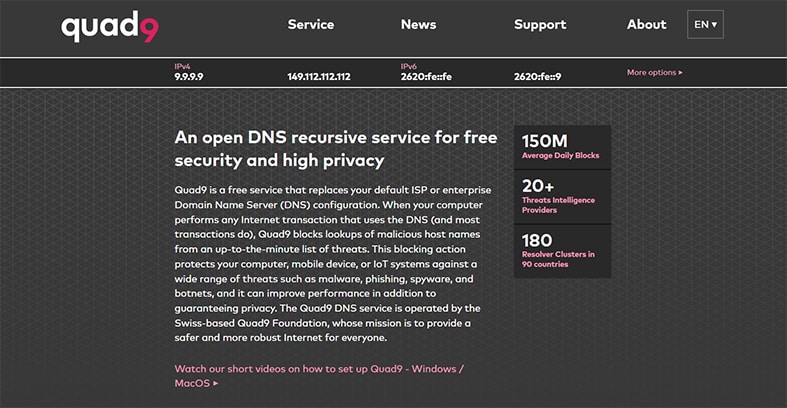
QUAD9 also blocks access to phishing sites that try to steal users’ personal information and passwords. This can happen when users visit a fake website that is designed to appear like a genuine one to trick users into entering sensitive information, such as credit card or social security numbers.
6. Alternate DNS (Great Choice for Online Gaming)
Alternate DNS is the top choice for gaming because this DNS server offers a fast and reliable service at a reasonable price point. Alternate also supports IPv6 addresses, so users won’t encounter issues connecting to other players across the globe. This is especially important if a user plans to travel abroad or wants more flexibility when playing online games.
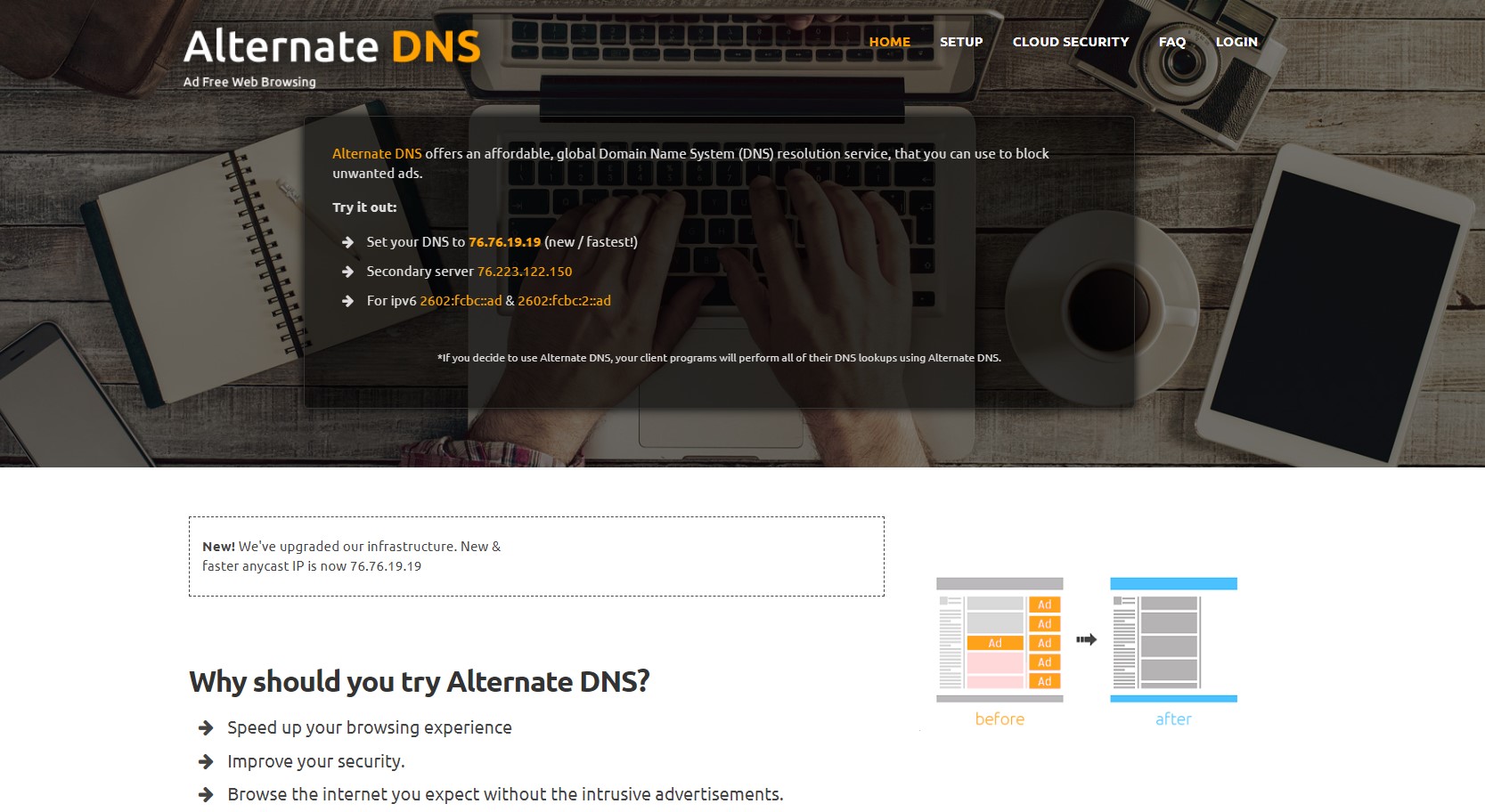
People who live in countries where ISPs block the use of specific websites such as Netflix, Hulu or other streaming services, will benefit from this. Alternate DNS is best for families that want free protection against malware sites and phishing attacks.
7. Level 3 DNS (Fastest DNS servers for PS4 & PS5)
The Level 3 DNS is one of the fastest gaming and streaming options because this service provides users with a good ping rate and high download speed. Level 3 DNS is best for personal and business users. The company offers multiple DNS server locations and IP addresses from different countries, so users can choose.
Level 3 DNS is also a Tier-1 provider, which means that the service owns the network infrastructure and does not rely on third parties to deliver customer services. The server offers useful features such as automatic failover or load balancing for better performance, geolocation routing and local cache entries for faster access to popular websites like YouTube and Netflix.
8. Comodo Secure DNS (Best for Strong Security)
Comodo Secure DNS is a great option for those who want to have online privacy. The service offers high-level security that protects users from malware and phishing sites. This server also blocks access to malicious websites, so Comodo Secure DNS can help prevent users’ computers from being hacked.
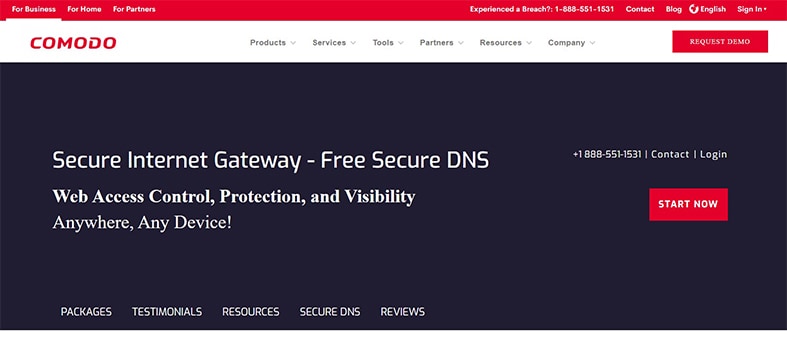
Comodo Secure DNS uses 256-bit encryption and a wide variety of defenses to protect users’ devices from cyberthreats. This includes automatic protection against phishing attacks, malware and viruses. The service blocks ads on websites and apps, which can help improve users’ gaming speeds. This means no more waiting for ads to load and no more interruptions during gameplay.
Comodo Secure DNS is the best for protecting the internet for families and businesses, with added security features. The advantages of this server include web filtering, off-network devices protection and cloud-based administration. Comodo Secure DNS’s disadvantages include a feature-restricted free edition, but the DNS server also has paid plans for enterprises and MSPs (managed service providers)
9. Norton ConnectSafe
Norton ConnectSafe is an excellent cloud-based DNS server for gaming because this server reduces lag and latency, which means that the user’s game is faster, more responsive and more enjoyable. Norton ConnectSafe uses Norton Family to protect users’ devices against malware, phishing scams and other threats. This means users can browse safely without worrying about getting infected by viruses or other malicious software.
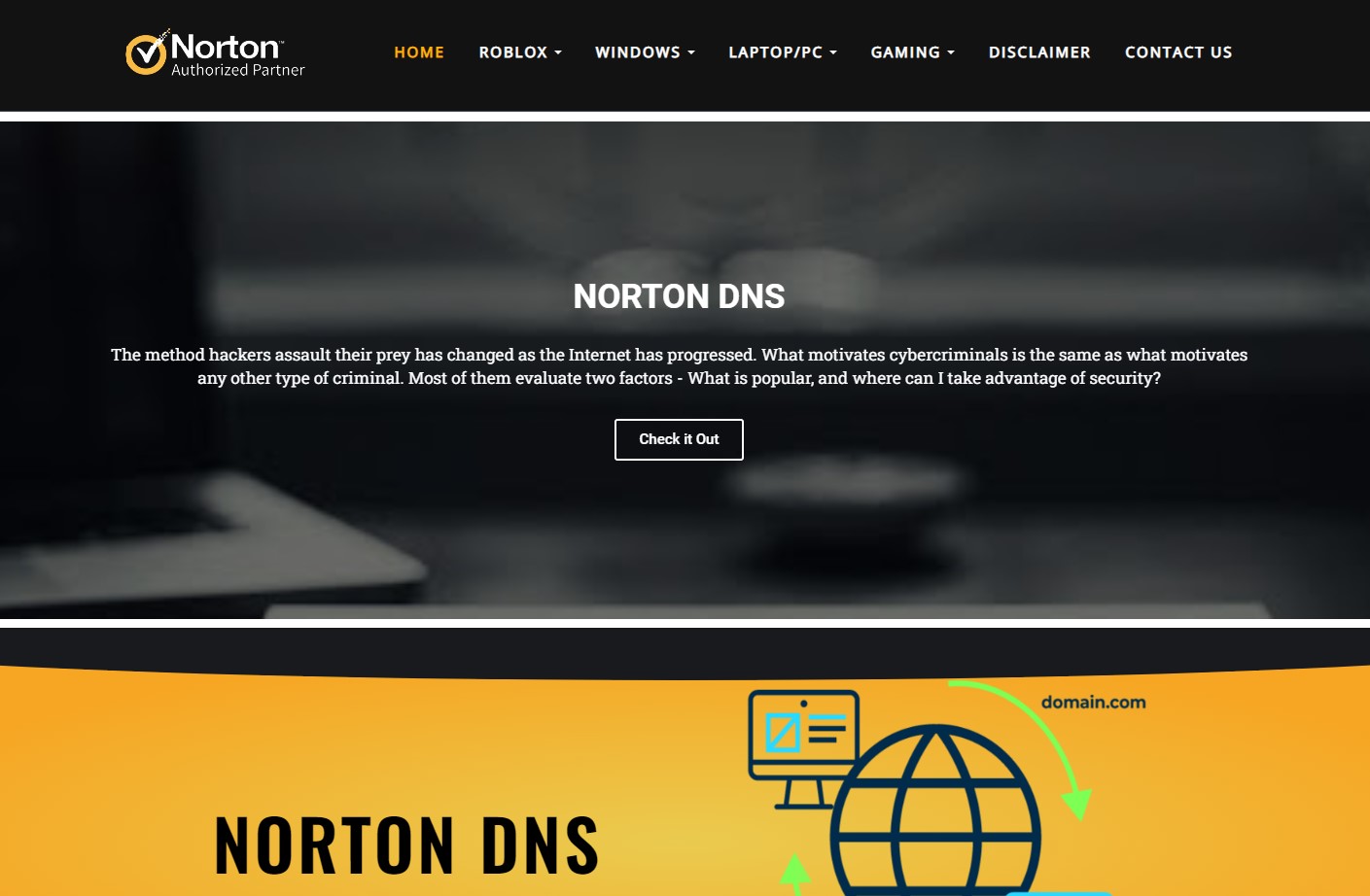
This DNS server is best for a safe connection to the internet. The advantages of Norton ConnectSafe include real-time protection, background working, no slowdowns and blocking unwanted content. The disadvantage of this DNS server is that Norton ConnectSafe is not a direct replacement for antiviruses.
10. Clean Browsing
Clean Browsing is a DNS server that blocks ads and trackers, so users can surf the web without being tracked. This DNS server also allows users to prevent malicious websites from infecting the user’s browser or device with malware or viruses.
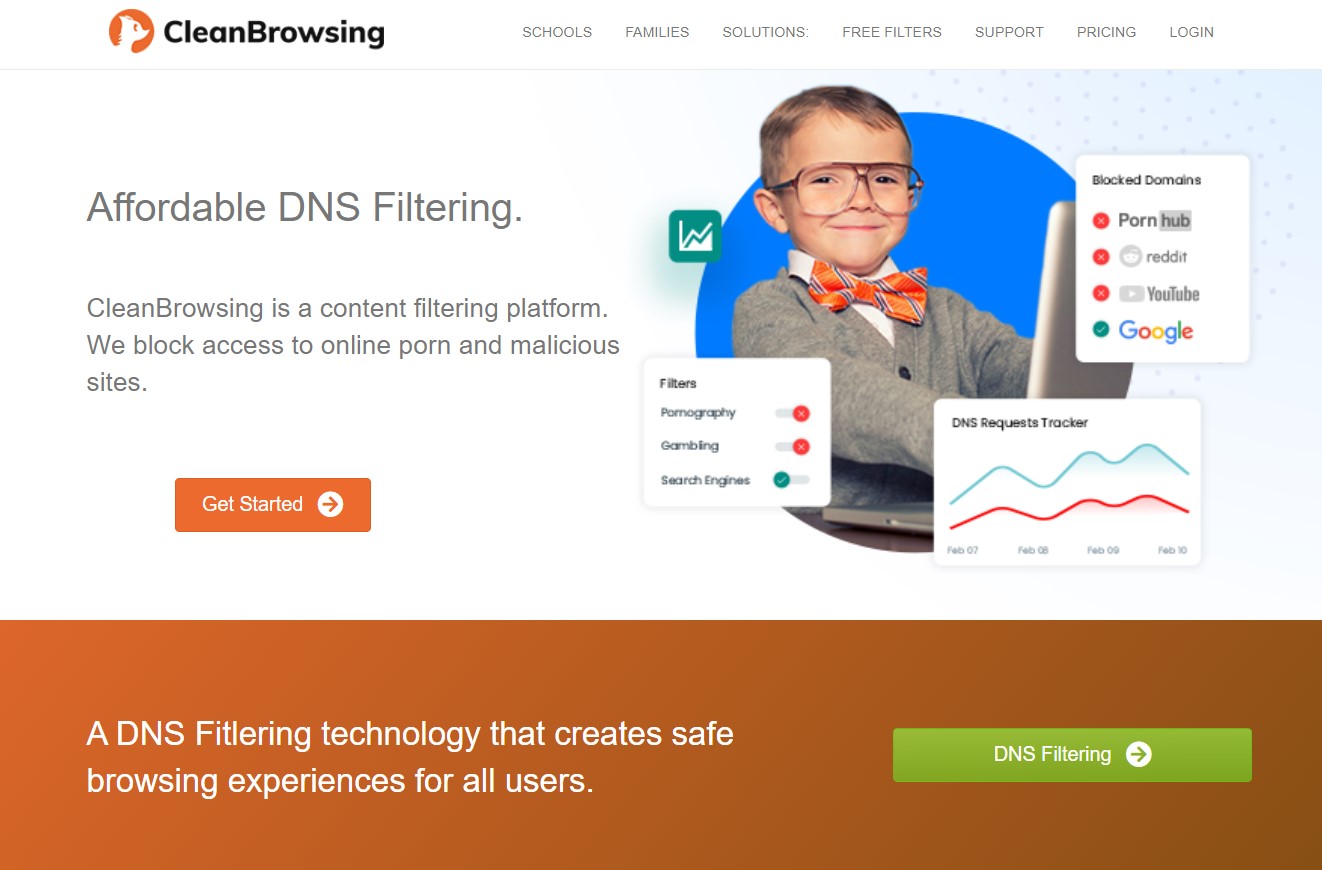
This DNS server ensures that users don’t have to see anything negative or upsetting again while browsing the web. With Clean Browsing, users can keep browsing habits confidential by preventing companies from tracking the user’s online activities. The advantages of this secure DNS server include free filters, fast connection, powerful encryption and custom content filtering. The only disadvantage of Clear Browsing is that this server has limited customer support.
CleanBrowsing is a free service that provides users with three content filters: Family Filter, Adult Filter and Security Filter. These filters have predefined allow or deny lists. If a user wants to take advantage of custom content filtering, users must choose from one of the premium plans — Basic, Pro 50 or Pro 100. The Basic plan costs $59.99 per year, the Pro 50 plan costs $110 per year, and the Pro 100 plan costs $220 per year. Clean Browsing is the best for people who don’t want to be tracked but still want a pleasant experience.
| Basic Plan | Pro 50 Plan | Pro 100 Plan |
|---|---|---|
| $59.99 | $110 | $220 |
Note:
Prices may differ from the ones shown as new plans and deals are launched on a regular basis. Please be sure to check the most current price on the official website.What Is a DNS Server?
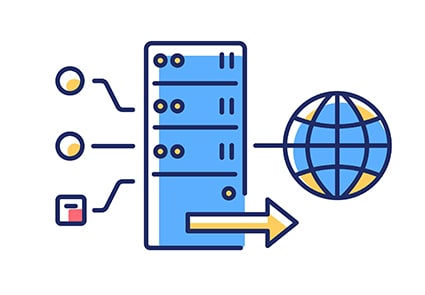
A Domain Name System server is a server that stores information about domains and IP addresses. DNS servers translate domain names into IP addresses and vice versa. The translation of domain names to IP addresses is called name resolution, which is one of the core functions of the DNS system.
DNS servers are responsible for providing internet users with a way to find the location of websites, email servers and other resources connected to the internet. Without DNS servers, people would have difficulties to find websites or send emails to friends or family members who have changed providers or moved away from the original location. DNS (Domain Name System) is an important part of the internet’s infrastructure because this affects almost every type of online communication.
Note:
Network administrators typically use DNS servers to manage networks. Administrators can use a DNS server to change settings like what IP addresses get assigned to which computers in the network. But hackers can also use DNS servers maliciously to redirect users away from legitimate websites and toward ones controlled by such hackers, which is known as phishing.How To Choose the Best DNS Server for Gaming?
DNS is the most important part of the internet connection. This is what allows users to connect to websites, download files and communicate with other people online.
There are many DNS servers available on the internet, but not all the servers can be trusted because some DNS servers make the user’s internet connection slow. In contrast, others provide users with an excellent experience while gaming online. Users need a good DNS server to help with lag and latency when playing games online.
If a user is having trouble finding a good DNS server for gaming, below are some tips to help.
- Look for a DNS server that offers good speed and reliability.
- See if the DNS server has a community or forum where users can exchange information about the service.
- Check if the DNS server has an uptime of at least 99%.
- Consider using a free DNS server like OpenDNS or Google Public DNS, but be aware that these services do not offer any guarantees regarding speed or security.
- Consider using a paid service like Clear Browsing, which offers access to a vast database of malware domains, phishing sites and other threats, as well as protection against spam email campaigns and fraudulent websites disguised as legitimate ones.
These are some simple ways to choose the best DNS server for gaming.
Which VPNs Have a DNS Server for Gaming?
Many VPN providers have a built-in DNS server. The DNS server masks users’ IP addresses and changes the location. This allows users to play games and watch videos that might be restricted because of the location.
These VPNs use built-in DNS servers because this allows VPN services to control the network traffic passing through the VPN servers. This allows VPNs to filter out malicious traffic from users who may try to access illegal content or steal data from other users on the network. This also helps prevent people from using VPNs for torrenting or downloading illegal content and getting caught by law enforcement agencies or ISPs (Internet Service Providers).
Note:
When a user uses a VPN service, the DNS server will be changed to the one provided by the VPN provider instead of using the ISP’s default one. This means that any website requests made from within the VPN tunnel will be routed through the fastest possible pathway without any hassle or lag!Are Gaming DNS Servers Fast?
Yes, gaming DNS Servers are fast. That’s because gaming DNS servers are designed for speed. They are built to perform at the highest throughput, latency and reliability levels.
Gaming DNS servers have been designed to handle millions of queries per second, as gamers connect and play games online.
Many gamers have experienced lag and latency issues when playing games online, but with a gaming DNS server, users can be sure that these problems will be in the past.
What are the Best VPNs for Gaming?

The best VPNs for gaming are the ones that support all the platforms and gaming needs, including consoles, PCs and mobile devices. If a user wants to use a VPN for gaming, ensure the VPN has good speeds and an extensive network of servers.
Below are the best gaming VPNs.
- Surfshark (Best Overall).
- ExpressVPN (Best For Gaming).
- PureVPN (Most Private Choice).
Are VPNs Beneficial for Gaming?
Yes, VPNs are beneficial for gaming because these services keep users’ gaming experience private and secure. VPN services help protect users’ privacy by encrypting the internet traffic and preventing ISPs from tracking users’ online activity. A VPN can also help users bypass geo-restrictions and access users’ favorite gaming websites from anywhere in the world. There are many benefits of using a VPN for gaming, including anonymity, security, privacy and improved performance.

