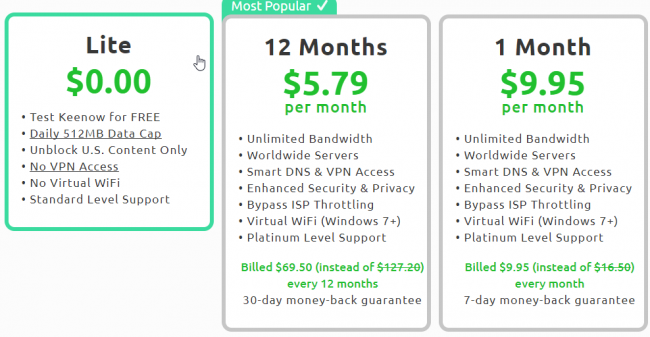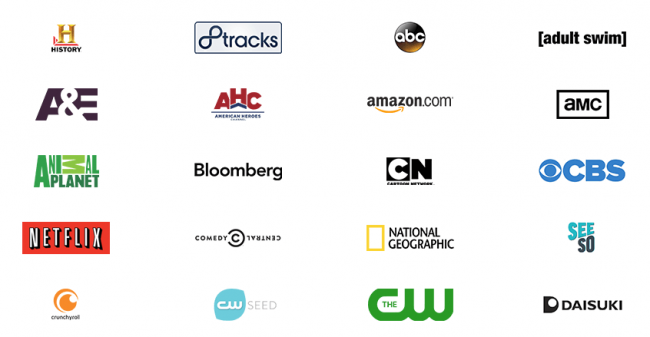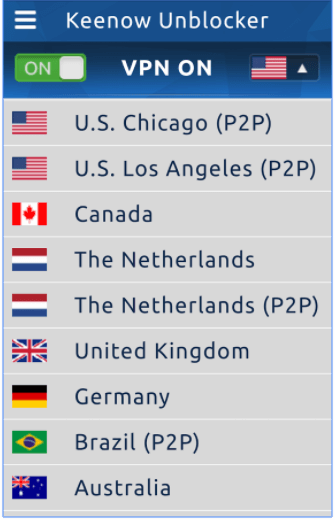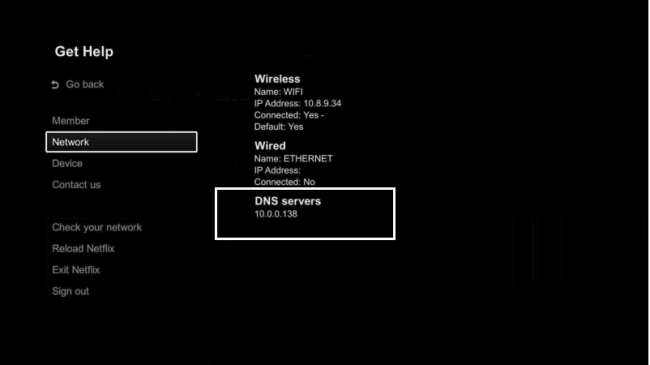Keenow, even though may sound like a software application for saving passwords, is a relatively young VPN service provider.
It is based in Israel.
The company clearly gives out the message that it wants to target users who want to stream content online.
And that is the biggest Keenow selling point.
It unblocks almost all streaming websites.
Keenow claims that its VPN service can unblock streaming sites such as,
- Netflix
- BBC iPlayer
- Hulu
And more.
Interestingly enough, Keenow has a different installation setup if we compare it to most other VPN service providers.
Mainly that the VPN service component comes as an optional add-on to the company’s main Smart DNS service.
As you might already know, Smart DNS services, just like VPN services, unblock content.
But Smart DNS services don’t protect your data.
We’ll leave that discussion for another section.
Right now, you need to know that Keenow isn’t that sort of a company that relies on its VPN service only.
That means the company’s major focus is not its VPN service.
Keenow itself claims that it is the best unblocker service.
And a good VPN service provider as well.
According to official sources, Keenow VPN service works for all users and in all countries.
Can Keenow compete with the likes of IPVanish and/or NordVPN?
Let’s find out via this comprehensive Keenow review.
Table of Contents
Price
As mentioned before, Keenow isn’t totally focused on its VPN service in a way that other VPN services are.
Therefore, the VPN service itself comes as an addition to the company’s premium package.
Think of it as a supplementary feature to the company’s main Keenow unblocker service.
Users have the option to sign up for a short-term plan as well.
This is the monthly plan.
Expect to pay around $9.95 (when converted comes to around 7.43 British pounds) per month.
The keenow premium package comes with a seven-day money back guarantee as well.
This is very useful for customers who don’t find satisfaction with a given VPN service provider after using it for a week or two.
If you sign up with Keenow for a period of six months then the company offers a great discount.
With the discount, Keenow will offer you its VPN services for only $6.95 (about 5.19 British pounds) per month.
The six-month plan comes with a longer money-back guarantee.
In other words, with the six-month plan, you can demand your money back even after 15 days.
Yes.
You read that right.
A 15-day money back guarantee.
The third option for users is to sign up for the 12-month option.
With this annual option, users can expect to pay around $5.79 (4.32 British pounds).
Unexpectedly enough, the annual Keenow subscription plan comes with a 30-day money back guarantee.
That is almost unheard of in the VPN industry.
Of course, the more the merrier because users have the option of demanding their money back for longer if they don’t like the service.
There is more though.
If you are lucky enough to catch Keenow during a season where it is offering new plans, you can get Keenow for free for a period of three months.
Update:
The company is now offering a free plan as well.
Take a look at the screenshot at the top of this section to know more about the free plan.
Payment Options
Right now, Keenow offers payment options such as,
- Paypal
- PaymentWall
- CoinPayments
The CoinPayments option includes Bitcoin.
Bitcoin, as we all know, is great for users who are extra concerned about their privacy and anonymity.
In overall terms, Keenow is not an expensive VPN service provider.
Its packages come well within the industry average.
Especially if we compare its prices with some of the best VPN service providers in the market today.
Our reviews also tell us that Keenow can even be slightly cheap if you sign up for the right amount of time.
Features
We have already mentioned the fact that Keenow isn’t just another VPN service provider.
That doesn’t mean it is great.
Nor does it mean it is bad.
Keenow is just different.
How?
Consider this:
Keenow, unlike almost all other VPN service providers, doesn’t come with any limits on the number of simultaneous devices that users can use with one Keenow account.
Most VPN service providers cap the number of simultaneous devices to five.
Some elite VPN service providers increase that number to six, but never more.
Hence, this is one area where Keenow VPN service has the edge over all of its competitors.
As mentioned before, Keenow also doesn’t work like a typical VPN service provider.
The main reason for that is Keenow doesn’t take its VPN service very seriously.
It is basically competing for its unblocking services.
Hence, each Keenow subscription package comes, first, with an unblocking service and then, as a great add-on, a VPN service.
In other words, Keenow has two components.
One is the VPN service component.
The other is the unblocker component.
The unblocker is basically a Smart DNS service.
Keenow uses a customized DNS server to make sure that its unblocker is effective at unblocking streaming sites.
That is perhaps the reason why Keenow is so confident that its unblocker can remove geo-restrictions from all streaming services regardless of the location of the user using their unblocker service.
The great advantage of using a Smart DNS service to unblock streaming sites instead of a VPN service is speed.
Smart DNS services have great speed.
VPN services don’t.
So if you don’t want to compromise on speed, then go to the Keenow unblocker service.
If you don’t care about speed, then perhaps you would be better off with a VPN service.
Remember that even though a Smart DNS service is faster, it doesn’t offer the same level of privacy and security that a good VPN service can provide users with.
In other words, Smart DNS services and their DNS proxies can only tunnel the user’s DNS traffic, which is basically DNS requests.
On the other hand, a VPN service tunnels all of the user’s online traffic.
Just to take an example, when you are using a Smart DNS service to stream videos, your data will still pass through the same unprotected network as before.
Not with a VPN service though.
Of course, there are always those users who don’t give much attention to their privacy or identity.
If you are one of those users who aren’t concerned about their identity or data or concealing their sensitive information and you just want to unblock websites, then you don’t need a VPN service.
You only need a Smart DNS service.
And Keenow has that for you at good prices.
However, if you do care about your privacy, then we suggest you go ahead and use Keenow VPN service as well.
Use it at the same time as you are using the unblocker service.
That way you’ll have the advantage of using two security services at any given time.
What about bandwidth?
All Keenow users get unlimited bandwidth.
And that probably makes a lot of sense.
Why?
Because as per official documents, the company wants to target users who want to stream content.
People either stream content or they download content.
You stream content via streaming sites.
And download files via torrent sites.
If a user is going to engage in any of these two activities then he/she is going to need unlimited bandwidth.
Keenow doesn’t have the biggest network of VPN servers though.
Especially when we pit it against some of the top dogs in the VPN industry such as NordVPN and/or IPVanish.
Our research for this Keenow review tells us that user can expect decent uptimes.
Moreover, Keenow makes sure that the company is monitoring its VPN servers very closely.
To prove its dedication to the welfare of its users, Keenow constantly updates its status page.
You can view the status page on the company’s official website.
Keenow also has a Kill Switch feature.
Its VPN client offer IPv6 and DNS leak protection by default.
For Torrenting the company provides dedicated VPN servers.
Two of these are in the Netherlands and in New York.
They also support P2P file transfers.
As with all the rest of the VPN servers, these torrent-specific VPN servers also offer unlimited bandwidth.
Hence users should expect reasonable speeds on these torrenting VPN server as well.
Compatibility
Keenow supports almost all the major platforms and operating systems.
These operating systems and platforms include the likes of,
- Android
Including Android TV, Amazon Fire TV APK, and Android APK - MacOS
- Windows
The company is currently working on an iOS VPN client as well.
For now, iOS users will have to set their VPN connection up via manual methods.
Keenow has also started to offer virtual routers.
Users can set these up for Windows 7 and later versions of the Windows operating system.
What do these routers do?
They enable users to connect to the all new and enhanced Keenow unblocker wifi network.
Then these same users can create their very own Hotspots.
Once the user has done that, the user is free to connect other devices to this same network.
And all of these “other devices” will have access to Keenow VPN thanks to the Windows device that had the original VPN setup.
If we are talking about basic security, then Keenow VPN can compete with any of the other VPN service providers in the market today.
The company offers several VPN protocols along with different encryption options.
Users are free to choose whichever protocol they prefer.
Installation And User Interface
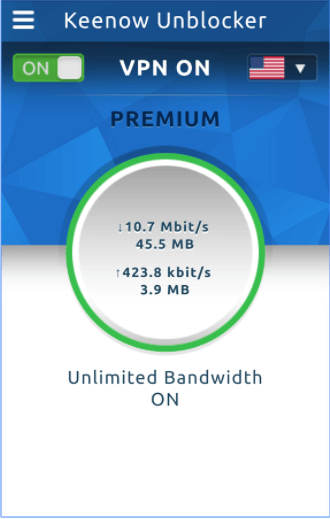
As far as the overall setup goes, Keenow is pretty much as straightforward as you would like a VPN setup to be.
That is especially true if you are a user who is using an operating system that Keenow has a dedicated app for.
Then, the process of installation becomes even more simpler.
All you have to do is go to the official Keenow website.
And then hit the Setup tab.
After that, you need to select the appropriate download file for your device and/or operating system.
Then you have to install that file and then run it.
That is it.
Simple right?
As indicated earlier, users can also take advantage of manual setups.
There is little doubt that these are more challenging to set up than the dedicated apps, but we expect Keenow users to handle them relatively easily.
If you are new to the VPN industry and its processes then you may find you’ll have to spend some extra time to manually set up Keenow on your device.
The most disappointing part of the installation process isn’t really related to the installation process.
In other words, we expected Keenow to have support for iOS.
But it doesn’t have an iOS client.
Hence, all iOS users will have to manually setup Keenow on their iOS devices.
And they will have to do so for each VPN server that they may want to use.
If you try to contact company representatives about this, they would tell you with surety that the company is working on a new iOS client.
This Keenow review, therefore, will focus on Keenow Windows VPN client and the Keenow manual setup for iOS.
Desktop Installation
As with most other VPN clients, when you are done with installing and running the Keenow Windows VPN client, it will nicely sit in your computer’s system tray.
You can also pin it to your taskbar if you want to.
As mentioned before, this is how most elite VPN service providers like to proceed.
Keenow system tray icon is intuitive as well as user-friendly.
Hence you shouldn’t run into too many problems while trying to operate the Keenow Windows client.
User Interface

When you run the Keenow Windows VPN client, you should see a slider for Keenow unblocker at the very top of the main menu screen.
There is basically your ON and OFF button.
This is the Keenow Smart DNS application if you didn’t know that already.
Moving on from the ON/OFF button, you have the drop-down menu button.
This is the button which you will use to see the VPN server list.
The drop-down menu list makes it easy for users to switch locations.
And most of all, you can do that from the main screen.
Let’s take a look at the bottom of the screen.
The bottom of the Keenow main screen is another VPN ON and OFF slider.
If you turn this one on then the VPN app will go ahead and automatically turn on the unblocker.
You should also keep in mind that the Keenow automatically uses both when the user opts to use the VPN service.
And finally, we have the menu icon.
This icon is located in the top left corner of your main screen.
This icon will lead you to the app’s settings menu.
Coming to the settings menu now and you’ll see the main tab.
This is where you can access lots of options including Advanced Settings.
Needless to say that if you want more setup options then you should advance to the Advanced Settings tab.
In the Advanced Settings tab, you will find options such as Kill Switch and IPv6 leak protection.
The Kill Switch will automatically drop all of the user’s network connections if it detects that the VPN connection has dropped.
This feature comes in handy when you are carrying out a sensitive task and suddenly your VPN connection drops.
Moreover, the Advanced Settings tab also has options for various protocols and OpenVPN port.
There is more.
Apart from the Advanced Settings tab, there is the Virtual Router Settings tab.
What does it do?
As mentioned before, this is the tab you want to go to if you want to set up your own internet wifi hotspot.
There are other tabs available as well but most of these only offer the user some links to official web pages.
These webpage links include the ones leading to support pages and privacy policy documents.
Keenow Mobile App
We have already mentioned the fact that Keenow doesn’t have an app for the iOS.
To use it you will have to follow some manual-looking steps.
If you follow the steps carefully, the process should go as smooth as possible for you.
Besides, the whole process is relatively even with the manual setup when you think about it.
Moreover, you don’t need to do much once you have managed to connect to Keenow iOS.
The iOS option also gives you further choices for quickly disconnecting and connecting with Keenow VPN service.
You do that with the help of a slider just as you did in the desktop version of Keenow app.
The default iOS setup is great if you don’t plan to connect to too many VPN servers.
However, there are always those users want to experiment.
If that is you and you want to change your VPN server frequently, then you will run into some problems.
What we mean to say is that users who have issues with using a single VPN server will find switching servers more than a bit of a pain in the backside.
What you will need to do in Keenow iOS case is that you’ll have to go all the way back to the VPN server files.
Once there, you will have to open up a different file for each VPN server.
In case it wasn’t clear enough already, then know that you will use the OpenVPN Connect app to run Keenow VPN on the iOS.
Every Time you want to change the server, you will have to run the app again.
Input your login credentials again.
And then you will have to make use of individual VPN server files.
However, if you tick the option of saving your credentials then you won’t have to log in every time.
Of course, this isn’t as huge a detriment as some would make it out to be.
The user experience is still good enough.
But having a neat looking app with a simple drop down and connect button is always better than the OpenVPN Connect app.
Servers
At the time of writing this review, Keenow currently has around 25 VPN servers.
These are located in about 19 countries.
You don’t need us to tell you that isn’t a very impressive lineup of VPN servers nor number of countries.
Especially if you compare Keenow with some of the best VPN service providers in the business.
Just to take an example, ExpressVPN offers over 1500 VPN servers.
CyberGhost VPN offers over 850 VPN servers.
Even smaller VPN service providers such as PrivateVPN offer VPN servers in over 52 countries.
Hence if you are looking for choice in VPN servers then you should look someplace other than Keenow VPN.
That also raises question marks on how Keenow plans to unblock all popular streaming websites around the world with geo-location.
With that said, Keenow is better than a lot of other VPN service provider for the simple reason that it seems like it wants to take care of its customers.
If the user wants to keep up to date on the latest happenings with the company and/or network issues, then they can simply go to the company’s Server Status page.
Our research shows that you can visit the page multiple times and you will always see that Keenow VPN staff has worked diligently to keep the information on the page up to date.
The most pressing of the issues that we have come across are the ones related to streaming Netflix.
Our research shows that you can expect Keenow to always fix Netflix streaming issues for all its customers.
Moreover, if you are the type of user who wants to see the performance statistics of all available VPN servers, then you can go to Keenow Network Monitoring Status official page.
This page will also show you information on how the VPN servers are currently functioning.
As mentioned before, the small network of VPN servers isn’t something that keeps Keenow away from becoming an elite VPN service provider.
Moreover, Keenow has managed to provide a good level of functionality even with its small network of VPN servers.
You shouldn’t expect any connection issues.
That is what our research for this Keenow review says.
Moreover, our research for this Keenow review also says that it should take you a few seconds to connect to a Keenow VPN server.
That is quick.
The Keenow Windows VPN app also disconnects you very quickly from a given server when you want to.
The disconnection time was almost instantaneous.
We have seen a lot of other good VPN service providers struggle in this area.
Not Keenow though.
In fact, we found it rather pleasant that for once a VPN service provider had taken care of issues such as quick connection and quick disconnection.
Our research for this Keenow review also tells us that you should not expect any dropped connections.
This shouldn’t come as a surprise since Keenow already offers great uptime on its servers.
You can view all the reports regarding that using the official Keenow website.
Speed
So how did Keenow did when it came to actual performance?
Well, our research shows you should seamlessly stream 1080p videos.
But that only holds true if you connect to Keenow’s fastest VPN servers.
Which servers are those?
As with all other VPN service providers, these are the servers that are located on the US East coast.
Think New York.
The server in New York also supports P2P.
You should also expect fast speeds from servers located in US West, Los Angeles, and the UK.
If you like to play online games then you should definitely connect to US and UK servers.
Our research for this Keenow review tells us that you should not face any buffering issues or lag problems.
But what about actual speed?
Testing for actual speed is pretty difficult when it comes to a VPN service provider.
Why do we say that?
Because the internet inherently is an unstable place.
However, there are some methods you can use to reduce that chaos and uncertainty.
The best way to test how fast a VPN service is to either use speed testing sites such as Security Gladiators Speed Test Tool and/or speedof.me.
And use them multiple times to average out results.
Or you can download some file when connected to different servers.
It is better to download the test file at different times during a given day.
You should also use more than one VPN server to average out your results.
Then you should compare those results, preferably, with another VPN service.
After that, ideally, you should carry out control tests where your machine doesn’t make use of a VPN service.
Usually, people like to use US and UK servers to carry out their tests.
So what does our research for this Keenow review show?
It shows us that Keenow isn’t anywhere near the best when it comes to VPN server speeds.
It doesn’t have the greatest performance either.
With that said, Keenow isn’t that bad either.
Our research shows that you should expect an okay performance from Keenow VPN server on most days of the week.
Of course, your results will vary depending on your geographical location.
The farther you are from your VPN server location, the slower your VPN service will be.
But when all’s said and done, you should still expect maximum speeds from VPN servers that are located in places such as the US and the UK.
You also have to keep in mind that Keenow offers its New York server for P2P downloads as well.
As far as the UK servers go, our research says that Keenow doesn’t have fast servers there.
They are actually pretty poor in terms of performance.
With Keenow you must also test with the Smart DNS connection only.
How do you do that?
Of course, by turning off the VPN service.
Our research for this Keenow research shows that Keenow significantly improved its speeds without the VPN service turned ON.
As expected, with only a Smart DNS service turned on, Keenow gave faster results.
That also goes along with our earlier conjecture that Smart DNS services are usually quicker than VPN services.
Keenow achieved almost the same speeds it did without a VPN service when the user turned off the VPN service and turned on the Smart DNS service.
We have already mentioned the fact that you can forego the VPN entirely.
And use Keenow unblocker to unlock content on geo-restricted websites.
But keep in mind that Smart DNS services don’t offer the privacy and anonymity that a VPN service offers.
In other words, if you want speed then go with the unblocker service.
If you want privacy then go with the VPN service.
Users who want to download stuff quickly should prefer the Smart DNS service.
Perhaps this is a good time to mention that you should take the results of our research with a grain of salt.
Why?
Because speed tests, no matter how many you take, don’t give you definite results.
They only give you a general indication of how fast a VPN service is.
And how does it perform under a limited set of conditions.
The internet, as mentioned before, has volatile conditions most of the time.
Hence, it has a significant factor of randomness to it.
So speed tests don’t always tell you the full story.
Does Keenow Work With Netflix?
Keenow’s total reliance is on its unblocker’s ability to unblock streaming sites.
One of the most sought-after streaming sites is Netflix.
Hence if Keenow can’t unblock that, it might as well pack up and leave the VPN industry alone.
For what it is worth, it seems that Keenow operators know this fact.
And have appropriately set aside a large number of resources for this task.
Our research shows that Keenow doesn’t always work with US Netflix.
Even with its US servers.
But since Keenow constantly updates the status of its servers, so you won’t waste much time if a VPN server is working with US Netflix or not.
Make sure you visit the server status page regularly to know which servers are working with US Netflix.
As mentioned before, our research showed that sometimes you will get US servers that don’t work with US Netflix.
But expect this behavior for only a short period of time.
Users should also expect all other VPN servers to work with US Netflix most of the time seamlessly.
At the time of our research, most of Keenow US Netflix servers did indeed unblock Netflix.
That is especially true for US VPN servers.
If you have followed the news regarding Netflix and VPN services, you would know that it is a big deal when a VPN service or a Smart DNS service is able to bypass Netflix geo-restrictions.
There aren’t too many VPN service providers that can unblock US Netflix for you.
Keenow is among the handful of the ones that do.
Many VPN service providers will tell you that their service can unlock hard-to-unblock Netflix versions such as US Netflix and French Netflix.
But when it comes to actually doing that, they cop out.
Keenow works seamlessly with the French Netflix.
With Keenow, you can also view other versions of Netflix such as those in the UK and Turkey.
VPN service providers have long had a problem in accessing the different versions of Netflix.
So even if Keenow couldn’t unblock US Netflix it would not have come as a surprise to us.
But unblock streaming sites is how Keenow intends to draw most of its customers.
So it has to deliver on that promise.
The plus side from all of this is that you can rest assured knowing that Keenow will always do its very best to ensure that US Netflix is working with its service.
Otherwise, it doesn’t have a whole lot to offer its customers.
Keenow is different from other VPN service providers in another category.
This VPN service actually gives your instructions on how you can unblock US Netflix if you run into some problems.
You can view these additional instructions on Keenow’s official website.
With Keenow, you can even use the official Netflix app.
Do take note that there are lots of other streaming sites other than Netflix.
You don’t have to stick with US Netflix for your streaming needs.
And Keenow works with all of them as well.
Our research shows that Keenow has zero issues with other streaming sites such as,
- Amazon Prime.
Keenow supports Amazon Prime on many of its VPN servers. - BBC iPlayer.
This is where you will have to use a UK server.
Does It Work In China?
At the time of writing this review, no.
Keenow doesn’t work in China.
In other words, it can’t get past the Great Firewall of China.
But that isn’t much of a problem.
Why?
Because Keenow doesn’t really care about that right now.
Right now, the company is trying to attract customers who want to view streaming sites.
So bypassing China isn’t one of its priorities.
Users who want to use a VPN service when they go to China at any time in the future should look for another VPN service provider.
Or simply not travel to China.
What About Security?
If you try to find an address for the company on its official website you will find a US-based address.
This is weird.
Why?
Because Keen Internet Technologies Ltd, as mentioned earlier, is based in Israel.
But perhaps that is a good thing.
VPN services in Israel don’t have to humble themselves to all the data retention laws that are so rampant in Europe.
Even then, Keenow is clear on the fact that it does keep some user logs.
It mentions this fact in its privacy policy document.
Keenow keeps a record of its customers IP addresses.
It records your IP address once you visit its official website.
Moreover, it also monitors the user activity of its customers on its official website.
That is pretty normal in the VPN industry.
What Keenow doesn’t keep a record of is when its users are surfing the web using its VPN service.
It keeps no logs on their IP addresses at that time either.
How to Register?
To register, you will have to sign up for Keenow via its official website.
The official website will ask you for a valid email address.
Then it will provide you with a password.
The website gives users the option to pay with Bitcoin as well.
There are other coin offerings as well.
Keenow offers those via CoinPayments.
So if you want an additional layer of security and privacy then pay with Bitcoin.
How Does Keenow Secure User Data?
Keenow makes use of OpenVPN by default.
As we have mentioned time and time again, we think that OpenVPN is the best VPN protocol.
It is the safest and the most reliable one.
However, for users who want to use different ports, Keenow has a lot of configuration options for them.
The safest and most secure encryption is the AES 256-bit encryption.
This is the industry standard encryption level.
In other words, it is strong.
Some VPN providers even offer AES 128-bit and even that is something that we consider as secure.
Keenow also uses the SHA 521 for its authentication and 4096 bit RSA keys.
The VPN company also offers perfect forward secrecy.
But that is the standard feature that comes with the OpenVPN connection.
Keenow has a built-in Kill Switch feature in its VPN client.
But the company disables the Kill Switch option by default.
Users who want to enable the Kill Switch option should go to Advanced Settings from the main menu and then check the option box that says Drop all network connection if VPN disconnects.
If you enable this option, then Keenow will ensure that it doesn’t inadvertently leak your browser data if the VPN connection drops for any reason whatsoever.
Additionally, the VPN client also has DNS leak protection along with IPv6 leak protection.
Keenow enables both of these options by default.
Customer Service.
Users who want support options, will get support options.
Keenow takes care of various kinds of users when it comes to its customer service.
To get customer support, just go to the official website and click on the tab that says Setup.
This will show you everything you need to know to get in touch with the company.
And get some help.
Keenow also has a decent FAQ section.
The FAQ section can come in handy if you want to resolve issues with US Netflix.
While you are at it, take a look at the Support tab as well.
This will take you to the server status page that we have mentioned plenty of times throughout this review.
The Support tab and the server status page house up-to-date information and server news.
As mentioned earlier, this page has several links to other pages which can provide you with some much-needed help.
To get more help, go to the Network Monitoring Status web page.
This is where users can take a look at the status of all the company’s VPN servers.
There is also the Keenow Troubleshooting Wizard.
This helps users solve their common issues with the VPN service.
The Wizard, during our research, did not work.
If all of the above didn’t work out for you then don’t despair.
Keenow also has a ticket system for you.
Get help from that.
Our research for this review tells us that Keenow representatives should respond to your queries well within an hour.
You can contact them as often as you like.
Expect them to deal with the vast majority of your questions within five hours.
That is great if we compare that with the time that other VPN service customer support departments take.
Conclusion
Summing up what we have said so far, Keenow is a reliable VPN service provider.
It offers good speeds with decent uptimes and connection fidelity.
But there are faster VPN service providers out there in the market.
The company’s unquestionable focus is on users who want to stream content from Netflix.
Hence, Keenow will suit any user who wants to stream from US Netflix and/or the many other streaming sites on the web.
Keenow offers each of its users an unlimited number of simultaneous devices.
That is something rare in the VPN industry.
But Keenow has some glaring faults as well.
It doesn’t have a dedicated app for iOS.
That is a big loss as far as Keenow’s ambitions to become the best VPN service provider are concerned.
The company says that it is working on developing a dedicated app for iOS and we’re waiting for that.
When and if that becomes available, we have no doubt that Keenow will continue to climb up the VPN rankings.
Pros
- Reasonable security
- Works with US Netflix
- Unlimited number of simultaneous devices per account
Cons
- Not a large network of VPN servers
- Some servers don’t have decent speeds
- No iOS app
- Doesn’t work in countries like China
Bottom Line
Keenow has its main focus on streaming users.
It wants to provide them with a fast and reliable VPN service.
And hence for those kind of users, this is a pretty good VPN service option.
Those who only want to view US Netflix, should go with Keenow for sure.
But, users who are on the iOS platform may want to stay away from Keenow until it develops an official and dedicated app for their platform.
If you are serious about your security, privacy, and anonymity then go with IPVanish.
IPvanish is the highest rated VPN service provider on our list.
Read the full IPvanish review here.
- works with US Netflix
- unlimited number of simultaneous devices
- decent uptimes
- standard security
- no iOS app
- low number of servers
- some servers have low speeds
- the VPN service doesn't work in China
Be the first to leave a review.
This review has no replies yet.