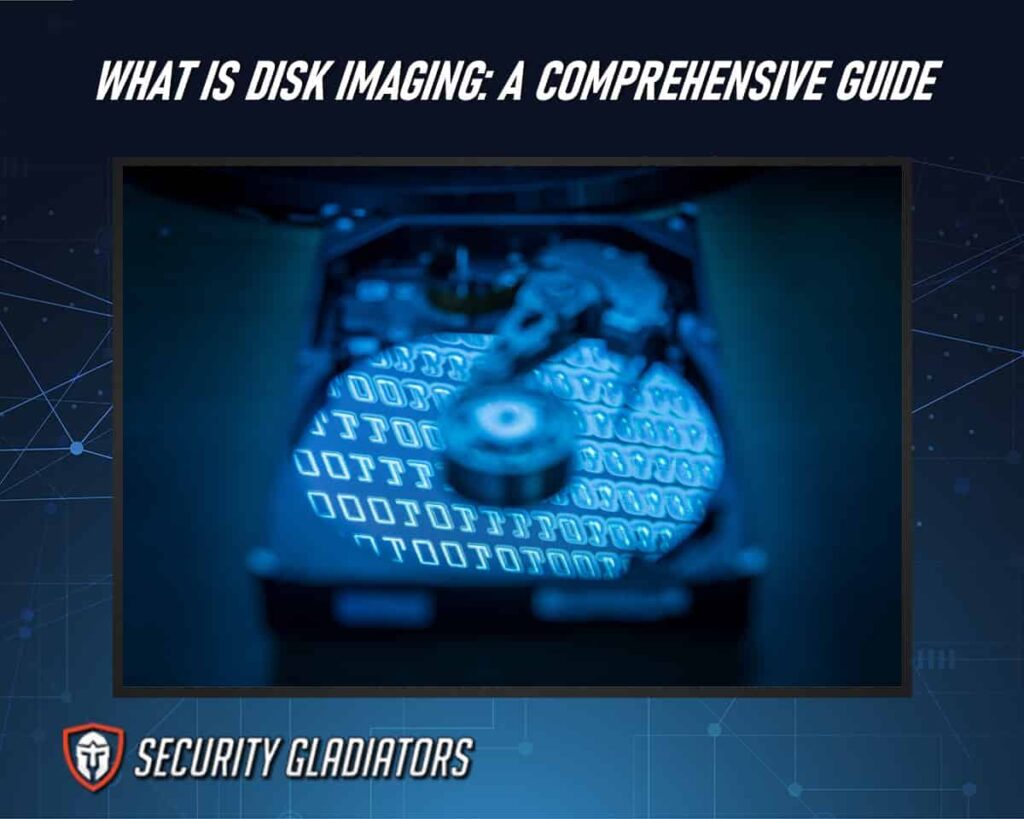
Table of Contents
What Is Disk Imaging?
Disk imaging is the process in computer forensics that involves creating an exact replica of a storage device, and capturing all its data and file structures. This replica, also known as a disk image or clone, can be used for various purposes such as data recovery, system backup, and forensic analysis. Disk imaging software plays a vital role in this process by allowing investigators to create an identical copy of the original disk without altering any of its contents. The main objective of disk imaging is to preserve the integrity of the original evidence by making an exact copy. This ensures that any changes made during the investigation are done on the duplicate rather than the original storage device.
There exist two categories of disk image files: complete and differential. Complete images encompass the entirety of the source drive, whereas differential images solely record the modifications made since the last complete image was generated. The process involves copying every bit from one storage device to another, including not only user files but also hidden files, deleted files, and even the operating system itself. By capturing all aspects of the storage device, disk imaging provides investigators with a comprehensive snapshot of its contents at a specific point in time. In addition to preserving evidence integrity, disk imaging allows investigators to analyze and examine the captured data without affecting the existing disk images. This enables them to search for relevant information, recover deleted files or partitions if necessary, and reconstruct file systems for further analysis. Disk cloning is often used synonymously with disk imaging; however, it typically refers to creating an exact copy of a single partition or entire storage device onto another medium.
Uses of Disk Imaging
The applications of disk imaging encompass a wide range of industries and fields, serving as an invaluable tool for data preservation, system recovery, forensic investigations, and software development. Here are the uses of data imaging:
Backup and Recovery
Backup and recovery is a crucial process in data management, ensuring the protection, preservation, and restoration of valuable information in case of system failures or data loss. Disk imaging plays a vital role in backup and recovery procedures. A disk image file is an exact replica of a computer’s hard drive, including all files, folders, programs, and operating system configurations. It captures the entire contents of the disk at a specific point in time and creates a single file that can be stored on external media such as an external hard drive or cloud storage.

By creating regular disk images as backups, organizations can safeguard their data against various threats such as hardware failures, software corruption, malware attacks, or accidental deletions. Disk imaging enables efficient backup and recovery processes by providing complete system backups. In case of any issue with the original system or data loss event, the disk image can be used to restore the entire system quickly. This eliminates the need for manual reinstallation of the operating system and applications individually.
Instead, by using disk cloning techniques where the entire contents are transferred from one disk to another identical one or even to different hardware configurations (known as dissimilar hardware restore), organizations can ensure quick recovery with minimal downtime. Additionally, disk images allow for selective file restoration as well. Rather than restoring the entire system from scratch, users can extract specific files or folders from the backup according to their requirements.
IT Provisioning
IT provisioning is a crucial process in ensuring the efficient allocation and deployment of resources, enabling organizations to meet their technological needs while optimizing productivity and minimizing costs. This process involves various tasks such as acquiring, configuring, and managing hardware and software components required for IT infrastructure. In the context of disk imaging, IT provisioning plays a vital role in creating and deploying disk images efficiently. To begin with, disk imaging involves creating a complete copy or clone of a computer’s hard drive or specific partitions.
Note:
These disk clones can be used to restore systems in case of hardware failure or data loss. IT provisioning ensures that multiple images are created and stored securely to cater to different requirements within an organization. For example, different departments may have unique software configurations or specific operating system versions installed on their machines. By having multiple images available, IT administrators can quickly deploy customized setups without manually installing each component.Furthermore, virtual machines (VMs) play an essential role in modern IT infrastructures. IT provisioning assists in creating VMs from disk images by providing the necessary resources such as CPU power, memory allocation, and network connectivity. Once the VM is provisioned with the appropriate image, it can be easily managed and scaled as needed. Additionally, mounting disk images allows for direct access to its contents without restoring them entirely onto physical disks. This feature proves useful when retrieving specific files or extracting data from older backups without disrupting the existing system setup. IT provisioning is integral to efficient resource allocation and deployment within organizations when it comes to disk imaging processes. It ensures the availability of multiple disk clones tailored to different requirements while facilitating the easy creation of virtual machines from these images. Moreover, mounting disk images allows for selective access to their contents without fully restoring them onto physical disks. By following these practices during IT provisioning procedures related to disk imaging, organizations can streamline their operations and enhance overall efficiency while effectively managing their technological needs, leading to cost savings and improved productivity.
Cybersecurity
In the context of disk imaging, cybersecurity plays a crucial role in ensuring the integrity and confidentiality of virtual disk images. These virtual disk images can be used for various purposes, including system backups, disaster recovery, and software testing. However, if not adequately protected, these image files can become vulnerable to cyber threats. To ensure the security of virtual disk images, organizations must employ robust cybersecurity practices. This includes implementing strong access controls and encryption mechanisms to prevent unauthorized users from accessing the image files. Encryption ensures that even if an attacker gains access to the image file, they cannot decipher its contents without the decryption key.
Additionally, organizations should regularly update their backup strategy to include regular image file backups and verification processes to detect any tampering or corruption. Moreover, organizations should consider implementing network segmentation and isolation techniques to prevent lateral movement within their infrastructure by potential attackers who gain access to one virtual disk image. By segregating different systems and limiting communication between them through firewalls and other security measures, organizations can minimize the impact of a successful attack on one system on others.
Difference Between Disk Imaging and Disk Cloning
Disk imaging involves generating a precise replica of a computer’s hard disk drive, encompassing its programs, configurations, and stored data, all stored in a specific, compressed file format. This process creates a compressed file known as an image file that can be stored on another storage device for data backup or forensic analysis purposes. In contrast, disk cloning refers to the replication of one hard drive onto another physical drive without any compression or modification. The resulting disk clone is an exact copy of the original source drive, including all partitions and data.

While both techniques involve creating duplicates of hard drives, there are distinct differences in their applications. Disk imaging is primarily used for data backup and recovery purposes due to its ability to create compressed files that consume less storage space while preserving the entire content of the source drive. On the other hand, disk cloning finds more relevance in situations where immediate access to an identical copy of a hard drive is required. For instance, organizations may use disk cloning when setting up multiple computers with identical configurations or during system upgrades where hardware components need replacement while maintaining existing software installations.
Disk Imaging Software
Disk imaging software is a valuable tool for creating exact replicas of hard drives or partitions, allowing for efficient data backup and recovery processes. The software is utilized to create an image file of a completely configured system. This software enables users to capture an entire hard drive or specific partitions and save them as image files. These images serve as compressed file formats that contain all the data and settings present on the original disk.
Benefits of Disk Imaging Software
The disk imaging software provides several benefits, including:
- Ease of use
- Versatility
- Flexibility
- Efficient storage utilization
Here are some of the best disk imaging software:
Acronis Cyber Protect
Acronis Cyber Protect is a comprehensive software solution that combines data protection, cybersecurity, and endpoint management capabilities to ensure the security and integrity of critical systems and data. It offers advanced features for disk imaging, allowing users to create exact replicas of their storage devices or individual partitions. This process is particularly useful for backing up important data stored on hard drives, solid-state drives (SSDs), or even optical media such as CDs and DVDs. The imaging process in Acronis Cyber Protect involves capturing an exact snapshot of the selected storage device or partition. This snapshot includes not only the files and folders but also the entire structure of the disk, including system files, boot records, and metadata.
By creating these complete disk images, users can easily restore their systems to a previous state in case of hardware failure or data corruption. Furthermore, Acronis Cyber Protect provides various options for storing these disk images. Users can save them locally on external hard drives or network-attached storage (NAS) devices. Additionally, cloud-based storage solutions are available for those who prefer off-site backups. This flexibility ensures that critical data is protected against loss due to hardware failures or disasters.
Clonezilla
Clonezilla is an open-source disk imaging solution that allows users to create exact copies of their storage devices, providing a reliable backup option for safeguarding critical data. The imaging process involves creating a clone or replica of the entire contents of a disk, including the operating system, applications, and user data. Clonezilla supports various file systems such as ext2, ext3, ext4, xfs, reiserfs, FAT32, NTFS, and HFS+, making it compatible with a wide range of storage devices.
One of the key features of Clonezilla is its ability to perform both full disk cloning and partition cloning. Full disk cloning creates an exact replica of the entire disk, while partition cloning allows users to select specific partitions to clone. This flexibility enables users to choose the most suitable option for their backup needs. Additionally, Clonezilla offers different modes for performing the imaging process. The device-image mode allows users to create an image file on an external storage device such as a USB drive or network share. On the other hand, the device-device mode enables direct cloning from one disk to another without needing an intermediate image file.
Macrium Reflect
Macrium Reflect is a disk imaging solution that offers users the ability to create precise duplicates of their storage devices, providing a reliable backup option for securing important data. This software allows users to perform disk imaging, which involves creating an exact copy of all the data on a storage device. The imaging process in Macrium Reflect is highly efficient and ensures that every bit of information on the source disk is accurately replicated onto the destination disk.
One key feature of Macrium Reflect is its ability to clone the master boot record (MBR) along with the entire disk. The MBR contains essential information about how the operating system should be loaded from the hard drive. By including this crucial component in the cloning process, Macrium Reflect ensures that not only are files copied, but also the necessary instructions for booting up from the cloned disk. This feature makes it possible for users to create a complete backup of their system, allowing them to restore their computer to its previous state in case of system failure or other issues. Moreover, Macrium Reflect offers flexibility when it comes to choosing what exactly needs to be imaged. Users have the option to select individual partitions or even specific files and folders for imaging. This level of customization allows for efficient use of storage space and reduces backup time by excluding unnecessary data.
Disk Imaging for Backup and Security
Disk imaging is a highly effective and widely utilized method for creating secure backups and ensuring the protection of critical data. One major advantage of disk imaging is its ability to create backups that are not only complete but also consistent. Backup programs often struggle to capture every single file on a system while it is actively being used. However, by taking a snapshot at one specific moment in time, disk imaging ensures that all files are captured accurately without any changes occurring during the backup process. This level of consistency provides additional peace of mind when it comes to data integrity.
Moreover, disk imaging offers an extra layer of security by allowing users to store their backup images on separate storage devices. In the event of a system failure or security breach, having these images stored on external drives or cloud-based platforms ensures that critical data can be easily restored without any loss or compromise. Additionally, disk imaging enables users to encrypt their backup images using advanced encryption algorithms, providing enhanced protection against unauthorized access. Disk imaging provides a highly reliable method for creating secure backups and safeguarding critical data. Its ability to capture complete and consistent snapshots of storage devices makes it an invaluable tool in protecting against hardware failures and security breaches. By utilizing separate storage devices and encryption techniques, users can further enhance the security aspect of their backup strategies.
Advantages of Disk Imaging
Here are some of the key advantages of disk imaging:
- Data Backup and Recovery
- Quick System Restoration
- Preserves System State
- Saves Time and Effort
- Cloning and Migration
- Enhanced security
Disadvantages of Disk Imaging
- Large storage space requirements
- Infrequent updates may lead to outdated images.
- Complexity in creating and managing images
- Time-consuming process for both creation and restoration
- Incompatibility with different hardware configurations
- Risk of data loss if images become corrupted or unavailable
Frequently Asked Questions
Can Disk Imaging Be Used for Both Physical and Virtual Machines?
Disk imaging can indeed be used for both physical and virtual machines. It allows for the creation of an exact copy of a disk, regardless of the underlying hardware or software environment.
Is It Possible To Schedule Automatic Disk Imaging Backups?
Yes, it is possible to schedule automatic disk imaging backups. This allows for regular and efficient backup of data without manual intervention, ensuring data integrity and minimizing the risk of data loss.
Are There Any Limitations or Restrictions When It Comes to Disk Imaging Large Storage Drives?
There are limitations and restrictions when it comes to disk imaging large storage drives. These can include longer imaging times, increased storage requirements, and potential issues with compatibility and system resources.
Conclusion
Mastering the art of disk imaging is a valuable skill that offers numerous benefits, such as efficient data backups, quick system recovery, and streamlined deployment processes. However, it’s crucial to be mindful of its associated disadvantages, including storage space demands, complexity, and the potential for data loss. By understanding both its advantages and limitations, individuals and organizations can harness the power of disk imaging as a vital component of a comprehensive data management and recovery strategy, ensuring the resilience and security of their digital assets.

