Listed below are the best VPNs for Ubuntu.
- ExpressVPN (Best Overall)
- Surfshark
- ProtonVPN
- Private Internet Access
- Mullvad
- CyberGhost VPN
- TorGuard
- AirVPN
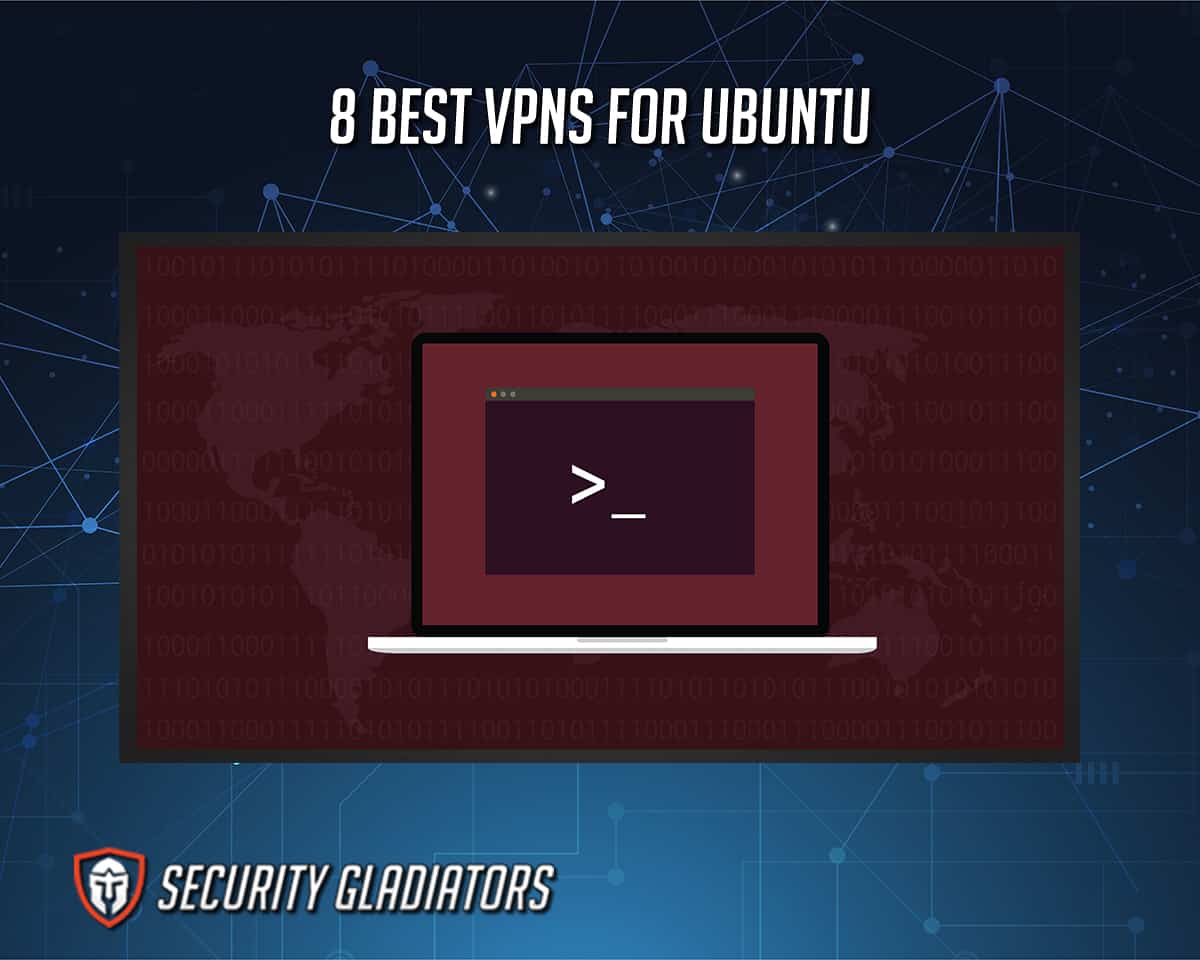
Table of Contents
1. ExpressVPN

ExpressVPN is a VPN service from the British Virgin Islands. ExpressVPN is advertised as a privacy and security solution that masks users’ IP addresses and encrypts users’ web traffic. This VPN service is focused on domestic and individual use. ExpressVPN supports 256-bit encryption, split tunneling and an extensive selection of compatible devices. To ensure that all devices connected to a network are secure, users may also set up ExpressVPN on a router.

Three subscription packages are available from ExpressVPN. A 12-month subscription costs $8.32 per month, a six-month subscription is $9.99 per month and a one-month subscription is $12.95 per month. Users may test the service risk-free thanks to a 30-day money-back guarantee included with each subscription.
| 1-Month Subscription | 6-Month Subscription | 12-Month Subscription |
|---|---|---|
| $12.95 | $9.99 per month | $8.32 per month |
ExpressVPN has VPN servers in 94 countries. There are ExpressVPN servers in the Americas, Europe, Asia Pacific, the Middle East and Africa. ExpressVPN pros include favorable user feedback, location range of servers, split tunneling encouraged and router software that safeguards all attached devices. ExpressVPN cons include no possibility of a dedicated IP, limited use for business and expensiveness. Read the ExpressVPN review to learn more about the VPN’s features.
2. Surfshark

Surfshark is a VPN provider from the Netherlands. Surfshark is a division of Nord Security, which is NordVPN’s parent business. Products from Surfshark include a virtual private network (VPN) service, a system for detecting data leaks and a private search tool. Users can access Surfshark from any place and mask browsing activities with end-to-end encryption. Read the Surfshark review to learn more. Surfshark apps are available for Windows, Amazon Fire TV Stick, macOS, Android, iPhone and iPad. Surfshark has a Linux client and extensions for Firefox, Edge and Chrome. The VPN is compatible with many routers.
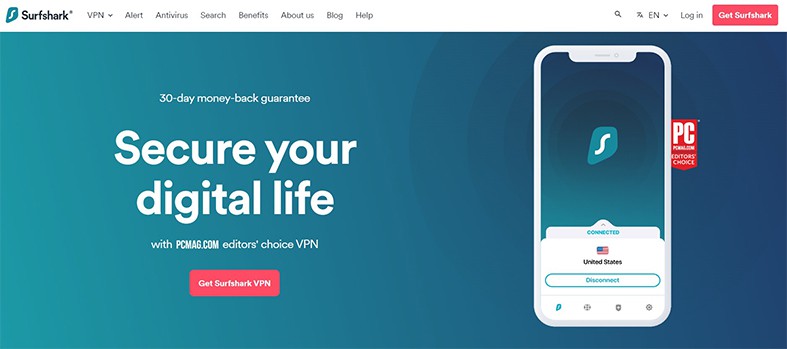
Surfshark has 3200+ servers in 100 countries. The servers are located in Europe, the Americas, Asia Pacific, the Middle East and Africa. Surfshark is one of the priciest VPN service providers. With unlimited device connections, a growing and evolving offering and top-notch apps, the company does a decent job of justifying the price. The monthly subscription to Surfshark costs $12.95 per month, the yearly costs $3.99 and the 24-month subscription costs $2.49. Surfshark pros include speedy WireGuard protocol execution, dependable security measures, GPS-spoofing capability, unblocked streaming platforms, excellent client service, many additional features and a seven-day no-cost trial. Surfshark cons include split tunneling being absent on iOS and Linux and Apple’s apps being a little less robust.
| 1-Month Subscription | 12-Month Subscription | 24-Month Subscription |
|---|---|---|
| $12.95 | $3.99 per month | $2.49 per month |
3. ProtonVPN

ProtonVPN offers a VPN service by the Swiss company Proton AG, which also operates the email service ProtonMail with the same resources. Check this ProtonVPN review and discover more. The robust security features of ProtonVPN make sure that an intruder cannot eavesdrop on the connection by routing the connection through encrypted tunnels. ProtonVPN enables users to visit websites that may be restricted in the user’s country. ProtonVPN features include a secure core, the NetShield Ad-blocker), strong encryption, forward secrecy, strong protocols and full disk encryption. The Secure Core feature of ProtonVPN reduces some hazards associated with a hacked VPN server, enhancing user privacy and data security.

With servers on every continent, ProtonVPN offers one of the largest and fastest networks in the world, providing truly worldwide connectivity. ProtonVPN has 1,755 servers in 64 countries with 2,053 Gbps capacity. A 12-month subscription costs $5.99 per month, a one-month subscription is $9.99 per month and a two-year plan costs $4.99 per month. Users may test the service risk-free thanks to the 30-day money-back guarantee. ProtonVPN pros include ease of installation and use, excellent privacy and security standards, a rigorous no-log policy, excellent client service, no leaks, P2P assistance, modern interface, support for multiple platforms and a quick country selector. ProtonVPN cons include a somewhat slow speed, no limitless torrenting and few protocols.
| 1-Month Subscription | 12-Month Subscription | 24-Month Subscription |
|---|---|---|
| $9.99 | $5.99 per month | $4.99 per month |
4. Private Internet Access

Private Internet Access (PIA) is a personal VPN service that allows users to connect to several locations. Private Internet Access is based in the United States and was founded in 2010. Kape Technologies owns Private Internet Access. Over 500 servers spread over 84 countries are part of the Private Internet Access VPN, which also supports popular VPN protocols. The Private Internet Access review has more information. Multi-layered security and cutting-edge privacy protection are offered by Private Internet Access employing VPN tunneling. Private Internet Access is a top-notch VPN provider with a few unique features that are uncommon among standard providers. While speeds are generally average, users will value excellent privacy and torrenting tools. PIA has an innovative interface, many network options and great speed. Although PIA has features beyond VPN security, an independent evaluation is required.

Private Internet Access offers three subscription plans. A one-month subscription costs $11.95, a one-year subscription plan costs $3.33 per month and a three-year plan comes with three months free priced at $2.03 per month. Private Internet Access pros include a well-made app, up to 10 connections allowed at once, several server sites, advanced network configurations and excellent results in speed tests. Private Internet Access cons include a strange login process and no free version of the VPN service.
| 1-Month Subscription | 12-Month Subscription | 36-Month Subscription |
|---|---|---|
| $11.95 | $3.33 per month | $2.03 per month |
5. Mullvad

Mullvad is an open-source VPN service based in Sweden. Mullvad was introduced in March 2009 and uses the WireGuard and OpenVPN protocols to function. Privacy is a big emphasis of Mullvad’s great service. Mullvad is the ideal VPN for users who want to remain anonymous online because of a well-built encryption. The VPN has split tunneling, a strict no-log policy, port forwarding and bridge mode. Mullvad has 894 servers in 39 countries. Mullvad is available for download on Windows, Mac, Linux, Android and iOS. A Firefox browser extension is also available.

Mullvad has no different price tiers, extra upsells or free versions. Mullvad pricing model is offering the service at one cost, 5 Euros a month Besides traditional payment options, Mullvad accepts payments in the form of Bitcoin, Bitcoin Cash and Monero. Pros include excellent speeds on most servers, only encrypted VPN protocols (OpenVPN and Wire Guard), support for IPv6, strict policy against logging, several-hop servers (Bridge mode), kill switch and DNS servers that prevent ads. Mullvad cons include not very good customer support and incompatibility with most streaming providers. Read the Mullvad review to learn more.
| 1-Price Subscription |
|---|
| $4.94 per month |
6. CyberGhost VPN

CyberGhost VPN creates a connection between the user’s device and the internet using an encrypted tunnel. OpenVPN, IKEv2 and WireGuard are the three VPN protocols that CyberGhost VPN offers. Learn more in the CyberGhost VPN review. CyberGhost VPN comes with an app that works across multiple different platforms to secure your information and keep your internet activity private. The main features of CyberGhost VPN include 256-bit AES encryption, automatic kill switch, unlimited bandwidth and traffic, streaming, support for up to seven devices, 24/7 chat support, high-speeds, Ad and malicious content blocking, DNS and IP leak protection and P2P sharing. Over 9,200 CyberGhost VPN servers are located in 91 countries. The advantages of CyberGhost VPN include a simple and easy-to-use app, increased privacy, excellent data encryption, compatible with many platforms and devices.
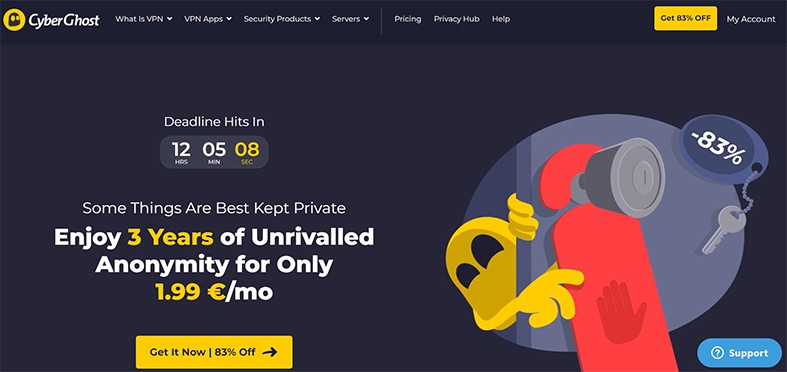
A one-month CyberGhost VPN subscription is priced at $12.99 with a 14-day money-back guarantee, a six-month subscription costs $6.99 per month with a 45-day money-back guarantee and a two-year subscription costs $2.19 per month and also has a 45-day money-back guarantee. The pros of CyberGhost VPN include being compatible with various kinds of gadgets (Android, iOS, PC, Mac and others), connection to several servers worldwide, up to seven devices connected and a no-logs poilicy. The cons of CyberGhost VPN include a record of working inconsistently in China or the UEA, the parent company’s reputation being negative and a lack of local networking options.
| 1-Month Subscription | 6-Month Subscription | 24-Month Subscription |
|---|---|---|
| $12.99 | $6.99 per month | $2.19 per month |
7. TorGuard

TorGuard offers enterprise VPN, private email and anonymous VPN services. TorGuard provides three distinct personal plans, in contrast to many other VPN services. Anonymous VPN, Anonymous VPN Pro and Anonymous VPN Premium are the three versions of Anonymous VPN. Anonymous VPN Pro offers a free dedicated IP address and connection to up to 12 devices. Read the TorGuard review to learn more about the VPN’s features, pricing, pros and cons. TorGuard offers other features including apps to different platforms, browser extensions/add-ons, VPN protocols and the Shadowsocks proxy. The safe TorGuard VPN goes to great lengths to keep users’ browsing as private as possible. TorGuard is equipped with a kill switch, WebRTC and IPv6 leak prevention, the best tunneling protocols such as WireGuard and military-grade encryption. Users can protect their privacy online with the support of the most recent VPN technology and an extensive server network. Torguard has 3,000+ VPN servers in 68 VPN server locations in 50 countries.

A monthly subscription to TorGuard’s Anonymous VPN costs $9.99, Anonymous VPN Pro costs $12.99 per month, Anonymous VPN Premium costs $14.99 and the Business VPN monthly subscription ranges from $32.99 to $110. TorGuard pros include dependable security measures, leak prevention for IPv6, a protocol for WireGuard tunneling, several DNS options, the ability to execute scripts, suitability for torrenting, a proxy, a no-cost test version and decent speeds. TorGuard cons include freezing, difficulty to link, illogical user interface and Netflix not being unblocked. Read this TorGuard review.
| Anonymous VPN Standard | Anonymous VPN Pro | Anonymous VPN Premium |
|---|---|---|
| $9.99 per month | $12.99 per month | $14.99 per month |
8. AirVPN

AirVPN is an European provider renowned for cutting-edge security and privacy capabilities. This VPN has Tor, robust OpenVPN encryption, port forwarding and cryptocurrency payments for more anonymity. Industry-standard security features including 256-bit AES encryption and a kill switch option are included with AirVPN. AirVPN also provides split-tunneling, complete leak prevention, perfect forward secrecy and Tor support. When promoting a maximum level of privacy is the concern, whether browsing, streaming or downloading, AirVPN stays loyal to the company’s original aim. Although AirVPN’s complicated user interface is not user-friendly for beginners, AirVPN is a good alternative for individuals who are already experienced with VPN software. AirVPN has over 200 servers located around 19 countries.
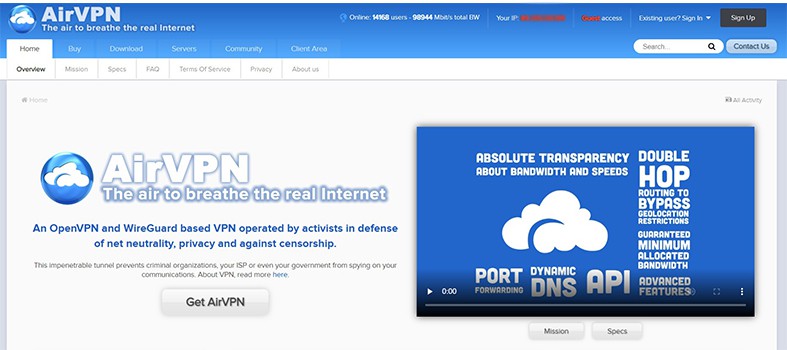
A one-year AirVPN subscription costs around 49 Euros. Users may opt for a 3-day subscription, which costs 2 Euros, while a one-month subscription costs 7 Euros. AirVPN pros include decent speeds, strong security across servers and apps, kill switch, split tunneling, router and Linux support, Tor, sophisticated settings, customization possibilities and good value. AirVPN cons include only working with OpenVPN, the client app is not very attractive or user-friendly, the client app could be too much for new users and low compatibility with streaming services.
| 3-Day Subscription | 1-Month Subscription | 3-Month Subscription | 6-Month Subscription | 12-Month Subscription | 24-Month Subscription | 36-Month Subscription |
|---|---|---|---|---|---|---|
| $1.97 | $6.91 | $4.94/month | $4.77/month | $4.03/month | $3.25/month | $2.71/month |
Note:
Prices may differ from the ones shown as new plans and deals are launched on a regular basis. Please be sure to check the most current price on the official website.What Is a VPN?
A Virtual Private Network (VPN) gives users a degree of online anonymity, security and privacy. To prevent outside parties from tracking online activities, VPNs cover the IP address by creating encrypted connections. A VPN is a technological method for creating a safe connection between two or more devices. Even while utilizing a public Wi-Fi network, an internet VPN creates a tunnel between the user and the internet, allowing browsing the web safely and secretly. Widespread data collecting by technology corporations and a surge in government-run surveillance operations have made VPN services increasingly crucial. People now use VPNs to increase online security and privacy.
How To Select the Best VPN for Ubuntu?
With the availability of many choices, selecting the best VPN for Ubuntu can be confusing, especially with the long lists of features and data presented by the options. The best VPN for Ubuntu to choose ultimately depends on the user’s individual requirements. There is no VPN that satisfies all needs.
Listed below are factors in selecting the best VPN for Ubuntu.
- Check for Security Capabilities: The most crucial function a VPN can provide is security. A VPN’s effectiveness depends on how well a VPN can protect the user’s privacy and data. A user’s VPN should have the strongest encryption possible to safeguard the user’s data. Advanced Encryption Standard is the most popular encryption method used by VPNs. The top services for Ubuntu will employ AES-256, a type of military-grade encryption. The best VPN for Ubuntu will have additional features like DNS leak protection and a kill switch besides encryption.
- Check the VPN’s Privacy Policy: The best VPN for Ubuntu are VPNs that have a no-log policy. One of the key reasons so many individuals use VPNs is to stop others from seeing and tracking users’ internet activity. When using a VPN, the ISP and other outside parties won’t be able to see what the user is doing online, but the VPN will still have access to the user’s data. The outside parties can still have access to the user’s behavior log if the VPN provider does so. In selecting the best VPN for Ubuntu, find a VPN service that ensures a rigorous no-log policy.
- Check the Speed: Users’ internet connection speeds may suffer because VPNs reroute users’ traffic through the VPN servers. With massive networks of servers dispersed all around the globe, the fastest VPNs solve the issue of speed. The best VPN for Ubuntu is the one that has the fastest speed. Fewer users are likely to be connected to each server simultaneously, as there are more servers in a VPN’s network.
- Choose a VPN That Supports Streaming: Users must select a VPN that allows streaming if the user’s primary goal is to use the VPN to access geo-blocked content. To avoid bothersome buffering and pauses, choosing a VPN that supports streaming means a VPN with fast speed and limitless bandwidth.
- Check the Number of Servers and Locations: A user can experience faster speeds, and have access to more materials if a VPN has more servers and server locations in the VPN network. Many servers located all over the world can be helpful for getting around blacklisting. Some streaming websites’ anti-VPN software may instantly block any IP addresses the software detects as being connected to VPN services.
- Check for Compatibility: Select VPN that supports and works on Ubuntu. Make sure that the selected VPN is compatible with all the hardware and software. Fortunately, the top VPN services work with all popular hardware and operating systems, including Ubuntu.
- Check for the After-sale Support: Downloading, installing and configuring most VPNs is fairly simple. The best VPN for Ubuntu should also have the best after-sale support. Even for the most experienced users, navigating a VPN’s myriad settings and setups can be challenging. The availability of support is a plus in selecting the best VPN for Ubuntu. Choosing a VPN service for Ubuntu with good customer support is always a wise choice because users can get immediate responses from internal representatives.
How To Set up a VPN on Ubuntu?
There are many alternative VPN configurations depending on the sort of VPN the user is connecting to. The user might need to install some additional software. Users should check the connection information with the provider, so the user can determine which VPN client to use. Once the user finds the Network Manager package that is compatible with the VPN (if available), go to the software installer application and install the VPN.
To set up the VPN connection on Ubuntu, follow the steps below.

- Start typing “Network” in the Activities overview window.
- For the panel to open, click “Network.”
- Click the “+” button to add a new connection at the bottom of the list on the left.
- From the list of interfaces, select “VPN.”
- Select the VPN connection type the installer has.
- After entering the information for the VPN connection, click “Add.”
- Once the VPN configuration is complete, open the system menu from the right side of the bar, click on the VPN and then choose “Connect.” Before the connection is complete, a lock-shaped icon will appear on the top bar.
- If the connection was unsuccessful, verify the VPN settings again. From the Network panel that was used to establish the connection, the user may accomplish the verification. From the list, choose the VPN connection, then click the settings button to display the options.
- Click “Turn Off” next to the name of the VPN connection in the system menu on the top bar to disconnect from the VPN.
What Are the Best Free VPNs for Ubuntu?
The most well-known Linux distribution is Ubuntu. Ubuntu is an open-source operating system. Developers find Ubuntu intriguing because the operating system has more control over the computer, compared to Windows and macOS. In terms of security, Ubuntu is renowned for being durable. Users should take concrete steps to protect user privacy while using Ubuntu to access the internet. The best free VPNs for Ubuntu can help the user achieve a level of privacy. The best free VPN for Ubuntu is an option, though, if money is short. Even though there are many free VPN options, many of the options are risky and even dangerous for the user’s security.
Listed below are the top three best free VPNs for Ubuntu.
- Windscribe (Best Overall): Overall, the best free VPN is Windscribe. Windscribe has many packages for Ubuntu, such as Debian and RPM. 10 GB of bandwidth, or about 5 hours of HD streaming, is provided by Windscribe for free each month.But if the user tweet about Windscribe, the user can receive an additional 5 GB of free data, allowing a user to browse and stream longer. Windscribe is a superb security solution for Ubuntu because the VPN offers 256-bit encryption, a firewall and a Stealth Protocol. Users’ online data is further protected by a no-log policy and an integrated ad-blocker.
- Hide.Me: Another free VPN for Ubuntu is Hide.Me. The VPN offers uncompromised security. Hide.Me provides setup instructions for the CLI version of IKEv2 and the command-line versions of OpenVPN. Hide.Me provides top-notch security features including 256-bit AES encryption, split tunneling, kill switches and IP leak protection. This VPN gives Ubuntu users access to the IKEv2 and OpenVPN protocols. Hide.Me is an excellent free Ubuntu VPN, since IKEv2 is thought to be the fastest and most secure of the protocols.
- TunnelBear: TunnelBear is a free VPN for Ubuntu with top-notch security features and quick download times. Users must manually configure TunnelBear using OpenVPN because TunnelBear only offers limited support for the most recent Ubuntu releases. TunnelBear does provide step-by-step installation instructions along with all the required commands, so users can quickly set up the VPN on Ubuntu. The 500 MB monthly bandwidth cap offered by TunnelBear is really meager. But if a user tweets about the service from the user’s account, the MB cap can be extended to 1 GB. With security, TunnelBear is a great option for Ubuntu users because of the AES 256-bit encryption, kill switch and no-log policy.
Is a VPN Required for Ubuntu?
Yes, a VPN is required for Ubuntu. Using a VPN for Ubuntu is an added security to further protect users’ personal information. A VPN can shield a user’s online activities from prying eyes, such as hackers, internet providers and the government. A VPN’s primary function is to mask a user’s internet activity. VPNs are frequently used to prevent hackers and snoopers from accessing public networks, but VPNs can also be helpful for concealing users’ IP addresses, browsing histories and other personal information on any Wi-Fi network.

