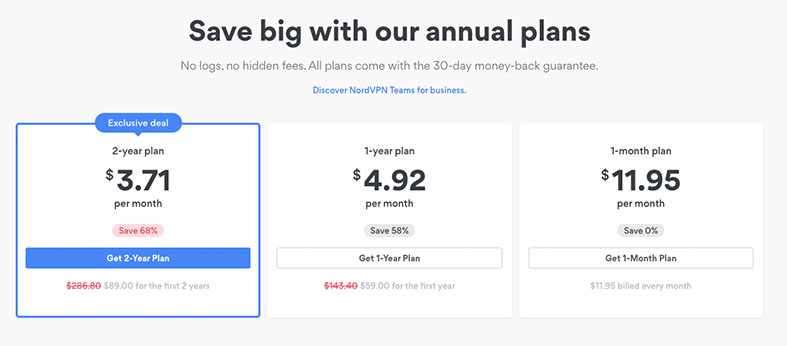In this comprehensive comparison, we will dive deep into the pricing, speed, privacy, security, network, features and customer service pros and cons of both NordVPN and Avast VPN.
Which VPN service provider is better? Read on to find out.

Table of Contents
Pricing Plans and Offers: Avast SecureLine VPN vs NordVPN
Avast SecureLine VPN
Pricing plans: Avast SecureLine VPN offers a one-year subscription at $59.88 (USD) billed once for the whole year ($4.99/month). Or, you could get a two-year plan for $95.76 (USD) billed once for the first two years. A three-year plan costs $143.64 (USD), billed once for the first three years. They seem to have updated their plan from 2020, which included $8.99/month and $47.88/year.
With any of these subscription plans, you can connect up to five simultaneous devices and get a set of privacy and security features (more on this below).
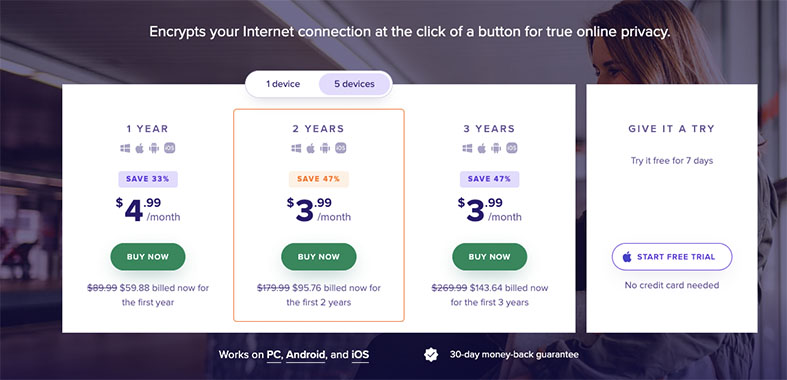
Payment Methods: Credit card, debit card, PayPal, check and bank transfers.
Refunds and Guarantees: Avast VPN lets you test their product for free for seven days, without registration and credit card information. But if you paid for the service and aren’t satisfied, you can always get your full refund. Avast offers a 30-day money-back guarantee.
NordVPN
Pricing Plans: offers their product through three different plans: The one-month plan at $11.95/month (USD) billed monthly, the one-year at $59 (USD) billed once for the first year ($4.92/month), and the two-year plan at $89 for the first two years ($3.71/month).
With any plan, NordVPN gives you access to their 5,616 global servers with up to six simultaneous connections. It also includes a couple of powerful features (more below).
Payment Methods: A NordVPN subscription can be paid through a wide range of payment methods — from credit cards to Google Pay, Amazon Pay, Sofort, and cryptocurrencies such as Bitcoin. NordVPN also gives you the flexibility to pay via retail stores, such as BestBuy, Amazon, Staples, Office Depot, and more. You can’t pay directly through PayPal, but you can use a service known as Paddle to make payments via PayPal.
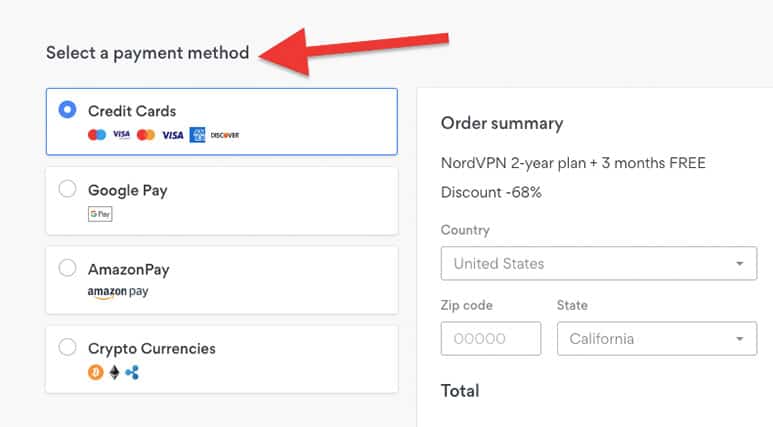
Refunds and Guarantees: NordVPN does not offer a “free trial,” only a money-back guarantee. That means, if you want to test the NordVPN waters before diving in, you’ll have to pull out your wallet first. But of course, their money-back guarantee is known to be reliable and safe. If you are not satisfied, they’ll refund your money within 30 days of the initial payment.
Final Verdict on Pricing: NordVPN vs Avast VPN
If you are looking for flexibility, NordVPN has more to offer out of both VPN services. You can test the product for one month or commit yourself to two years (with a decent price). Also, NordVPN offers more methods of payment but does not offer a free trial.
Speed Comparison: Avast SecureLine VPN vs NordVPN
To compare speed, we performed tests without a VPN and with both Avast SecureLine and NordVPN.
When it comes to speed, there are various factors to consider: our internet connection and computer processing, the ISP’s rush hour traffic and bottlenecks, the VPN server’s own internet and processing (shared resources might affect this), the encryption mechanism and the overall geographical distance (network latency). If we have a base speed in Kbps, Mbps or Gbps, that’s what we will get.
We will measure how each VPN connection (and not latency) affects the base speed.
Speed Test Scenario
- The VPN client is physically located in Spain using WiFi with an average speed of 6.19 Mbps.
- The VPN server connection speeds will be tested from two different locations, one geographically close (Madrid, Spain) and the other far (Tokyo, Japan).
- The speed test tool we’ll be using the Security Gladiators Speed Test Tool, which tests latency/jitter (via ICMP/ping tests) and download/upload speed via the 8080 port (HTTP). The speed test also tests HTTP Legacy Fallback. We did clear browser cookies between every test, as SpeedTest is based on HTML5.
- Speed test client and server: The speed test client is the VPN server. We will perform two ICMP/HTTP tests to the nearest location (Madrid) and to a far location (Tokyo) — and vice versa.
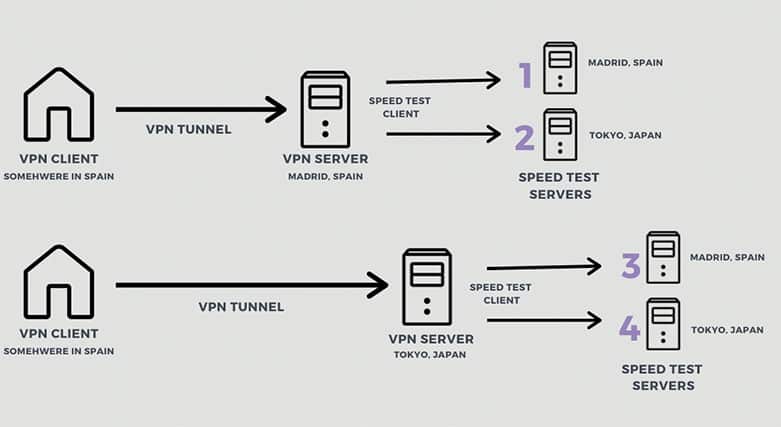
Without a VPN
- Test 1, to the near location: Ping (ms): 23. Download: 6.19 Mbps, Upload 2.14 Mbps
- Test 2, to a far location: Ping (ms): 265. Download: 6.37 Mbps, Upload 1.94 Mbps
Avast VPN Speed Test
While connected to the Avast SecureLine VPN, our connection speeds were as follows:
- Test 1: Ping: 25ms. Download: 6.15 Mbps, Upload 1.96 Mbps
- Test 2: Ping: 237 ms. Download: 2.94 Mbps, Upload 1.60 Mbps
- Test 3: Ping: 507 ms. Download: 5.95 Mbps, Upload 1.97 Mbps
- Test 4: Ping: 273 ms Download: 4.29 Mbps, Upload 1.38 Mbps
NordVPN Speed Test
While connected to NordVPN, our connection speeds were as follows:
- Test 1. Ping 25 ms. Download: 6.27 Mbps, Upload 1.93 Mbps
- Test 2. Ping 234 ms. Download: 6.15 Mbps, Upload 1.82 Mbps
- Test 3. Ping 504 ms. Download: 4.90 Mbps, Upload 1.95 Mbps
- Test 4. Ping 269 ms. Download: 5.59 Mbps, Upload 1.73 Mbps
Final Verdict on Speed: NordVPN vs Avast VPN
There is NO significant difference when it comes to speed and performance. As you might have noticed from the tests performed above, both NordVPN and Avast SecureLine VPN performed well.
One slightly different result was one Avast VPN server in Madrid that provided half the download speed (50%) to a remote location (Tokyo).
In general, NordVPN and Avast SecureLine VPN advertise lighting speeds, and both are true to their word.
Security/Encryption
Security protects your data’s confidentiality, integrity and availability. It can be measured through a VPN’s encryption mechanisms, VPN protocols and other services/features.
Avast VPN’s Take on Security
Avast SecureLine VPN uses a 256-bit AES encryption mechanism, which is used by the U.S. National Security Agency, the military and banks. It offers three VPN protocols: OpenVPN, IPsec and IKEv2. Unfortunately, you can’t manually choose between these protocols. The VPN client detects your operating system and assigns a specific protocol.
- For Windows OS: OpenVPN on UDP
- For macOS: IPSec
- For Android: OpenVPN on UDP
- For iOS: IPSec/IKEv2
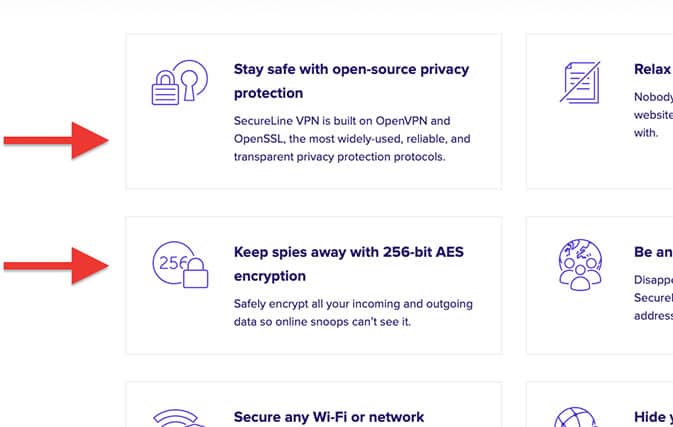
To improve security, Avast SecureLine VPN offers the following features/ services:
Blocks the internet if the VPN disconnects from the server at any point.
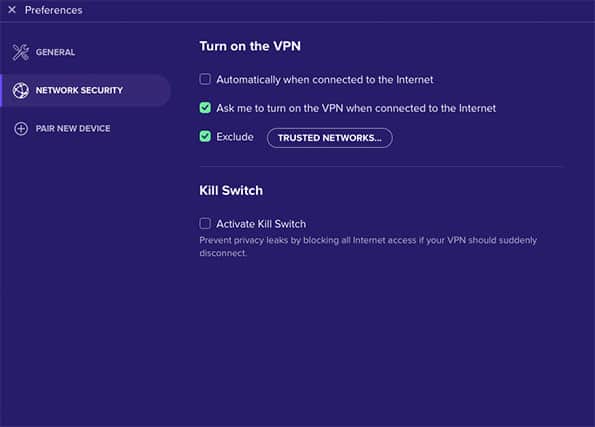
NordVPN’s Take on Security
NordVPN offers three different VPN protocols: IKEv2/IPsec, OpenVPN and NordLynx. You can alternate between them or set it on automatic “recommendation” mode. When it comes to top-notch security, NordVPN has its own proprietary protocol: NordLynx, which is based on WireGuard. NordLynx uses top layer cryptology and is incredibly fast.
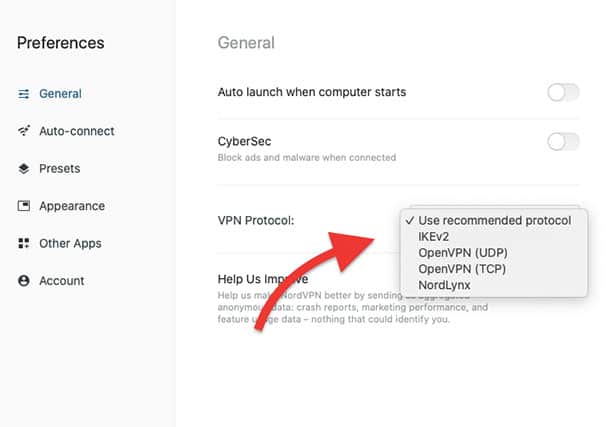
These protocols are highly recommended and 100% safe. All NordVPN protocols use a series of public/private encryption keys that use the standard AES with 256-bit keys. AES-256 is recommended by the NSA and other government agencies, and it is used by the military. It is unbreakable.
Other security services or features?
NordVPN offers a double encryption feature, in which VPN servers encrypt your connection.
A feature that helps you avoid malware-hosting websites, ads and botnet control.
A VPN feature that monitors your internet connection and “kills” it or disables it as soon as it detects an internet outage. This way, your IP address isn’t leaked if you’re disconnected from the VPN server.
Connect to your VPN server via Tor (The Onion Router) or vice versa, connect to Tor via VPN.
When the VPN client detects a connection to a public WiFi network, it automatically and instantaneously initiates a VPN session.
Security Verdict: NordVPN vs Avast SecureLine VPN
Both NordVPN and Avast SecureLine VPN use AES with 256-bit keys, which is the modern standard of encryption.
But NordVPN is ahead in this area, as they offer their proprietary NordLynx product, which is based on WireGuard (the fastest, more simple, state-of-the-art cryptography protocol — considered better than IPsec and OpenVPN in terms of performance). NordVPN also offers CyberSec to combat webpage-related malware and ads. As a leader in anti-malware software, Avast does not include any of its state-of-the-art anti-malware technology in its VPN.
Privacy
In this section, we’ll do a complete Avast VPN vs NordVPN comparison on the data privacy protections of both VPN service providers. It starts with where their headquarters are, so their data laws change according to geography. Second, we’ll cover their log policies, which state what data they are collecting and what they are doing with it. And finally, we’ll discuss if their technology leaks data and what are they doing about it.
Note:
The location of headquarters and their no-log policy help, but there is nothing you can do other than trust the provider. Knowing about its reputation and historic hacks or data breaches can help set a level of trust.When it comes to data leaks, VPNs may be vulnerable. For example, not every VPN supports IPv6 and dual-stack networks (IPv4 and IPv6). A VPN tunnel could only be established with one IP protocol, not both. The same applies with WebRTC — when using it with IPv6, it can easily expose your original IP.
Avast VPN
Data Jurisdiction
Avast VPN is registered with Avast Software in Prague, Czech Republic — a country that has no mandatory data retention laws. The Czech Republic is also under the General Data Protection Regulation (GDPR). Additionally, the country does not belong to surveillance alliances such as the Five Eyes or Fourteen Eyes.
Still, the Czech Republic is listed as having “focused cooperation” with Five Eyes. So, a certain level of VPN logs might still be kept and shared for cooperation purposes.
No Activity Logs Policy
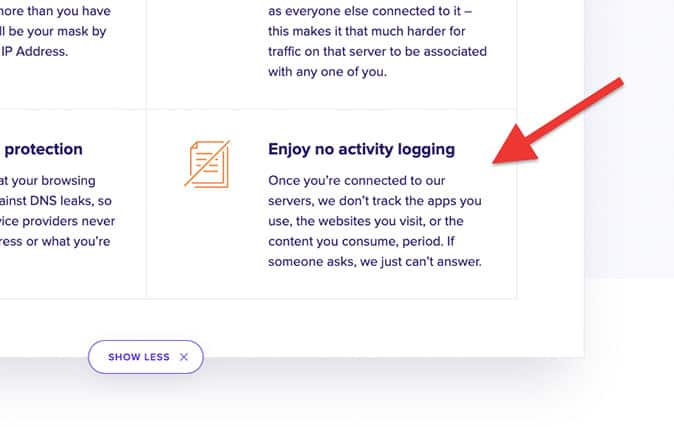
This is important:
Avast SecureLine VPN has a privacy policy that clearly states the type of data collected. They do not collect sensitive data that may lead back to you, such as source IP information, DNS queries and activity logs.But, they do collect some service data from your connection, such as timestamps, original IP subnet, IP address of the VPN server and the amount of data transmitted. All this data will be deleted every 30 days. Additionally, Avast SecureLine VPN collects your operating system version and application events from your VPN client.
Data Leaks?
- IPv6 leaks: Avast clearly states their VPN is only compatible with IPv4. They recommend turning off IPv6 on your router if your ISP is supporting it. Avast VPN does not provide protection from IPv6 leaks. To find out more, you can perform an IPv6 leak test, both with and without your VPN.
- DNS leaks: We ran a series of DNS leak tests through dnsleaktest.com and didn’t find any leaks. The ISP shown here is not our ISP, but the VPN’s. As seen on the screenshot below, M247 Ltd is a popular VPN hub (data center for VPNs). All we can do is trust that Avast is removing our DNS queries on the DNS servers on that ISP secure.
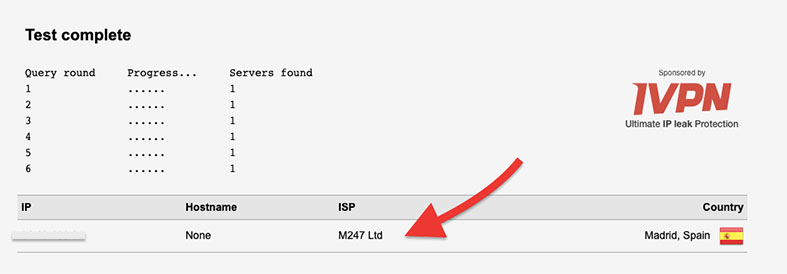
- WebRTC leaks: Avast does not officially declare protection from WebRTC leaks. We did a quick WebRTC browser leak test and did not find a data leak, but if you are not using the VPN, it is better to turn it off. In fact, an Avast support article recommends to disable it from your web browser.
NordVPN
Data Jurisdiction
NordVPN is registered in Panama, away from the prying eyes of the Five Eyes and Fourteen Eyes intelligence alliances. Panama’s data laws are different — by law, they don’t mandate companies to collect and store logs. The country is not linked to anything related to surveillance.
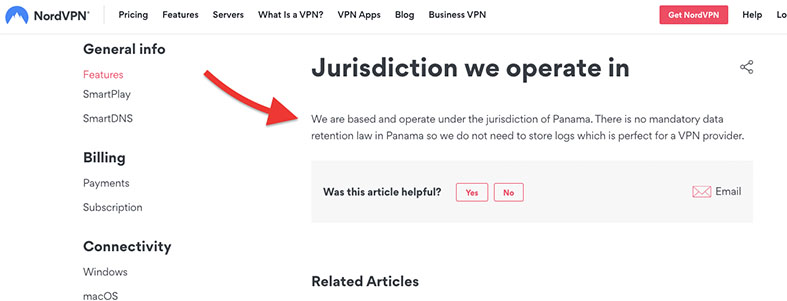
Nord’s No Logs Policy
NordVPN has one of the most trusted no logs policies. First, their data jurisdiction allows them to handle data in a different way. Second, they offer services for added privacy, such as accepting anonymous payments via cryptocurrency or providing Tor over VPN or Double-VPN. To prove it, they passed an independent audit for two consecutive years from PricewaterhouseCoopers AG (PwC) that confirms their no-logs policy is true.
Data Leaks?
- IPv6 leaks: NordVPN does not support dual-stack IPv6 – IPv4 tunneling, so it provides protection from it. If you are using IPv6 and your ISP supports it, NordVPN would block your interface and attempt to route traffic through IPv4.
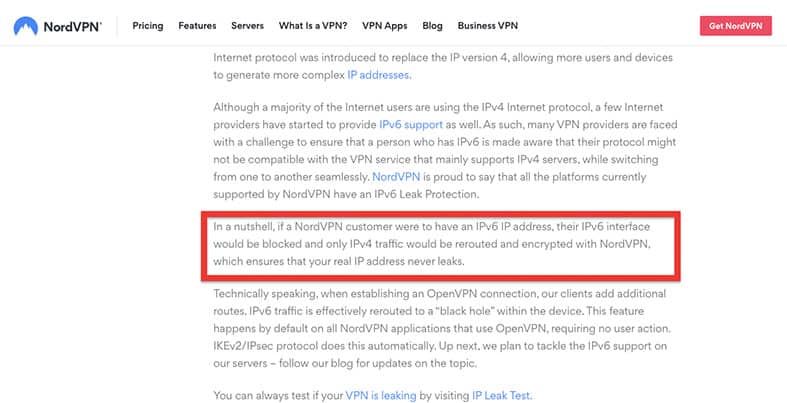
- DNS leaks: We ran a series of DNSleaks tests and didn’t find any leaks. The ISP shown here is not our ISP, but the VPN’s ISP. We are only left to trust NordVPN is dealing with our logs in Datacamp Limited.
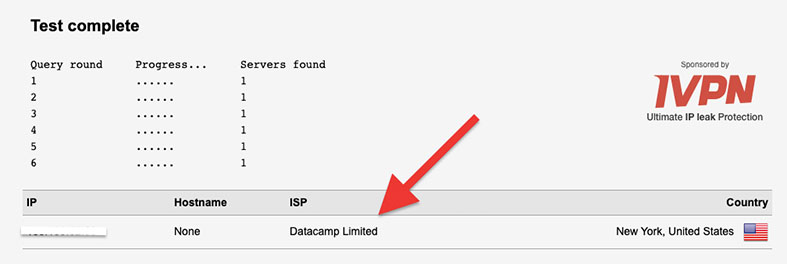
- WebRTC leaks: A NordVPN blog post states that their VPN blocks WebRTC leaks. We did a quick WebRTC browser leak test for NordVPN and did not find a data leak. But, if you are not using the app, it is better to turn it off.
Privacy Verdict: Avast VPN vs NordVPN
The fact that Avast SecureLine VPN keeps some logs, such as connection timestamps and your original IP subnet for 30 days, puzzles new customers. On the negative side, they are keeping data on your connection. But on the plus side, they are transparent.
NordVPN vs Avast VPN: Other Key Characteristics
Worldwide Coverage
Coverage is a matter of having a wider geographical network to provide lower communication latency (more speed) and more resources for unlocking geo-restricted content.
- Avast SecureLine VPN does not officially state the exact amount of VPN servers. However, they do have worldwide coverage. They cover a total of 34 countries.
- NordVPN is a superior VPN server provider in this area. They cover a wider extension with 60 countries (a total of 5616 servers).
Geo-Blocking Bypass
Streaming services like Netflix, HBO and Hulu block their content from country to country. To ensure that this content is not accessed by someone using a VPN, they have the technology to identify and blacklist IPs that belong to VPNs. The more servers available with rotating IPs, the more chances of bypassing these restrictions.- Avast SecureLine VPN has a good reputation for unblocking streaming services, but they still have a small VPN network compared to NordVPN.
- NordVPN has over 5616 servers worldwide, which means a lot more IPs and far more chances of unblocking streaming content. This vast network makes NordVPN one of the best at bypassing anti-VPN systems and geo-blocks.
Torrent (P2P) Support
There are some VPNs that don’t support torrent and might even report it. Fortunately, both Avast VPN and NordVPN support peer-to-peer (P2P) file sharing. They don’t throttle bandwidth and don’t keep logs, which helps them have a private and fast torrenting experience.
- Avast SecureLine VPN currently provides eight P2P optimized servers. You can switch between them in the client interface. A disadvantage here is that Avast SecureLine VPN records your “amount of data transmitted” logs, which could be used to identify P2P file sharing.
- NordVPN has nearly 4,790 servers optimized for P2P. You can switch to a closeby P2P server right from the user interface.
Compatibility and Device Connections
- Avast SecureLine VPN offers apps for Windows, macOS, Android and iOS devices. They also provide a browser extension for Chrome and Firefox. Avast recently announced new compatibility with Android smart TV, Nvidia Shield TV, or Mi Box. The VPN provider supports up to five simultaneous connections with a single account.
- NordVPN can be installed in Windows, macOS, Android, iOS and Linux. They also offer Chrome and Firefox extensions. For mobile, you can install the VPN client on Android, iPhone and iPad. For TVs, the app is supported by Android Smart TV. But the most unique compatibility feature is support for flash-routers. NordVPN supports up to six simultaneous connections with a single account.
Usability and User Experience
- Avast SecureLine VPN is easy to install and use. They include a “Recent” option on the drop-down menu of the icon, where you can see the history and connect to previous servers. The “Optimal Location” is also useful to help you quickly find a fast VPN server. The dashboard is simple, elegant, uncrowded, and gives you enough information about your connection.

- NordVPN is lightweight and easy to install. NordVPN’s main dashboard is easy-on-the-eyes, playful and good looking. You can interactively connect to any location using the map or the country list. You can also use the presets (downloads, speed or browsing) or specialty servers (P2P, Double VPN, Onion over VPN and dedicated IP) if you are looking for something specific. The interface also saves recently connected server information and comes with a “quick connect” button to find nearby servers that aren’t overloaded with traffic.
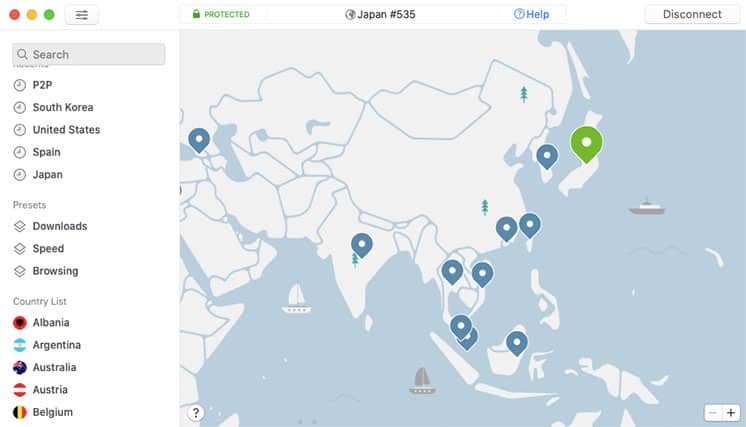
Customer Support
Avast SecureLine VPN
Avast’s customer support is based on a knowledgebase, FAQ, community forum and contact support.
As a leader in cybersecurity and anti-malware systems, Avast has a very impressive knowledge base and FAQ. You can find answers to typical questions, such as: How to cancel your subscription? How to request a refund? How to end auto-renewals? Or, how to use VPN?
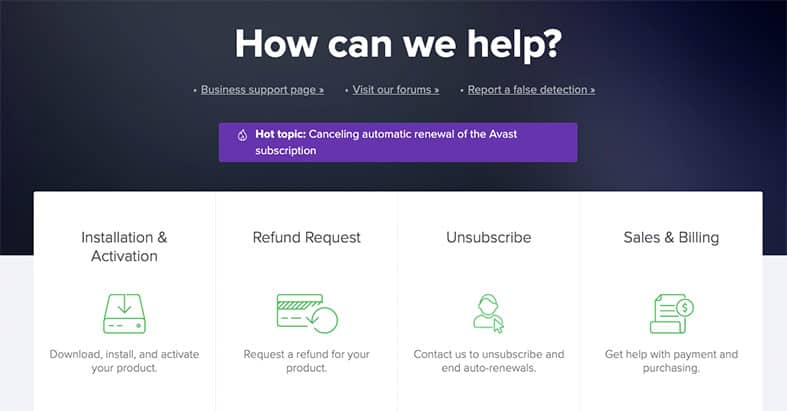
Another great place to get support from is their community forum. You can search for similar questions from other users like you, or submit a new question. The third customer support option is contacting the company. You can reach them via email or live chat from this contact form.
You can access Avast SecureLine VPN support right from the application or the website.
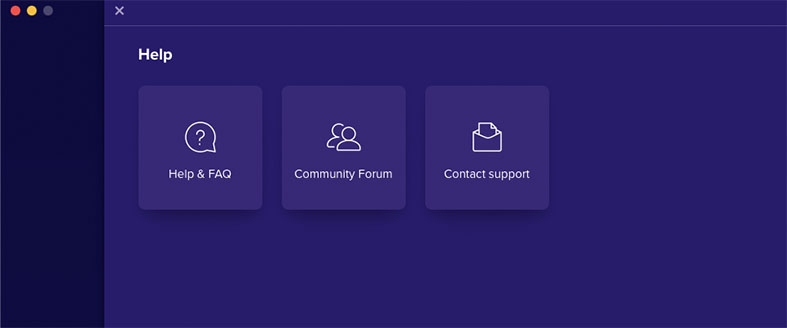
NordVPN
NordVPN’s customer support can be found right from the client’s main window. The bottom left “?” mark gives you access to email support, a knowledgebase and your activity logs (in case you may want them for troubleshooting or transparency).
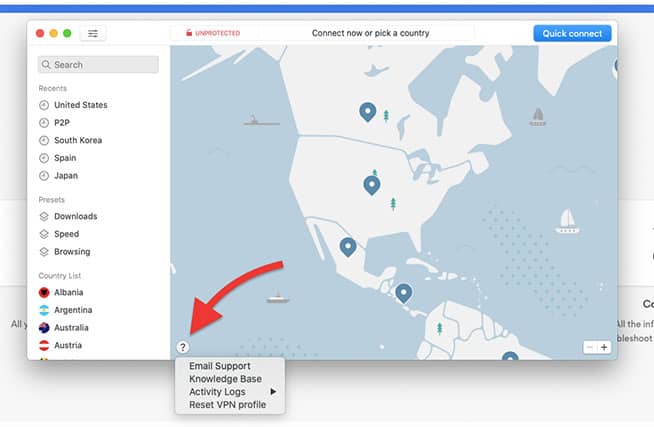
NordVPN’s help center is quite comprehensive, including a FAQ, knowledge base, billing and connectivity sections. You can find answers for a broad type of questions from the account, service, billing and technical teams.
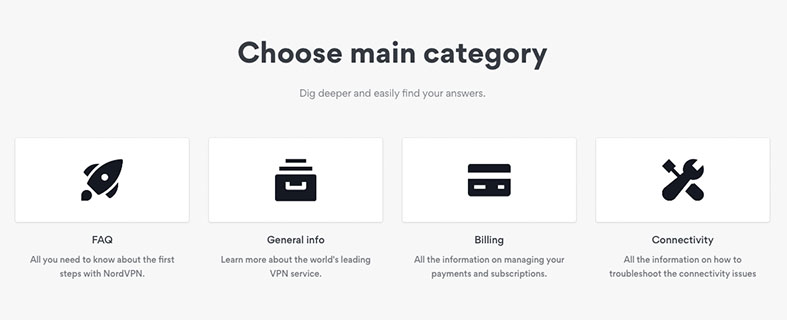
If you didn’t find what you’re looking for, you can contact NordVPN over email or chat. You can send them a message right from the main window, and they will reply back to your email. Responses may take from 12-48 hours, but they have a reputation for responding before 24 hours.
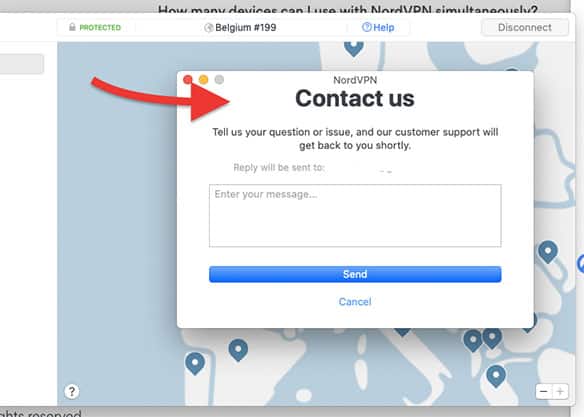
Live chat is the other way of contacting the company. We tested the live chat — after filtering our question through a chatbot, we managed to get a live agent on the chat in just three minutes. The agent was very helpful and professional.
Customer Support Verdict
Both VPNs provide excellent customer support. First, the Avast VPN product is backed up with the company’s customer support and ticketing system, so they have a good experience dealing with customers. NordVPN also provides amazing customer support and incredibly fast response time.
Final Words: Avast VPN vs NordVPN
The following chart shows you a brief overall comparison of the topics we touched on.
| VPN Service Providers | Price Per Year | Speed | Encryption | Network | Privacy | Streaming | Customer Support |
|---|---|---|---|---|---|---|---|
| Avast VPN | $59.88 (USD) | Excellent | AES 256-bit keys | Medium | Keeps some logs | Passed | Excellent |
| NordVPN | $59 (USD) | Excellent | AES 256-bit keys | Massive | Strictly no-logs | Passed | Excellent |
Both VPNs are pretty similar when it comes to speed and security. But to highlight differences and superiority, NordVPN gets first place.
Privacy is a sensitive issue. The fact that Avast SecureLine VPN keeps some logs may turn some customers away. NordVPN, on the other hand, has passed privacy audits.
Additionally, the number of servers and larger network gives users more chances of unblocking geo-restricted content and finding uncrowded servers. Another key distinction of NordVPN is the superiority in features and additional services.