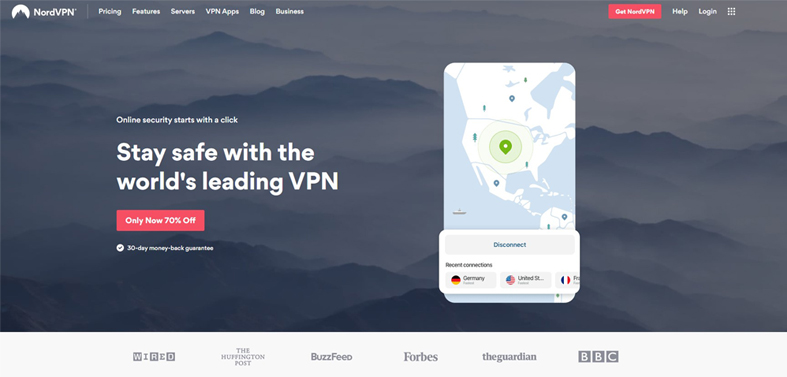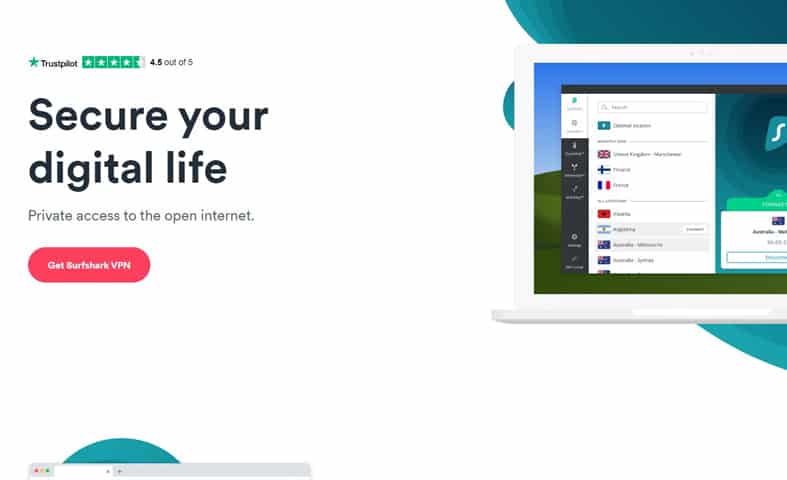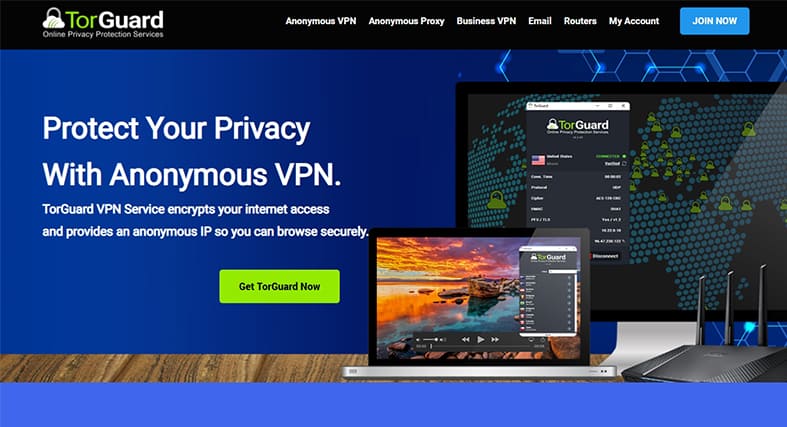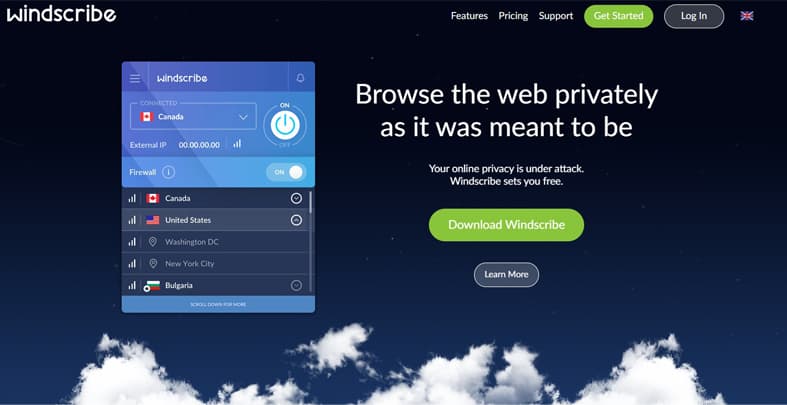Company networks, WiFi routers, internet service providers and VPNs all make use of dynamic IP addresses to serve their customers, users and employees. But the downside of dedicated IP addresses is that they can have some unpleasant side-effects.
The solution is to use a static IP address or a dedicated IP address.
In this guide, we’ll take a look at some of the best VPNs for static IP addresses.
Table of Contents
Best VPNs for Static IP Addresses
First, we’ll present this list of the best Virtual Private Networks for static IPs. Let’s get into it:
1. NordVPN
Simultaneous Connections: Six
Money-Back Guarantee: 30 days
About NordVPN
is the best option for people who want to have a VPN with dedicated IP support. It’s one of the few elite VPN services that offers both a dynamic IP address and a static IP address based on the requirement and needs of its customers. In fact, NordVPN goes even deeper than that and offers both a private Nord VPN dedicated IP address and a static IP address.Currently, the service offers users dedicated apps that allow you to connect to specific servers for specific activities. Once you have a static IP address, NordVPN makes sure that each server you connect to only has one single static IP address. In other words, you’ll get the same static IP address when you connect to the same server.
With that said, keep in mind that the standard NordVPN subscription packages only allow access to shared static IP addresses. If another user has connected to the same server as you, then both of you would have the same IP address. This isn’t a big issue for most users, but it can cause problems if you want to receive incoming connections.
This is where you can pay services like NordVPN extra money to gain access to a dedicated IP address in places such as the Netherlands, Germany, the U.K. and the U.S. NordVPN allows users who sign up for the dedicated IP address to have access to its shared IP address service.
It offers users more than 5,000 servers located in 59 countries. NordVPN customers can also protect up to six internet-enabled devices simultaneously per account.
NordVPN is also capable of unblocking censored websites and streaming services such as Netflix, Amazon Prime Video or any other website that imposes geo-restrictions to regulate access.
In terms of security, NordVPN is still the king, offering advanced encryption capabilities and protection from malware and other cybersecurity threats.
The company also has a live chat support feature available 24/7.
NordVPN currently supports all the major operating systems including Android, iOS, Linux, macOS and Windows. If you want a lighter NordVPN experience, the company even offers browser extensions for mainstream web browsers such as Firefox and Chrome. With a single extension, you can use these apps on other browsers like Brave and Opera as well.
The basic NordVPN package will offer you both static IP addresses and dedicated IPs. With fast servers, good customer support and advanced security features, in addition to a 30-day money-back guarantee, you can rest assured that your money is well invested in NordVPN.
Pros
- Large server network spanning more than 50 countries
- Over 5,000 servers available
- Best value-for-money VPN
- Top-notch privacy and security features
- Reasonably fast servers
- Static IP addresses are plenty
- Dedicated IP addresses in four countries and seven locations
Cons
- Some servers do not offer high speeds
VPN Apps







Our Score: 9.8/10
Read the full NordVPN review here.
2. SurfShark
Simultaneous Connections: Unlimited
Money-Back Guarantee: 30 days
is the all-encompassing, budget-friendly solution to all your VPN needs. The one-month subscription package is a bit expensive, at $12.95. But if you sign up for 24 months, you only have to pay $2.49/month. The shorter six-month plan is priced at $6.49/month.Now, Surfshark offers an unlimited number of simultaneous connections per account, which allows it to stay ahead of the competition. Its apps support all major mobile and desktop platforms, as well as Fire TV and Google Chrome. It also has some of the most advanced security features found in any high-quality VPN app. With recent improvements, Surfshark truly has become one of the elites of the industry.
Apart from supporting an unlimited number of devices in one account, another one of Surfshark’s leading offerings is its static IP address feature, which comes for free with a Surfshark subscription.
Typically, when you connect to a VPN server, you get a different address. In addition to this standard arrangement, Surfshark allows users to connect to the same server with the same IP address each time. This comes in handy when you‘re trying to unblock streaming services without revealing the fact that you’re using a VPN. Just make sure you choose the right server from the VPN app.
Click here to learn more about Surfshark’s static IP address feature.
Pros
- Feature-rich apps
- Works with Netflix
- The two-year plan is very cheap
- Fairly fast server network
- Free static IP address feature with a subscription
Cons
- Kill switch doesn’t work perfectly all the time
- The website doesn’t give you the information you need upfront
- No trial period for Windows
- Expensive short-term packages
VPN Apps








Our Score: 8.5/10
Read the full Surfshark review here.
3. TorGuard
Money-Back Guarantee: 7 days
About TorGuard
offers a good number of plans for different VPN users. Since we’re interested in a static IP address, you’ll have to purchase the company’s Anonymous VPN plan. This plan offers users the option of getting a dedicated VPN IP.Compared to some of the other good VPNs, TorGuard is definitely not the cheapest. But even then it has managed to carve up a place for itself in a competitive industry by offering a complete set of standard features that any good VPN would want to have.
It offers a proxy service that comes with 50 different IP addresses and unlimited bandwidth. You can connect eight devices simultaneously per account.
The paid version of TorGuard offers extra security features such as forward secrecy, end-to-end security, PGP encryption and an ad-blocker.
TorGuard’s live chat feature that offers decent customer support with a ticketing system. There’s also a toll-free number that you can call for technical help.
If you still have doubts, sign up anyway because the company offers a seven-day money-back guarantee so you can ask for your payment back if you aren’t satisfied.
Pros
- Many subscription packages
- 8 simultaneous device connections per account
- Good server network
- Affordable
Cons
- The VPN client needs work
- Privacy policy is not the best
- Privacy features are not up to the standard
VPN Apps








Our Score: 7.9/10
Read the full TorGuard review here.
4. CyberGhost
Simultaneous Connections: Seven
Money-Back Guarantee: 45 days
About CyberGhost
offers a great VPN app with advanced security features and a large selection of servers. If you can pay around $5 per month on top of the regular subscription price, you can have access to dedicated IP addresses.You can also use the service’s regular dynamic IP address servers. You may have to pay anywhere from $2.75 to $12.99 per month depending on the duration of your subscription.
CyberGhost VPN offers dedicated apps for platforms such as macOS, iOS, Windows, Linux and Android. Its servers can unblock most streaming sites and services including popular ones such as Hulu, BBC iPlayer and Netflix.
All CyberGhost subscription packages come with unlimited bandwidth, which is great for users who like to stream a lot of content and download large files. CyberGhost also offers AES 256-bit encryption, the best encryption standard in the industry. The app itself has a stylish design and is suitable for both beginner and advanced users.
Users who want to use a dedicated IP address VPN can do so by making a request to the service and specifying a location. CyberGhost VPN is currently offering over 6,200 servers in 88 countries. Among these, CyberGhost has hundreds of servers that can help you download torrent files. And since there are no bandwidth limits, you don’t have to worry about bandwidth usage at all.
The company is based in Romania, but almost all of its software was developed in Germany. This is good news for privacy-conscious online users since both countries are better than the likes of the U.K. and the U.S. when it comes to online privacy rights.
Pros
- A large network of over 6,200 servers
- Multihop feature available
- Split tunneling available
- Good privacy policy
- One subscription protects seven devices
Cons
- Not the fastest servers compared to the competition
- A bit pricey
VPN Apps






Our Score: 9.3/10
Read the full CyberGhost review here.
5. Windscribe
Simultaneous Connections: Unlimited
Money-Back Guarantee: 3 Days
About Windscribe
While isn’t able to offer the more expensive dedicated IP address option, it is a VPN with static IP addresses. It comes as an add-on to the standard packages, so you will have to upgrade your standard package to get the static IP address. Then, Windscribe will provide you with the same IP address when you connect to your server.
Note that you may be sharing that IP address with other users, but it’ll be far less than the number of users on dynamic IP addresses. Since you’re paying more for your service, Windscribe will put you in a pool of high-paying customers.
Note:
Generally speaking, when you sign up for a static IP service, you get your IP address from a data center. For another fee, you get a residential IP address.With Windscribe, you can access geo-restricted streaming services like U.K. and U.S. Netflix. The service has dedicated apps for platforms such as Linux, Android, iOS, macOS and Windows. Browser extensions include Opera, Firefox and Chrome.
You can protect as many devices per account as you want. Winscribe also offers servers in over 60 countries.
Pros
- 13 locations available for static IP address
- Good security features
- Servers located in 60 countries
- Fast servers
Cons
- Mobile apps need more features
- Customer support needs work
- Small server network compared to competitors
VPN Apps








Our Score: 7.5/10
Read the full Winscribe review here.
What Is a Static VPN?
VPN services come with a wide range of helpful features for privacy-conscious users. One of those features is a static VPN.
Note:
VPN services that offer static IP addresses assign their customers an Internet Protocol address that is not changed from that point on.Typically, the VPN service will allow the user to pick the place for a static IP address. Most VPNs do not have a lot of options for where your IP address is assigned to. You’ll be lucky if you find a VPN that offers even 10 locations for static IP addresses.
Once you make the request and your VPN service assigns you a static IP address, the address will always have the status available for you. This means no other customer will have access to that VPN server and you will never have to change it.
Each time you use your static IP address to connect to the internet, it will be the same. More specifically, the same VPN server will mask your internet activity and conceal your original IP address whenever you get online.
If you use the same VPN service but connect to a server that’s different from the server for which you bought the static IP address, your IP address will change. If you want the same IP address for the new server, you’ll have to pay for another static IP address.
Accordingly, if you don’t pay for a static IP address for a new server, then your VPN service will likely assign you a random IP address from its available server pool. This is referred to as dynamic IP address assignment.
As mentioned, you’ll need to pay a little extra money to your VPN service to get a static IP. But the actual cost you’ll pay for a static IP address will change depending on which location you choose for your IP address. Most of the time, the VPN service will ask you the location of your static IP address and the purpose for which you want that IP address.
Is a Static IP Faster?
Some users are under the impression that when you use a static IP address, you can make your file transfers download quicker when compared to a simple DHCP IP address. But this viewpoint is slightly mistaken. Just because you’re using a static IP address doesn’t mean you’ll get faster download speeds when compared to you using a DHCP IP address.
In theory, static IP address servers shouldn’t give you any speed boosts when compared to DHCP IP address servers.
Most of the time, people use static IPs when they want server services. Static IP addresses offer more reliability and their ability to produce a consistent IP address makes them better suited for certain tasks.
However, a speed boost isn’t one of the benefits of using a static IP address. Sometimes, you may gain an insignificantly small speed boost as your computer doesn’t have to perform a DNS check on its first call. But since modern computers perform DNS checks very quickly and sometimes can cache the result, even that insignificant speed boost goes away.
Your internet speed shouldn’t depend on whether or not you have a static IP address. Sometimes, if you have a lot of hardware between your computer and the internet, then that could give you the impression that a static IP address is giving you more speed.
If you share your IP address with others, then that can slow down internet connection as well. With a static IP address, you don’t have to worry about sharing.
Dynamic IP addresses, on the other hand, are usually shared. This means that the overall speed of your internet connection gets shared with other people.
Now, if your internet service provider has an arrangement where it provides 100 Mbits/s backbone to 100 different users, then theoretically speaking, each one of those users should be able to receive 1 Mbit/s. Though you’ll probably get steady download speeds, the fact remains that the internet service provider in question isn’t providing 100 Mbit/s to each user. It may market its packages as such, but since most of the time those 100 users wouldn’t be using the internet at the same time, it’s a safe bet for the internet service provider.
Let’s assume you want to download an .iso image of Linux from its official website. Now, if no other online user is downloading the same file at the same time, you’ll get that 100 Mbit/s speed. However, if there are users who are also downloading, streaming or consuming bandwidth at the same time as you’re trying to download that Linux image, then you’ll experience slower download speeds.
It’s often common to see a 100 Mbit/s internet connection giving you the performance of a 30-40 Mbit/s internet connection. In this case, if you happen to have a static IP, then you likely won’t be sharing your internet connection with various other users.
In a worst-case scenario, you’ll be sharing your connection with a smaller number of other users using the same backbone. Some internet service providers have a separate backbone for static IPs. Since most customers who use static IP are actually companies (and they pay more), ISPs don’t have any other choice.
Now, in a situation where you have a dynamic IP address that, by luck, doesn’t get shared with other online users, then the only bottleneck you have to consider is the one between your operator and the wide internet. Such bottlenecks are regularly overloaded with dynamic IP addresses rather than static IPs.
When all is said and done, a dynamic IP address isn’t slower than a static IP address. It all depends on your particular situation.
Does a VPN Give You a Static IP?
Yes, but likely not by default. You can always ask your VPN service provider for a new dedicated IP address. Your VPN service provider will then relay to you the terms and conditions for the static IP VPN.
Generally speaking, most VPN services give you a dynamic IP address and only allow access to a static IP address when users pay a fee. You also might have to describe the purpose of the static IP address request to your VPN provider.
Is a Static IP Address Better?
The answer to this question really depends on the usage. In most cases, yes. A static IP address will offer you a more stable internet connection because you’re paying more of it. And when your VPN service knows that you’re paying more for a server, the company will automatically provide you with the best servers.
Most of the time such IP addresses are used by third-party entities that wish to access another computer or server. Many security features, such as ACLF or Access Control Lists Firewalls, rely on static IP addresses to function normally.
Pro Tip:
The biggest advantage of using a dedicated or static IP address instead of a dynamic IP address is that your address doesn’t get shared, and only you will have access to it.If most of your time on the internet has something to do with gaming or running a small business, then a static IP will be better for you. Different users have different needs and not every online user wants to have total anonymity at the expense of other functions.
People who do care about their privacy more than others can always use the IP address they get from a VPN. At the same time, they can also get a static IP address to easily connect to their home computer.
If you want a cheap, easy and quick way to avoid the negative effects of dynamic IP addresses, then signing up for a static IP address is the best thing to do. Also, if you run a small business that requires a web server, a static IP address VPN will help you replace your small web server with a larger one capable of handling DDoS attacks and other cybersecurity threats.
The other advantage of using a static IP address instead of a dynamic IP is that the user has no problems in advertising their file server’s IP address because unlike a normal dynamic IP address, it will not change. Generally speaking, a static IP address may give you more performance over a dynamic IP address, but some VPNs will still not oblige when you want them to give you a static IP address because of privacy concerns.
Even if a VPN service refrained from keeping logs if a customer signs up for a static IP address, they would have one-to-one IP address mapping. In other words, a single unique IP address would be connected to a unique single customer. Law enforcement agencies don’t have to go through a lot of hoops to get a court order and get the necessary account details to identify the user with a specific IP address.
This is why VPN services don’t give a dedicated IP VPN to just anyone—you’ll likely have to pay more for it and explain the purpose behind it.
Contrast that to dynamic IP addresses where a shared IP address means that VPNs have an easier time of removing any traces of a specific activity to the end-user.