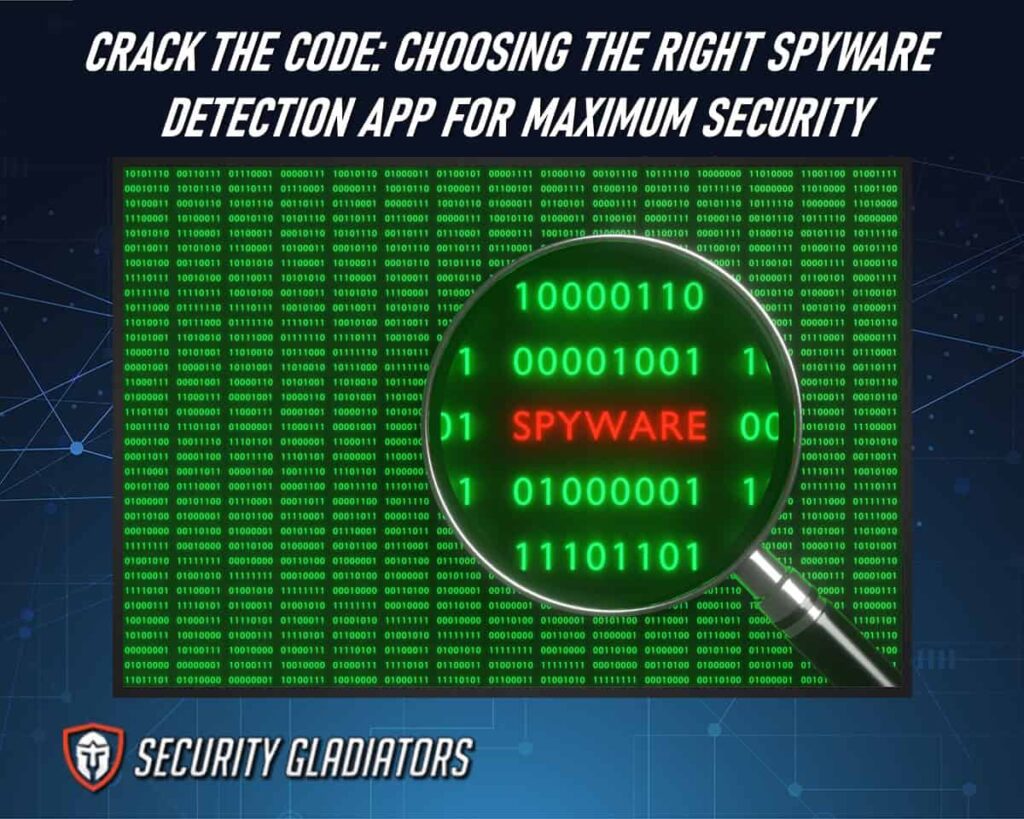
Spyware refers to software programs that covertly collect data from a device without the user’s knowledge or consent. These programs can record keystrokes, capture screenshots, monitor online activities, and even track location information. The potential consequences of spyware infiltration range from identity theft and financial fraud to unauthorized access to sensitive information. Therefore, selecting an efficient spyware detection app becomes essential in safeguarding one’s digital presence. To assist users in choosing the right spyware detection app for maximum security, this guide will analyze various options available in the market. By offering a comprehensive analysis of these apps’ features and performances while maintaining objectivity throughout, this guide intends to equip readers with valuable insights necessary for making an informed decision when it comes to protecting their devices from spyware threats.
Table of Contents
What Is Spyware?
Spyware refers to a type of malicious software that covertly infiltrates computer systems without the user’s knowledge or consent, allowing unauthorized access to sensitive information and compromising overall system security. It is designed to gather data from infected devices, such as passwords, credit card details, browsing history, and personal files. Spyware can also monitor user activity, track keystrokes, and capture screenshots. This intrusive software often disguises itself as legitimate applications or hides within other programs to avoid detection. To detect spyware on Android devices like Android phones effectively, it is crucial to use a reliable spyware detection app. These apps are specifically designed to identify and remove malicious apps that may contain spyware. They employ advanced algorithms and scanning techniques to analyze the device’s files, permissions, and installed applications for any suspicious activity or behavior associated with spyware.

By regularly scanning the device for potential threats, these detection apps can help ensure maximum security against spyware infections. Spyware poses a significant threat to system security by surreptitiously accessing sensitive information without the user’s knowledge or consent. To combat this menace effectively on devices, utilizing a trustworthy spyware detection app is essential. These specialized tools can thoroughly scan the device for malicious apps and provide comprehensive protection against potential infiltration by spyware. By incorporating such an application into one’s cybersecurity arsenal and routinely conducting scans for any signs of compromise, users can enhance their overall system security significantly.
What Are the Benefits of Spyware Detection App
A spyware detection app offers a multitude of benefits in safeguarding user privacy and maintaining the security of digital devices. Firstly, these applications play a pivotal role in identifying and removing potentially harmful spyware that may compromise sensitive information, such as personal details, login credentials, or financial data.

By regularly scanning the device for any signs of spyware intrusion, these apps provide users with a proactive defense mechanism, preventing unauthorized access and data theft. Moreover, spyware detection apps often come equipped with real-time monitoring features, instantly alerting users to any suspicious activities and enabling them to take immediate action to secure their devices.
Secondly, spyware detection apps contribute to the overall performance optimization of digital devices. Spyware can significantly impact the speed and functionality of a device by running in the background and consuming resources. By efficiently identifying and eliminating spyware, these applications help improve system performance, ensuring smoother and more responsive operation. This optimization not only enhances the user experience but also extends the lifespan of the device by reducing unnecessary strain on its components. In essence, spyware detection apps serve as a crucial tool in maintaining both the privacy and functionality of digital devices in an increasingly interconnected and data-centric world.
Best Spyware Detection App
Here are the best Spyware detection apps:
1. Norton
Norton, a well-known cybersecurity company, offers a range of products and services that aim to protect users from various online threats. One of their notable offerings is their spyware detection app, which plays an essential role in ensuring maximum security for users. The Norton spyware detection app utilizes advanced algorithms and techniques to identify and remove malicious software that may compromise user privacy. Through real-time scanning and analysis, it can detect both known and emerging spyware threats, providing users with proactive protection against potential cyberattacks. The app continuously updates its threat definition database to stay up-to-date with the latest spyware variants. This ensures that users are equipped with the most comprehensive defense against evolving online threats.
Notron Features
- Smart firewall for monitoring network traffic and helping block unauthorized access to your computer.
- Privacy protection for protecting your personal information and online activities from being tracked.
- VPN (Virtual Private Network) for encrypting your internet connection, providing a secure and private browsing experience.
- Dark web monitoring for monitoring the dark web for your personal information to prevent identity theft.
- Secure browser which is a dedicated, secure web browser designed to protect your online transactions and sensitive information.
- Password manager which safely stores and manages your passwords, helping you create and use strong, unique passwords for different accounts.
- Webcam Protection (Windows only) which Blocks unauthorized access to your webcam to prevent spying.
- Parental Controls allow parents to monitor and control their children’s online activities, including website access and usage time.
Norton Pricing
Norton provides four pricing plans:
- Norton Antivirus Plus at $19.99 for the first year, covering one device. If you want to connect up to five devices, you will need to pay $39.99 for the first year.
- Norton 360 Standard at $39.99 for the first year and connects up to three devices.
- Norton 360 Deluxe at $49.99 for the first year and it connects up to five devices.
- Norton 360 with LifeLock Select at $99.99 for the first year and it connects up to 10 devices.
Norton Pros
- Comprehensive protection
- Real-time detection
- Regular updates
- User-friendly interface
- Additional security features
Norton Cons
- Resource intensiveness
- Might be costly compared to other spyware detectors
- Intrusive notifications
2. Bitdefender
Bitdefender, a reputable cybersecurity company, offers an advanced solution that effectively detects and removes malicious software, ensuring comprehensive protection against online threats. With their spyware detection features, users can confidently navigate the digital landscape without compromising their security. It covers multiple devices such as Android android devices, MacOS, iOS, and Widows. If you want to have it on your Android device, you will need to download it from the official Google Play Store to get the authentic app. Downloading the app from the official app store applies to other devices as well.
Bitdefender Features
- A firewall that monitors network traffic and can block or allow data packets based on a predefined set of security rules.
- Anti-phishing protections protect users from phishing attacks, which are attempts to trick individuals into revealing sensitive information such as passwords and credit card numbers.
- Secure browser (Safepay) which provides a secure web browser provided by Bitdefender for online transactions, banking, and other sensitive activities.
- VPN (limited to 200 MB per day per device on most plans) that helps encrypt internet connections to ensure privacy and security. The data limit may vary based on the specific Bitdefender plan.
- Webcam and microphone protection for blocking unauthorized access to your webcam and microphone, enhancing privacy, and preventing potential spying.
- Parental controls allow parents to control and monitor their children’s online activities, including setting limits on screen time and blocking inappropriate content.
- A password manager tool helps to securely store and manage passwords, helping users create and use strong, unique passwords for different accounts.
- System optimizer to optimize system performance, clean up unnecessary files, and improve overall computer speed.
Bitdefender Pricing
Bitdefender has three pricing plans:
- Antivirus Plus at $29.99/year and connects up to three devices.
- Total Security at $52.34/year and connects up to five devices.
- Internet Security at $45.98/year and connects up to three devices.
Bitdefender Pros
- Effective spyware detection
- Offers real-time protection
- It has a user-friendly interface
- Low system impact
- Provides regular updates
Bitdefender Cons
- Limited advanced settings
- Additional features require upgrades
- Limited customization options
- It may have false positives
- Relatively costly
3. TotalAV
TotalAV, a trusted cybersecurity solution, offers comprehensive protection against online threats through its advanced spyware detection capabilities. With its powerful anti-spyware scanner, TotalAV can effectively identify and remove malicious programs that may have infiltrated a user’s device. This ensures that users are safeguarded against the potential risks and damages caused by spyware. One of the key features of TotalAV is its ability to detect and remove spyware in real-time. By constantly monitoring the system for any suspicious activities or files associated with spyware, TotalAV can promptly detect and neutralize any potential threats. This proactive approach significantly reduces the risk of sensitive information being compromised or personal data being stolen by malicious actors. The anti-spy app not only detects known types of spyware but also employs advanced algorithms to identify new and emerging threats. This ensures that users are protected from both well-known forms of spyware as well as newly developed strains.
TotalAV Features
- Real-time malware protection provides continuous monitoring and protection against malware threats in real-time. This is crucial for preventing malicious software from infecting your system.
- Anti-phishing protection is designed to protect users from fraudulent attempts to acquire sensitive information, such as usernames, passwords, and credit card details, by posing as a trustworthy entity.
- VPN with unlimited data to enhance your online privacy and security by creating a secure, encrypted connection over the internet. Offering unlimited data suggests that there are no restrictions on the amount of data you can transmit through the VPN.
- An ad blocker helps prevent unwanted advertisements from displaying on websites. This can enhance the overall user experience by reducing distractions and potentially blocking malicious ads.
- A password manager helps users generate, store, and manage complex and unique passwords for various online accounts. This is a crucial tool for maintaining strong security practices.
- System clean-up tools feature to optimize and clean your computer’s storage, removing unnecessary files, and temporary data, and potentially improving overall system performance.
TotalAV Pricing
TotalAV has three pricing plans:
- Antivirus Pro at $119/year and connects up to three devices.
- Internet Security at $145/year and connects up to five devices.
- Total Security at $179/year and connects up to six devices
TotalAV Pros
- Real-time spyware detection
- User-friendly interface
- Additional features like antivirus and optimization tools
- Regular updates for threat detection
TotalAV Cons
- System resource usage could be demanding
- Effectiveness may vary based on the latest spyware threats
- Customer support might not be as responsive as desired
4. McAfee
McAfee, a renowned cybersecurity solution, offers comprehensive protection against various online threats through its advanced features and robust defense mechanisms. With its malware scan feature, McAfee can detect and remove existing spyware from devices, ensuring maximum security for users. The antivirus software provided by McAfee is designed to identify and eliminate different types of malware, including spyware that can compromise the privacy and security of individuals. In addition to its powerful antivirus app, McAfee also provides users with tools for removing spyware from their devices. These tools are continuously updated to stay ahead of emerging threats and provide real-time protection against the ever-evolving landscape of cyberattacks. By regularly scanning devices for spyware and other malicious software, McAfee helps users maintain a secure digital environment.
McAfee Features
- A firewall feature acts as a barrier between a device and the internet. It monitors and controls incoming and outgoing network traffic based on predetermined security rules.
- Wi-Fi network protection (Android and iOS only) involves securing your device when connected to Wi-Fi networks. It may include protection against unauthorized access or other threats on Wi-Fi networks.
- Anti-phishing and web protection feature helps in identifying and blocking phishing attempts, which are fraudulent attempts to obtain sensitive information, such as usernames, passwords, and credit card details.
- The unlimited-data VPN (for auto-renewal subscribers) feature for encrypting your internet connection, providing a secure and private browsing experience. Having unlimited data is beneficial for users who want to use the VPN without restrictions on data usage.
- It has Parental controls that allow parents to monitor and manage their children’s online activities. This can include restricting access to certain websites, setting time limits, and monitoring online behavior.
- A password manager to generate, store, and manage complex and unique passwords for various online accounts. This enhances security by reducing the risk of using weak or repeated passwords.
- This app also offers identity theft protection (in certain countries) services often including monitoring for suspicious activity related to your personal information and may offer assistance in case of identity theft.
McAfee Pricing
McAfee has three pricing plans:
- Advanced at $89.99 /year
- Premium at $49.99/year
- Plus at $39.99/year
MacAfee Pros
- Offers a wide range of security features
- This app offers real-time sypware protection and detection
- It has a user-friendly interface
- It offers regular updates
- Comprehensive threat detection
MacAfee Cons
- Resource-intensive
- Potential false positives
- Limited customization options
- Some features may be redundant
5. Intego
Intego, another prominent cybersecurity solution, provides users with a comprehensive suite of features and defense mechanisms to safeguard against a wide range of online threats. With its robust capabilities, Intego instills a sense of confidence and peace of mind in users’ digital activities. When it comes to protecting Mac devices, one common concern is the risk associated with downloading third-party apps. These apps may contain malware or other malicious elements that can compromise device security. However, by obtaining Intego from the official website, users can ensure they are acquiring a trusted and reliable spyware detection app for their devices.
Intego’s sophisticated algorithms and scanning techniques enable it to detect various types of malware effectively. Its thorough analysis identifies potential threats hidden within the system or disguised as innocuous applications. By employing real-time scanning and continuous monitoring, Intego provides proactive protection against emerging cyber threats.
Intego Features
- The malware scanner feature scans your system for malware, including viruses, trojans, worms, and other malicious software. It helps detect and remove any potential threats to your computer.
- Real-time protection for continuous monitoring of your system for potential security threats. If it detects any suspicious activity or files, it takes immediate action to prevent harm to your computer.
- A firewall feature for monitoring and controlling incoming and outgoing network traffic based on predetermined security rules. It acts as a barrier between your computer and potential external threats, enhancing your overall network security.
- Parental controls allow you to manage and restrict the online activities of children or other users. This feature often includes content filtering, time limits, and monitoring tools to help ensure a safer online environment.
- System optimizer feature that is designed to improve the overall performance of your computer. They may include features like disk cleanup, registry cleaning, and other optimizations to enhance speed and responsiveness.
- Data backup tool that facilitates the creation of copies of your important files and data to prevent loss in the event of system failures, hardware issues, or other unforeseen circumstances. Regular backups are crucial for data recovery and protection.
Intego Pricing
Intego has three pricing plans:
- Mac Internet Security: For one device at $1.67/month, for three devices at $2.25/month, and 2.83/month.
- Mac Security and Performance: For one device at $2.25/month, for three devices at $3.33/month, and $4.17 /month.
- Mac Premium Bundle: For one device at $2.9/month, for three devices at $3.75/month, and for five devices at $4.58/month.
Intego Pros
- Effective spyware detection
- User-friendly interface
- Real-time protection
- Regular updates for threat databases
- Integration with other security features
Intego Cons
- Limited platform support (primarily focused on macOS)
- May impact system performance
- Subscription-based pricing model
- Some features might be redundant for certain users
- Dependency on timely updates for emerging threats
Note:
Prices may differ from the ones shown as new plans and deals are launched on a regular basis. Please be sure to check the most current price on the official website.Frequently Asked Questions
How Can I Prevent Spyware From Infecting My Device in the First Place?
Preventing spyware infection can be achieved by practicing safe browsing habits, such as avoiding suspicious websites and refraining from downloading unknown files. Regularly updating software and using a reliable antivirus program are also effective measures to mitigate the risk of spyware infiltration.
Is It Necessary To Use Multiple Spyware Detection Apps for Maximum Security?
Using multiple spyware detection apps is not necessary for maximum security. A single app can effectively detect and remove spyware if it has robust features such as real-time monitoring, heuristic analysis, and regular updates to its database.
Can Spyware Detection Apps Also Protect Against Other Types of Malware?
Yes, spyware detection apps are often designed to provide broader protection against various types of malware, including viruses, trojans, and adware. These applications typically employ comprehensive scanning algorithms and databases to detect a wide range of malicious software. While their primary focus may be on spyware, their capabilities often extend to safeguarding against other common forms of malware.
Are There Any Free Spyware Detection Apps Available That Are Reliable and Effective?
Yes, several free spyware detection apps are known for their reliability and effectiveness. Examples include Malwarebytes, Spybot – Search & Destroy, and Ad-Aware.
Conclusion

Choosing the right spyware detection app is crucial for ensuring maximum security against potential threats. Whether you are using an Android phone, iPhone, Mac, or Windows, having a spyware app is critical for malware protection. Several leading software options are available in the market, each offering unique features and benefits. When selecting the best spyware detection app, several factors should be considered, including the software’s effectiveness in detecting and removing spyware, its compatibility with your operating system, user-friendliness, additional features such as real-time monitoring or system optimization tools, customer support availability, and pricing options. By carefully evaluating these factors based on your specific needs and requirements, you can make an informed decision to ensure optimum security against spyware attacks. Remember that staying vigilant about online security is essential in today’s digital landscape where cyber threats continue to evolve rapidly.

