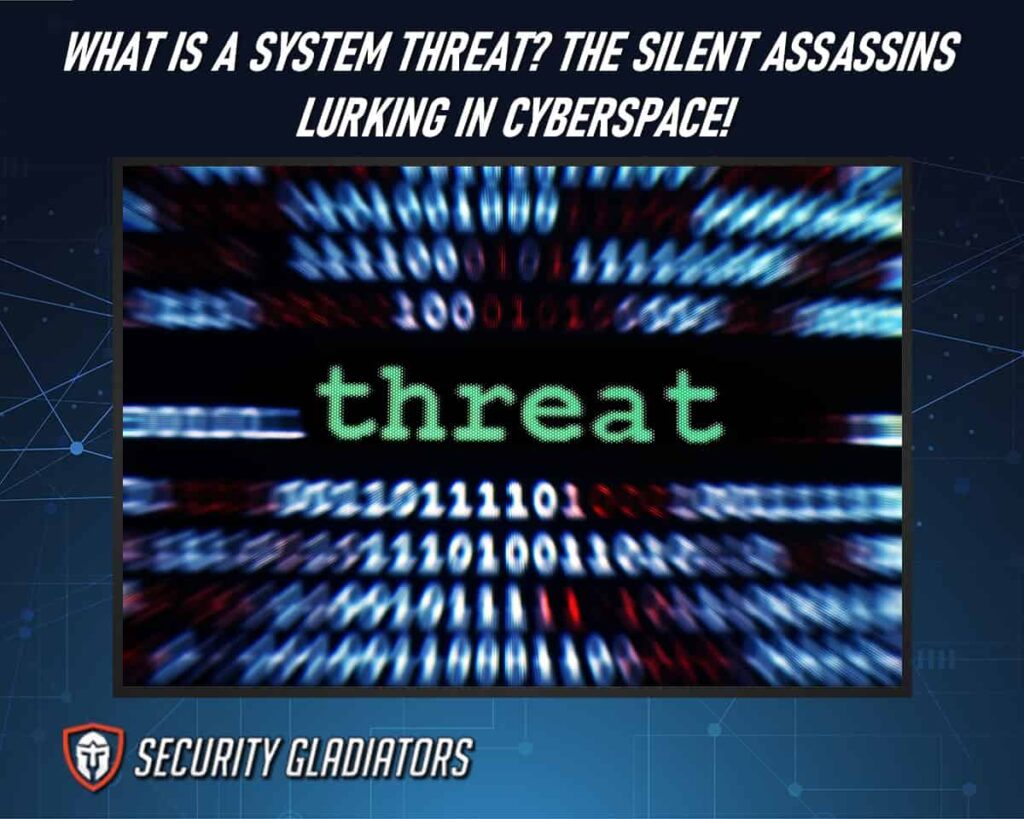
Table of Contents
What Is a System Threat?
A system threat refers to any potential danger, risk, or vulnerability that poses a negative impact on the security, integrity, or functionality of computer system services. These threats can come from various sources, including malicious actors, software vulnerabilities, hardware failures, natural disasters, or even inadvertent human errors. System threats encompass a wide range of attacks, such as viruses, malware, phishing attempts, denial-of-service attacks, and unauthorized access attempts, among others. The consequences of system threats can be severe, leading to data breaches, financial losses, service disruptions, and damage to an organization’s reputation. To safeguard against these threats, robust cybersecurity measures, regular updates, data backups, and employee awareness training are essential components of a comprehensive security strategy. Identifying, mitigating, and proactively addressing system threats are vital for maintaining the integrity and reliability of computer systems and protecting sensitive information.
Common Signs of System Threats
One can identify common indicators of potential risks to a computer network by observing certain telltale signs. These signs serve as warning signals that alert users to the presence of system threats or security threats. By recognizing these signs, individuals can take appropriate measures to prevent cyber threats and protect their systems from potential harm.
Some common signs of system threats include:
Unusual Network Activity
If there is an increase in network traffic or unexpected data transfers, it could indicate the presence of a security threat. Monitoring network activity and identifying any anomalies can help detect potential threats.
Slow or Unresponsive Systems
System performance degradation, frequent crashes, or unresponsiveness are often indications of malware or other malicious activities. These symptoms should not be ignored as they may signify an ongoing attack.
Unauthorized Access Attempts
Frequent login attempts with incorrect credentials or failed authentication requests can suggest that someone is trying to gain unauthorized access to the system. Recognizing these attempts early on allows for prompt action to strengthen security measures.
Additionally, there are other signs that should be considered as potential threats:
- Unexplained changes in system configurations
- Unexpected pop-up messages or error notifications
- The sudden increase in spam emails or phishing attempts
Types of System Threats
There are various categories of system threats that pose a significant risk to the integrity and security of computer systems. These threats can be broadly classified into three main types: malware, network attacks, and physical threats.
1. Malware
Malware, a term derived from the combination of ‘malicious’ and ‘software,’ refers to malicious programs or code designed to infiltrate computer systems and compromise their security. It is a form of system threat that poses significant risks in cyberspace. Malware can come in various forms, including viruses, worms, Trojans, spyware, adware, and ransomware. These malicious codes are created by cybercriminals with the intention to exploit a particular information system vulnerability in computer networks and gain unauthorized access to the user login credentials. Malware has become one of the most prevalent cyber threats today, leading to numerous security breaches worldwide. The impact of malware can be severe both for individuals and organizations as it can result in financial loss, reputational damage, legal consequences, and disruption of critical services. Therefore, it is crucial for individuals and businesses alike to employ robust cybersecurity measures such as antivirus software, regular software updates/patches, and user education to mitigate the risks associated with malicious code like malware.
Below are the common forms of malware:
A. Viruses
Viruses, a type of malware, pose significant risks to computer systems and can cause extensive damage if not properly addressed. These dangerous software programs are designed with malicious intent to disrupt the normal functioning of a system and steal sensitive data.
The following list highlights the dangers associated with computer viruses:
System Threat
Computer viruses are considered a major system threat as they can infect files and programs, altering the operating system’s processes. They can exploit system vulnerabilities in an operating system or other software components, compromising the overall security of the system.
Data Theft
One of the primary objectives of computer viruses is to steal data from infected systems. This stolen information may include personal details, financial records, login credentials, or intellectual property. Such unauthorized access to sensitive data poses serious privacy concerns and can have severe consequences for individuals and organizations alike.
Malicious Acts
Viruses can be used by cybercriminals for various malicious acts beyond data theft. For instance, they can enable remote control over infected computers (known as ‘botnets’) that allow attackers to launch coordinated attacks or perform illegal activities without the user’s knowledge or consent.
B. Spyware
Spyware, a type of malicious software, can compromise an individual’s privacy by covertly collecting sensitive information from their computer or device. It is one of the many system threats that exist in cyberspace, silently lurking and posing a significant risk to users’ security. Unlike viruses that primarily aim to disrupt or damage systems, spyware focuses on stealthily infiltrating and monitoring user activities without their knowledge or consent. Once installed on a device, spyware operates discreetly in the background, gathering personal data such as login credentials, financial information, browsing history, and even keystrokes. This collected information is then transmitted to remote servers or used for targeted advertisements. The compromised privacy exposes individuals to various risks including identity theft, unauthorized access to accounts and services, and invasion of personal space. Therefore, it is crucial for users to remain vigilant and employ robust cybersecurity measures to prevent the infiltration of spyware into their systems.
C. Ransomware
Ransomware, a rapidly growing form of cyber threat, poses a significant danger to individuals and organizations alike by encrypting their files and demanding payment for their release. This malicious software infiltrates systems through various means, such as phishing emails, compromised websites, or infected downloads. Once inside a system, ransomware works silently in the background to encrypt files, making them inaccessible to the user. The attackers then demand a ransom, usually in cryptocurrency like Bitcoin, in exchange for providing the decryption key necessary to regain access to the encrypted data. The prevalence of ransomware attacks has increased dramatically over the years due to its effectiveness and profitability for cybercriminals. The motives behind these attacks can vary from financial gain to political activism or even personal vendettas. Regardless of the motive, ransomware poses severe consequences for victims who may suffer not only financial losses but also reputational damage and legal implications if sensitive information is compromised.
2. External Threats
External threats are a category of potential risks and dangers that originate from outside an organization’s network or system. These threats are posed by individuals or entities that are not part of the organization, and their main objectives often include gaining unauthorized access, stealing sensitive information, disrupting services, or causing harm to the organization’s assets. External threats can come from various sources, including:
- Hackers and Cybercriminals
- Competitors
- Hacktivists
- Phishers and Scammers
- Distributed Denial of Service (DDoS) Botnets
- Malicious Insiders
- Supply Chain Attacks
To ensure the security of your network against external threats, implementing robust firewall configurations and implementing strong access controls are crucial steps. Firewall configurations act as a barrier between your internal network systems and the external environment, preventing unauthorized access and protecting against malicious activities. By carefully configuring firewall rules and policies, you can control the traffic entering and leaving your network, effectively mitigating system threats. In addition to firewall configurations, implementing strong access controls is essential in securing your network from external threats. Access controls involve setting up authentication mechanisms such as passwords or biometric identification to verify the identity of users accessing your network. This helps to prevent unauthorized individuals or threat actors from gaining entry into your system. Furthermore, by assigning different levels of access privileges to different users or groups within your organization, you can limit their capabilities and reduce the potential impact of any security breaches.
How to Mitigate External Threats
Away from firewall configuration, you can protect your system from external threats by:
- Conduct regular vulnerability assessments
- Implement intrusion detection systems (IDS)
- Educate employees on cybersecurity best practices
- Avoid suspicious downloads
- Use a secure password practice to help you strengthen overall system security
- Backup data regularly
3. Network Attack
A network attack refers to any malicious activity or attempts to exploit vulnerabilities within a computer network or its components. Network attacks are carried out by hackers or cybercriminals with the intent of gaining unauthorized access, stealing sensitive information, disrupting network services, or causing other forms of damage to the targeted network or its users.

There are various types of network attacks, each with its own specific objectives and methods. Some common network attacks include:
- Denial of Service (DoS) Attack
- Distributed Denial of Service (DDoS) Attack
- Man-in-the-Middle (MITM) Attack
- Packet Sniffing
- Phishing
- Password Attacks
- SQL Injection
- Cross-Site Scripting (XSS)
- Zero-Day Exploits
Best Practices To Prevent System Threats
Here are some best practices to prevent threats:
Creating Strong Passwords
Creating strong passwords is an essential practice in network security that involves combining a unique combination of uppercase and lowercase letters, numbers, and special characters to create a robust authentication mechanism. A strong password should be lengthy and complex enough to resist brute-force attacks that systematically try all possible combinations. It should avoid using easily guessable personal information such as birthdays or names, as well as common dictionary words that can be cracked by automated tools. Instead, a combination of random letters (both uppercase and lowercase), numbers, and special characters should be used. A strong password reduces the chances for a third party to gain access system resources easily.
Two-Factor Authentication: Adding an Extra Layer of Security
Two-factor authentication provides an additional layer of security by requiring users to provide two forms of identification before granting access to computer system resources. This method enhances security by combining something the user knows (such as a password) with something the user possesses (such as a smartphone or hardware token). By incorporating two-factor authentication into their systems, organizations can effectively mitigate the risks posed by system threats lurking in cyberspace.
Taking Precautions Against Phishing Attacks
To mitigate the risks associated with phishing attacks, organizations and individuals must implement robust security measures. This includes educating users about the characteristics of phishing attempts and training them on how to identify suspicious emails or websites. Additionally, implementing two-factor authentication can add an extra layer of security by requiring users to provide additional verification factors beyond just a password. Moreover, regularly updating software and operating systems helps ensure that known vulnerabilities are patched promptly and reduces the likelihood of successful attacks targeting these weaknesses.
Educating Yourself on Social Engineering Tactics
Social engineering is a form of cyber attack where hackers exploit human psychology to gain unauthorized access to sensitive information or systems. These attackers rely on deception, manipulation, and persuasion rather than technical skills to achieve their goals. By understanding the various methods used by social engineers, individuals, and organizations can better prepare themselves for potential attacks. Social engineering tactics can take many forms, including phishing emails, phone scams, impersonation, baiting, and pretexting. Phishing emails are one of the most common methods used by social engineers. They send convincing emails that appear to be from legitimate sources such as banks or online services, tricking individuals into revealing personal information or clicking on malicious links.
Firewall Protection
One crucial aspect of protecting oneself from system threats in cyberspace is implementing effective firewall protection. A firewall acts as a barrier between an internal network and external networks, monitoring and controlling incoming and outgoing network traffic based on predetermined security rules. This serves as a critical defense mechanism against the silent assassins lurking in cyberspace, constantly probing for vulnerabilities within systems. By analyzing network packets and filtering out potentially harmful traffic, firewalls help prevent unauthorized access, data breaches, malware infections, and other cyber threats. They create a secure boundary that adds an extra layer of protection to systems and allows organizations or individuals to better safeguard their sensitive information from falling into the wrong hands.
Using Antivirus Software To Detect and Remove Threats
Antivirus software plays a crucial role in identifying and eliminating various types of cyber threats, helping to ensure the security and integrity of computer systems. With the increasing sophistication of system threats, antivirus software has become an essential tool for detecting and removing these malicious programs.
Backing Up Your Data: A Vital Safeguard
Backing up your data acts as a safety net against various types of system threats that may compromise your digital assets. Silent assassins in cyberspace can strike unexpectedly, causing irreparable damage to your computer systems and resulting in significant losses. For instance, if your device gets infected with malware that encrypts all your files and demands a ransom for their release, having recent backups ensures you can recover your data without succumbing to the attacker’s demands.
Frequently Asked Questions
What Are the Most Common Types of System Threats?
The most common types of system threats include malware, phishing attacks, ransomware, denial of service (DoS) attacks, and insider threats. These threats can compromise the confidentiality, integrity, and availability of computer systems and networks.
How Can I Identify if My System Is at Risk of a Threat?
To identify if a system is at risk of a threat, one can utilize various methods such as conducting regular vulnerability assessments, monitoring network traffic for anomalies, implementing robust security measures, and staying updated with the latest security patches.
What Are the Potential Dangers of Malware?
Potential dangers of malware include unauthorized access to sensitive information, system disruption or damage, financial loss, identity theft, and compromised privacy. It can also facilitate other cyber threats like ransomware attacks or botnets.
How Does Ransomware Work and What Are the Risks Associated With It?
Ransomware is a type of malicious software that encrypts files on a victim’s computer, demanding payment for their release. Risks associated with ransomware include financial loss, data theft or loss, and disruption of critical systems and services.
Conclusion
System threats are a serious concern in today’s digital world and they can adversely impact organizational operations. They come in various forms, including malware, viruses, and spyware, each posing unique risks to the security and privacy of our systems. It is essential to be aware of the common signs of these threats and understand their potential dangers. It is important to stay informed about the latest threats through regular updates from reliable sources. This will ensure that you are aware of emerging trends and can take proactive measures to protect yourself. Creating a culture of cybersecurity awareness within organizations and among individuals is paramount in combating system threats effectively. Educating users about safe browsing habits, strong passwords, and regularly updating software can significantly reduce vulnerabilities.

