VPNs protect users’ identities by replacing users’ real IP addresses with virtual, secure and unblocked IPs. VPNs ensure that users’ internet activities or actual IP addresses cannot be traced. VPNs can also be used to bypass georestrictions on streaming platforms. VPNs are completely secure, creating encrypted tunnels to improve users’ privacy on the internet.

One function of a VPN is to encrypt users’ internet connections so that any data sent or received online is secure and protected from cybercriminals. This is important for maintaining users’ anonymity, especially when connected to public WiFi networks. The best VPNs for Omegle are listed below.
- CyberGhost
- StrongVPN
- PrivateVPN
- NordVPN
- Private Internet Access
- Surfshark
Table of Contents
1. CyberGhost
CyberGhost is a VPN tool developed by CyberGhost S.A. This service is used to ensure the privacy and safety of users while browsing or streaming online.

The pros of using CyberGhost include a large array of servers (over 7,900), support for up to seven simultaneous device connections, military-grade encryption, fast speeds and compatibility with several operating systems, including smart TVs. Despite these pros, CyberGhost’s payment plans are expensive, and the company is yet to be audited by a third party.

CyberGhost offers unique features such as ad-blocking and malware protection, as detailed in the full CyberGhost VPN review. Another strong side to using this service is the support for add-ons, including Firefox and Chrome extensions.
CyberGhost is completely secure and costs $12.99 on a monthly basis or $4.29 per month for a one-year plan, $3.25 per month for a two-year plan and $2.29 per month for a three-year plan with an extra three months added. CyberGhost is owned by Kape Technologies PLC and works by hiding users’ real IP addresses and protecting users’ identities by encrypting internet traffic.
2. StrongVPN
StrongVPN is a VPN service established by Ziff Davis. StrongVPN is used to protect users’ data and maintain users’ anonymity.

Some of StrongVPN’s advantages include the support of up to 12 simultaneous device connections, no DNS leaks and a strict anti-log policy. The disadvantages are having a limited number of servers, not blocking ads and not supporting split tunneling and multi-hop connections.

The “best available location” feature is one of the unique features of StrongVPN. Subscription to StrongVPN comes with 250GB of free SugarSync secure storage as an added benefit. All of the features are the complete StrongVPN review.
StrongVPN is relatively secure and costs $10.99 for a monthly plan and $2.47 per month for a one-year plan for the first year; after that, the price is $6.67 per month for the annual plan. StrongVPN is owned by Strong Technology LLC, a subsidiary of Vipre Security Group, which is also a subsidiary of Ziff Davis. StrongVPN works by connecting users to secure VPN servers to hide users’ real IP addresses by rerouting users’ online connections through an encrypted tunnel to ensure utmost privacy.
3. PrivateVPN
PrivateVPN is a VPN tool developed by PrivateVPN Global AB. PrivateVPN is used to ensure users’ privacy and unblock georestricted content.
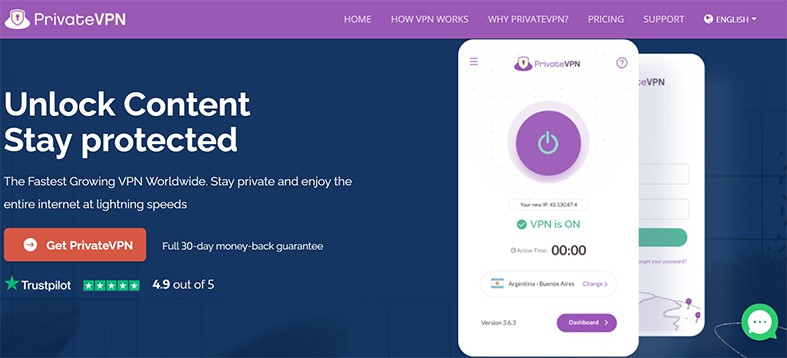
The advantages of PrivateVPN, as covered in the complete PrivateVPN review, include up to 10 simultaneous device connections, unlimited bandwidth, compatibility with routers and zero data logging. However, PrivateVPN offers a limited number of servers compared to top VPN service providers. PrivateVPN also doesn’t support add-ons and WireGuard.
PrivateVPN is relatively secure and costs $8.99, while on a monthly plan, $6 per month for a three-month plan and $2 per month for a three-year plan. PrivateVPN is owned by PrivateVPN Global AB. The VPN works by rerouting users’ internet connections through an encrypted tunnel to protect the data exchanged between those points and mask users’ true IP addresses.
4. NordVPN
NordVPN is a VPN tool developed by Nord Security used to mask users’ true IP addresses. NordVPN’s advantages are supporting up to six device connections, over 5,400 servers in 60 countries, bypassing georestrictions and 24/7 customer support. Despite these pros, NordVPN is expensive and doesn’t fully support torrenting.

“Ad blocking” and “Threat Protection” are unique features offered by NordVPN, which are explained in detail in Security Gladiators’ NordVPN review. Also, some strong sides to this program include using multi-factor authentication to further secure client accounts, supporting split tunneling, and offering Edge, Chrome and Firefox browser extensions.
NordVPN is secure and costs $11.99 per month, $4.99 per month for a one-year plan, and $3.29 per month for a two-year plan. NordVPN is owned by Nord Security. The service works by connecting users to a VPN server through an encrypted tunnel to secure users’ internet traffic and hide users’ real locations.
5. Private Internet Access
Private Internet Access is a VPN service established by Andrew Lee in 2010 used to hide the real location of users and protect users’ data.

Private Internet Access’ pros include affordable prices, allowing up to 10 simultaneous device connections, unlimited bandwidth, 10,000 servers in 84 countries, including African and South American countries and a user-friendly interface. However, this VPN service doesn’t offer access to Tor and is yet to be audited by a third party.

The unique features provided by Private Internet Access include multi-hop connection, ad blocking and malware protection. One strong side to this tool is the support of dedicated IP addresses, which allow users to have unique IP addresses. A separate Private Internet Access VPN review covers all this in more detail.
Private Internet Access is secure and costs $11.99 monthly, $7.50 per month for a six-month plan, and $2.19 per month for a two-year plan with two extra months for free. Private Internet Access is owned by Private Internet Access Inc., which is also owned by Kape Technologies. Private Internet Access works by keeping users anonymous by masking users’ true locations and protecting users’ internet traffic through encryption.
6. Surfshark
Surfshark is a VPN service developed by Surfshark and used to protect users’ data and maintain privacy on the web.
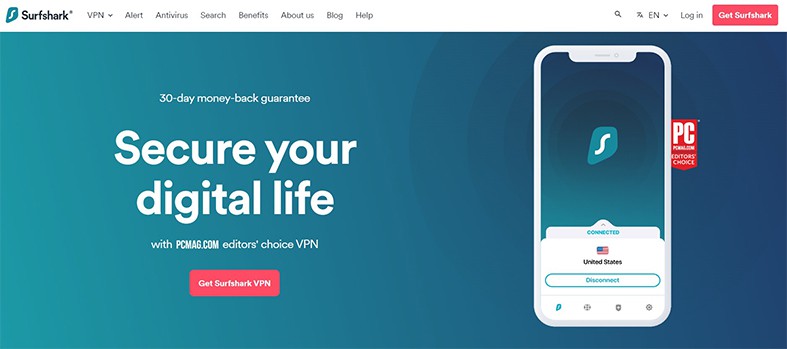
Surfshark’s advantages include a large array of servers (over 3,200 servers), unlimited simultaneous connections, no DNS leaks and support of multi-hop connections. Despite these pros, Surfshark is expensive and the split tunneling feature is not supported on iOS.
Surfshark is secure and costs $12.95 for a monthly plan, $3.99 per month for a one-year plan, and $2.49 per month for a two-year plan. Surfshark is owned by Surfshark and works by creating an encrypted tunnel between the user’s device and the VPN server and replacing users’ true locations with a virtual IP address.
How to Choose the Best VPN for Omegle
To choose the best VPN for Omegle, users have to consider the speed, privacy and security features of the VPN. The factors to look out for are listed below.
- Privacy for Omegle
- Security for Omegle
- Speed for Omegle
- Device compatibility for Omegle
- Server network
- Multiple device connections

Privacy and security are important factors that must be considered since messages exchanged on Omegle are not encrypted. Therefore, users should choose VPNs with strong security features such as AES-256 encryption, a kill switch, split tunneling and WireGuard, so that Omegle chats can be protected from leaks or hacks. Strong privacy and security features improve the overall performance of a VPN by ensuring that users’ data and true locations are not compromised.
Speed is another factor that should be considered. Users should choose VPNs that don’t slow down network speeds, connect quickly to Omegle, and load messages quickly. The faster the VPN speed, the better the performance of the VPN. Also, VPNs that work with different operating systems and allow five or more simultaneous connections are preferable. That way, users can be sure the devices are supported and that family or friends can easily connect all devices to chat securely on Omegle. Device compatibility doesn’t affect the performance of a VPN. Lastly, VPNs with a large array of server networks should be considered. This gives users thousands of IP addresses to choose from and increases the chances of unblocking Omegle. The location of server networks affects the performance of VPNs in terms of speed. Generally, the closer the VPN server is to the user, the faster the VPN speed.
Does Omegle Ban Users if a VPN is Detected?
Yes, Omegle bans users by blocking users’ IP addresses if the platform detects VPNs are being used. However, using a VPN with Omegle is safe, and users can avoid getting blocked by using reliable VPN services such as NordVPN, Surfshark, StrongVPN and others.
Can I be Tracked on Omegle with a VPN?
Yes, users can be tracked on Omegle even while connected to a VPN. This is mostly true when the VPN services connected to are unreliable, especially free ones. That begs the question: “Is Omegle safe?” Omegle is not an encrypted platform, meaning all important data or files shared on the platform can be compromised.
Are Free VPNs Good for Omegle?
No, free VPNs are not good for Omegle. Omegle has measures in place to deny access to VPN users, so free VPNs most likely won’t work, being not nearly as efficient as premium VPNs. Also, free VPNs have restricted bandwidth and suffer from slow speeds since there are lots of people connected to the same server. Using free VPNs for Omegle is risky as users’ data can be sold to third parties and users’ devices can be infected with malware.
How to Use a VPN on Omegle
The steps to follow to use Omegle are listed below.

- Subscribe to a premium VPN service, such as NordVPN.
- Install the VPN app and enter login details.
- Connect to the nearest VPN server.
- Launch Omegle and start using the platform.
Users should note that sometimes, Omegle doesn’t work with a VPN. So if an error message is displayed, that means the VPN or the IP address used has been blocked by Omegle. Users should switch locations and try again or try another reliable VPN.

