
Proxy servers are commonly used by business organizations to protect their online activities from hackers. Using a proxy server also allows users to bypass any restrictions or blocks placed on their computers by Internet Service Providers (ISPs). Some ISPs block websites that are believed to be malicious, while other ISPs have different rules for different websites. SOCKS5 proxies are more important than ever to internet users as malicious online activity becomes increasingly commonplace and dangerous.
The best SOCKS5 Proxies in 2023 are given below.
- Hide.me
- Windscribe
- Private Internet Access
- NordVPN
- IPVanish
- Rsocks
- Luminati
Table of Contents
1. Hide.me
Hide.me is one of the best SOCKS5 proxies and does not store any information regarding users’ internet activities. Hide.me is an anonymous proxy service that provides an easy-to-use app that allows users to surf the internet anonymously or evade censorship and restriction. Hide.me was founded by eVenture Ltd in 2012 and its headquarters is based in Labuan, Malaysia.

The advantages of Hide.me include excellent customer support, IPv6 support, enhanced security features, a no-logs policy, kill switch, and DNS leak protection. On the other hand, the disadvantages of Hide.me include a below-average server network, slow speed, and a limited free plan.
Hide.me has a one-month plan for $9.95 per month, a one-year plan for $6.66 per month, and a two-year plan for $3.84 per month. This service is compatible with all the popular platforms, including Windows, iOS, Android, Linux, and Amazon Fire TV. For users looking for a reliable SOCKS5 proxy with overall good performance, Hide.me is the perfect choice. Hide.me has a variety of accessible security features, impressive speeds, and a solid privacy policy.
2. Windscribe
Windscribe is a free SOCKS5 proxy service that secures users’ internet traffic and allows users to bypass censorship, access blocked content, unblock websites and browse safely from anywhere in the world. Yegor Sak and Alex Paguis founded Windscribe in 2016, and its headquarters is located in Canada.
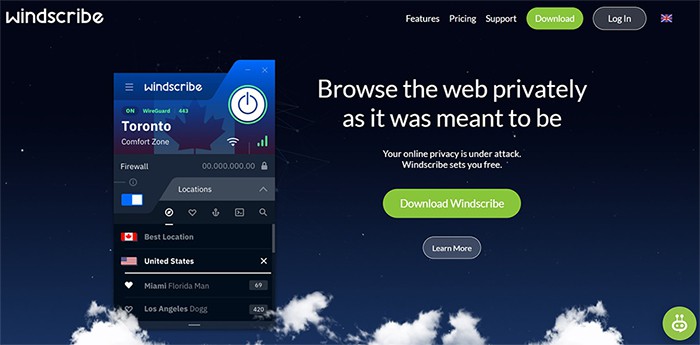
Windscribe offers unlimited device connections, works with Netflix and other streaming services, and is perfect for torrenting. This service also allows users to encrypt internet connections for added security. Windscribe has a kill switch feature that automatically disconnects users’ internet connection if the service detects activity from one of the Windscribe applications.
Note:
This is extremely useful if users use Windscribe from a public wifi connection. Windscribe also saves users from manually disconnecting from the network and prevents hackers from accessing users’ devices.The advantages of Windscribe include strong privacy & encryption features, support for multiple devices across most platforms, and a user-friendly app. On the other hand, the disadvantages of Windscribe include five eye jurisdictions and questionable customer support. Windscribe has a monthly plan for $9 per month and a yearly plan for $4.08 per month.
This SOCKS5 Proxy service is compatible with Tor Browser, iOS, Android, Amazon Firestick, Windows, Mac, and Routers. Windscribe offers a global network of servers that delivers fast and reliable connections so that users can surf the internet quickly, without interruption.
3. Private Internet Access
Private Internet Access is another SOCKS5 Proxy service that encrypts users’ internet connection and hides the user’s IP address. This service caters to all types of users, from seeking a basic level of privacy protection to users looking to unblock geo-restricted websites and other services.

Private Internet Access has been proven to keep no logs of a user’s internet activity, so users do not need to worry about the private data being sold to third parties. Andrew Lee founded Private Internet Access in 2010, and its headquarters is based in Denver, Colorado, United States. Private Internet Access specializes in encrypted VPN tunnels, which create various layers of security and privacy, offering users safety on the internet. Private Internet Access is backed by multiple gateways all over the world, with access in more than 33 countries and 53 regions.
The advantages of Private Internet Access include flexible encryption options, excellent speeds, an advanced no-logs policy, and P2P torrenting. On the other hand, Private Internet Access has limited streaming options and an unverified Windows installer.
Private Internet Access has a one-month plan for around $9.95 per month, a one-year plan for $3.33 per month, and a three-year plan for $2.03 per month. Private Internet Access is compatible with Windows, Mac, Android, iOS, and Linux devices, and this service is the most reliable pick for bypassing censorship. Private Internet Access works efficiently in heavily restricted regions such as Turkey, Russia, and the UAE.
4. NordVPN
NordVPN is one of the best SOCKS5 Proxies, located in Panama, where privacy is taken seriously and there are no mandatory data retention laws. NordVPN features double encryption, which uses two servers on top of each other to encrypt the users’ data twice. This means that even if a cyberattacker intercepted the information, they would only get encrypted data. Tom Okman founded NordVPN in 2012.

NordVPN also has a strict no-logging policy. This is crucial for proxy and VPN users who use the service to improve privacy. NordVPN provides its users with a combination of robust speeds, 256-bit military-grade encryption, and an independently-audited no-logs policy.
The advantages of NordVPN include excellent performance, robust speeds, audited security features, excellent customer support, and an affordable price, a 30-day money-back guarantee, and the ability to unblock streaming sites efficiently. On the other hand, the disadvantages of NordVPN are that the service has no router app and its Linux client has no graphic interface.
NordVPN has a one-month plan for around $11.95 per month, a one-year plan for $4.92 per month, and a two-year plan for $4.13 per month. NordVPN is compatible with macOS, Linux, Windows, Android, and iOS devices. The service also includes SOCKS5 in the paid subscription, which is especially useful for torrenting clients.
With pricing in mind, NordVPN offers a very competitive package. In terms of data privacy, NordVPN also performs well with its no-nonsense approach and exceptional performance.
5. IPVanish
IPVanish is an excellent service with a no-logs policy and a user-friendly interface. However, IPVanish is quite expensive and has mixed results internationally. IPVanish offers excellent speeds on local connections and provides nearly 100% uptime. This makes IPVanish a perfect choice for streaming high-resolution video or playing online games. IPVanish also allows users to access sites restricted or blocked by certain countries, such as Turkey and China, as well as by schools and workplaces that use internet filtering systems.

Mudhook Marketing Inc founded IPVanish in 2012, and its headquarters is based in the United States. The service offers secure VPN services through an encrypted tunnel to protect users’ private information when browsing the internet or using mobile data. IPVanish offers various features, including an automatic connection on known wifi networks, support for all major platforms, and obfuscation to help users circumvent VPN blocks. In addition, its global server network can be used to get around regional content restrictions imposed by different websites.
The advantages of IPVanish include excellent download speeds, a no-logging policy, strong encryption, servers in different countries, support for BitTorrent and P2P traffic, and a user-friendly interface. On the other hand, the disadvantages of IPVanish are that its price increases after a year, and the fact it does not work in China. IPVanish has a one-month plan for $10.99 per month and a one-year plan for $3.75 per month.
IPVanish is compatible with Windows, iOS, macOS, Fire OS, Linux, and Android devices. IPVanish offers a reliable service at an affordable price. This service does not offer anything exceptional, but IPVanish does provide several features like the SOCKS5 Proxy protocol that makes this service appealing to a specific demographic of VPN users.
6. Rsocks
Rsocks is another proxy provider with 130000 users worldwide. This service’s proxies are private and have unlimited traffic available. Rsocks also offers geo-targeting options to meet all potential geo-targeting needs. The Rsocks proxy pool includes more than 170 countries and hundreds of thousands of IPs.
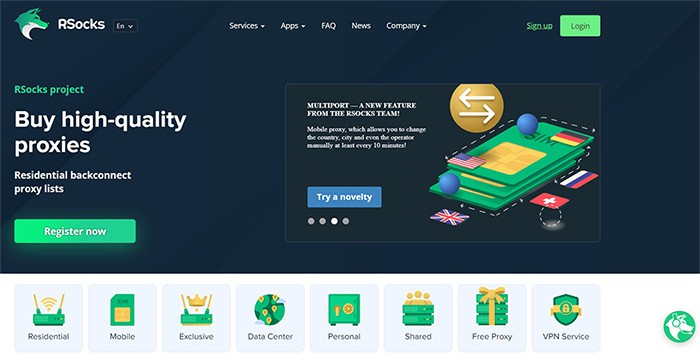
Rsocks has a simple homepage with no complicated illustrations or complicated design elements. The service supports both IPv4 and IPv6 protocols and SOCKS5 and HTTP proxy servers. Rsocks was founded in 2016, but its website was registered in 2012.
Rsocks provides everything from shared proxy lists to personal proxy plans for exclusive use. This service supports all the popular protocols, including HTTPS, SOCKS5, and HTTP. Rsocks has a proxy checker tool that users can use to sort the list of proxy servers based on proper parameters. Users can then select the IP addresses that best match their requirements from the available pool and export these IPs into users’ tools and scrapers.
The advantages of Rsocks include flexible pricing, classified residential proxies, decent scraping performance, proxy connection speed, and excellent customer service. On the other hand, the disadvantages of Rsocks include limited location coverage and a lack of session control. Rsocks offers both free and paid plans.
Rsocks has a VPN package that starts from $9.99 per month, a shared package starts from $3 per month, a personal package starts from $2 per month, a server package starts from $9 per month, a residential package that starts from $5 per month, an exclusive package starts from $3 per month and a mobile package that starts from $3 per month. Rsocks is compatible with Linux, Windows, Android, macOS, and iOS devices.
7. Luminati
Luminati is a proxy service that enables users to access IPs from all over the world. This service offers the biggest residential proxy network on the market, with more than 70 million IP addresses and more than 1 million IP addresses added every month. Luminati also provides datacenter proxies, which are standard proxies hosted on servers in data centers rather than residential IP addresses. Luminati also offers a broad range of services available in many different locations and ASNs around the world.
Or Lenchner founded Luminati in 2014, and its headquarters is based in Haifa, Israel. This proxy service has developed a collection of IPs that can be used by anyone who needs to carry out an anonymous search.
Note:
For scraping data from the web, Luminati is a top-ranked proxy service that is highly recommended. This service’s residential IP addresses are configured through its P2P network of home users who have downloaded its custom software. While this distribution method is unusual and innovative, Luminati can provide residential IP addresses at incredible prices.The advantages of Luminati include excellent infrastructure, robust features, a broad range of proxy types, and powerful proxy controls. On the other hand, the disadvantages of Luminati include strict KYC procedures and expensive and non-friendly interfaces. The price of Luminati’s Datacenter Proxy package starts from $0.40 per IP, ISP Proxy package starts from $2 per GB, Residential Proxy package starts from $2 per GB, Mobile Proxy package starts from $10 per GB, Web Unlocker package starts from $0.20 per CPM and he Search Engine Crawler package starts from $20 per CPM.
Luminati is compatible with Windows, macOS, iOS, Android, and Google Chrome devices. This service is the world’s biggest and most powerful proxy service with a pool of around 40 million subnets and serves 3 billion requests every day. Luminati is used by big corporations like Google, Amazon, and eBay, which are highly reliable and trustworthy.
What are the facts about SOCKS5 Proxies?
The SOCKS5 proxy is a specific form of proxy protocol that sends data packets through a proxy server between the user and the actual server. SOCKS5 proxy servers are compatible with all kinds of traffic, including SMTP for emails, FTP for uploading files to websites, and P2P. SOCKS5 proxy lists are more commonly found on torrenting and P2P websites. The SOCKS5 proxy is mainly used to handle UDP, the preferred communication method for most online games.

SOCKS5 Proxies are becoming a popular way to mask online identity through the use of different IP addresses. As such, SOCKS5 Proxies are often used by journalists and whistleblowers to shield their identities while reporting on sensitive issues.
What is a SOCKS5 Proxy List?
A SOCKS5 proxy list is a list on a webpage of links to SOCKS proxies. For each proxy, the IP address, geolocation, and type of proxy are listed. SOCKS5 proxy lists can usually be found with a simple google search. These websites may be blocked though, in which case it may be necessary to set up a proxy or VPN first in order to access them. It may also be possible to access SOCKS5 proxy lists with mirror sites.
Below is an example of a proxy list from the proxy-tools.com
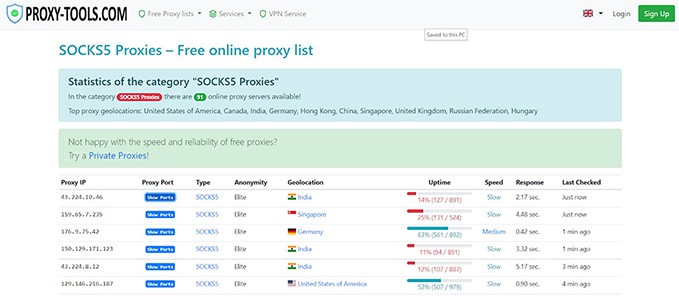
How to Use a SOCKS5 Proxy
A SOCKS5 Proxy is used in two cases. First, if users need to bypass geographic limitations on content, for example, to unblock streaming websites. This protocol allows users to access favorite content without worrying about cyberattacks, ISPs, or blocked sites.
The other main reason people use proxies is to improve overall online security. For example, when using a public wifi network, users’ activity is at greater risk of being monitored. Using a SOCKS5 Proxy will protect users’ internet traffic from unwanted snoopers while ensuring that the data remains encrypted and safe from man-in-the-middle (MITM) attacks, amongst other forms of attack.
To set up a SOCKS5 proxy, follow the steps mentioned below.
- Consult the developer or software manual of the SOCKS5 application chosen.
- Open the app settings and find the section for SOCKS5 proxy configuration.
- Enter the address and port of the selected server. SOCKS5 servers available for free are located in:
- Netherlands
- Singapore
- USA NY
- Enter the login and password
To use the SOCKS5 Proxy setting on Windows 10, follow the below-listed steps.
- Go to Control Panel > Internet Options.
- Click on the Connections tab.
- Tick LAN Settings.
- Enable “Use a proxy server for LAN.”
- Activate bypass proxy server for local IP addresses.
- Tick Activate
- Disable “proxy server for all protocols.”
- At socks, specify the port and server address of the SOCKS5 proxy.
- Remove everything at HTTP, FTP, and Secure.
- Tick OK > Apply.
Note:
Users can configure the SOCKS5 proxy setting on Windows 10 without installing any extra applications. And the setup applies to all applications with internet access, not just internet browsers.What are the Advantages of SOCKS5?
SOCKS5 is faster than other proxy protocols because SOCKS5 transfers smaller data packets. But perhaps the main advantage of SOCKS5 is that it is not limited to HTTP only: SOCKS5 supports both UDP and TCP protocols.
In other words, SOCKS5 is more versatile than an HTTP proxy because it can handle any type of internet traffic. There are many benefits of SOCKS5, but the most significant one is that SOCKS5 can be used with any application, and users do not need to configure each app separately. SOCKS5 can be configured one for all apps.

Unlike other proxy protocols, SOCKS5 also does not rewrite data packet headers. SOCKS5 is a clear-text proxy, meaning that it does not encrypt the users’ internet traffic.
Will SOCKS5 Provide Exact Anonymity?
Not necessarily. Proxy servers can hide users’ IPs but may not always hide users’ identities. A proxy server works by using an IP outside the country the device is connecting from. This means that sites will not see users’ real IP when browsing through proxy servers. However, this does not mean that other sites cannot see users’ IPs when browsing through proxy servers.
Is SOCKS5 Better Than a VPN?
SOCKS5 is better than a VPN in some respects, most notably in terms of speed. SOCKS5 efficiently hides users’ real IP addresses and forces internet traffic through an encrypted tunnel. The main benefit is that SOCKS5 proxy servers help users access geo-blocked content or censored information, bypassing any limitation or censorship. With a SOCKS5 proxy, users can get a better speed when accessing blocked content but not complete anonymity. Using a VPN, users can get complete anonymity, and generally a wider range of access to blocked content with fewer restrictions.

If users’ primary concern is ensuring that the internet connection between the user and the server is secure, then a VPN service is the better choice. However, for users who are more focused on accessing specific sites or bypassing geo-restrictions, the SOCKS5 might be a better option. It is also possible to use a VPN service together with a SOCKS5 proxy to maximize security, however, this will slow down internet speeds to some extent.
Can I use SOCKS5 and VPN Together?
Yes, it is possible to use SOCKS5 in combination with a VPN for increased privacy and added security. The basic VPN definition is an encrypted connection over the internet from a device to a network while a SOCKS5 proxy server handles the TCP stream, not the HTTP requests. SOCKS5 proxy allows users to create a remote internet connection to another PC and transfer data back and forth.
This is important:
If a user needs to use both SOCKS5 and VPN together, there are many things to be aware of. The primary issue is that using two security tools together can lead to DNS leaks and IP leaks. This happens because the device may route the wrong internet traffic through one of the services.All major virtual private network services offer SOCKS5 proxies as part of the VPN app. Using a VPN service with a SOCKS5 proxy adds an added layer of security to users’ online activity, which is never a bad thing.
Are There Free SOCKS5 Proxies?
The short answer is yes; there are free SOCKS5 proxies. There are many free SOCKS5 proxies available online, but users need to be careful about which one to use. The vast majority are unreliable and low-quality. These free proxies may work for a very short time but then stop working or get shut down by the ISP. In addition, free SOCKS5 proxies can be used by cyber attackers or hackers to attack the device, potentially by installing malware.
Free SOCKS5 Proxies are often slow and unreliable. Most free SOCKS5 Proxies also don’t support HTTPS websites and other protocols, which reduces overall data security.
What are the Differences between SOCKS5 and HTTP?
SOCKS is another internet protocol that is commonly used for traffic-intensive tasks. SOCKS5 is perfect for gaming, torrenting, and P2P because it works for all internet traffic. The basic HTTP proxy definition is HyperText Transfer Protocol and is the base of any information exchange over the web. A SOCKS5 proxy will enable users to do more than just browse the internet, and an HTTP proxy allows users to browse the web and access restricted sites.
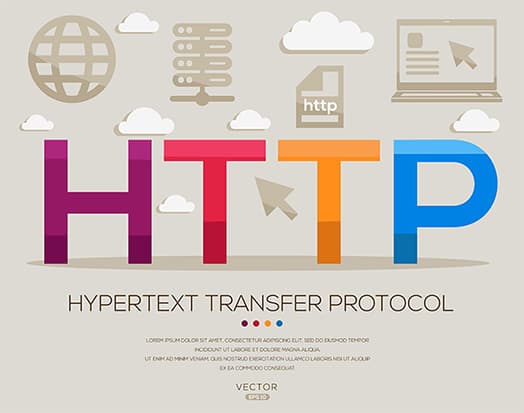
Users can also use a SOCKS5 proxy to play games and chat with friends through instant messenger programs like Skype. A SOCKS5 proxy is also faster than an HTTP proxy because this proxy uses the UDP protocol which has lower latency than the TCP protocol used by HTTP proxy. The main two similarities between SOCKS5 and HTTP are that both proxies are used to mask users’ IP addresses and to bypass internet restrictions.

