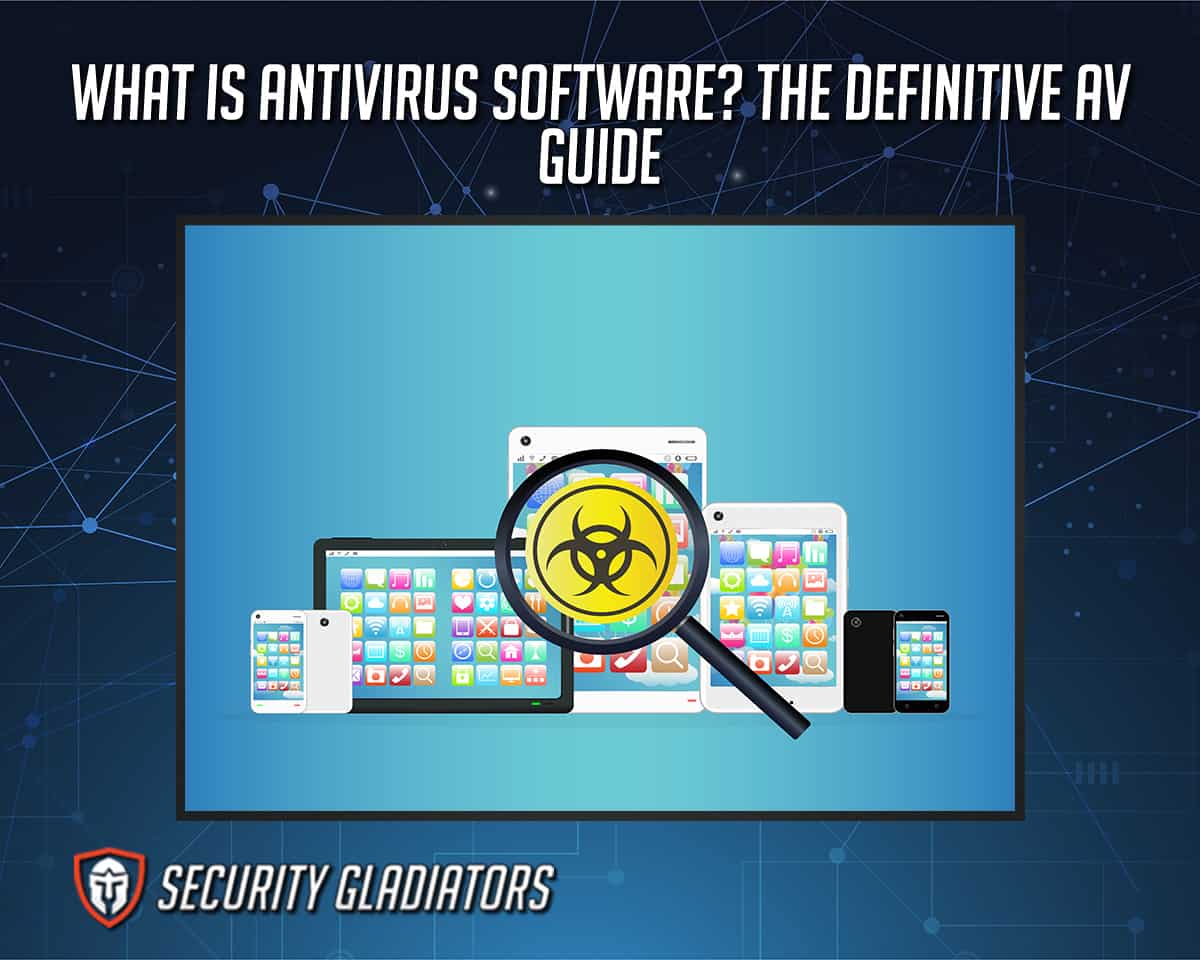
Table of Contents
What is Antivirus Software?
Antivirus software is a tool designed to defend computers from malware such as viruses, spyware, computer worms, botnets, rootkits, keyloggers, and other cybersecurity threats. Antivirus software can scan the computer, identify malicious software, and eliminate it. AV software comes in a wide variety of flavors and versions today. However, any antivirus software’s primary goal is to safeguard computers and eliminate viruses that have already been detected. Most antivirus systems filter manually and automatically. The rapid scanning option can check data downloaded from the Internet, DVDs implanted on the PC, and files created by software installers. Daily scanning can also check the entire hard disk. Manual scanning lets users review individual documents or scan the network whenever necessary.
How Does AV Software Work?
Antivirus software detects malicious malware by analyzing the data passing across a network. Companies that create such software collect a large database of known viruses and malware, then train it to recognize and eliminate these threats. The antivirus examines all incoming and outgoing data within its database to detect matches such as files, programs, and apps which are transferred between the computer and the outside world. All potential matches are collected, analyzed, and those too close to the database are eliminated. Users can configure the antivirus software to do scheduled scans at predetermined intervals, activate manual scans, and watch in real time.
Note:
In contrast, the computer scans for and cleanses any malicious files. Before “cleaning” a file to remove hazardous code, some antivirus software will ask for your permission first. Then, users can configure the options to have the program delete any harmful files it finds without further intervention.Antivirus software performs several types of scans on a computer:
Real-time scans take place while the antivirus program is operating in the background. When someone clicks on a file or application, the software checks it. There will then be an alert from the virus scanner if it detects anything suspicious.
Performing a full system scan on request is another way to do a full, in-depth scan, but in this case, the user chooses the locations and folders to scan. For instance, if a system consists of an SSD and four HDDs, the disks and folders to be scanned must be selected manually. This type of scan is typically used to scan a particular drive.

A scheduled full system scan is used to examine the entire system comprehensively. The amount of time required to scan all data depends on several factors, including the type of data being scanned, the amount of data, and the antivirus software being utilized. However, it will provide comprehensive reports of all system processes. When performing a full scan, most antivirus software examines the following: internal and external storage media, RAM, system backups, startup folders, and registry entries.
The steps highlighted below explain how antivirus software protects a device.
Threat Detection
The threat detection process entails inspecting all parts of a system’s security infrastructure for signs of malicious behavior that have the potential to cause a breach. Antivirus software frequently uses heuristics and other prediction methods to identify potential threats. This allows virus scanners to detect malware that has been updated but is not yet on the blacklist. Antivirus software should also be able to identify any security issues, for example when apps are behaving differently. Specifically, consider a file that attempts to overwrite other files’ internal code. A reliable anti-malware suite will detect this suspicious activity and block it. One drawback, however, of using heuristics to make predictions is that they are never perfect. These methods produce something equivalent to a forecast, not ironclad certainty like when a virus appears “in black and white” on a blacklist. If a virus isn’t (yet) blacklisted, the antivirus software can’t be certain it’s a virus. Because of this, the antivirus software could mistake a legitimate file for a malicious one. Therefore, antivirus software can’t be too “aggressive.”
Deleting Malicious Programs or Files
Once the computer has been scanned, the antivirus program will report whether it found any malicious software. If there are any malicious files, the software will ask the user to choose between quarantining the file or deleting it completely.
Implementing the Blacklist
Blacklisting is a feature that is commonly found as part of most antivirus software. Blacklists save the user time and energy by avoiding contact with known viruses, malware, and hackers. Blacklists have various “definition files,” or files that match common infections. In essence, a blacklist is a database containing all known infections that the antivirus program can detect. When an antivirus program does a scan, it immediately compares each file on the hard drive to the definition files on its blacklist. If it detects a blacklisted virus in your system, it signifies that the file in question is infected. The antivirus software then works to remove the offending data.
Constantly Update With the Latest Threat Library
Antivirus programs utilize a database of signatures that have been pre-identified by online sources. Antivirus companies continually update their signature databases when new malware is discovered, analyzed, and cataloged by security organizations. Updating software regularly helps ensure that the computer is protected from any new risks that may emerge online. This paves the way for the safe conduct of online transactions and the safekeeping of private data on the computer. Most antivirus software will automatically download and install security patches whenever an individual connects to the internet. Some use a “push notification,” wherein any newly supplied signatures are instantly added to the antivirus library. Otherwise, updates occur at regular intervals, usually every hour, as specified by the manufacturer.
Why Do You Need an Antivirus?
Unprotected systems are like open houses. Intruders and thieves will be drawn to a house with an unlocked door. Similarly, leaving your computer vulnerable will eventually result in the accumulation of malware. The best antivirus will protect your computer from harmful software like a locked door and guard would. Malware can damage computers and networks without antivirus security. Cybercriminals use it to gain unauthorized access to systems, destroy data, and render machines useless. Malware can also disrupt normal operations and threaten the integrity of a system or business over time. In 2021, the Identity Theft Resource Center reported 1,864 data breaches. This is a 68 percent rise from the previous year. Many of these intrusions began as malware and spread to other systems, wreaking havoc on organizations of all sizes, from the federal government to local mom-and-pop shops. Information theft is one reason why malware is so dangerous and costly. Malware like spyware and Trojans can steal your personal and business data and sell it to third parties. This data may include passwords, client profiles, browsing histories, and other sensitive information. One of the many benefits of an antivirus is keeping user data safe from hackers.
What Threats Does AV Software Protect You From?
Malware
Malware is a catchall term for various unwanted applications that can damage a business, from deleting data to draining resources by converting workstations into botnets or crypto miners. Viruses, Trojans, and spyware are the main kinds. Viruses replicate and propagate, Trojans enter networks by masquerading as legal applications, and spyware monitors employee usage to steal sensitive data.

Browser Helper Objects (BHOs)
BHO stands for “Browser Helper Object,” a handy addition to any modern web browser. The Google Toolbar, for instance, is an example of a BHO. This extension provides a convenient method for conducting Google searches directly from the browser’s toolbar and includes several useful extras. Most BHOs are good, but some are dangerous and may cause the computer to visit unpleasant and dangerous sites, as well as track browsing history, etc.
Browser Hijackers
A browser hijacker is a form of malware which, without the user’s knowledge or permission, modifies the browser’s settings, functionality, or visual design. The hijacker can earn money from advertisements displayed on the victim’s browser, and the browser can also be used for more malicious purposes, such as stealing information or recording keystrokes.

Ransomware
Ransomware is a specific form of virus that encrypts important files on a computer or network and then requests money, typically in the form of Bitcoin or some other cryptocurrency, to decrypt the files. Depending on the strain of ransomware, an assault could encrypt the data files, making it hard to access essential company files or block boot files, making it impossible to use the machine at all.

Keyloggers
A keylogger is a form of surveillance software that tracks and records every keystroke on a target computer. Smartphones like the iPhone and Android can also use keylogger software. Cybercriminals frequently employ keyloggers as a spyware tool to steal valuable company data, login credentials, and personally identifiable information (PII). Keyloggers have a range of potential applications, some of which may be morally justifiable. For example, employers can utilize keylogger recorders to monitor employee computers, parents to monitor their children’s internet use, device owners to monitor potentially illegal conduct on their devices, and law enforcement to investigate cybercrime.

Backdoors
A backdoor is a security threat in a computer, software, or network that allows either unauthorized or authorized users to bypass typical access controls and gain administrative privileges. Hackers can use backdoor attacks to steal sensitive information, spread malware, and even take control of the device. Backdoors, though, aren’t only useful to hackers. Software or hardware manufacturers may also knowingly embed “backdoors” to allow unauthorized access to their products at a later date. In addition, backdoors that criminals don’t use can help customers who are locked out of their gadgets or be used to troubleshoot and fix software problems.

Rootkits
Rootkits are pieces of software that are utilized by cybercriminals to obtain control of a target machine or network. Rootkits might sometimes look like a single piece of software, but they are typically a set of tools that grant hackers administrator-level access to the compromised device.

Trojans
Trojans are malicious programs that masquerade as safe software in order to infect computers. Once an attacker gains access to a network, they can change or delete any data or files on the device as if they were a legitimate user. Software Trojans can be hidden in various file downloads, including games, tools, programs, and even patches. Spoofing, phishing, and other forms of social engineering are used in many Trojan assaults to get the user to take the intended action.

Worms
A computer worm is a malicious software that can infect other machines and distribute its versions. A worm can spread without assistance from a human and damage software without even being attached. Software flaws are a common vector for spreading malware, such as worms. Alternatively, malicious software such as computer worms may be spread via phishing emails or IM attachments (IMs). These files, when opened, may cause the computer to download the worm or direct the user to a malicious website. A worm can infect a computer without the user realizing it has happened since it works invisibly in the background after installation. Worms can corrupt existing files, erase them, and even install new malware. Computer worms can overload a shared network by repeatedly copying themselves, depleting system resources like hard drive space and bandwidth.

LSPs
LSPs (Language Server Protocols) are a way for different software development tools and text editors to share language support services, such as code completion, linting, and debugging. These services can be provided by a “language server,” which runs in a separate process and can be called upon by different tools that implement the LSP. This allows for a more consistent and efficient language support experience across different tools and platforms.
Dialers
Spyware dialers are harmful applications that secretly install themselves on a system before attempting to make phone calls using the device’s dialing capabilities. A dialer is a unique spyware that is occasionally bundled with legitimate software. However, these dangers are tough to identify, and it is difficult to establish that the dialer was responsible for escalating phone expenses. However, spyware dialers can be removed once their file is found.
Adware
Adware is unwelcome software that displays ads in the browser. Some security experts believe it was the first ever potentially unwanted program (PUP). Adware usually disguises itself as legitimate or rides on another program to fool users into installing it on their laptop, tablet, or phone. Adware displays web advertising without the user’s knowledge or consent, either within the program’s user interface or on a screen that abruptly appears during installation.

Spyware
Spyware secretly monitors online activity, often discreetly acquiring and sharing data about a person or organization. Advertisers or marketing data organizations may be involved in some instances, hence why spyware is often referred to as “adware.” Spyware is usually installed without user authorization using drive-by downloads, Trojans, or false pop-up windows. Spyware sends a user’s full name, address, preferences, interests, and downloads via the internet. Other malware hijacks your browser to redirect it to another page, making the device automatically make a call or send texts, as well as display obnoxious adverts, even offline.

Spam
Spam refers to uninvited, impersonal bulk electronic transmissions. Despite the popularity of email spam, other forms of spam, such as SMS and IM spam, exist. Spam includes delivering similar messages to thousands or millions of people. Spammers harvest email addresses from company websites, blogs, and newsgroups thanks to software robots known as spambots. Spam communications sometimes promote sexually explicit websites, financial services, and health products. To prevent the identity of the sender from being easily traced, spam emails typically include a spoofed, randomly generated “from” address.

Phishing
Phishing is a form of cyber attack where the target is tricked into giving out personal information by emailing them from what looks like a reliable source but actually contains a malicious link. 51% of IT workers say phishing and social engineering are their main cybersecurity challenges faced by businesses today. In most cases, they are created to steal sensitive information, such as login credentials or bank account information. Nevertheless, they are capable of much more, especially the highly personalized “spear phishing” variants.

What are the different types of AV protection?
Throughout the years, numerous antivirus software types have emerged. IT experts must be familiar with the most prevalent antivirus solutions while constructing a security umbrella. The most common types of AV protection include:
- Malware Signature Antivirus
Malware, short for “malicious software,” secretly infects the computer or device with harmful viruses and spyware. Cybercriminals can access computer devices and their information and even monitor and control infected user’s online activities. This includes stealing login information, using the computer to transmit spam, crashing the system entirely and more. Malware signatures are the digital fingerprints of malicious software, and they can be detected by anti-malware software that specifically searches for them. These software programs can check for and eliminate viruses by locating and identifying them. Malware signature antivirus protection is vital for identifying and eliminating known viruses, but it has one major drawback: it cannot deal with unknown infections. In other words, the antivirus software does not protect against newer viruses.
- System Monitoring Antivirus
System monitoring antivirus software can monitor applications and computer systems for suspicious or unusual user behavior. For instance, alarms are sent whenever a user connects to unknown websites, seeks to access many files, or when there is a significant rise in the amount of data being used.
- Machine Learning Antivirus
Machine learning techniques are another line of defense since they can track “typical” computer or network activities. Antivirus software that use machine learning can restrict software or computer operations if they appear malicious. Machine learning detection, in particular, uses algorithms to enable more comprehensive malware detection. This antivirus software is helpful since it may be used in unison with others to build a layered defense. For example, Microsoft’s latest anti-malware software uses machine learning in its design, as it can use data from over 400 million Windows 10 PCs to identify previously unknown threats. (Note: this is diagnostic information that the user can choose not to provide). In turn, this highlights the value of signatures, as this data can be used to create new ones to counteract the most recent forms of malware. This automation is crucial for keeping up with modern infection threats.
- Standalone Antivirus
A standalone antivirus program is a specialist tool used to detect and eliminate viruses. This type of antivirus program is sometimes referred to as “portable” since it can be loaded onto a USB drive and used to check a potentially infected computer quickly. Most portable antiviruses don’t offer real-time protection or download new virus definitions regularly; therefore, they can’t replace internet security suites.
- Cloud-based Antivirus
Cloud-based antivirus software is a relatively new form of antivirus technology that scans only cloud-based data, as opposed to the data stored physically on the computer. This frees up computational resources and enables a faster response. These programs usually have two parts: the client, which is installed on the computer and provides periodic virus and malware scans without using too much RAM; and the online service, which processes the client’s data and checks it against its virus and malware database.
Are Free Antivirus Programs Good Enough?
No, except for Windows Defender, they are either ineffective or conceal malware. And while Windows Defender is good, it can’t compete with the best free antivirus on the market. It is also exclusive to PC.
What is the Difference Between an Antivirus and a Firewall?
Antivirus vs Firewall, what is the difference?
A firewall is a piece of software and hardware that blocks others from accessing a home network or computer. Antivirus software, on the other hand, detects and eliminates dangers that could ruin a computer system. A firewall prevents intruders or external threats from reaching the system, while antivirus software protects files from malicious malware.

