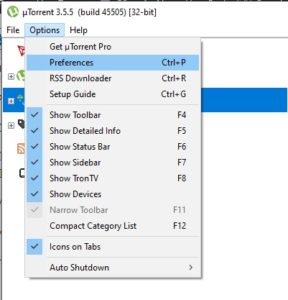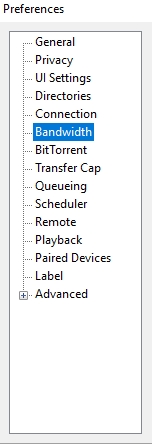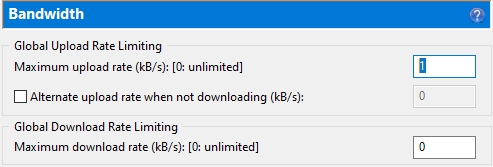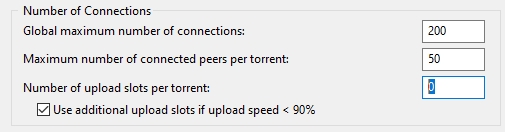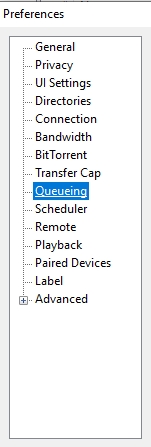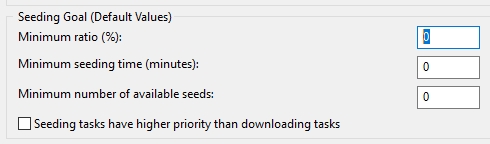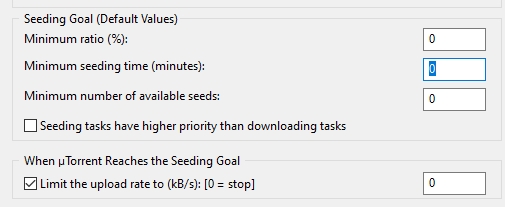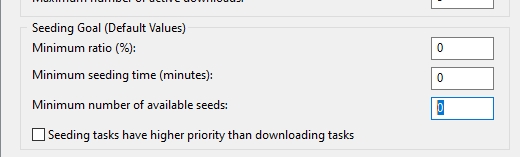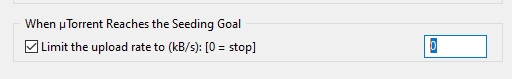When you’re using lots of data to distribute large files over the internet, you need a good file-sharing protocol. In the current market, that protocol is P2P (or peer-to-peer protocol).
BitTorrent is an application that uses this protocol.
Any user who wants to receive or send files or data over a P2P network needs to download a BitTorrent client and then use that client to download content from reputable torrent sites.
The primary feature that sets the P2P BitTorrent protocol apart from the rest is that any user who has connected to the network and is downloading files can automatically upload that file and any other file that he/she downloaded from the network to the peers present on the network.
This not only happens when the user has downloaded a given file but also while the torrent user is in the process of downloading a file.
DISCLAIMER:
Use a VPN Before Torrenting
The only way to torrent safely is to use a Virtual Private Network service. It’s the best way to protect your privacy and security while you’re downloading content from a P2P network. VPN services not only protect your traffic but also keep your online activities hidden from the likes of internet service providers, government agencies and hackers.
Pro Tip:
Download your Torrents with blazing fast speeds and with extra privacy by using a SeedBox.A VPN service may also be able to disable bandwidth throttling from your internet service provider. ISPs often use this technique to stop users from downloading files too quickly.
Seeding, Uploading and Downloading
Truth be told, the sharing utility offered by BitTorrent technology is the very reason that P2P is still increasingly successful. If everyone just keeps downloading files and no one uploads anything, then the BitTorrent network would simply not exist.
If we want to have a healthy P2P network, then we must make sure that torrent users are uploading items sufficiently enough.
As mentioned in some of our other guides, people who download files from the P2P network are known as “leechers.”
People who upload files are called “seeders.” If the network gets flooded with leechers and does not have enough seeders, it will die in a relatively short amount of time.
This is the reason why so many torrent users find it so difficult to find the option that allows them to disable seeding. That holds true for almost all BitTorrent clients, including uTorrent.
With that out of the way, we should warn you that if you do decide to go ahead and disable seeding and uploading, the BitTorrent tracker community will not be happy about it. Sometimes, trackers will even take the opportunity to ban you from the network.
Here are the steps you need to take to stop uTorrent seeding.
- Launch the uTorrent application.
- Then make your way to the Options menu from the top.
- After that click on Preferences.
- And then click Bandwidth on the left-hand side.
- Once that’s done, you need to input the value 0 in the box that’s in front of where it says Maximum Upload Rate kB/s. You can also set it to something higher than 0 but lower than 1 so that at least you’re contributing something to the network.
- Apart from that, it’s also a good idea to set the option Number of Upload Slots Per Torrent to 0.
- With that done, you need to click on the section that says Queuing.
- From there, click the Minimum Ratio option (which appears right under Seeding Goal) and then set that to 0.
- Then you need to set the option Minimum Seeding Time to 0 (this option is also under the Seeding Goal section).
- Now you need to change the Minimum Number of Available Seeds Simply set it to 0 under Seeding Goal.
- The last step is to check the box that says Limit The Upload Rate. If you input 0 there, it will stop all seeding. This option is available under the item that says: When uTorrent Reaches The Seeding Goal. Set it to 0.
And that’s it. Now you should have no problem downloading content from uTorrent without having to worry about uploading files in return.
Again, we recommend that you at least upload something after you’ve downloaded a file from the P2P network, as that would help keep the network and by extension, the technology—alive.