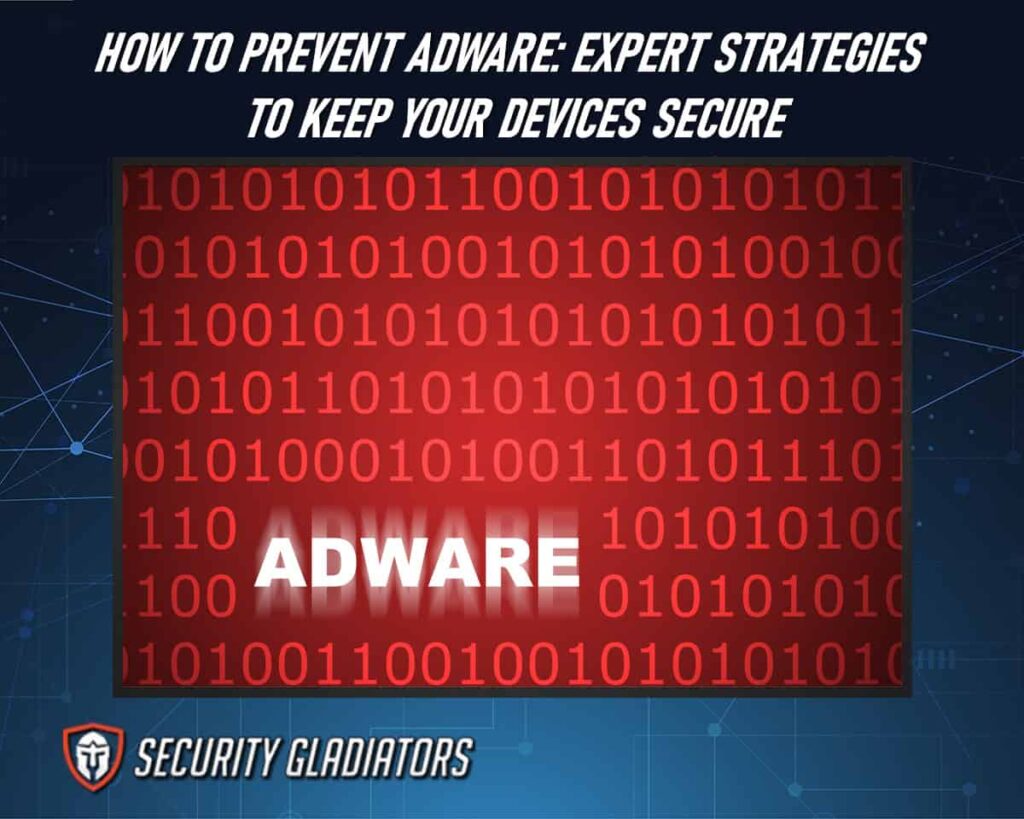
Table of Contents
Understanding Adware: What It Is and How It Works
First let’s understand what is adware and how it works. Adware is a type of software that displays unwanted advertisements on a user’s device and often collects data about their browsing habits without their consent. It is usually bundled with free software or downloaded from untrustworthy websites, making it easy for it to spread onto users’ devices. Adware can be especially problematic when it becomes part of a larger malware infection.
When adware infects your computer or mobile devices, it can significantly slow down its performance, consumes bandwidth by displaying multiple ads at once, and cause pop-ups that may redirect the user to malicious websites. In some cases, adware can also create security vulnerabilities in the system that can lead to further infections by other types of malicious software. To prevent adware infections, users should take several steps such as avoiding downloading software from unknown sources or clicking on suspicious links. When your system gets infected, you should be aware of how to remove adware with the best adware removal tools that can scan the entire system to become adware free.
Best Practices on How To Prevent Adware
Below are various ways how to prevent your system from being infected with adware:
1. Recognizing the Signs of Adware Infection
Identifying the symptoms of a potential adware infection can be crucial in maintaining the security of your system. Adware is a type of malware that infects devices and causes unwanted advertisements, pop-ups, and browser redirects. It can also collect personal information without users’ consent. Being aware of the signs that indicate an adware infection can help you take immediate action to prevent any further damage to your device. To recognize the signs of adware infection, it’s important to be vigilant about any changes in your device’s performance or behavior. Here are some symptoms that may indicate an adware infection:

Pop-up Ads
If you notice frequent pop-ups while browsing online, this could be a sign of adware.
Slow Performance
Adware may slow down your device’s processing speed or cause it to freeze frequently.
Unwanted Toolbars
You may notice new toolbars on your browser that you did not install yourself.
This is important:
If you suspect an adware infection on your device, it’s important to take immediate action and prevent any further damage. One way to prevent adware is by installing security software on all your devices. These programs can detect and remove potentially unwanted programs like adware before they cause harm.2. Installing Reliable Anti-Malware Software
One effective way to safeguard your computer against malware is by installing reliable anti-malware software that can detect and remove malicious programs. Antivirus software, in particular, is designed to scan for and identify adware programs, as well as other potentially unwanted programs and malicious software. This type of software typically runs in the background of your device and automatically updates its database of known threats on a regular basis.
When selecting an antivirus program for adware removal, it is important to choose one that has a good reputation in the industry and receives regular updates from its developers. Some popular options include Norton AntiVirus, McAfee AntiVirus Plus, and Kaspersky Internet Security. Additionally, many operating systems come with built-in security features that can help protect against adware infections. While having antivirus software installed on your device can greatly reduce the risk of adware infection, it is important to remember that no program is foolproof. It is still essential to practice safe browsing habits and avoid downloading suspicious files or clicking on links from unknown sources.
3. Using a Secure Browser
Using secure browsers can be an effective measure in preventing and mitigating adware infections. Secure browsers often have built-in features that help protect against malicious activities, including adware. These features may include advanced anti-malware and anti-phishing capabilities, strict privacy settings, sandboxing to isolate web content, and automatic blocking of intrusive ads and pop-ups. Additionally, secure browsers regularly release updates and security patches to address vulnerabilities and enhance protection. By choosing a secure browser and keeping it up to date, you can add an extra layer of defense against adware and other online threats, providing a safer and more secure browsing experience.
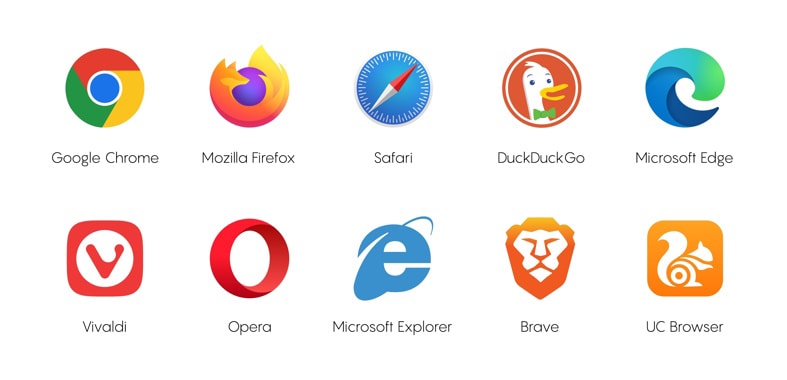
4. Updating Your Operating System and Software
Updating your operating system and software is crucial in maintaining the security of your computer. Operating systems and software applications are constantly being updated with new features, bug fixes, and security patches. These updates help to fix vulnerabilities that hackers can exploit to gain access to your computer or personal information.
When you fail to update your operating system and software regularly, you leave yourself vulnerable to attacks from malicious links or other forms of malware. One way to keep your operating system up-to-date is by enabling automatic updates. This feature ensures that any available updates are installed as soon as they become available. Additionally, downloading free software from trusted sources can also help prevent adware infections. Free software may contain unwanted bundled programs that could infect your device with adware or other types of malware. It’s also important to keep antivirus software up-to-date so it can detect and remove potential threats before they cause harm. Antivirus software should be set up for automatic scans on a regular basis, which includes scanning downloaded files and checking for any signs of suspicious activity on the device. By taking these precautions, you can ensure that your device remains secure against adware infections and other types of cyberattacks.
5. Avoiding Suspicious Websites and Apps
Avoiding suspicious websites and apps is a crucial step in maintaining the security of one’s computer system against potential cyber threats. Malicious adware can infect your device through unsafe downloads from untrusted sources, phishing emails, and pop-up ads. It is essential to take precautions when downloading any software or application on your device. To prevent adware, it is advisable to avoid visiting unsafe websites that may contain harmful scripts or malware. Additionally, it would be best if you refrained from downloading apps from third-party app stores that do not have proper security measures in place because you might install a potentially unwanted program. Instead, download apps only from trusted sources like official app stores such as Google Play Store or Apple App Store.
Another important measure to prevent mobile adware is by reviewing the permissions requested by an app before installing it on your device. Be cautious of apps requesting permission for unnecessary features like access to contacts, cameras, microphones, and location data, among others. In case of doubt about an app’s credibility or safety concerns during installation or use, consider uninstalling it immediately. Avoiding suspicious websites and apps goes a long way in preventing unwanted software installations and malicious adware infections on your device. Always ensure that you download applications only from reputable sources while regularly checking for updates to installed software and the operating system itself.
6. Being Cautious When Opening Emails and Attachments
Taking appropriate precautions when handling emails and attachments is essential to maintain the security of one’s computer system against potential cyber threats. Adware can often be introduced into a system through email attachments that may contain code designed to infect the device once opened. Therefore, users should always be cautious when opening emails or downloading attachments from unknown sources. One of the most effective strategies for preventing adware from infiltrating your device through email is by exercising caution and skepticism at all times. This means being wary of unsolicited emails with flashy subject lines promising rewards or discounts, as well as scrutinizing any suspicious-looking attachments before downloading them onto your device. Additionally, it is advisable to refrain from clicking on links embedded in such emails, as these could potentially lead you to fraudulent websites or malware-laden downloads.
Another important strategy for protecting your devices against adware infections via email is by investing in robust anti-virus software that can detect and neutralize malicious code before it has a chance to cause damage. Such software typically features real-time scanning capabilities that monitor incoming data streams and identify any potentially harmful files or links. Furthermore, users must frequently update their anti-virus programs to ensure they are equipped with the latest threat definitions for optimal protection.
7. Disabling Pop-Ups and Unwanted Notifications
One effective method to reduce distractions and maintain a focused workflow is by disabling intrusive pop-ups and unwanted notifications that can interrupt daily tasks. Pop-up ads are often used by adware creators to generate revenue, and they can be annoying as well as harmful. Adware is a type of malware that shows unwanted software on your device, often in the form of pop-up ads or notifications. Mobile adware is especially prevalent in today’s society, where many people use their smartphones for work and personal activities. By disabling pop-ups and unwanted notifications, users can avoid accidentally clicking on malicious links or downloading harmful software. This can help prevent adware from infecting a user’s device, thus keeping it secure.
8. Clearing Your Browsing Data Regularly
When we browse the internet, our browser stores various types of data, such as cookies, cache files, and browsing history. Adware and potentially unwanted applications can exploit this stored data to display targeted advertisements or collect user information without their consent. Clearing browsing data regularly can prevent browser hijackers from accessing this information and displaying unwanted advertisements. Clearing browsing data also helps to improve the performance of web browsers by freeing up disk space and reducing page load times. As we browse the internet, our browser stores a lot of temporary files in the form of cache files, cookies, and other website data. Over time, these files accumulate and may slow down the browser’s performance. Clearing them regularly can help optimize the browser’s speed and responsiveness.

Note:
It is important to note that simply clearing browsing data does not guarantee complete protection against adware or other malicious software. It is essential to keep your operating system updated with security patches and use reputable antivirus software to protect against new threats that emerge on a regular basis.9. Using a Virtual Private Network (VPN)
A VPN is a network that encrypts the user’s internet traffic and routes it through remote servers to hide their IP address and location. This makes it difficult for hackers or cybercriminals to intercept the user’s online activity and access their personal information. A VPN also allows users to access geo-restricted content by changing their virtual location. By connecting to a server in another country, users can bypass censorship or access websites that are not available in their region. Furthermore, VPNs can prevent adware from tracking the user’s browsing history and displaying targeted ads based on their interests or search queries.

However, not all VPNs are created equal, and choosing the right one is crucial for maximum protection. It is advisable to research different providers and compare their features, such as encryption protocols, server locations, logging policies, and speed performance. Additionally, users should avoid free VPN services as they often come with hidden costs or compromise security standards.
10. Educating Yourself and Your Family on Online Safety
Adware, both malicious and legitimate, can pose a significant threat to users’ security if they are not aware of how it works. Educating oneself about adware involves knowing what it is, how it operates, and what measures one can take to prevent it. One way to educate oneself about adware is by understanding its different types. Malicious adware is designed to collect personal information or infect computers with malware. Legitimate adware may also collect user data but typically does so with the user’s permission. Knowing the difference between these two types of adware can help individuals recognize potentially harmful ads and avoid them. By educating themselves about online safety practices, individuals can reduce their risk of falling prey to adware attacks and other cyber threats while enjoying the benefits of being connected in today’s digital age.
11. Creating Strong Passwords and Enabling Two-Factor Authentication
Creating strong and unique passwords, along with enabling two-factor authentication, can act as a fortress protecting one’s online accounts from potential cyberattacks. Adware is a type of malware that displays unwanted advertisements on your device, often leading to compromised security and privacy. As such, it is crucial to take preventive measures against adware by creating strong passwords and enabling two-factor authentication.
Here are some expert strategies to create strong and secure passwords:
- Use a combination of uppercase and lowercase letters, numbers, and special characters.
- Avoid using common words or phrases as part of the password.
- Use a different password for each account.
Two-factor authentication provides an additional layer of security beyond just entering a password. It requires users to provide an extra piece of information before granting access to their account. Here are some ways to enable two-factor authentication:
- Use an authenticator app that generates codes on your phone.
- Set up biometric verification such as facial recognition or fingerprint scanning.
- Receive verification codes via text message or email.
How To Remove Adware?
To remove adware from your computer, you can follow these general steps:
1. Use an Anti-Malware Program
Run a reputable anti-malware or anti-adware program on your computer. Make sure the software is up to date and perform a full system scan. Allow the program to detect and remove any adware or related malicious files it finds.
2. Uninstall Suspicious Programs
Go to the Control Panel (Windows) or Applications folder (Mac) and uninstall any unfamiliar or suspicious programs that you suspect may be causing adware. Pay attention to recently installed software or anything that appears suspicious.
3. Remove Browser Extensions
Adware often comes in the form of malicious browser extensions or add-ons. Open your web browser’s settings and access the extensions or add-ons menu. Disable or remove any extensions you don’t recognize or trust.
4. Reset Web Browsers
Adware may modify your browser settings, so resetting them to their default state can help remove unwanted changes. Look for the reset options in your browser’s settings, or consult the browser’s support documentation for instructions on how to reset it.
5. Clear Browser Data
Adware may leave traces in your browser’s cache, cookies, and browsing history. Clearing this data can help remove any remaining adware-related information. Access your browser’s settings and locate the option to clear browsing data. Choose the appropriate items to clear and proceed with the deletion.
6. Update Software
Keeping your operating system, web browsers, and other software up to date is crucial for security. Install the latest updates and patches, as they often include fixes for security vulnerabilities that adware may exploit.
Frequently Asked Questions
Can Adware Infect Your Device if You Have Anti-Malware Software Installed?
While having anti-malware software installed on your device significantly reduces the risk of malware infections, including adware, it does not provide absolute protection. Anti-malware programs are designed to detect and remove a wide range of malicious software, including adware, but their effectiveness depends on various factors. Adware, in particular, is a type of software that displays unwanted advertisements on your device. It is often bundled with free software or distributed through deceptive advertising methods. Anti-malware programs can detect and remove many adware variants, but new and sophisticated adware may occasionally evade detection. Furthermore, the effectiveness of anti-malware software depends on its quality, update frequency, and timeliness of its virus definitions database. It’s important to keep your anti-malware software up to date to ensure it can effectively identify and remove the latest threats, including adware.
How Can You Tell if a Website or App Is Suspicious?
To determine whether a website or app is suspicious, there are several factors to consider. Firstly, check the URL for any misspellings or unusual characters, as this may indicate a fake website designed to steal personal information. Additionally, look for trust indicators such as SSL/TLS certificates and privacy policies that clearly outline data collection and usage practices. It’s also important to review user reviews and ratings before downloading an app from an app store. If an app has numerous negative reviews or reports of malware infections, it should be avoided. Lastly, be cautious of pop-up ads or unsolicited email attachments that may contain malicious links or software. By staying vigilant and taking these precautions, individuals can help protect themselves against suspicious websites and apps that could potentially harm their devices and compromise their sensitive data.
How Does Adware Get On Your Computer?
Adware can find its way onto your computer through various channels. One common method is through software bundling, where adware is included in the installation package of legitimate software. When you download and install such software from untrusted sources or neglect to carefully read through the installation process, the adware may be installed alongside it without your knowledge. Additionally, clicking on malicious advertisements, visiting compromised websites, or downloading files from unreliable sources can also lead to adware infections. Some adware can even exploit security vulnerabilities in your operating system or applications to gain unauthorized access to your computer. Therefore, it’s crucial to exercise caution while downloading software, avoid clicking on suspicious ads or links, and maintain up-to-date security measures to minimize the risk of adware infections.
How Do You Know If You Need Professional Help To Remove Adware From Your Device?
Determining whether or not professional help is required to remove adware from a device depends on various factors such as the severity of the infection, the technical expertise of the user, and the availability of time and resources. Some signs that may indicate the need for professional help include persistent pop-ups, redirection to unknown websites, slow system performance, and unauthorized changes to browser settings. In cases where adware has deeply infected the system or is part of a larger malware attack, it is recommended to seek assistance from a reputable cybersecurity expert who can identify and eliminate all threats effectively.
Can Adware Be Removed Without Resetting My Device to Factory Settings?
Yes, adware can be removed from your device without resetting it to factory settings. There are several methods available for removing adware, including the use of anti-malware software and manual removal techniques. Anti-malware software is designed to detect and remove malicious software, including adware, from your device. These programs can scan your device for any signs of adware and remove it quickly and efficiently. Manual removal techniques involve identifying the specific files or processes associated with the adware and deleting them manually. This method requires a bit more technical knowledge and can be time-consuming but is effective in removing even the most stubborn forms of adware.
Conclusion
Adware can infiltrate your computer through various means, such as software bundling, deceptive advertisements, compromised websites, or exploiting security vulnerabilities. While anti-malware software provides a significant level of protection against adware, it is not infallible, and new or sophisticated adware variants may occasionally go undetected. To minimize the risk of adware infections, it is essential to practice safe browsing habits, avoid downloading software from untrusted sources, and keep your operating system and applications up to date. By combining these measures with the use of reliable anti-malware software, you can significantly reduce the chances of adware infecting your device and ensure a safer computing experience.

