Most streaming services allow users to watch sports on the go and choose exactly what they want to see, so there is no surprise that 80% of sports fans prefer streaming services to cable TV. However, streaming content can sometimes be restricted to specific countries. That is why users need the best virtual private network (VPN) for streaming sports in 2023. A VPN is one of the simplest ways to improve users’ online privacy. A good VPN can help protect users’ data from cybercriminals and government surveillance. VPN services can also help users watch sports content that might otherwise be blocked in the country.
A VPN enables users to send and receive data across shared or public networks as if the devices were directly connected to a personal network. Apps running under the security of a VPN benefit from the private network’s functionality, security and anonymity. Due to geo-restrictions, there can be times when users miss out on sports content. This is where VPNs come in handy. A VPN helps users access streaming websites that ISPs or governments restrict. A VPN is important for keeping users’ communication private from surveying third parties. Some of the best VPNs for streaming sports in 2023 are given below.
- NordVPN
- Hotspot Shield
- Surfshark VPN
- ProtonVPN
- IPVanish
- PrivateVPN
- ExpressVPN

Table of Contents
1. NordVPN
NordVPN is a Panama-based VPN provider that offers a variety of services, including a VPN service, a dedicated IP address and browser extensions. NordVPN has apps for Windows, macOS, iOS and Android, as well as Linux distros and routers. This VPN also supports Linux Ubuntu, Debian and Fedora in the command line. Users can connect up to six devices simultaneously with a single account. This makes NordVPN an excellent value for consumers’’ money.
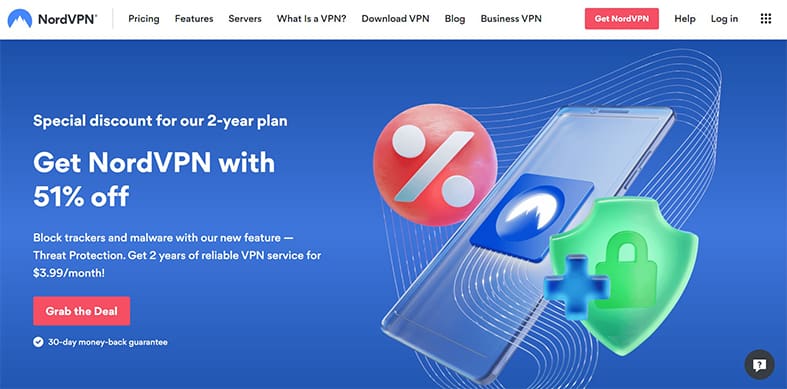
NordVPN also has browser extensions for Chrome, Firefox and Safari. Users can use these to protect their online activity or unblock content that isn’t available in their location. The browser extensions are well-optimized and will not slow down the user’s computer.
NordVPN provides military-grade protection so that users can access any website without restrictions. With more than 5,000 servers in 62 countries, users can enjoy fast connections for streaming, browsing or file sharing.

The advantages of NordVPN include a huge server network, intuitive applications, excellent customer service, a no-logs policy, great security, Panama-based P2P networking and a 30-day money-back guarantee. All of the advantages are also discussed in detail in the full NordVPN review. On the other hand, the disadvantages of NordVPN include poor latency and an expensive monthly plan.
NordVPN has several unique features that make this VPN stand out from the competition. This VPN features automatic kill switch protection, zero-logging policy (including no activity logs or connection timestamps), DNS leak protection and Onion over VPN support. Another notable feature is CyberSec, which blocks malware and suspicious websites to keep users’ devices safe from cyber threats.
NordVPN has several excellent security features. The service supports VPN protocols such as OpenVPN and IKEv2/IPsec. NordVPN uses 256-bit encryption on the OpenVPN protocol by default, SHA256 authentication and a DHE-RSA 2048-bit key exchange with perfect forward secrecy. Options include a double-hop VPN configuration (which reroutes the user’s traffic through two separate VPN servers), port forwarding (which directs incoming connections to specific devices) and Tor over VPN.
NordVPN offers unblocking services via three packages. The one-month plan costs $11.99 per month, the one-year plan costs around $4.99 per month and the two-year plan costs $3.29 per month. Tefincom SA owns NordVPN.
NordVPN works by encrypting and hiding users’ internet traffic from prying eyes and letting users browse the web freely and anonymously. Users looking to use NordVPN have to go to the NordVPN website, sign up for a plan, download the suitable VPN app, launch the application, input login credentials and connect to a server.
2. Hotspot Shield
Hotspot Shield is a great VPN provider with more than 1,800 servers in around 80 countries. With over 500 million downloads, this VPN easily lets users access blocked websites worldwide. Hotspot Shield is a VPN utility developed by AnchorFree, Inc. This service is used for securing internet connections. Like other VPN services, this service allows users to reroute internet traffic through the VPN’s servers to provide improved security and privacy while online.
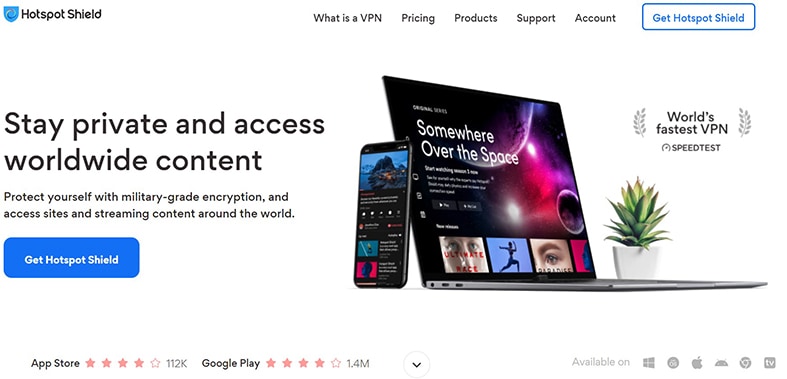
This VPN’s speed is more than fast enough for HD live streaming and works well with all major platforms like Netflix, NBC Sports and Amazon Prime Video. Hotspot Shield is available for Mac, Windows, Android and iOS devices. This service also provides browser extensions for Google Chrome and Mozilla Firefox browsers.
The advantages of Hotspot Shield include fast speeds, a no-log policy, unlimited bandwidth, malware protection and bypassing geo-restrictions. On the other hand, the disadvantages of Hotspot Shield include no VPN kill switch and past controversies around the free app.
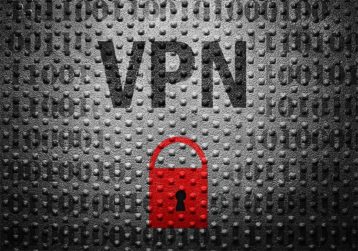
Hotspot Shield gives users a lot of extra features and users can unlock more with the premium program. Hotspot Shield VPN lets users browse the web anonymously without exposing a user’s identity to anyone. Hotspot VPN protects users’ privacy by allowing users to use any internet service in the selected country.
This VPN service offers unlimited bandwidth and uses the latest encryption standards (AES-256) to ensure users’ data remains secure. Hotspot Shield also has a zero-logging policy on traffic, time stamps, bandwidth, IP addresses and browsing history. All Hotspot Shield servers use 256-bit AES encryption and Secure Core technology to protect users’ data even when using public Wi-Fi networks. Security Gladiators’ dedicated Hotspot Shield VPN review covers the in-depth security features.
Hotspot Shield offers both free and paid versions. The VPN service provides two paid plans. The ”Premium” plan costs $7.99 per month, while the “Premium Family” plan costs $11.99 per month.
The VPN service encrypts and changes users’ IP addresses, making the process harder for websites to track users. When a user uses Hotspot Shield, the user’s internet activity is protected by 256-bit military-grade encryption. This means that all the data users send or receive online cannot be deciphered by anyone, not even the government or ISP.
3. Surfshark
Surfshark VPN is a relatively new service in the VPN market, but this VPN has quickly become one of the best picks for users looking for a fast, secure way to browse the web. The VPN has more than 3,200 servers in 80 countries around the world.
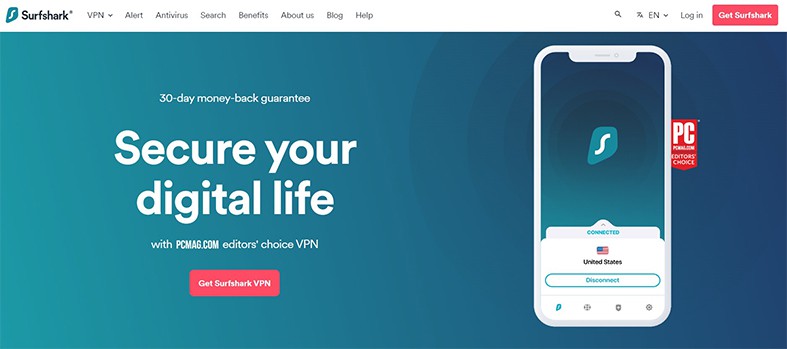
The unique features of Surfshark VPN include unlimited simultaneous device connections, which makes this VPN a great option for families looking to ditch expensive cable packages. The strong sides of Surfshark VPN are extra security options and user-friendly VPN apps. Surfshark is a global cybersecurity firm designed to equip its users with internet security packages.

Surfshark is headquartered in the British Virgin Islands, a great privacy jurisdiction, and the service provides military-grade encryption. The advantages of Surfshark VPN include unlimited simultaneous connections, the ability to unblock almost all streaming services, advanced security features, live chat and zero logs. On the other hand, the disadvantages of using Surfshark VPN include slow performance on some servers and missing features on the iOS platform.
Surfshark VPN is compatible with Windows, macOS, iOS, Android, Linux and Fire TV. Surfshark has an automatic kill switch, meaning the service will block all internet traffic coming to or leaving the user’s device if the VPN’s connection suddenly drops. This prevents the exposure of the user’s true IP address and location. This service provider also uses OpenVPN (TCP and UDP), Shadowsocks and IKEv2 protocols.
The one-month package of Surfshark VPN costs $12.95, the 12-month package costs $3.99 per month, and the 24-month package costs $2.49 per month. Surfshark works by encrypting users’ internet activity and protecting users from tracking and other information-stealing techniques. This VPN service also improves privacy and protection against tracking by changing the IP of the user’s internet-enabled machine.
4. ProtonVPN
ProtonVPN is operated by the Swiss company Proton Technologies AG. This virtual private network service provider is a relative newcomer to the VPN space, launched in 2017 by the same team that created ProtonMail. ProtonVPN has apps for Android, iOS, macOS and Windows.

The advantages of ProtonVPN include strong security features, access to streaming platforms, P2P support, lots of servers and the ability to browse the internet safely and securely. On the other hand, the disadvantages of ProtonVPN include the lack of live chat support and slow speeds on the free plan. To know exactly what to look out for with this VPN, check out Security Gladiators’ ProtonVPN review.

The unique feature of ProtonVPN is that this service uses strong encryption to keep users’ internet connections secure from hackers and government surveillance. This VPN also offers unlimited bandwidth, so users do not need to worry about slow speeds or throttling by the internet service provider.
ProtonVPN protects against WebRTC and DNS leaks which can compromise users’ security even when using a VPN service. This VPN also provides a kill switch that stops users from connecting to the internet when the ProtonVPN connection is lost. ProtonVPN offers Secure Core servers, which are located in secure locations with powerful physical security measures. This also reroutes users’ internet traffic through multiple servers before sending on to the user’s destination.
ProtonVPN uses 256-bit military-grade encryption based on the OpenVPN protocol for data transmission and Perfect Forward Secrecy, allowing key renegotiation every 50 minutes. ProtonVPN offers both free and paid versions. This VPN has a free tier, a “Basic” tier that costs $4 per month, a “Plus” tier that costs $8 per month and a “Visionary” tier that costs $24 per month.
ProtonVPN works by encrypting the user’s internet connection, protecting the user’s privacy and security when browsing the web on public WiFi or any other network.
5. IPVanish
IPVanish is one of the best VPNs in the market with the main aim of granting users privacy and at a high speed with security. This VPN service has more than 1,500 servers in around 60 countries and more than 40,000 shared IP addresses to help keep users’ online activity private. This makes IPVanish perfect for bypassing local sports blackouts.

IPVanish is a VPN service that is highly configurable and offers clients for Windows, Android and iOS. This service secures users’ web traffic from prying eyes over shared connections. The advantages of IPVanish include diversity in server locations, customizable apps, automatic features and excellent discounts. On the other hand, the disadvantages of IPVanish include poor performance in certain countries like China and not offering browser extensions.

The unique features of IPVanish VPN include five device connections, a free SOCKS5 proxy and a perfect encryption implementation. The strong sides of this service are support for all major platforms and powerful unblocking capabilities.
IPVanish offers different kinds of security features like 256-bit military-grade encryption, DNS leak protection and a kill switch. This VPN service also has a no-logging policy and offers live chat support 24/7.
IPVanish offers its services via three paid packages. The one-month package costs around $10.99 per month, the quarterly package costs $5.32 per month and the one-year package costs $3.99 per month. Mudhook Media Inc founded this VPN service in 2012. J2 Global acquired IPVanish in 2019.
IPVanish is designed as a simple and secure VPN solution for everyone – regardless of users’ technical experience. The service uses military-grade encryption and secures users’ traffic with DNS leak protection and an automatic kill switch. Users can use IPVanish on up to five devices simultaneously, including computers, laptops, tablets, smartphones and smart TVs.
6. PrivateVPN
PrivateVPN is another top VPN service with more than 200 server locations in around 60 countries. This VPN service is a perfect option for streaming and provides particularly high speeds. PrivateVPN has no issues securely accessing ESPN, Netflix and other streaming services. This service prides itself on its security, providing 256-bit military-grade encryption with 2048-bit Diffie-Hellman keys alongside SHA256 authentication.
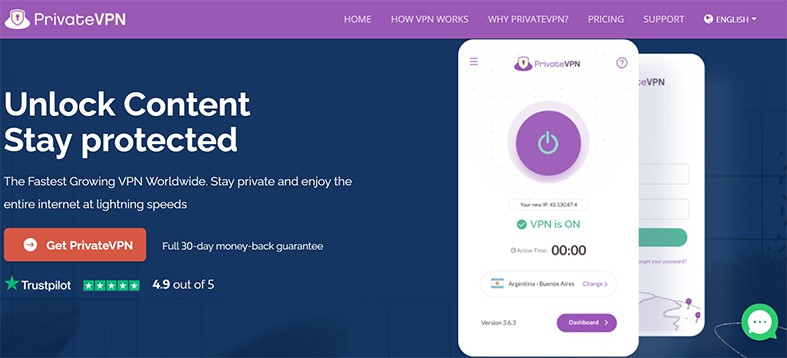
The advantages of PrivateVPN include no logs, 256-bit encryption, torrenting, an easy-to-use interface, a kill switch and DNS leak protection. On the other hand, the disadvantages of PrivateVPN include few servers and not having options for split tunneling.

The unique features of PrivateVPN include unlimited server switching and multiple device support. The strong sides of PrivateVPN are an easy-to-use interface, unlimited bandwidth and full access to georestricted content. This service supports every major platform, including Windows, iOS, Android, Mac and Linux. PrivateVPN also supports gaming consoles such as Xbox One and PS4.
This service offers obfuscation and port forwarding. All of PrivateVPN’s servers use 256-bit military-grade encryption, which is considered secure. This VPN also has a kill switch and a stealth mode designed for bypassing strict online blocking.
PrivateVPN offers its services via three packages. The one-month package costs around $8.99 per month, the three-month package costs $6 per month, and the 36-month package costs $2 per month. More information about pricing is provided in the full PrivateVPN review. PrivateVPN is owned by PrivateVPN Global AB.
PrivateVPN works by establishing a secure, encrypted tunnel between the user’s device and the internet. This way, users can browse the web privately and safely. This VPN also works by rerouting all the data through its secure servers, which masks the user’s real IP with one provided by the PrivateVPN.
7. ExpressVPN
ExpressVPN is one of the top VPN services in the market that efficiently unblocks all types of streaming sites, including Netflix, Amazon Prime Video, Kodi and BBC iPlayer. This VPN has more than 3,000 servers in around 94 countries, including the U.S., Canada and the U.K. ExpressVPN’s extensive server network provides users a better chance of unblocking services from a broad range of countries.

The advantages of ExpressVPN include reliable connections, a lot of security and privacy features and unblocking geo-restricted content with ease. On the other hand, the disadvantage of ExpressVPN is that this service is a bit costly. This service works for all kinds of devices, including Windows, Mac, Android and iOS. The unique features of ExpressVPN include market-leading encryption, blazing-fast speeds and secure connections.

This service offers DNS leak protection, split tunneling and a kill switch to mask users’ internet activities while allowing users to access other networks. ExpressVPN also offers a no-logging policy in which the company does not collect or store any of users’ browsing data. This VPN service uses 256-bit military-grade encryption and supports OpenVPN, SSTP, L2TP/IPSec and PPTP protocols.
ExpressVPN has three different packages. The one-month package of ExpressVPN costs $12.95 per month, the six-month package costs $9.99 per month and the 12-month package costs $8.32 per month. This VPN service is currently owned by Kape Technologies.
ExpressVPN works by creating a secure tunnel over the internet between the user’s device and whatever site or app the user is trying to access. This VPN hides users’ IP addresses and encrypts users’ network data so no one can see what the user is doing.
Note:
Prices may differ from the ones shown as new plans and deals are launched on a regular basis. Please be sure to check the most current price on the official website.How to Use a VPN to Stream Sports
If a user likes sports, the user possibly needs to know more about using a VPN to stream sports. With a virtual private network, users can switch IP addresses to make the IP appear as if a user is in another country. Using a VPN for this purpose is completely legal. This depends on whether the streaming service blocks connections from outside the country of origin for the content.The instructions for how to use a VPN to stream sports are given below.

- Subscribe to a plan on the VPN service’s website.
- Download the app compatible with the device on which the VPN will be installed.
- Install the VPN, launch the app and log in to the account.
- Connect to a server in the region where the content is not restricted. For example, if a user lives in the U.S. and wants to watch the BBC iPlayer, the user needs to connect to a server in the U.K. That way, the BBC iPlayer will think that is where the user is located.
- After the connection is confirmed, users are free to stream content online.
How can I Watch My Local Team Play Online with a VPN?
Download a reliable VPN service onto the PC, router or other device. Install and launch the VPN. Connect to a server of a preferred location. Find a streaming website that shows the necessary team play online.
What Sport Streaming Services Work with a VPN?
The ability to stream live sports from anywhere in the world has become a staple of many best VPNs for streaming over the past several years. Each of the best VPNs for streaming has applications on all major platforms, servers in dozens of countries and works with popular streaming sites like ESPN+, NBC Sports, Sky Go, BT Sports, Bein Sports, Fox Sports Go and Amazon Prime Video.
Does a VPN Give You Free Access to Sports Streaming Services?

Yes, a VPN can give free access to sports streaming services. A VPN allows users to connect to the internet via a server’s network located in the same country or region as the service user is trying to access. If a user lives abroad but wants to watch a streaming service that’s only available in the user’s home country, then using a VPN can help by making the streaming service appear like a user is connecting from the home country.
Is it illegal? No, watching sports through a VPN is legal in most countries in the world. This is very important to note that using a VPN service is legal. However, some countries still consider using a virtual private network illegal, including Iran and China.

