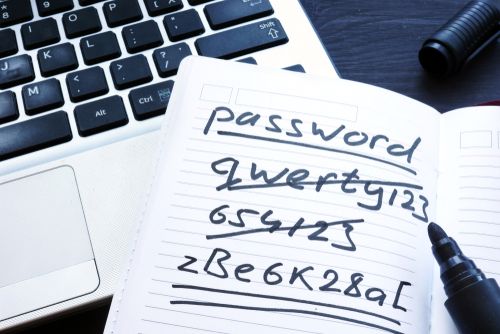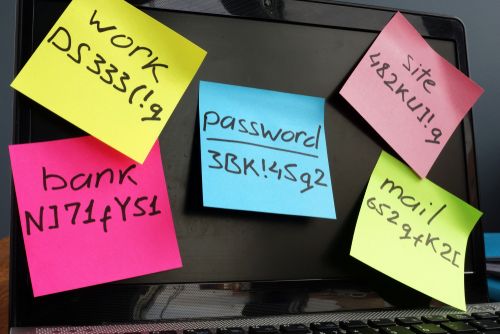My password is 123456789.
Yes.
Because no matter how much security researchers try to warn us, there is simply always going to be online consumers who just don’t care and still use a password that is guaranteed to get hacked.
Now, even though the above-mentioned password is not going to protect any of your accounts, what you should know is that variations of that password are also going to get you in trouble.
People need to realize that they cannot make use of simple-sounding passwords to secure their online accounts.
If you think you have used such a password for any of your accounts then we advise you to go and change it because you are actually exposing yourself to a lot of online danger.
The solution to a simple password is probably the most obvious one that you will ever come across.
Use a strong password.
Try your best to make it as unhackable as possible.
If you are able to do that, you will give yourself the best chance of securing your data against snooping eyes that are starting to pop up left and right in the online world.
Make it harder for everyone else to decipher your password as well.
However, the main problem with strong/complex/difficult passwords is that users who set them find it hard to accurately remember them.
That is especially true when you have not used your password for a long long time.
Of course, we are aware of the fact that having a long and difficult password and then having to input the entire password each and every time you want to visit a website or check your email account is very inconvenient.
Perhaps that is the reason why more and more online consumers are resorting to making use of that somewhat reliable and probably OKAY, ‘save your password’ feature which most mainstream web browsers have started to offer.
Once you have saved your password in your web browser, you do not need to remember it as with the help of a single click you can summon your web browser to fill out the password field on any given website.
In fact, web browsers now ask you automatically whether or not you want to save your password for a given website.
What could go wrong right?
Your web browser takes care of your password and you sail through the world of the internet as smoothly as possible.
Before delving deep into this ‘problem’, let’s try and understand a couple of things.
You need to differentiate between a certain mechanism being reliable and easy.
Both terms have different meanings.
In other words, although some online consumers may find it convenient to allow their web browser to take charge and memorize all of their passwords, we do not think it is a reliable solution.
Some even think that doing so is actually a security risk rather than anything else.
Table of Contents
Strong passwords take the lead
To put it in other words, there are no alternatives to having a strong password.
It is true that sometimes, your first and only virtual line of defense against online consumers and hackers is your lonely old password.
This is the major reason why we suggest that users should do their best to use a strong password.
Never take any of your online account passwords for granted.
Moreover, some users try to be funny when it comes to selecting a clever password.
That is also a very bad strategy against hackers.
To take an example, one user recently mentioned that he changed his password to something along the lines of ‘incorrect’ so that whenever he would forget his password, his machine would automatically pop up the message ‘your password is incorrect’.
Again, not the smartest move you can make in order to secure yourself in the world of the internet.
Let’s hope that more users take the tried and tested route of going for passwords that are actually strong rather than being just smart.
Or stupid, depending on how you look at it.
The main thing is that setting a good password is serious business.
In our experience, plenty of people seem to have this idea that just because they are an average internet user and have little money or have very little to do on the internet in terms of tasks which one would describe as sensitive, they are safe.
Such users also seem to think that no hacker would want to break into their bank account and/or steal their online data.
Again.
Bad assumption.
You never know what a hacker is going to do.
Cybercriminals are not normal people.
For the most part, they are sadistic.
They get joy out of making other people’s lives miserable.
In simpler terms, a cybercriminal would not care that you don’t have a lot of money in your bank account or don’t have any important document stored in one of your accounts.
All that a cybercriminal wants to do is to have access to your online account.
Sometimes, cybercriminals don’t even know the person they are attacking or why they are attacking the given person.
Other times, the sole purpose of a cyberattack is to hack into the user’s data and then show all of that data to the user’s face.
What we mean to say is that it is absolutely essential that you stop thinking about yourself as a worthless target for a cybercriminal.
And get going on creating a good old strong password that makes your ordinary-looking online accounts a fortress.
A brief guide on how to have strong passwords
The task of coming up with strong passwords has become a lot easier thanks to the last couple of years.
More specifically, there are just so many almost must-have password applications available in the market today that there is no reason for anyone to not use them to create not just one but an unlimited number of strong passwords.
Given the fact that most online consumers now have too many online accounts to even count, they need to make use of different passwords for each of them if they want to be safe.
If users do not make use of apps that are specifically created for passwords, then they would find it extremely hard to come up with creative and unique strong passwords.
Some of the apps that the majority of mobile users have on their mobile phones are,
- Gmail
- Netflix
Of course, the actual list would be much longer.
But the point is, you cannot come up with a good password for each of these apps and also remember it, on your own.
You need to make that process easier.
And the best way to make that process easier is to make use of a password generator.
There are lots of sites where you can go and generate a new password for yourself.
But we would not recommend doing that.
What we would recommend is for you to install Chrome or Firefox on your computer machine and then download LastPass.
It is free and is probably the best password manager there is.
Other password managers that we have reviewed are:
Password generators are not bad per se, but do you really want to trust a website to generate a strong password?
For all we know, some hackers could have set up a random site that allows users to generate random passwords.
Good and reputable password managers like LastPass and others help users create strong passwords (which are at least 16 characters long but you can change the settings so they create up to 50 characters-long passwords) which consist of at least,
- One uppercase letter
- One symbol
- One number
- One lowercase letter
Now, since the internet has become a pretty big place, you have lots of other options as well.
Maybe you do not want to use a password generator and don’t want to use a password manager (which we don’t recommend since password managers are a must in the modern world of the internet).
In that case, you can search Google for password strength meters.
Make sure you go to a password strength meter website that is reputable.
A good way to make sure that the password strength meter website you’re visiting is reliable is by looking at its URL.
If the URL of the website ends with ‘.edu’ then it is probably a reasonably reliable password strength meter website.
Password strength meter websites are better than password generator tools in the sense that you do not have to take the help of a generator or a random tool to generate a password for you.
Instead, you can simply generate one from your mind and then check via the password generator meter if it is strong enough.
Again, make sure you are not using the same strong password for all your accounts.
We cannot even begin to explain how that can damage the security of not just one of your online accounts but probably all of your online accounts.
Our research shows that if there is one terrible idea on the internet about passwords and password management then it is using a single password (strong or weak) for multiple numbers of apps.
If a hacker gets his/her hands on that one password of yours that means he/she would have access to each and every one of your online accounts.
In short, you will get toast.
Why storing passwords in your web browser is a bad idea?
We won’t judge you for storing passwords in your web browser.
Google Chrome and Internet Explorer actually make it quite easy for users to store different passwords.
In fact, a lot of online consumers feel that web browsers storing passwords is not only beneficial for the end-user but also very convenient.
It is a suitable solution in the sense that it allows users to enter their credentials related to a given website or service just once.
Then, for the rest of eternity, the web browser inputs those credentials on its own.
However, as we have mentioned before in this guide as well, letting your web browser store your passwords comes with a lot of security risks.
Once you realize the risks that you are taking when storing passwords in web browsers, we are confident that you will delete your saved web browser passwords sooner rather than later.
Maybe you don’t know this but Google Chrome makes it rather straightforward for users to access all of their sign-ins and other such stuff without even bothering to ask them for a simple identification code or even a password?
Yes.
It’s true.
Not the greatest thing for your security or is it?
Nope, uninstalling Google Chrome and installing Mozilla Firefox is not going to help much either.
Why?
Because Mozilla Firefox also does not ask the user for any kind of authentication.
All you have to do in order to view all of your (or someone else’s) passwords is to perform a simple click.
Once you do it, Chrome and Firefox will give you all that they have.
Of course, you can fix this problem by setting up a Master Password feature.
But if you don’t do that, your passwords aren’t that secure.
If you are on the macOS and/or Windows platforms then you are in luck since these platforms at least ask the user for a password and/or verification method in order for the user to view passwords.
With that said, we do not think it is hard for modern hackers to simply bypass such simple security procedures.
Once they do, you know what they are going to do.
Yes.
They are going to view all of your passwords and probably use your accounts as well.
What happens if you lose your device?
Well, nothing good.
But do take some time to think about a situation where you lose your smartphone device or your computer machine.
You don’t have to lose it per se.
Someone could steal your device as well.
Now, if you forgot to lock your device the person who has stolen it can access all of your passwords and, again, all of your accounts.
And your web browsers are going to help that person in a pretty big way.
What about hackers?
Don’t forget them either.
The simple fact is that the internet is filled with hackers.
And if you are connected to the internet (pretty much like the rest of the human species living in the developed world) you will automatically become a target for cybercriminals.
Again, if cybercriminals manage to have access to your computer, we don’t think they would have any qualms about seeing all of the stuff that you have stored on your machine, including passwords and login information.
Siblings and roommates.
Life is not all ‘beautiful’ and ‘rainbow’ as Hollywood tries to tell you.
In the real world, you have siblings and roommates sharing your house or apartment.
And sometimes, they are not nice.
There is no guarantee if they will not try to have a peek at what you do on the internet or even on your machine.
What would happen if you have no other choice but to share a machine with someone?
Well, someone did.
And they got their private data compromised.
Don’t be that person.
Keep your private data, private.
And the best way to do that is to not save your login and password information in your web browser.
Otherwise, anyone with half a brain can open your computer machine and start accessing your online accounts.
Use it or lose it
That is true for pretty much everything that you do in your life.
And filling out passwords on various websites and services is a part of life.
Norman Vincent Peale, an author, and an American minister had this saying that the repetition of the same given physical action or thought developed into a solid habit.
The habit, in turn, when repeated with enough frequency, became an automatic reflex.
However, when online consumers start to let their web browsers type their passwords then they put themselves in a position where they may forget their passwords.
So think about that the next time you feel lazy about typing your passwords.
We’re not saying that you need to memorize each and every one of your passwords.
But at least try to remember your master password if you use a password manager or your primary email account password because, in the modern world of the web controlled by Google, that is your online master password.
If your passwords are really complicated then not typing them out on a regular basis will definitely make you forget them.
Of course, modern services in the online world do provide uses with that I forgot my password option.
You can use it and then create a brand new password.
But let’s be honest.
The process of setting up a new password is not only time-consuming but also very annoying.
Steps you need to take in order to be safe in the online world when it comes to your passwords.
We strictly believe that the only person who should ever have access to your passwords is you.
No one else.
Unless you are over 80 or something.
Hence, you need to ensure that you make good preparations.
Being prepared means you will have a better chance of guaranteeing your online security yourself.
Here are the things that you need to do
- Make use of a VPN service.
That is perhaps the single most important thing that you can do not just for your password needs but also for general online privacy.
This is very important if you frequently make use of public WiFi networks.
If your job or daily routine requires you to spend a lot of time in the library and/or cafes then the best thing you can do for your privacy and security is to use a VPN service.
Public internet connections provide users with absolutely no encryption.
You can’t trust public networks to take care of your information.
Moreover, hackers find them very easy to compromise.
In fact, our research shows that a hacker with amateur skills can take down a public WiFi network and extract user credentials and user data from the network.
However, if you make use of a good VPN service then you get to encrypt all of your data and traffic.
Thus no one would have the opportunity to monitor your online browsing activities.
Now, there are a lot of VPN service providers available in the market today and it can be tough to decide which one you should sign up for.
So why don’t you click here and read our guide on which is the best VPN service not just for your browsing needs but all other internet-related needs such as unblocking streaming services and saving money on tickets? - Start creating new passwords by replacing old ones.
We have already mentioned that you should have a password that is tough to crack.
So include numbers, symbols, and capital English letters.
Using a password manager can help here. - Change your passwords regularly.
We don’t know of a single tech expert who would not give you this tip.
It is always better to have a new password every few months rather than using a single old password. - Use password managers.
We have already touched upon this but since people have to use dozens of apps and services on their devices to get work done, they simply cannot remember all their passwords on their own.
Such users should get a password manager to generate, replace, and create strong passwords.
Password managers add an additional layer of security that protects users by forcing them to submit a new password for every new service that they use.
Moreover, stop storing passwords on your web browser.
Conclusion
Remember.
You can gulp all the supplements you want and still get sick.
Follow the steps mentioned above and give yourself the best chance of not-getting-your-passwords-compromised.