DraftKings is considered the premium online place for daily fantasy sports contests. However, many people living in the United States can’t access DraftKings because of gambling rules and regulations. Fortunately, these users can use a VPN (virtual private network) service to get around location-based restrictions and access DraftKings from anywhere worldwide. VPNs are mainly used to gain anonymity and privacy on the internet. These apps provide encryption and security protocols to protect user data and hide the user’s original location and internet activity. In addition to data security, the other benefits of VPNs relate to unblocking websites and services, establishing remote work setups, hiding private information, getting rid of data throttling, blocking bandwidth throttling and accessing local content from any part of the world.
The best VPNs in today’s market offer advanced encryption and security features, have a good reputation from customer interactions, and provide detailed privacy policies and audit reports from independent organizations. All of these functions/features are helpful for people who want to play DraftKings in regions where the service is not available. VPN services are important for DraftKings users—and the online community at large—for safeguarding private information and getting rid of restrictive content blocks. In this guide, readers will learn about the best VPNs for DraftKings in 2023. The article will also cover the best features to look for while choosing a VPN for DraftKings, how to use a VPN from any location and how to play DraftKings in a restricted state.

The best VPNs for DraftKings in 2023 are given below.
- IPVanish
- Private Internet Access
- ExpressVPN
- Surfshark
- NordVPN
- CyberGhost
- PureVPN
- VyprVPN
Table of Contents
1. IPVanish
IPVanish is one of the most consistently high-performing VPNs in the industry. Privacy-minded people use IPVanish to get the best possible security at high speeds. The advantages of IPVanish include the ability to unblock many categories of sports content worldwide, support for almost all major protocols, unlimited bandwidth/data and decades of experience. However, the disadvantages of IPVanish include the inability to consistently unblock major streaming sites like Amazon Prime Video and a lack of security options such as static IP.

There are a few unique features of IPVanish, including unlimited simultaneous connections, automation options, the SugarSync cloud synchronization service and free privacy tools via the company’s website. IPVanish’s strong sides lie in the service’s cheap yearly packages, free SOCKS5 proxy service, and good performance while unblocking sites like Netflix and BBC iPlayer.

As detailed in the full IPVanish review, this VPN’s security is excellent, with the IPVanish VPN apps offering AES 256-bit encryption, 500 GB of cloud storage, an auto-connect button, a kill switch, split-tunneling and strong protocols such as WireGuard.
As far as price goes, IPVanish costs $10.99 per month when users subscribe to the one-month package, $5.32 per month on the three-month package and $3.99 per month on the one-year package. IPVanish is owned by J2 Global.
The IPVanish VPN app works by encrypting communication channels between the user’s device and the server of the website/service the user wants to access. This enhances user privacy and anonymity. To use IPVanish on DraftKings, one should sign up for a subscription on the company’s website and then download/install the app that’s compatible with the device that needs protection. Next, users then need to launch the app, input login details and connect to a server in a city/country/region where DraftKings is available.
2. Private Internet Access
Private Internet Access (PIA) is a premium VPN service that’s used for online privacy and data security. The advantages of PIA include low prices, a zero-logs policy, extra features and secure apps. But there are a few disadvantages to PIA, including connections to companies with bad privacy records, the inability to consistently work well with in-demand streaming services such as Netflix, average performance on some servers and a headquarters in the U.S. (a country with a significant surveillance apparatus and few privacy-friendly data laws).

The unique features of Private Internet Access include a comprehensive Linux app, cryptocurrency payment methods, open-source software and optional antivirus features. The VPN’s strongest selling points include dedicated IP address addons, support for all major platforms, access to thousands of servers (the actual number varies) and zero logs. For more details on the pros and cons of the service, readers can refer to Security Gladiators’ separate Private Internet Access review.

From a security perspective, PIA does everything right with AES 256-bit encryption, AES 128-bit encryption, RSA 2048-bit key, strong protocols such as OpenVPN and WireGuard, split tunneling, port forwarding and a kill switch.
PIA costs $11.99 per month when users subscribe to the one-month package, $7.50 per month via the six-month package and $2.19 per month via the two-year package. PIA is owned by Kape Technologies, a company that owns many other elite VPNs as well. This may be a problem for people looking for extra bullet-proof privacy.
Private Internet Access works by forming an encrypted tunnel between the user’s device and the company-owned server, thereby making users’ online activities secure and anonymous. To access DraftKings, users only need to first sign up for a subscription package, download the app for the device that needs protection, launch the app, input login credentials, connect to a server where DraftKings is available (the U.K. or the EU) and start playing.
3. ExpressVPN
ExpressVPN is one of the most popular VPN services. People use ExpressVPN primarily because of the trust the company has built over the years and the secure apps.

The pros of ExpressVPN include audit reports from independent security firms, the ability to unblock almost all streaming services, torrenting support and good speeds. However, the drawbacks of ExpressVPN are the lack of extra features and inconsistent performance on some servers. Furthermore, ExpressVPN is owned by Kape Technologies, a company that has bought many other top VPNs and doesn’t have a good privacy record.

ExpressVPN’s unique features include user-friendly apps, RAM-only servers, a two-factor sign-in process, a router app, a zero-logs policy, MediaStreamer and the Lightway VPN protocol. ExpressVPN’s strong points include fast customer support, a clear refund policy, good browser extensions when set up correctly, hundreds of fast servers and a verifiable zero-logs policy. The security of ExpressVPN is top-notch as well, with AES 256-bit encryption, ChaCha20/Poly1305 encryption, SHA 512-bit hash function for authentication, strong protocols for both mobile and desktop applications such as IKEv2, OpenVPN and Lightway, a split tunneling feature, a kill switch and an auto-connect option.
To use ExpressVPN, users will need to pay $12.95 per month on the one-month package, $9.99 per month on the six-month package and $8.32 per month on the 12-month package. ExpressVPN is owned by Kape Technologies which, as mentioned before, is not ideal for people looking for perfect privacy and data security.
As was explained in Security Gladiators’ dedicated ExpressVPN review, the service works by encrypting the user’s data and then sending that data to a company-owned server where the data is decrypted. Then, the data goes to the final destination (which depends on the user’s request, such as Google or Netflix). The VPN server owned by ExpressVPN then receives a response from the server, encrypts the data and sends the information back to the user’s device, where the data is once again decrypted. This enhances privacy and security.
To use ExpressVPN for DraftKings, users should subscribe to a package on the VPN service’s website, then download the compatible app. Then, after installing the VPN app, users need to launch the app, input the username/password combination (ExpressVPN sometimes requires a code sent to the registered email address) and connect to a server. For DraftKings users, the location of the server should be either in the U.K., the EU or a state of the U.S. where DraftKings is available.
4. Surfshark
Surfshark is a VPN service people use daily to secure online communications and remove internet restrictions. The advantages of Surfshark include fast customer support, comprehensive browser extensions, the ability to unblock content on any streaming platform, good security features and fast servers. But the disadvantages of Surfshark include missing features on the iOS platform, dropped connections (though rare) and a complicated browser extension menu.
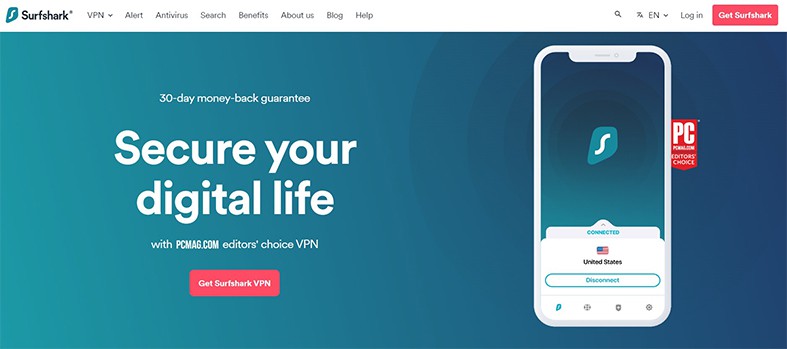
The unique features of Surfshark include unlimited simultaneous connections and the Surfshark One, Surfshark Search and Surfshark Alert features. Surfshark’s strong sides lie in the service’s dedicated apps for all popular platforms, strong privacy policy, big server network, independent security audit reports, deep discounts and live chat.
The security of Surfshark is top-notch, with AES 256-bit encryption, Chacha20/Poly1305 encryption, SHA 512-bit encryption for authentication, and powerful protocols such as WireGuard, OpenVPN and IKEv2. Other security features include an ad-blocker, an antivirus tool (users have to pay extra), RAM-only servers, a kill switch, split tunneling and double-hop connections.
Surfshark costs $12.95 per month when users purchase the one-month package, $3.99 per month via the 12-month package and $2.49 per month on the 24-month package.
Surfshark is owned by Nord Security, parent of the NordVPN service.

Surfshark works by diverting the user’s internet connection via a private server owned by the company. More specifically, connecting to a VPN server allows Surfshark to create a virtual encrypted tunnel between the user’s device and the server. All of the user’s traffic goes through the secure tunnel and only gets decrypted once the data is ready to go out via the VPN server rather than the user’s device. This way, Surfshark ensures user privacy and data security. Security Gladiators’ dedicated Surfshark review covers these concepts in greater detail.
Online users who wish to access DraftKings in 2023 with Surfshark have to download the official Surfshark app (or use the browser extension) from the company’s website, sign up for a subscription package, input login details after launching the app and then connect to a server. DraftKings is not available in about 10 U.S. states, so the location of the server has to be in the other 40 states, give or take.
5. NordVPN
NordVPN is an established veteran VPN service. People use NordVPN not just to access the internet in a secure and private way but also to gain protection from ads and malware. NordVPN’s pros include deep discounts, fast customer support, the ability to unblock all streaming sites consistently, user-friendly apps and high performance on all servers. But the cons of NordVPN are the underdeveloped Linux app, average router support and slightly bothersome Windows app interface.
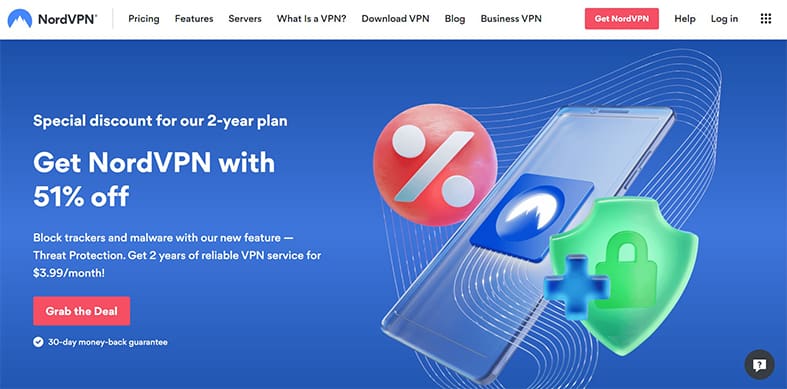
The unique features of NordVPN include obfuscation servers, multi-factor authentication, Onion over VPN, NordLynx, NordPass, NordLocker, NordLayer and Nord Security features. The service’s strong sides include excellent security features, a verified zero-logs policy, six simultaneous connections per account, a very fast VPN server network and experience in the VPN industry. The security of NordVPN is top-notch, with comprehensive security-enhancing features such as double VPN, a malware blocker, an ad-blocker, split tunneling, a kill switch, auto-connect, VPN over Tor, RAM-only servers, AES 256-bit encryption, and strong protocols such as OpenVPN and IKEv2.
The price of NordVPN is $11.99 per month when users are subscribed to the one-month package, $4.99 per month when on the one-year plan and $3.99 per month via the two-year plan. NordVPN operates as Nord Security as of 2023, but in the past, the company has been owned by Tefincom SA.

Per Security Gladiators’ full NordVPN review, this product works like any other good VPN service on the market. When the NordVPN app is installed on a given device, any data leaving the device is encrypted and sent to a NordVPN-owned server. The data is then decrypted and sent to the servers of the service/website the user wants to access. The process is reversed once a response is received from the service/website the user wants to access.
To use NordVPN for DraftKings, users need to go to the VPN service’s website, sign up for a package, download and install the app, input login details and then connect to a server. The location of the server can be any place where DraftKings is available.
6. CyberGhost
CyberGhost is one of the most popular VPN services in the world right now. For end-users, the main use of CyberGhost is to gain protection when unrivaled anonymity is required, along with an extra layer of protection, making users untraceable. CyberGhost’s advantages include a huge server network, the ability to work with all major streaming services, task-optimized servers and cryptocurrency support. However, CyberGhost’s drawbacks are the lack of independent audit reports and occasional connection drops, which is a problem in the VPN industry overall.
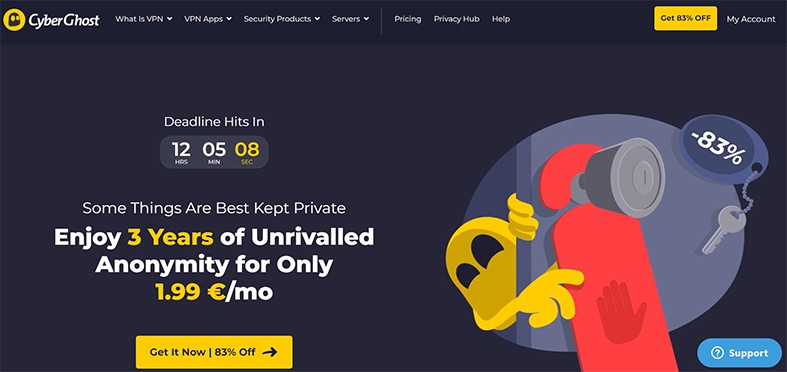
Users can expect to leverage CyberGhost’s unique features, such as the free web browser extension and a free trial lasting 24 to 48 hours, depending on the device. The strong sides of CyberGhost include a lengthy money-back guarantee, advanced security features, good discounts on longer subscription packages and responsive customer support. From a security standpoint, CyberGhost offers everything users need out of a good VPN, such as AES 256-bit encryption, SHA 256-bit encryption for authentication, powerful VPN protocols such as WireGuard, IKEv2 and OpenVPN, along with a kill switch, split tunneling, automatic WiFi protection, browser protection and easy installation. For more on the ins and outs of this VPN’s security features, refer to the separate CyberGhost review.
The price of CyberGhost is $12.99 per month on the one-month plan, $4.29 per month on the one-year plan, $3.25 per month on the two-year plan and $2.29 per month on the three-year plan (with three additional months free).

CyberGhost VPN is owned by Kape Technologies, which may be a concern for some online users as the company does not have a good record of preserving user privacy.
The CyberGhost VPN app works by establishing an encrypted tunnel between the user’s device and the company-owned server to which the user connects via the app. This hides all internet activity as CyberGhost changes the user’s IP address.
To use CyberGhost VPN with DraftKings, users have to follow the standard set of steps, including subscribing to a CyberGhost package, downloading and installing the VPN app from the company’s website, launching the app, signing in with login credentials and connecting to a server location where DraftKings is not blocked. Keep in mind that the laws are changing all the time in the U.S., so a state may ban DraftKings today and allow the service tomorrow.
7. PureVPN
PureVPN is one of the lesser-known VPNs available for DraftKings. This service is mainly used to secure users’ online presence and achieve internet freedom. PureVPN’s advantages include port forwarding, widespread compatibility, torrenting support and the ability to unblock most streaming sites, including Netflix. However, PureVPN’s disadvantages include incomplete Linux support, dropped connections and poor implementation of some VPN protocols.
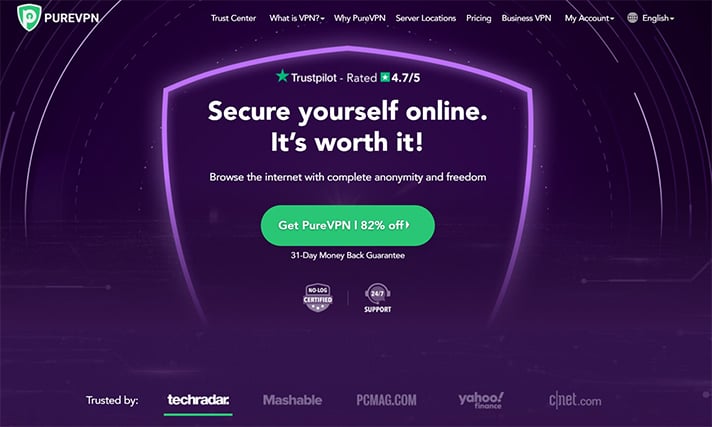
The unique features of PureVPN include 20 Gbps servers, 5G compatibility, support for the widest array of devices, and a seven-day trial that costs only 99 cents and auto-renews to a subscription package). PureVPN’s strongest selling points are the live chat customer support, a huge network of over 6,000 servers spanning 78 countries and a 31-day money-back guarantee.
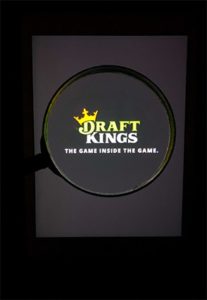
PureVPN’s security features are decent, as explained in the full PureVPN review. These features include AES 256-bit encryption, strong protocols such as WireGuard and OpenVPN, an always-on audit agreement with KPMG International Limited, split tunneling, a kill switch, and auto-connect and auto-protocol options. All of these features should put PureVPN near the top. But PureVPN has proven cooperation with authorities in 2017 by giving up user data that lead to an arrest.
The price of PureVPN is $10.95 per month on the one-month package, $3.24 per month on the 12-month package and $1.99 per month on the 24-month package.
PureVPN is owned by GZ Systems Ltd., a cybersecurity company based in Pakistan.
PureVPN is similar to other VPNs in the sense that the service acts as the middleman between the user’s device and the internet service provider (ISP). This way, the ISP only sees the user connecting to a VPN server and hence would never know the user’s online activities.
To use PureVPN for DraftKings, users need to subscribe to a PureVPN package, download a compatible app from the “Download VPN” section of the website, install and launch the app, input login credentials, connect to a server where DraftKings is available and start playing.
8. VyprVPN
VyprVPN is an experienced VPN service provider that removes internet restrictions and unblocks streaming content. VyprVPN offers several advantages, such as comprehensive customer support, torrenting support, zero logs, secure VPN apps and the ability to unblock most streaming services. But the drawbacks of VyprVPN are limited options for the Linux platform, expensive monthly package, missing iOS features and too much information required for registration.
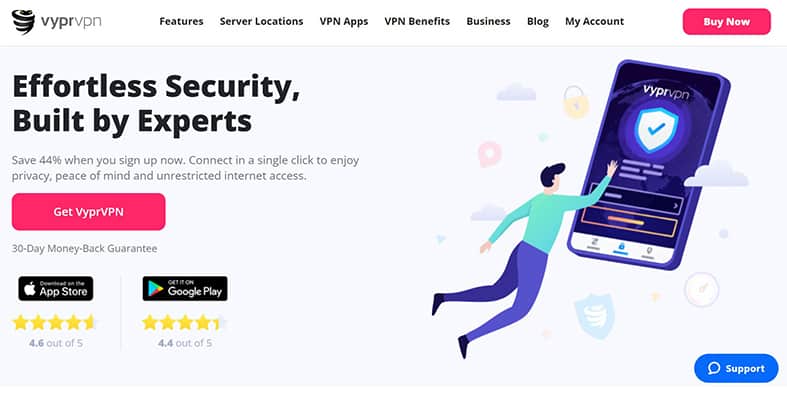
VyprVPN’s unique features include the “Chameleon” VPN protocol, VyprDNS, VyprVPN Cloud and company-owned network infrastructure. The strong sides of VyprVPN include strong VPN app security, a lengthy money-back guarantee, fast performance on almost all servers, operations in Switzerland with strict data privacy laws, up to 30 simultaneous connections and WIreGuard support. In terms of security, VyprVPN competes with the best as the service offers obfuscation servers, AES 256-bit encryption, SHA 256-bit encryption for authentication, strong protocol support such as WireGuard, OpenVPN and IKEv2, a kill switch, split tunneling (not available on all platforms), a malware blocker and an auto-reconnect option.
The price of VyprVPN is $15 per month on the one-month package and $8.33 per month on the 12-month package.

VyprVPN works like any good VPN. The service encrypts the user’s internet connection and keeps user data safe. VyprVPN also replaces the user’s IP address with a company-owned server’s IP address for more privacy. Any data the user generates goes through the secure tunnel set up by the service, as explained in the full VyprVPN review.
To use VyprVPN, users need to sign up for a subscription package on the company’s website, download the VPN app for the device that needs protection, install and launch the app, and then connect to a server where DraftKings is available after providing login details.
Note:
Prices may differ from the ones shown as new plans and deals are launched on a regular basis. Please be sure to check the most current price on the official website.What Features Should You Look for in a VPN for DraftKings?
The features users should look for in a VPN for DraftKings are given below.
- VPN Speed
- Number of Servers
- Multi-Platform Support
- Good Privacy Policy
- Low Price
1. VPN Speed for DraftKings

All the security features in the world cannot make up for a slow VPN. After all, users want to complete online interactions as quickly as possible. If a VPN is struggling to even load the DraftKings website, there is no point in using the service.
DraftKings users do not necessarily need to go for the fastest VPNs in the market, but the service at least needs to not make the user’s internet connection sluggish. This is where users need to consider VPNs that offer lots of options in terms of protocols, encryption methods and server information. Sometimes a different combination of these options can make the difference between DraftKings loading smoothly and not loading at all.
2. Number of Servers for DraftKings

Generally speaking (though not always true), a VPN service with a low number of servers will perform at a lower level than a VPN with a large server network, especially when accessing services such as DraftKings.
A VPN works by creating an encrypted tunnel between the user’s device and the company-operated server. More servers mean the service doesn’t have to connect too many users to the same server. DraftKings users should consider that many of the market’s top VPNs offer servers numbering in the thousands. A server network with thousands of servers across every continent can offer faster speeds due to more bandwidth availability.
3. Multi-Platform Support for DraftKings

If a VPN does not support multiple popular platforms, the user is stuck with trying to access DraftKings from a single device. If the device is not available immediately, the user can’t access DraftKings with a VPN that only supports a single platform.
Almost all legitimate VPNs (and some shady ones as well) support major platforms such as Windows and macOS machines. However, good VPNs also offer dedicated apps for Android and iOS devices, along with detailed router guides. Modern online users have multiple devices that need protection and most probably also have a router at home or office that may need further protection.
Users should look for VPNs that not only support the platforms mentioned above but also support Linux, web browsers (like Chrome and Firefox via extensions and add-ons) and smart TVs. Almost every VPN service lists the supported platforms on the company’s website, which is where users need to look before purchasing a subscription.
4. Privacy Policies for DraftKings

DraftKings users need more privacy than normal VPN users for obvious reasons. If a VPN cannot guarantee privacy, the service simply cannot be trusted. The best way to know if a VPN guarantees privacy is to look at the privacy policy and whether or not the service has been audited by a third-party independent security firm.
Users should take into account the fact that all VPNs are going to promise comprehensive privacy and anonymity, but not all follow through. In fact, collecting some data is critical for VPNs to operate and charge users subscription fees. Some VPNs have been known to keep data and hand over the user information to law enforcement agencies upon request.
However, to separate the best from the average VPN service, users should look for VPNs that keep the minimal amount of data possible. Data such as login details, email addresses and payment information is usually essential to keep for a while. From a practical perspective, users should read the privacy policy page of any VPN service of interest.
Finally, if a VPN can bring verifiable proof of a zero-logs policy in the form of audit reports from independent auditing firms, that is a sure sign of a good VPN for DraftKings.
5. Price for DraftKings

A VPN can offer all the features, security and speed in the world, but if the service is not affordable, people are less likely to buy in. Of course, the market offers free VPNs as well, but such VPNs come with a ton of restrictions and reliability issues that DraftKings users simply cannot afford. Some VPNs are good but expensive; others are expensive only if the user sticks to the monthly plan. Generally, the longer the subscription period, the greater the discount users can avail.
Some high-quality VPNs offer lifetime subscription packages, but the general recommendation is to not sign up for such packages as there is no way to tell if a VPN will remain in business in the coming years. The VPN industry is competitive and incredibly dynamic.
How do I Change My Location on DraftKings by Using a VPN?
To change locations on DraftKings by using a VPN, users need to first sign up for a VPN service via a subscription package, download and install the VPN app on the device that will be used for DraftKings, and then connect to a VPN server. The best VPN locations for DraftKings include Canada, Ireland, the U.K. and some states in the U.S. where using DraftKings is not banned. Once the user has connected to a server, the user should navigate to the official DraftKings and open a new account. Sometimes, DraftKings requires users to download a “Player Location Check” application. If the DraftKings website asks for permission, the user should provide the permission to download and install the app.
With a VPN enabled, the user’s location will be changed to a place where DraftKings is accessible. The DraftKings location app will only see the new location. Once the check is complete, the user can access the DraftKings account as usual.

