VPNs are now needed for all devices connected to the internet, including smart TVs. A smart TV VPN is just like any other VPN in terms of protecting users’ privacy and security online; the only difference is the VPN’s compatibility with smart TV devices. Smart TV VPNs are mainly used to achieve privacy and anonymity on smart TV devices, but such VPNs can also unblock popular streaming services while staying under the radar of surveillance programs.
The primary benefits of using a smart TV VPN are better app performance, more privacy, a streamlined unblocking process and higher speeds. In addition to being reliable and safe, most modern smart TV VPN apps offer independent audit reports for verification purposes, have a huge online presence with lots of reviews and forum discussions about safety/reputation, and have millions of customers worldwide, which further improves credibility. With the main functions of keeping user activity hidden and hacking attempts away, smart TV VPN services have recently become important with the growing number of consumers watching content on smart TV sets. The best smart TV VPNs are the ones that supply a dedicated app for the smart TV set/box, provide good security features and fast performance, have a transparent privacy policy and offer discounts.

In this guide, readers will learn about the best smart TV VPNs in 2023 and how to get a VPN installed on an internet-connected TV set. The article will also cover the reasons for using a VPN on a smart TV and which operating systems support VPN connections.
The best smart TV VPNs in 2023 are given below.
- Private Internet Access
- Hotspot Shield VPN
- NordVPN
- CyberGhost
- Surfshark
- PrivateVPN
- ExpressVPN
- IPVanish
Table of Contents
1. Private Internet Access
Private Internet Access (PIA) is one of the best VPNs for smart TVs. Smart TV users mainly use PIA to gain unrestricted access to thousands of servers for complete digital privacy.

The advantages of Private Internet Access include a good app design, the ability to connect up to 10 devices per account simultaneously, a huge server network and lots of configuration options. However, the disadvantages of Private Internet Access include a less-than-straightforward login process and inconsistent performance while unblocking U.S. Netflix.
The unique features of Private Internet Access include open-source VPN apps, MACE, more than 15 million customers (hence increased credibility) and over 10 years of experience (hence increased reliability). Private Internet Access’ strong sides include extra security features, secure VPN apps, advanced security features available on all platforms, unlimited bandwidth and a regular update schedule.
The security of Private Internet Access is good as the service offers features such as ad-blockers, anti-trackers, anti-malware tools, a separate antivirus add-on, AES 128-bit encryption, RSA 2048-bit key, AES 256-bit encryption, strong protocol support including WireGuard and OpenVPN, port-forwarding, a kill switch, a dedicated IP address, an auto-connect button and split tunneling.
The price of Private Internet Access is $11.99 per month on the one-month plan, $7.50 per month on the six-month plan and $2.19 per month on the two-year plan (users also get two months free).
PIA is owned by Kape Technologies, a company that owns many other mainstream VPN services and VPN review sites. The firm has been criticized in the past for not upholding users’ privacy, a factor that may concern some.
Per Security Gladiators’ full Private Internet Access review, this VPN works by creating a secure tunnel between the user’s device and a company-owned VPN server. The user chooses which server to connect to. With the help of encryption and a remote VPN server, the service can hide the user’s IP address as well as any online activity.

To use PIA, users have to subscribe to a package on the service’s website, download/install the VPN app that is compatible with the smart TV device, launch the app, input login details and connect to a server to get protection. Private Internet Access provides detailed guides on how to use the service with smart TV sets or boxes that don’t support .apk files. Generally, users first have to pick a device from the list given by PIA, select the desired location and then obtain the smart DNS IP address to use with the smart TV.
Private Internet Access is considered one of the best VPNs for smart TV devices because of the service’s support for different types of smart TV boxes and sets, fast 10 Gbps servers, powerful AES encryption and use of the WireGuard protocol, a zero-logs policy (albeit not verified through an independent audit) and deep discounts on long-term subscription packages.
2. Hotspot Shield VPN
Hotspot Shield VPN is a premium VPN whose main usage is when users want privacy and content access worldwide. Hotspot Shield VPN has a few noteworthy advantages, including fast speeds, good security features, torrent support and a live chat. However, the disadvantages of Hotspot Shield VPN include the inability to work in countries with strict surveillance programs, relatively lacking transparency and inconsistent performance when unblocking streaming services like Netflix.
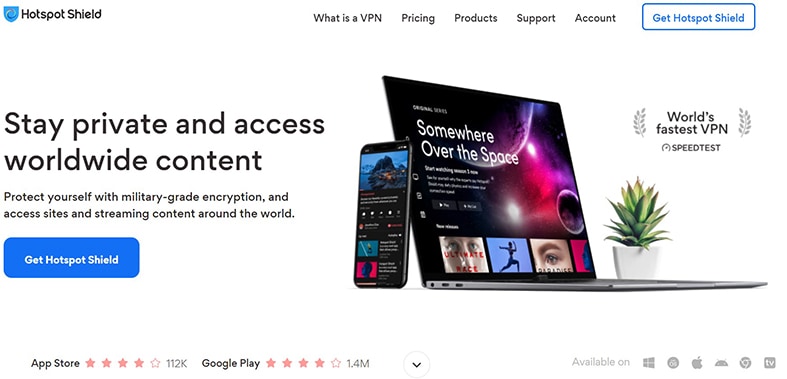
As covered in the full Hotspot Shield review, this VPN’s unique features include a lengthy money-back guarantee, a free tier, constant updates and a host of other security products (sold separately). Hotspot Shield’s strong sides are the easy-to-use apps, great configuration options and zero-logs policy.

Hotspot Shield is free if users stick to the “Basic” package. The “Premium” package costs $12.99 per month if the customer chooses to pay monthly or $7.99 per month if paying yearly. There is also a “Premium Family” package that costs $19.99 per month on the one-month plan or $11.99 per month on the one-year plan.
AnchorFree is the company that originally developed Hotspot Shield, but the service is currently owned by Pango Inc. dba Aura.
Hotspot Shield works by having the user connect to a VPN server, which enables the service to route the user’s web traffic through an encrypted tunnel. Once the user’s web traffic reaches the service’s VPN servers, the data is encrypted. This allows the service to keep users’ information safe and private.
Hotspot Shield is compatible with Amazon Fire TV/FireStick and Android TV devices. To use the VPN on a smart TV set or box, go to the Google Play Store or Amazon App Store and search for “Hotspot Shield.” Click “Download” or “Get” to download/install the VPN app and then sign up for a subscription package from the company’s website. Launch the VPN app on the smart TV device, input the login details, choose a location and start consuming content.
Hotspot Shield is considered one of the top VPNs for smart TV in 2023 because the service offers good performance (over 3,200 servers to choose from), has decent smart TV support and security tools, and has plenty of good reviews.
3. NordVPN
NordVPN is one of the best VPN services for smart TVs, offering support for several TVs and consoles, including Android TV, FireStick devices, Chromecast, Xbox, PlayStation and Nintendo Switch. The main usage of NordVPN is when users not only want privacy and anonymity but also protection from malicious ads and trackers. The advantages of NordVPN include a straightforward money-back guarantee, fast customer support, a huge server network and advanced security features. The disadvantages of NordVPN, however, include limited router support compared to the competition, slightly slow VPN apps and an above-average price on the monthly subscription plan.
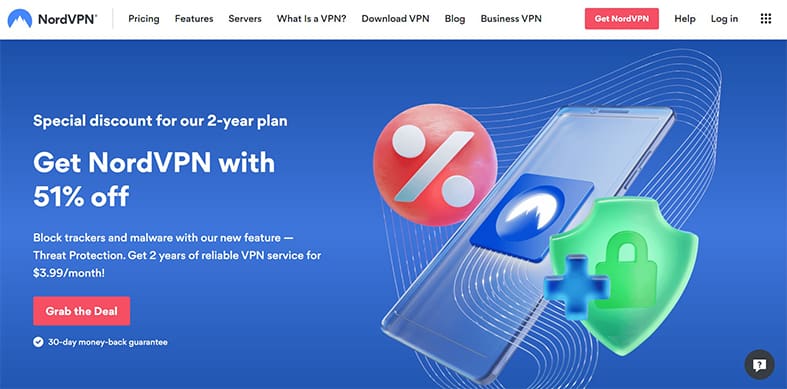
The unique features of NordVPN include the WireGuard-based NordLynx protocol, a clean app interface, Onion over VPN and double VPN features, along with extra tools such as NordLayer and NordLocker (sold separately) and NordPass (a paid add-on). NordVPN’s strong sides are a large server network spanning 60 countries, secure apps, a regular update schedule and reliable service overall. The company is also based in Panama, which has privacy-friendly data laws. The security of NordVPN is top-notch with advanced security features such as a kill switch, split tunneling, double encryption, auto-connect, encrypted DNS servers, strong protocol support such as WireGuard and OpenVPN, AES 256-bit encryption, ChaCha20 protocol, SHA 512-bit hash function, secure browser extensions and RAM-only servers.
NordVPN costs $11.99 per month for the one-month plan, $4.99 per month for the one-year plan and $3.99 per month for the two-year plan.
In the past, NordVPN has been owned by Tefincom SA, a company located in Panama. However, NordVPN’s current parent company is Nord Security, which recently announced a merger with Surfshark VPN to create a new company called Cyberspace.

As explained in the full NordVPN review, VPNs like Nord work by encrypting the user’s data before the data leaves the user’s device. The encrypted data then gets sent to a secure and remote VPN server owned by NordVPN. The data is decrypted there and then sent to the final destination (which would be the servers of the service/app/website the user wants to connect to, for example, Hulu or Bing).
To use NordVPN for smart TV devices/boxes, users will first need to subscribe to a package on the company’s website. Installing NordVPN on a router is the easiest way to protect all internet-enabled devices, including smart TVs. If the smart TV supports Google Play Store or .apk files, NordVPN provides a dedicated app for the Android platform. Otherwise, users may have to either share the VPN connection from a Windows machine via WiFi or an Ethernet cable.
NordVPN is considered one of the best VPNs for smart TV devices because the service offers advanced security features (AES encryption, double VPN, a kill switch and a strong hash function), a no-logs policy (verified in independent audit reports), steep discounts (up to 80%) and a large server network (over 5,400).
4. CyberGhost
CyberGhost is a great VPN for users who want anonymity and data security at a low cost from an experienced VPN service. CyberGhost’s smart TV support covers Amazon FireStick, Android TV and Apple TV, as well as consoles like Xbox and PlayStation.
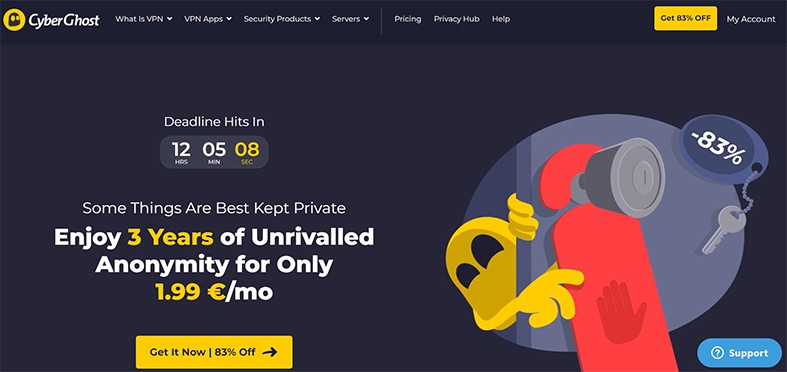
The advantages of CyberGhost VPN include task-optimized servers, advanced security features, a huge server network and lots of locations. The disadvantages of CyberGhost VPN, however, include slightly buggy apps, connection drops (although rare), a lack of recent audits (QSCert audited the service back in 2012) and ownership by a company that doesn’t have a stellar privacy record.

Among the unique features covered in Security Gladiators’ dedicated CyberGhost review, the unique features of this VPN include a free trial, a generous 45-day money-back guarantee, availability of cryptocurrency as a payment method, a free browser VPN extension and an attractive app design. CyberGhost’s strong points include great variation in server locations (covering 91 countries), the ability to unblock popular streaming services, seven simultaneous connections per account and live chat customer support.
The security of CyberGhost is solid, with the service offering AES 256-bit encryption, SHA 256-bit encryption for authentication and 4096-bit RSA key, strong protocols such as OpenVPN and WireGuard, a kill switch, split tunneling, and DNS and IP leak protection.
CyberGhost costs $12.99 per month on the one-month package, $4.29 per month on the one-year package and $3.25 per month on the two-year package. CyberGhost also offers a three-year deal that reduces the price to $2.29 per month with three months free.
The company that owns CyberGhost is Kape Technologies. As mentioned earlier, Kape Technologies owns several other mainstream VPN services and VPN review sites. The company’s checkered past may be a problem for some privacy-minded VPN users.
CyberGhost VPN works by passing the user’s traffic through an encrypted tunnel. The tunnel allows the service to keep data safe from third-party interception.

To use CyberGhost VPN on a smart TV, users first need to get a subscription package from the company’s website and note down the login details in a convenient place. Android-based smart TV/boxes can always get the CyberGhost VPN app. For others, CyberGhost offers the Smart DNS method where users go to the service’s website, log in, go to “My DNS Settings” and then enable DNS settings. The last two steps are to note down the SmartDNS IP settings, enter the information into the smart TV’s “Settings” menu and then change the DNS server through the “Network “menu.
CyberGhost VPN is considered one of the best VPNs for smart TVs in 2023 because the service offers deep discounts (up to 85%), has a good privacy policy (QSCert audited the service in 2012), fast servers (over 7,900 to choose from) and decent security features (AES encryption and a kill switch), along with guides on how to make the service work with smart TVs.
5. Surfshark
Surfshark is one of the newcomers in the business but has already garnered a reputation for providing strong privacy and security features at an affordable rate. The service works with Apple TV, Amazon Fire TV, Roku, LG TV, Chromecast, Nvidia Shield, Android TV and others that support apps from the Google Play Store.
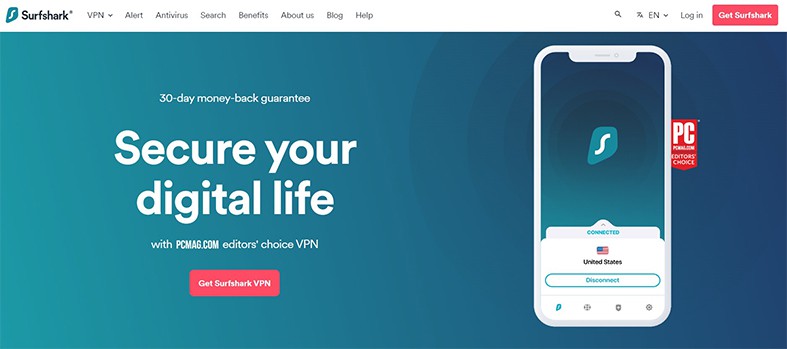
Surfshark’s advantages include good protocol implementation, fast customer support, strong privacy features and the ability to unblock all streaming platforms. However, the disadvantages of Surfshark include a Netherlands-based headquarters (which lacks consumer-friendly privacy laws), less router support compared to peers and slight performance drops on some protocols.

The unique features of Surfshark include unlimited simultaneous connections per account, a GPS-spoofing tool, the Surfshark search engine, and a free trial on Android, iOS and macOS devices. The company also offers Surfshark Antivirus, Surfshark Alert and Incogni services (sold separately). The VPN’s other unique qualities are discussed further in a dedicated Surfshark review.
Surfshark’s strong sides include wide platform support, a good privacy policy, fast speeds and RAM-only servers. Surfshark also offers a great set of security features such as an ad-blocker, split tunneling, a kill switch, AES 256-bit encryption, multi-hop connections, ChaCha20/Poly1305, SHA 512-bit encryption for authentication, OpenVPN and WireGuard support, obfuscation mode, and IP rotator and static IP features.
The price of Surfshark is $12.95 per month on the one-month deal, $3.99 per month on the one-year deal and $2.49 per month on the two-year deal.
Surfshark is a private company that is owned by Surfshark Ltd but recently merged with Nord Security, the parent company of NordVPN. Like any other good VPN service, Surfshark works by allowing the user to select a VPN server and then routing the user’s internet connection through that server. The VPN server is private and replaces the IP address so that the user can change virtual locations for better online privacy.

To use Surfshark with a smart TV set, users first should know that smart TV sets generally don’t support direct VPN usage. Instead, users have to either use Android apps (if the smart TV is Android-based) or install the VPN on a router and then provide an internet connection to the smart TV via the VPN-enabled router. Another way to get Surfshark on a smart TV is via the SmartDNS method. To take advantage of Surfshark’s SmartDNS feature, users first have to purchase a subscription package and then go to the “My Account” page on the Surfshark website. From there, click the “Activate” button and then open the email that the service sent to the registered email address. Surfshark will provide two DNS addresses. Users need to pick one and then go to the smart TV’s network settings and input the DNS address into the page for DNS configuration. Restarting the device will allow the smart TV to access Surfshark smart DNS successfully.
Surfshark VPN is considered one of the best VPNs for smart TVs in 2023 because the service offers tremendous security features (AES encryption, WireGuard and a kill switch), a good privacy policy (zero logs and multiple independent audit reports), fast speeds (over 3,200 servers), decent support for smart TV sets and big discounts (up to 81%).
6. PrivateVPN
PrivateVPN is one of the fastest-growing VPN services in the world right now. The main usage of PrivateVPN is when internet users want to stay private while enjoying the freedom of the internet, and that too at fast speeds. For smart TV users, PrivateVPN supports Android TV and Amazon Fire TV devices and provides a way to install the app via .apk files.
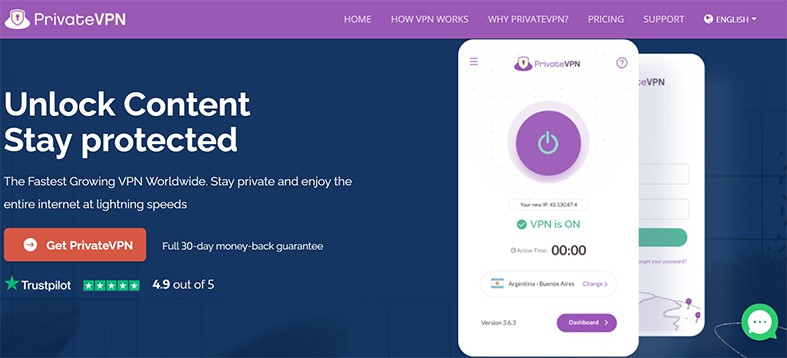
The advantages of PrivateVPN include extra security configuration options, easy-to-use apps, support for torrenting and fast server speeds. But the disadvantages of PrivateVPN are the lack of polished mobile apps, low number of servers, lack of a split tunneling feature and absence of multi-hop connections.
The unique features of PrivateVPN include the “StealthVPN” mode, a one-click installation setup for all major platforms, free remote installation assistance, torrent-specific port-forwarding and an uptime of 99.98%.

The strong sides of PrivateVPN are the seven-day free trial, the 30-day money-back guarantee, 10 simultaneous connections per account and the ability to work with major streaming services such as BBC iPlayer and U.S. Netflix. The other benefits of this VPN are detailed in a separate PrivateVPN review.
The security of PrivateVPN is above-average compared to other VPNs with security features such as AES 256-bit (GCM and CBC versions) and AES 128-bit encryption, OpenVPN support, a kill switch and 2048-bit encryption for SSL handshake.
PrivateVPN costs $8.99 per month for the one-month package, $6 per month for the three-month package, and $2 per month for the three-year deal.
PrivateVPN Global AB owns PrivateVPN. PrivateVPN works by allowing the user to connect to a PrivateVPN-owned server, and then the service encrypts connection between the user’s device and the VPN server. This essentially creates a secure VPN tunnel where no one can see what the user is doing apart from that individual and the VPN service.
To use PrivateVPN with smart TVs, users need to sign up for a subscription package on the company’s website and then, depending on whether the smart TV supports Android apps, users can either install the PrivateVPN app for Android or get Amazon FireStick. If choosing the latter, users should plug the FireStick into the smart TV and then install the .apk files available on PrivateVPN’s website.
PrivateVPN is considered a good VPN for smart TVs in 2023 because the service offers deep discounts (up to 85%), good security (AES encryption and a kill switch) and decent support for smart TV sets.
7. ExpressVPN
ExpressVPN is a popular VPN service whose main usage is when online users want a trusted service to access the internet securely from any location. For smart TV users, ExpressVPN supports Apple TV, Amazon Fire TV, Android TV, Roku, Samsung TV, Chromecast and Nvidia Shield, as well as consoles such as PlayStation, Xbox and Nintendo Switch.

As Security Gladiators covered in the full ExpressVPN review, the main advantages of this VPN service are the ability to unblock most streaming platforms, task-specific servers, a full-featured macOS app and support for torrenting. The disadvantages of ExpressVPN, however, include ownership by a company with a history of invading users’ privacy, slow performance on some servers, relatively small discounts and a lack of extra features compared to competitors.

The unique features of ExpressVPN include a dedicated IP function, excellent support for routers, operations in the British Virgin Islands (a privacy-friendly territory), TrustedServer technology, a specially designed “Lightway” protocol, and Network Lock and MediaStreamer features. ExpressVPN’s strong sides include above-average VPN extensions for major web browsers, fast servers and 160 locations to choose from, quick customer support and secure mobile apps.
ExpressVPN’s security is top-notch, with AES 256-bit encryption, ChaCha20/Poly1305 encryption, SHA 512-bit encryption for authentication, support for IKEv2, OpenVPN and Lightway (ExpressVPN’s own protocol). ExpressVPN also offers a kill switch, split tunneling, an auto-connect button, RAM-only servers and regular updates on countries that block VPN usage (and how to get around such blocks).
The price of ExpressVPN is $12.95 for the one-month package, $9.99 per month for the six-month package and $8.32 per month for the 12-month package.
ExpressVPN is owned by Kape Technologies, a company that owns many other mainstream VPN services and VPN review sites. The main problem with Kape Technologies is that the company developed applications that allowed users to hijack other users.
ExpressVPN works just like any other VPN in that the service sends all of the user’s internet traffic through an encrypted tunnel. After passing through the tunnel, the data goes to the final destination, which may be the server of the website the user is trying to access. Connecting to a remote VPN server also changes the user’s location.

To use ExpressVPN on a smart TV, users first have to sign up for a subscription package via the company’s website. After that, if the user’s smart TV supports the Android TV operating system, then the ExpressVPN Android app will be sufficient for protecting the device. Other methods include installing a VPN on the router and then connecting the smart TV to the internet via the VPN-enabled router. Another way is to share VPN protection from a Windows computer with the smart TV. Users who don’t care much about security but want to unblock content can use the ExpressVPN MediaStreamer service. For that, users first have to register the IP address and get the MediaStreamer server’s IP address from the ExpressVPN website. Then, go to the smart TV’s settings and “Network” menu, edit the current connection and uncheck “Set Automatically” for the IP address. Then, the user should input the ExpressVPN-provided MediaStreamer IP address into the DNS fields on the smart TV.
ExpressVPN is considered one of the best VPNs for smart TVs because the service provides a lot of support for smart TVs, good security tools (AES encryption, a kill switch and split tunneling), a large server network (over 3,000 servers spanning 160 locations) and a strong privacy policy (with multiple independent audit reports).
8. IPVanish
IPVanish is one of the most experienced VPN providers in the market today. The main usage of IPVanish is when users want advanced security at high speeds and with helpful customer support. For smart TV users, IPVanish works on Amazon Fire TV and Android TV devices.

The advantages of IPVanish are great customer support, decent privacy and security features, and wide platform support. On the other hand, the disadvantages of IPVanish include an inability to work in countries with strong surveillance programs, past privacy problems and a headquarters in the U.S. (which has a strong surveillance apparatus and lacks robust privacy protection laws).
Per the full IPVanish review, the unique features of this VPN include unlimited simultaneous connections, a free proxy service, the SugarSync cloud file-sharing service, on-demand connections, great diversity in server locations, 40,000 IP addresses and free privacy tools available on the website. IPVanish’s strong sides include extra security features, the ability to work with streaming services like U.S. Netflix and BBC iPlayer, top WireGuard speeds and a zero-logs policy.

IPVanish’s security is great as the service offers AES 256-bit encryption, SHA 512-bit encryption for authentication, support for all of the strongest protocols such as IKEv2, OpenVPN and WireGuard, a kill switch, split tunneling and auto-connect.
The price of IPVanish is $10.99 per month on the monthly package, $5.32 per month on the quarterly package and $3.99 per month on the yearly package.
J2 Global has owned IPVanish since 2019. IPVanish works by creating an encrypted tunnel that protects users’ online activities/communications by encapsulating each data packet in another data packet in a new format. Without a decryption key, no one can know the contents of the encrypted data package. This is how IPVanish protects user privacy and anonymity.
To use IPVanish, users must have a smart TV that supports the Android platform. If so, users can sign up for a subscription package and install the IPVanish Android app. Plugging Amazon FireStick into the smart TV and then installing the IPVanish .apk file can also work. Apart from that, installing the VPN on a router and then connecting the smart TV to the internet via the VPN-enabled router may also work. Finally, sharing a VPN connection from a Windows device is also a method to get IPVanish on smart TVs.
IPVanish is considered one of the better VPNs for smart TV sets because the service offers standard security features (AES encryption and a kill switch), decent discounts (up to 63%) and fast servers (over 1,900 to choose from).
Note:
Prices may differ from the ones shown as new plans and deals are launched on a regular basis. Please be sure to check the most current price on the official website.How to Get a VPN on a TV
The steps users need to take to get a VPN on a TV are given below.

- Installing VPNs on smart TVs doesn’t have to be hard. Everything will depend on the type of smart TV the user has. The first step is to check if the smart TV has Fire TV support; in that case, users only need to install the dedicated Amazon Fire TV apps that most top VPNs offer. Otherwise, there is the option of side-loading the VPN’s .apk files onto Fire TV with the help of another app called “Downloader” and getting protection from there.
- Next, the user should check if the smart TV supports the Android operating system. If so, users should go to the Google Play Store platform, search for the VPN (if a VPN is any good, an Android app will be available) and install the app from there.
- If the smart TV in question doesn’t support Android and doesn’t have FireStick, users will need to connect the smart TV to a VPN-enabled router. The only problem is that many routers do not support VPN connections. Hence, users need to get a VPN router and then follow the installation tutorials on the VPN’s website. Then, users should provide an internet connection to the smart TV through the VPN-enabled router. Some companies provide VPN-ready routers, which may simplify things, but this process is not as straightforward as some of the other setup methods mentioned in this guide.
- The final method is for people who do not have a VPN-enabled router nor Android TV or Amazon FireStick. Users have to share the VPN connection from a computer with the smart TV. To keep things simple, users should have Windows as the operating system of the computer that will share the VPN connection. To proceed, users can either use WiFi or an Ethernet cable to connect the smart TV to the Windows device. After that, users need to create a WiFi hotspot using the Windows computer by going to “Settings,” then to “Network & Internet” and then to “Mobile Hotspot. After setting up the login details, click on “WiFi” and toggle the option “Share My Internet Connection With Other Devices” (under “Share My Internet Connection Over”). Finally, the user should connect the smart TV to the newly created Hotspot. Similar steps for Mac work equally well.
Which Smart TV Operating Systems Support VPNs?

Whether users can get VPNs on a given smart TV depends on the operating system in use. Apple TV uses the tvOS operating system, which does not natively support VPNs. Therefore, the best VPNs for Apple TV are the ones that have the most support for other platforms (from where users can share the WiFi connection) and routers (users can try and connect tvOS devices to a VPN-enabled router).
Similarly, users with Android-based smart TVs can make use of .apk files and the Google Play Store. The main problem lies with smart TV devices that do not support Android and lack access to devices such as Apple TV, FireStick or Chromecast. The best VPNs for smart TV sets that do not support Android or popular streaming devices are the ones that have great support for routers and/or offer a SmartDNS service that usually works well with smart TVs supporting any operating system.
More specifically, though, people with LG TVs need to work with WebOS. WebOS has an app store, but the platform doesn’t offer a lot of VPN apps. In such cases, the best VPNs for WebOS are the ones that either have great support for routers or offer SmartDNS services.
Another popular smart TV brand is Samsung, which offers a proprietary operating system called Tizen OS. Tizen OS for TV does not support FireStick or Android apps. Hence, the best VPNs for Tizen OS are the ones that have good router support and SmartDNS options. That said, sharing a VPN connection from a Windows computer is always an option.
Finally, the Roku TV operating system is another popular smart TV OS that does not support VPNs directly. The best VPNs for Roku are those that offer dedicated router apps and SmartDNS options. Installing a VPN on the router and then connecting the Roku device to the internet via the VPN-enabled router is the only practical solution.
Why Should You Use a VPN on a Smart TV?

The most popular reason why users need to use a VPN on a smart TV is to unblock content and bypass georestrictions. Because of complex media licenses, even users who pay for a streaming service cannot access content already paid for in a different country/region.
Other benefits of VPN services on smart TVs include enhanced privacy and security of online data. More and more devices are communicating with each other over the internet. All of that communication increases the potential security risks. And since smart TV sets generally do not have antivirus products or competent firewalls installed, hackers have an easier time hacking smart TVs. Once a smart TV has been hacked, there is nothing stopping the hacker from looking at the user’s history and any sensitive information on the device, such as payment details for streaming subscriptions.
VPNs for smart TV sets protect against such problems by using encryption to hide user information leaving the device. Such an arrangement also helps to keep data safe from marketing companies. Smart TV VPNs also give the user the freedom to watch anything from any location without having to pay for more streaming services. Free streaming services like TubiTV, Amazon’s IMDb TV and Crackle are only available in certain regions. VPNs can provide access to the locations where the free content from these services is most readily available.

