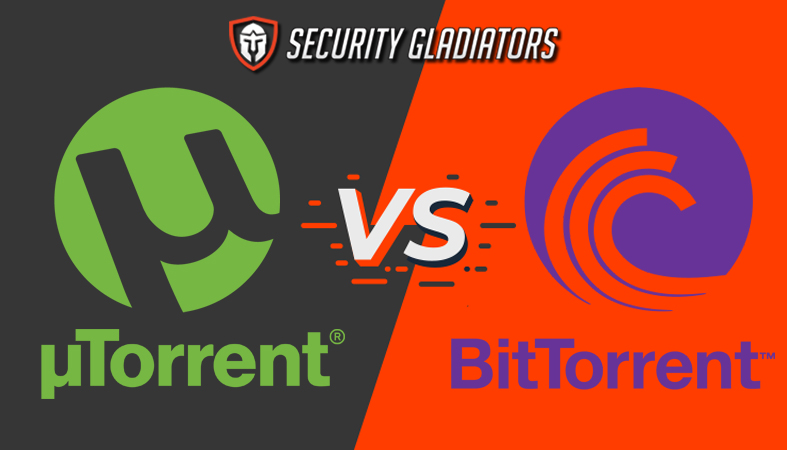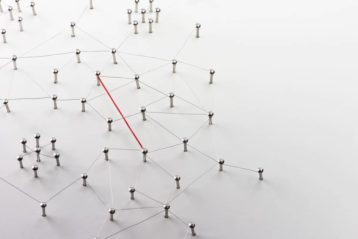There are a lot of torrent clients out there in the P2P file sharing community, but the two that have managed to rack up the largest following are BitTorrent and uTorrent.
In addition to that, we’ll also list some of the ways a user can enhance their torrenting experience.
Let’s dive in:
Table of Contents
What Makes a Torrent Client Better?
The torrenting community is often split on what factors make a particular torrent client better than its peers.
Some consider a wide range of features and settings to be indicative of a good torrent client, while others say that speed is the only objective marker of a winning platform.
Some also say that the more a given client is straightforward and practical, the better it is. Different people will have different preferences. Because of this inevitable fact, it’s difficult to put one attribute of a given torrent program over the other.
You may think that just because BitTorrent and uTorrent come from the same set of developers, they must be exactly the same.
This is not the case. There are a few attributes that one offers that the other does not. In this guide, we will talk about both the differences and similarities.
You may already know that the best way to improve your online browsing experience is to use a VPN service.
And in fact, the practice of using a VPN service while doing anything on the internet (not just torrenting) is a smart way to protect your privacy and security.
If you use a VPN service while downloading torrents or accessing streaming sites, you can increase your download speed and secure your computer from malicious torrent files that could be laden with malware.
A VPN will also hide your activity and encrypt your data so that it cannot be accessed by any third party. (We’ll cover more of this later.)
This is important:
Copyright laws vary by country and region. Torrent users getting fined is not unheard of. Neither is receiving a DMCA notice or having your internet connection throttled by your ISP. Copyright groups all over the world have been emboldened by the legal frameworks that courts and law enforcement agencies have taken against torrent sites and, in some cases, torrent users.Depending on where you live, torrent sites may be banned or blocked by your government. This is another reason why you need a VPN.
A VPN service will be able to protect you from anyone (or any group) tracking your online activities or internet history.
Now, the thing you need to understand about VPNs for torrents is that not all of them are well-serving. The market is flooded with VPN services that sometimes don’t work and/or sometimes only give the appearance of working.
A general rule of thumb is to avoid free or cheap VPN services. “Freemium” software developers generally rely on an ad-based revenue model, meaning they’re financially motivated to collect and sell your data.
Note:
Good VPNs will have a zero-logs policy that explicitly states they don’t collect or store users’ data. Make sure the VPN of your choice has this policy in place before signing on.We’ve compiled a separate list of VPNs for torrenting: Click here to read.
BitTorrent vs uTorrent
First, let’s talk about some of the things that uTorrent and BitTorrent have in common.
If you go to their websites (links: BitTorrent.com and uTorrent.com) and download the application for your platform, you will quickly realize that their user interfaces look the same.
While the colors and names are different, if we didn’t tell you which one was which, there’s a good chance that you would mistake one for the other.
But this by no means indicates that they’re the same application with the same functions.
As mentioned, the first thing common between uTorrent and BitTorrent is that BitTorrent Inc. owns them both. Founded in 2004, BitTorrent Inc. developed the BitTorrent client in order to implement its own BitTorrent protocol.
In 2006, the company bought uTorrent. Fast forward to 2021 and you have both platforms using the same code and the same set of developers working behind the scenes. Again, the two veteran torrent clients have their own unique set of differences.
Size
As far as the actual size of the file is concerned, there is no doubt that uTorrent is the smaller of the two. When you want to download the BitTorrent client, you have to download a 3 MB file.
On the other hand, uTorrent only weighs a tiny 1 MB, and it won’t eat up too much of your computer’s resources.
Updates
uTorrent gets more updates and more frequently. It has a beta and an alpha version.
On the other hand, the BitTorrent client only has a stable version. And as in the case of any given application, the more frequent updates you have, the less stable your software will be. In other words, uTorrent is not as reliable as BitTorrent.
We should also mention that since uTorrent gets more updates, it offers users the latest features that BitTorrent Inc. has to offer.
Compatibility
BitTorrent and uTorrent are pretty close in terms of offering support for different platforms.
BitTorrent’s website says it works on platforms such as Android, Mac, Windows and Android. uTorrent covers all the platforms that BitTorrent covers but also adds in an extra Linux platform.
For the macOS platform, BitTorrent is better since it’s able to download multiple files simultaneously. This is something you can’t do with uTorrent on macOS.
If you’d prefer downloading torrents on your browser, uTorrent has uTorrent Web, but currently, there isn’t a web-based version for BitTorrent.
Mining
We’re not big fans of software applications using crypto mining to generate revenue, but it depends on how you feel about the developers of these torrent clients.
BitTorrent and uTorrent both offer users to install cryptocurrency miners during installation so that users can support the torrent client that they love.
Of course, users are free to opt-out of (what some might call) a bloatware invitation. With that said, just because you did not feel generous enough to join the cryptocurrency mining program doesn’t mean that the software will never engage in such an activity at the expense of your device.
Some media reports have shed light on the fact that uTorrent has dropped miners on users’ devices in order to generate revenue.
You may be wondering: Why does this matter if you’re getting a free product in return?
This is important:
Well, the problem with cryptocurrency mining is that it uses up a significant amount of CPU power. Also, torrent clients like uTorrent sometimes do not even seek your permission before they exploit this power.We’re not the only ones who find this behavior off-putting. Plenty of online users did not like the idea of uTorrent installing miners on their computers.
That’s one of the reasons why many Torrent users have uninstalled the latest version of uTorrent and have installed an older version, even if using an older version means that their security won’t be updated.
Speed
First, we’ll preface this section by saying: There’s not a single torrent client out there that will significantly increase your downloading speeds.
Your operating system does not matter. What really matters is the speed of your internet connection and the seeders that you can connect to while downloading a torrent file. Generally speaking, the more seeders you have for a given file, the better your download speed will be.
The bottom line is that uTorrent and BitTorrent are equally fast when it comes to downloading your files.
You can increase your download speed by using a VPN app with your torrent platform. Be sure to connect to a U.S. or U.K. server, since they’re generally the fastest.
| uTorrent | BitTorrent | |
|---|---|---|
| Auto-Update | Yes | Yes |
| Broadcatching | Yes | Yes |
| CLI | No | Somewhat |
| DHT | Yes | Yes |
| GUI | No | No |
| Open Source | No | No |
| Super Seeding | Yes | Yes |
| Tracker Exchange | No | No |
| Web Seeding | Yes | Yes |
| Web UI | Yes | Yes |
BitTorrent vs uTorrent: iOS and Android
uTorrent and BitTorrent will download a given file at more or less the same speed, so there’s no need to get paranoid about speed. This is true for both desktop and mobile versions of the two apps. Regardless of whether you’re using it for Android or iOS, you will get the same downloading speeds.
Both uTorrent and BitTorrent have good reviews on the Google Play Store, though uTorrent has about five times more reviews than BitTorrent. Some feel that BitTorrent works better on Android but that isn’t something we would worry about as the performance boost is minimal.
If you put in a little bit of work though, you can jailbreak your iOS device (or get it jailbroken). This will allow you to install apps that aren’t available in the official Apple App Store.
But we highly recommend that you don’t jailbreak your phone, as it could pose a significant threat to the security and functionality of your phone.
DISCLAIMER:
Security Gladiators in no way encourages or condones any kind of copyright violation or circumvention of restrictions. That includes torrenting or downloading illegal content. Torrenting is a great way to access and share all kinds of content on the internet and there are plenty of opportunities there to engage in legal and safe online torrenting. You need to do your own research to see if these services and torrents are legal in your own country. We suggest to always use a VPN while torrenting.