
Table of Contents
What Is Spyware?
Spyware is a type of malicious software that can be installed on devices to monitor user activity and collect data without the knowledge or permission of users. Spyware can come in many forms, such as spy apps, suspicious web browsers, toolbars, or programs that appear legitimate but actually contain spyware code. Spyware poses a great web security threat in modern days online security. All computer users need to understand how to detect and remove any kind of spyware present on their devices. Several methods are available to identify and remove spyware from computers running Windows, macOS, and Linux operating systems.
This is important:
Anti-spyware protection is essential for safeguarding personal information stored on your device; however, it cannot always prevent an attacker’s initial installation of new spyware. To help protect against this risk, it’s important for users to regularly check for unauthorized applications installed on their system and remove suspicious apps if necessary.How To Detect Spyware on Your Device
Detecting spyware on your device can be challenging as it’s designed to work in the background without being detected. However, here are spyware warning signs that may indicate the presence of spyware on your device:
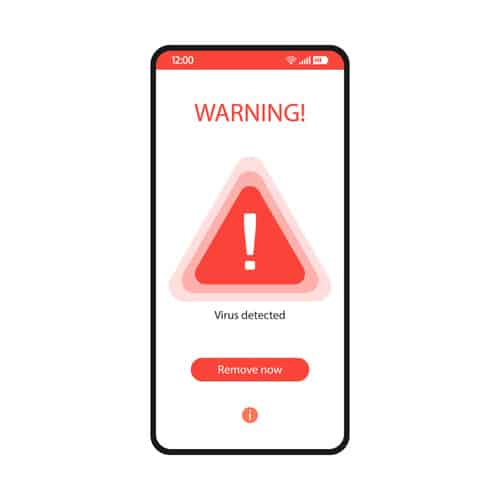
Slow Performance
Spyware can consume system resources, causing your device to run slower than usual.
Unusual Pop-Ups or Ads
Spyware can generate pop-ups or ads that may appear unrelated to your browsing habits.
Unfamiliar Programs
Check your installed programs list for unfamiliar programs or applications you did not install yourself.
Battery Drain
If your device’s battery drains faster than usual, it could indicate spyware running in the background.
Overheating
Spyware can cause your device to overheat, even when not in use.
High Data Usage
If your device consumes more data than usual, it could be due to spyware transmitting data to a remote server.
Strange Behavior
Spyware can cause your device to behave erratically, such as turning on and off on its own or opening and closing applications without input.
How To Remove Spyware From macOS
When removing spyware from macOS, the best way is to factory reset your device. This will remove any malicious apps that may have been installed and can help eliminate suspicious ones. A full scan for spyware using the best spyware removal tools should be conducted afterward to ensure complete safety. Running these scans regularly is important to remove Mac or iPhone spyware. Additionally, tapping on ‘software update’ under system preferences helps ensure you’re running the latest version of macOS with all necessary updates included. Keeping this up-to-date is essential in protecting against future attacks by cybercriminals.
How To Remove Spyware From Windows
Removing spyware from Windows can be difficult, particularly when dealing with malicious software. The most effective way to eliminate the problem is to manually remove any suspicious apps that may have been installed on your system and delete all traces of the spyware through thorough scans. To get started, create a backup of important files and data to restore it in case of problems. Then use an antivirus program or anti-spyware application to scan for and detect malware, viruses, worms, Trojans, adware, and other potentially unwanted programs (PUPs).
If manual removal is necessary, you will need to find out exactly where the malicious code has been placed and disable it before deleting it completely. Running additional scans afterward is also essential to ensure no remnants are left behind. In addition, keeping your computer up-to-date with the latest security patches and updates can help prevent spyware infections from occurring in the future.
How To Remove Spyware From Linux
While Linux is considered more secure than other operating systems, it is still vulnerable to spyware attacks. The first step to removing any malicious app from Linux is identifying the affected files and processes. This can be done using reputable antivirus software or manually examining the system files and processes. Once the affected files and processes have been identified, they should be deleted or quarantined. It is also important to update the system and all installed software to the latest versions to ensure known vulnerabilities are patched. Additionally, implementing strong security measures, such as using a firewall and avoiding downloading and installing software from untrusted sources, can help prevent future spyware attacks.
Top Spyware Removal Tools
Many different tools are available to help users get rid of spyware programs. The top best spyware removal tools are:
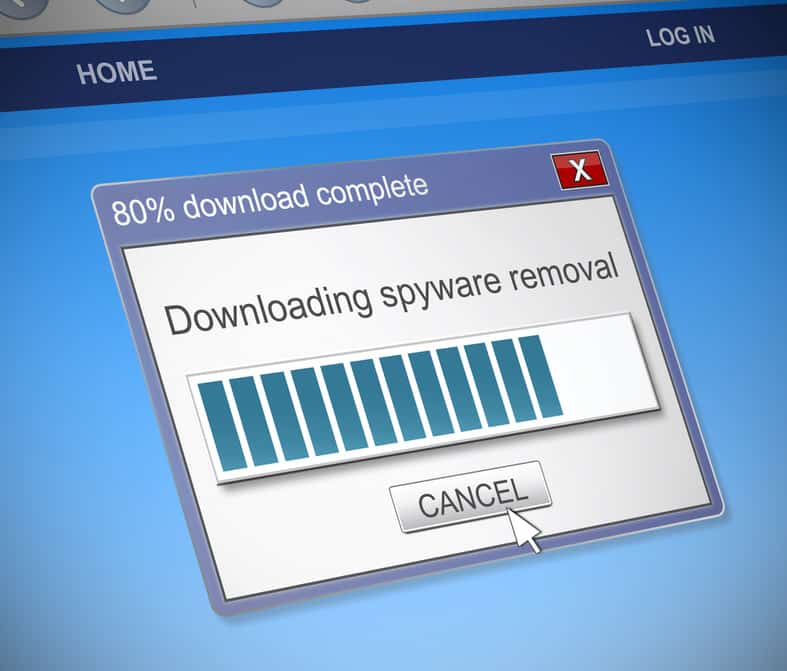
Malwarebytes
Malwarebytes is a popular anti-malware software that can detect and remove spyware, adware, Trojans, and other types of malware. It has a user-friendly interface and offers real-time protection.
Spybot Search & Destroy
Spybot Search & Destroy is a free spyware removal tool that can scan your system for spyware, adware, and other types of malware. It also offers real-time protection and includes a variety of advanced features.
Norton Power Eraser
Norton Power Eraser is a free tool from Norton that can detect and remove stubborn malware, including spyware. It’s designed to be used in conjunction with other antivirus software.
SUPERAntiApyware
SUPERAntiSpyware is a powerful spyware removal tool that can detect and remove spyware, adware, Trojans, and other types of malware. It offers both free and paid versions and includes real-time protection.
AdwCleaner
AdwCleaner is a free tool that detects and removes adware, toolbars, and other potentially unwanted programs (PUPs). It’s designed to be lightweight and easy to use, making it a good option for novice users.
Emsisoft Emergency Kit
Emsisoft Emergency Kit is a portable tool that can scan your system for malware, including spyware, and remove any threats it finds. It’s available for free and can be run from a USB drive.
Are Pop-up Ads Spyware?
Pop-up ads have become increasingly common on the internet and across many platforms. Though they may be irritating, it is important to understand that these pop-ups are often not necessarily classified as spyware. However, Spyware can be contained in ads and pop-ups. These types of spyware are often referred to as “adware” or “malvertising,” They are designed to trick users into clicking on them. Once clicked, they can install malicious software on your device, collect personal information, and track browsing behavior.
How To Get Rid of Spyware Pop-Ups?
Spyware pop-ups can be a real nuisance, especially if they keep reappearing. To get rid of them for good, you need to take the necessary steps to remove spyware from your MacOS, Windows, or Linux device. Here are four important tips when removing spyware:
Change Your Apple ID Password
Change your Apple ID password immediately after seeing a suspicious pop-up on an iOS device.
Use Settings App
Using the settings app is one of the best ways to determine whether any unauthorized software has been installed on your computer that could be causing the problem.
Reset Factory Settings
Resetting your factory settings may help clear up some malicious programs and applications that have been set up in order to generate these pop-ups.
Install Antivirus Software
Installing antivirus software is highly recommended for protecting yourself against cyber threats like spyware and viruses.

How To Protect Yourself From Spyware Ads
To protect yourself from adware and malvertising, it’s important to take the following steps:
Use Reputable Anti-Virus Software
This can help detect and block adware and malvertising before they can infect your device.
Keep Your Software Up-To-Date
Ensure your browser and operating system are up-to-date with the latest security patches and updates.
Be Cautious When Downloading Free Software
Be wary of free software downloads that come with bundled adware or spyware. Only download software from reputable sources.
Don’t Click on Suspicious Links or Pop-Ups
Avoid clicking on any suspicious links or pop-ups, especially if they claim to offer free software or prizes.
How AdLock Can Help
AdLock is a powerful ad-blocking software that helps users secure their operating system by blocking ads and suspicious apps. It also works with legitimate applications to ensure they’re not being used as vectors for malware. Leveraging its advanced filtering technology protects computers running Windows, MacOS, or Linux against malicious threats.
AdLock’s comprehensive protection shields users’ systems from potential data theft and identity fraud attempts caused by spyware activity. Moreover, the application automatically scans websites for security vulnerabilities to block unwanted content before reaching the user’s device. With AdLock installed on all devices connected to your network, you’ll enjoy peace of mind knowing that you have taken steps to prevent spyware from infiltrating your system.
Can Spyware Change Your Computer Configuration?
Yes, spyware can change your computer configuration. Some types of spyware are designed to modify your computer’s settings to make it easier for attackers to gather data or control your system remotely. For example, spyware can modify your browser settings to redirect you to malicious websites or display unwanted ads. It can also change your desktop background, add or remove shortcuts, and modify your startup settings.
Note:
In more serious cases, spyware can modify your system files and settings, making removing it difficult or impossible. It can also disable your anti-virus software, making it easier for attackers to access your system.What Are the Risks of Spyware?
Spyware is designed to collect personal information about the user, including their browsing history, keystrokes, login credentials, and other sensitive data. The risks associated with spyware include:
Identity Theft
Spyware can help attackers gain access to your account and steal personal information, such as credit card numbers, social security numbers, and bank account information. This information can be used for identity theft, fraud, and other malicious activities.
System Instability
Spyware can also cause your computer to slow down, freeze, crash, or even become completely unusable. This is because spyware consumes many system resources and can interfere with other programs and processes running on your computer.
Privacy Invasion
Spyware can also invade your privacy by collecting data about your online activities, including the websites you visit, the searches you perform, and the files you download. This information can then be used to serve your targeted ads or sold to third-party advertisers.
Security Risks
Spyware can also create security risks by opening up backdoors and vulnerabilities in your computer system. This can allow hackers to access your computer and steal your personal information or install other types of malware, such as viruses, ransomware, and trojans.
Legal and Financial Consequences
If your computer is infected with spyware, you may also be held liable for any damages or losses that result from the spyware, such as financial losses due to identity theft or legal issues due to the spread of confidential data.
How To Prevent Spyware
1. Install Anti-Spyware Software
Anti-spyware software is designed to detect, prevent, and remove malicious spyware from your computer. Make sure you install a reputable anti-spyware program and keep it updated.
2. Use a Firewall
A firewall helps protect your computer from unauthorized access. It can also block malicious software from downloading onto your computer.
3. Keep Your Operating System and Software up to Date
Software updates contain security patches and bug fixes that can help protect your computer from spyware.
4. Be Careful When Downloading Files
Spyware often comes with free downloads, so be careful what you download and install. Also, always scan downloaded files with anti-virus and anti-spyware software before opening them.
5. Use an Ad Blocker
Ad blockers can help reduce the risk of being exposed to malicious ads.
6. Be Cautious When Clicking Online Links
Be careful when clicking links, especially in emails and on websites. Malicious links can download spyware onto your computer.
7. Be Wary of Suspicious Emails
Be wary of emails from unknown senders, as they may contain malicious links or attachments.
What Is the Best Way To Remove Spyware?
After removing spyware from your device, there are several steps you can take to ensure that your device is secure:
Install Antivirus Software
Installing reliable antivirus software that detects and removes any remaining malware or spyware on your device is essential. Keep your antivirus software updated to stay protected against the latest threats.
Update Your Operating System
Updating your operating system to the latest version will protect your device against known vulnerabilities and security threats.
Change Your Passwords
If you suspect your device was compromised, it is essential to change all your passwords. Sometimes, the perpetrator may need physical access to your device so, it is good to log out after using your macOS, Linux, Windows, iOS, and Android devices. This includes passwords for your email accounts, social media accounts, online banking, and any other accounts that may contain sensitive information.
Enable Two-Factor Authentication
Two-factor authentication adds an extra layer of security to your accounts by requiring a second verification form, such as a code sent to your phone or email.
Backup Your Data
Before removing spyware, it’s a good idea to back up your important data. After removing the spyware, you can restore your data from the backup to ensure you don’t lose any important files.
Be Cautious With Downloads and Email Attachments
Be careful when downloading files or opening email attachments to prevent spyware from infecting your device again. Only download files from reputable sources; don’t open attachments from unknown senders.
Use a Virtual Private Network (VPN)
A VPN can help protect installed apps in your device from prying eyes by encrypting your internet traffic and hiding your IP address.
Different Types of Spyware
There are many types of spyware, each with its specific purpose. Here are common spywares that can be found in devices.
Adware
Adware is a type of spyware that displays unwanted advertisements on your computer. These ads can be annoying, and they can also slow down your computer.
Keyloggers
Keyloggers are spyware that records every keystroke you make on your computer. This can be used to steal your passwords, credit card numbers, and other sensitive information.
Trojans
Trojans are a type of spyware that is disguised as legitimate software. Once installed on your computer, they can give hackers remote access to your system, allowing them to steal your data, spy on your activities, and even control your computer.
Browser Hijackers
Browser hijackers are spyware that changes your browser’s settings without your permission. This can include changing your homepage, search engine, and other settings.
Rootkits
Rootkits are spyware designed to hide their presence on your computer. They can be difficult to detect and remove, and they can give hackers complete control over your system.
Frequently Asked Questions
Are There Any Free Spyware Removal Tools Available?
Yes, there are many free spyware removal tools available that you can use to scan and remove spyware from your computer. Examples include Malwarebytes, which offers a paid version with extra features but a basic version that is totally free; Spybot Search & Destroy, which detects malware on Windows systems; and ClamXav, an antivirus program designed to find malicious software on Mac OS X computers.
Is Spyware Difficult To Remove?
The difficulty of removing spyware depends on the specific type of spyware and how deeply it has infiltrated your computer system. Some spyware can be removed relatively easily, while others can be more difficult. Some spyware is designed to be difficult to remove, such as rootkits, which can be deeply embedded in your computer’s operating system and can be hard to detect and remove. In some cases, removing these types of spyware may require advanced technical knowledge or specialized tools.
Can Spyware Spread To Other Devices Connected to My Network?
Spyware can spread to other devices connected to a network, including computers and mobile phones. This malicious software is often installed on one device, such as an internet-connected computer, potentially infecting all other machines linked within the same local area network (LAN).
Does Spyware Leave Any Traces After It Has Been Removed?
In many cases, the answer to this query depends on various factors related to the type of malware and how long it had been present before removal. Generally speaking, certain types of spyware may leave remnants, such as registry keys or files, even after they have been successfully eliminated from a system.
Conclusion

Spyware is a malicious form of software that can cause serious harm to your computer or mobile device. Removing spyware from any operating system – MacOS, Windows, and Linux – should be taken seriously to protect oneself’s security and privacy. Fortunately, several free tools are available for users to detect and remove spyware and methods of blocking it without installing additional software. Additionally, if you have been infected with spyware, ensure that the infection does not spread across devices on your network. Finally, after removing any malicious software, check logs and other traces left behind to verify successful elimination. By taking these steps when dealing with Spyware threats, one can help keep their data safe and secure.

